How to Build Chatbots Using No-Code Chatbot Builder
Table of Contents
This blog will detail the different types of chatbots you can create to boost your lead generation and customer engagement. Moreover, we will be focusing on how to build a chatbot using the Outgrow Chatbot Builder.
Did you know? The first chatbot (Eliza) dates way back to 1966, making it even older than the Internet. Unbelievable right? Although the technology took some time to popularize, chatbot builders have been making quite a lot of buzz in recent times. Especially when it comes to virtual customer support, chatbots have quickly become essential for top marketers. In fact, 95% of consumers believe ‘customer service’ is the biggest advantage of chatbots and some even use them in order to get connected with a human.
However, today we want to bring something interesting to the table; something more than just customer support. Interested? Read on to discover new ways of using a chatbot for lead generation and how to create one using a chatbot builder tool.
Types of Chatbots
Registration Chatbots
How nice it would be if your salesmen could personally go to your audience and ask them to register for your events? We’ll do you one better: what if chatbots can do it virtually for you? Take a look at this Webinar Registration chatbot that we’ve designed.

It details the date, time, and number of seats available for the webinar and asks the users if they want to take part.
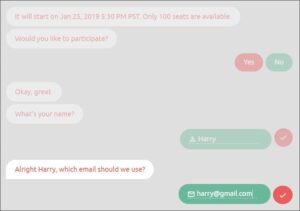
Simple! And you have your leads flowing in for your webinar. You can make things interesting by adding other lucrative points for people to join.
Educational Chatbot
Gone are the days when you distributed pamphlets for your educational institution – not to mention how non-personalized and ineffective that used to be. So, how about we generate qualified leads through a chatbot builder tool? Have a look at this Career Guidance Chatbot.

This chatbot asks a few simple questions like ‘Are you struggling with finding a job you like?’. It also questions the users on their past work experience, area of expertise, and the sort of help they would be requiring.

The chatbot builder finally asks the users to provide their email ID for a free personalized course to help them excel. Genius right?
Event Planning Chatbot
Can chatbot builders do event planning for you too? Oh yes! And they can be really good too. Look at this simple yet effective Event Planning chatbot that is designed to fetch you qualified leads.

Creating such chats on a chatbot builder tool is as simple as talking to the customers on phone. Just ask a few basic questions and the interested customers will willingly give you their details.

In fact, you can put clickable CTA or visual elements to further engage the customer. Look how we use a video to give the users a better idea of the offering.
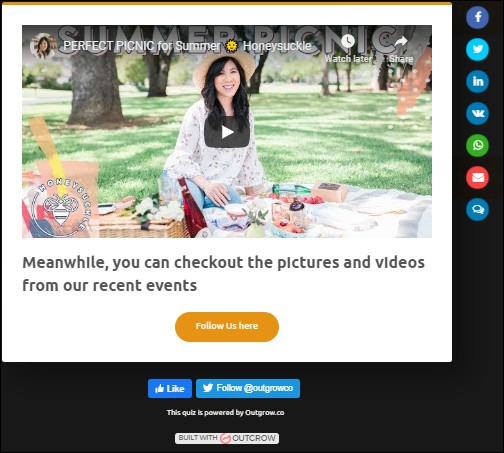
Real Estate Chatbot
So, now I can sell and rent properties not just through property management apps but also through chatbot builder too? Umm…why not? Real estate demands fetching crisp details and talking no fluff. Hence, no blog or video can be as efficient and crisp as a chatbot. Have a look at this Real Estate Assistant.

It asks precise questions like “Do you want to buy or rent?”, “type of property”, “preferred location”, and “budget”. If you can get to pitch right, this chatbot can do wonders for you.
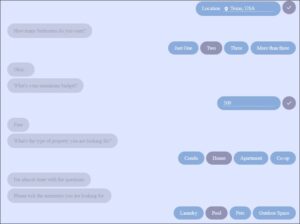
Consultation Chatbot
Do you offer consultation services? Well, you would not want to miss this chatbot then! Consultation is a noble profession. However, it can be tough to generate leads that are genuinely interested. Try going through this Fitness Centre Consultation chatbot.

This chatbot asks basic questions like current fitness level, budget, and offers a personalized fitness regime. Once you establish credibility through the detailed questions, people would be happy to share their contact details with you.

And, there you go! You can literally make any kind of chatbot using the Outgrow chatbot builder tool. Be it something basic as a feedback chatbot or a sales qualifying chatbot. So, let’s get right away into creating your perfect chatbot.
Step-by-step Guide on Building Your Own Chatbot on Outgrow
Log In
Login to the Outgrow dashboard using your account credentials. In case you don’t have one, just sign up for free trial of Outgrow chatbot builder.
Content Type
Outgrow offers a variety of interesting interactive content types. You may want to try these out later, but for now, let’s start by selecting “Chatbot”.
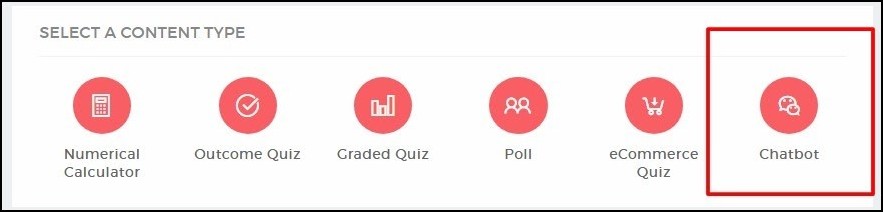
Chatbot Builder
You will now be able to see the Outgrow chatbot builder tool. On the welcome screen, a navigation bar is placed on the left, the preview in the center, and the edit bar on the right.
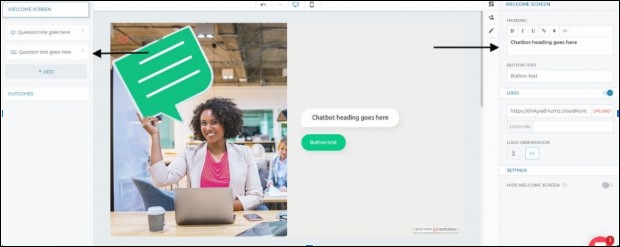
Start by typing a short welcome message/heading for your chatbot and give an action button text. You can also put any image of your choice. Moreover, you can place your own logo to give it a personalized touch of your brand. Interestingly, you will also be able to see the real-time preview of your work in progress.
Questions
Now is the question time! You can start formulating questions that would help answer all your users’ queries. However, Outgrow makes the chatbot builder even more fun by offering plenty of question types to choose from.
Type of Questions
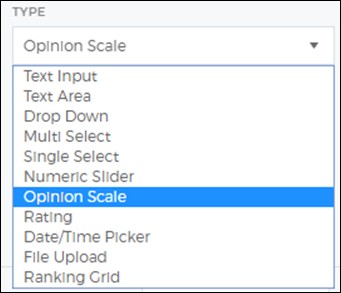
Logic Jump
Now, an important point while creating questions is to inculcate a logic jump. You must ensure that the options to your questions are mapped to different outcomes so that two users opting for different options don’t get the same response. This gives a personalized and human touch to your service.
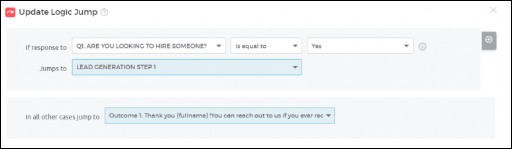
Just look for the 3 vertical dots alongside any question on the navigation bar and select ‘logic jump’.
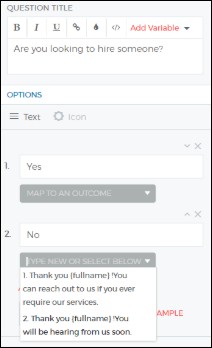
Lead Generation
Let’s be realistic! Along with providing customer support, every business wants to convert that customer too. However, not every customer ends up converting right away. Hence, you can play smart here by capturing the lead. For this, we place a lead generation form in the last stage. You can then follow up and nurture your leads to win them back.
Outcome Page
Finally, you have taken your audience to the end of the journey. Now is the last impression moment. So, power your result page with enticing pictures and a lucrative call to action. Also, add social media widgets of your organization so that users can follow you there for updates. You can add these elements easily to this chatbot builder tool.
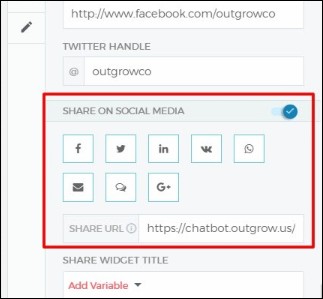
Email Configuration
Now that you have got the lead’s attention, how about sending a personalized email? Well, you can just configure it on Outgrow’s chatbot builder dashboard and get going.
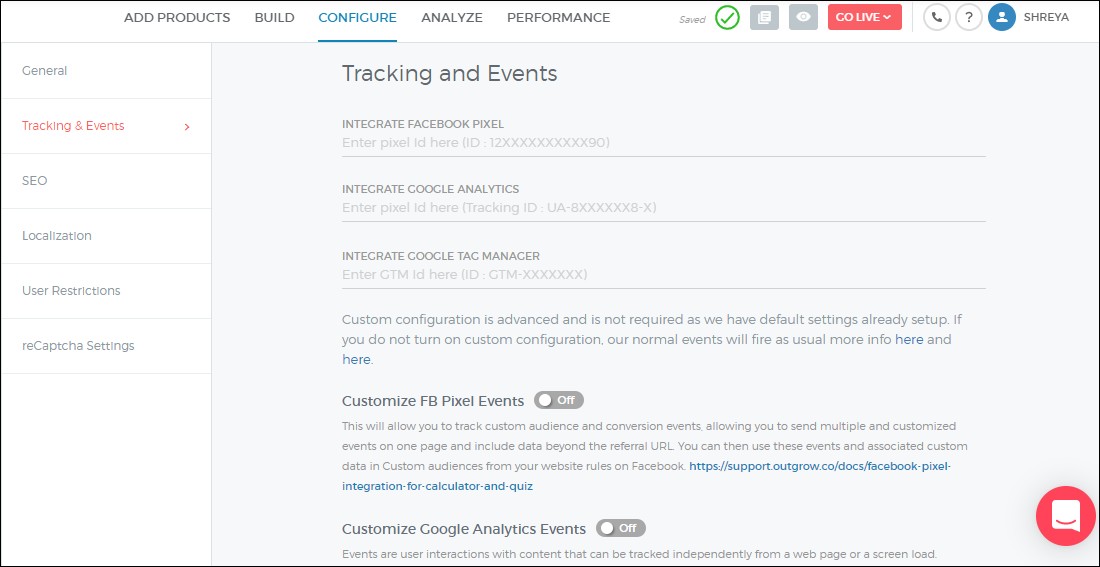
Integrations
Outgrow can help ease your daily work routine by integrating apps like HubSpot, Salesforce, Mailchimp, Zoho, etc., and syncing your lead data.
Embedding
Outgrow allows you to be interactive in a real sense. You can easily embed your chatbot in a pop-up, chat, or custom embed. With the ‘Chat embed’ feature, tap, and surprise your customers by going one step ahead. Gathering leads through this chatbot builder is easier than ever.
That’s it! And, you’re done. Going forward, you may also want to have a look at these best practices on chatbot builder for a website.
Conclusion
So, are you game? Well, creating a chat on Outgrow chatbot builder doesn’t require any technical know-how. It literally takes only a few minutes to make one. That’s how easy this chatbot builder tool makes it for you.
So how about trying? Sign up for Outgrow’s chatbot builder free trial and we promise, there would be no going back!

Shreya Sinha is the Content Manager at Outgrow, an interactive content marketing platform. With years of experience in lead generation and customer engagement topics, she aims to create content that clicks and converts.

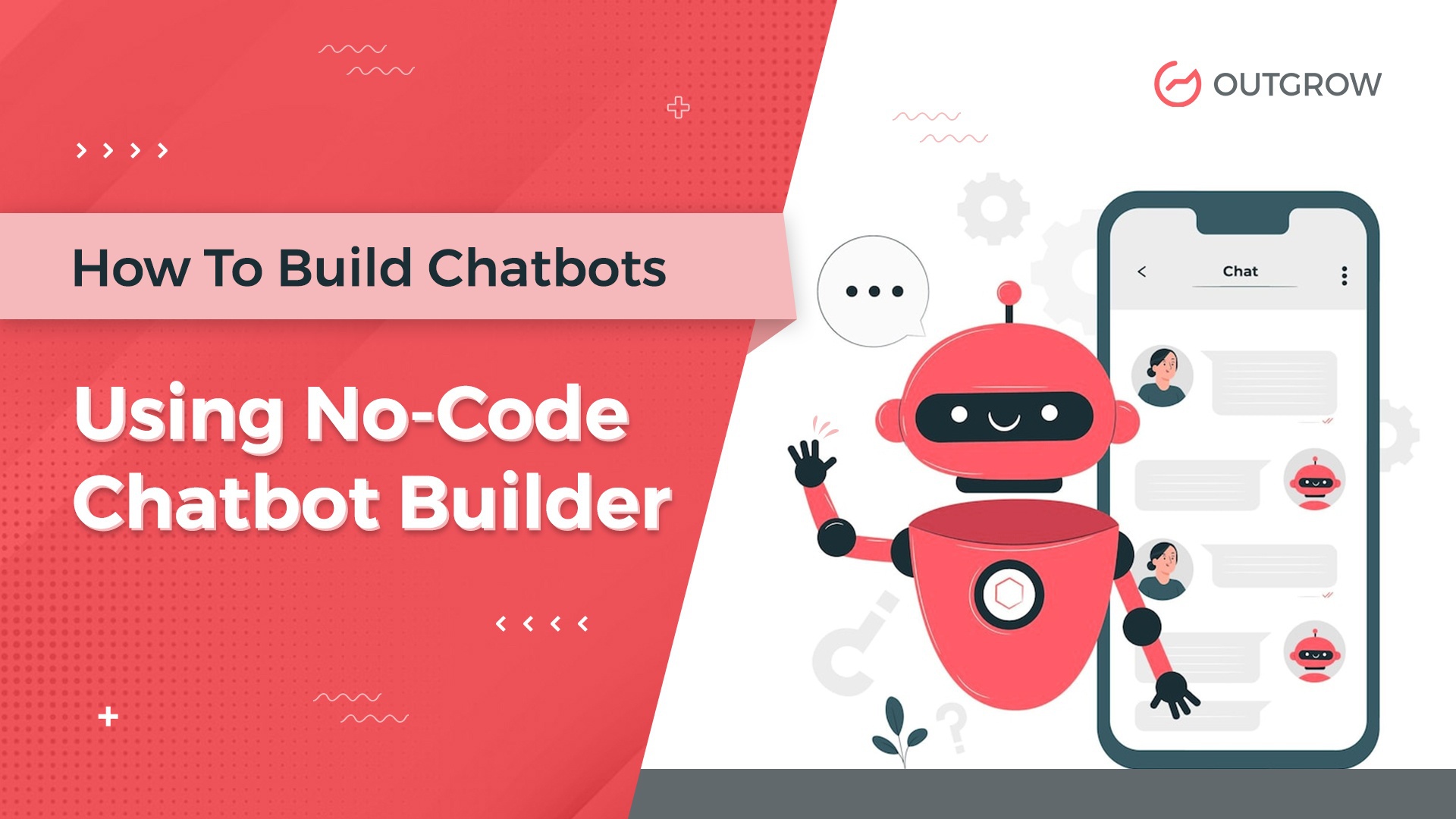
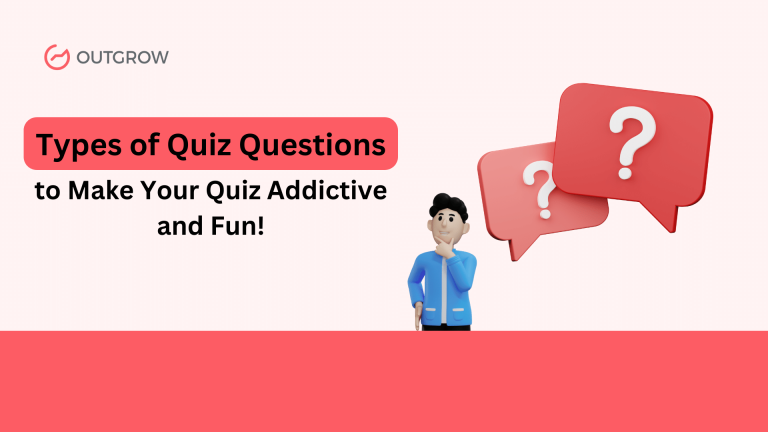


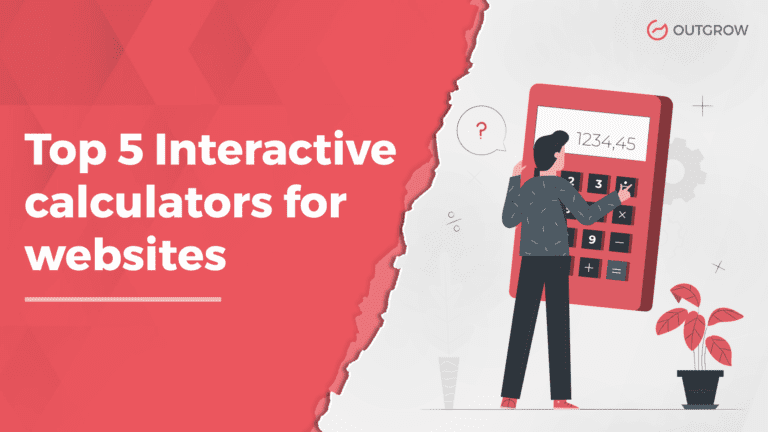
One Comment