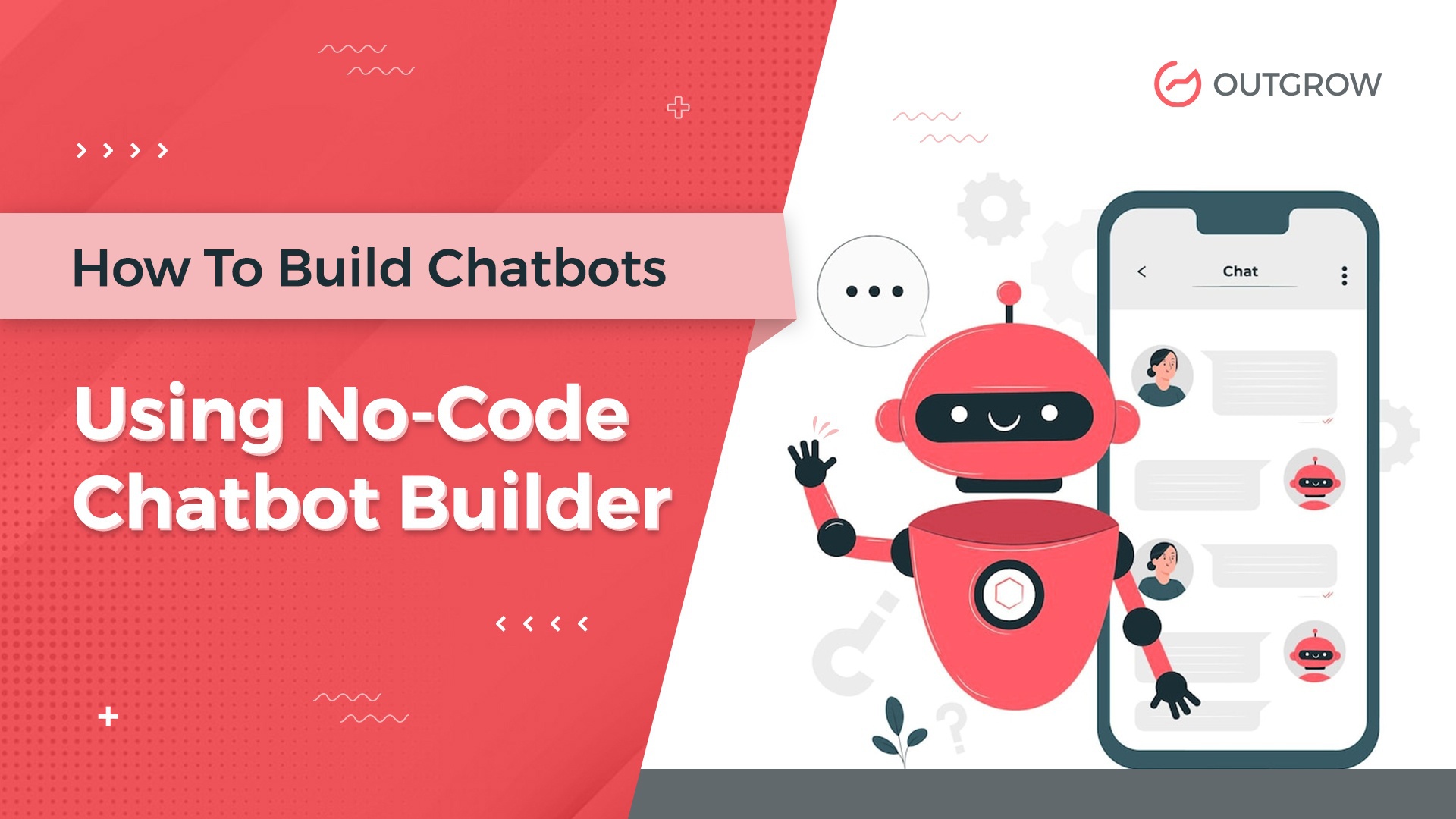How to Create a Chatbot: Your Complete Starter’s Guide
Table of Contents
Did you know that the first chatbot (Eliza) dates back to 1966, making it even older than the Internet? Unbelievable right? Although the technology took some time to popularize, chatbot builders have been making quite a lot of buzz recently. Chatbots have quickly become essential for top marketers, especially when it comes to virtual customer support. And now, with the introduction of AI in chatbots, every company wants to leverage this technology to create a chatbot.
In this blog, we will talk about the importance of chatbots, types, and a step-by-step guide on how to create a chatbot.
But before all of that, let’s take on a much more fundamental question, shall we?
Understanding the Basics of Chatbots
Chatbots are computer programs that simulate conversations with humans through text or voice. Imagine a digital assistant you can chat with, ask questions, or even tell jokes to! They vary in complexity, from basic FAQ bots to advanced AI models capable of having sophisticated conversations on diverse topics.
Here are some key things to know about chatbots:
- Purpose: They can be used for various tasks, like customer service, marketing, entertainment, education, and more.
- Technology: Some use simple keyword matching, while others leverage advanced artificial intelligence (AI) like natural language processing (NPL) to understand and respond to user input.
- Platforms: You’ll find them on websites, messaging apps, smart speakers, and even robots!
- Benefits: Chatbots can handle repetitive tasks, personalize interactions, offer 24/7 support, and even collect valuable data.
Chatbots are becoming increasingly sophisticated and integrated into our everyday lives, changing the way we interact with technology and information.
But why should you even create a chatbot? Let’s understand that below.
5 Reasons to Create Your Chatbot
Although there are plenty of benefits of creating a chatbot for your business, let’s take a look at some of the most important ones:
1. Helps you Stay Connected with your Customers 24×7
The foremost advantage of using interactive chatbots is that it allows you to attend to your customers at any time of the day. And the best part, is you don’t need employees sitting round the clock to answer user queries. It helps break worldwide time zone barriers. Not only that, it even assists in handling multiple customers at the same time with ease.
2. Users Love Chatbots
Leveraging chatbots not only aligns with user preferences but also ensures quicker resolution of routine queries, enhancing overall customer satisfaction. Did you know that 74% of users prefer chatbots over traditional customer support for simple queries? So, why won’t you give your customers what they want?
3. Helps you in Data Collection
Interactive chatbots are capable of mining user data on the go. Users often find it more convenient to share information in a chat format, as it feels like a conversation rather than filling out a form. The chatbot can be programmed to ask for specific details relevant to the business or purpose, such as preferences, needs, feedback, or contact information. This user-friendly approach not only makes it easier for users to share information but also allows businesses to analyze and segment the data for personalized future communications. This creates a more tailored and effective user experience.
4. Helps you Automate Processes
Did you know that automating your work process can reduce your operational time by 30% for most businesses? And interactive chatbots can be used to do just that! You can automate your registration process, appointment process, reservations, and more.
5. Offers a Better User Experience and Conversion Rate
Chatbots can make your customer’s journey smoother. Users often fall off the marketing funnel if they don’t find what they are looking for. You can embed informational chatbots at different touchpoints to streamline the customer journey on your website and increase your conversion rates.
Must Read: Stay Ahead of the Curve: 50 Chatbot Statistics Every Marketer Should Know
Well, now that we know why it is important to create a chatbot, it’s time to know how to create one!
Step-by-step Guide on How to Create a Chatbot Within Minutes?
First things first – get a Chatbot Builder. If this is the step that’s been holding you back, go for a chatbot tool that is easy to use but has advanced features. Something that has a drag-and-drop interface, offers various templates and comes with capabilities like AI. One such chatbot maker with these features and more is the Outgrow Chatbot.
The Outgrow Chatbot not only helps with customer support but also boosts lead generation effortlessly. The most noteworthy point is that it requires no technical knowledge or coding! Creating this chatbot is just a matter of minutes. Moreover, this experience can be seamlessly integrated into a pop-up, a chat, or any custom embed.
Sounds exciting? Let’s show you what we are talking about! By the time you’re done, your chatbot will look a little bit like this:
For this blog, we’ll create a bakery shop chatbot for the purpose of taking orders from the clientele. The beautifully designed experience will help us attract more leads. Moreover, it will save the hours spent by the bakery’s employees in taking and streamlining clients’ orders.
Let’s show you how we built this chatbot.
Create an Account or Login
The first step is to log in to your Outgrow dashboard. In case you don’t have one, you can always sign up on Outgrow chatbot builder for free.
Choose Content Type
After you have logged in, choose the “Chatbot” content type. You may also try other interesting interactive content types that Outgrow offers. But for now, let’s just stick to Chatbots.
Choose a Template
Once you’ve chosen the chatbot as your interactive content type, you can either build it from scratch or opt for a premade template. Outgrow’s library offers a wide range of chatbot templates tailored to different industries, from education to event management, catering to your specific needs.
Chatbot Builder & Welcome Page
Now you will land on the chatbot builder. All you need to do is write an appropriate heading, button text, and picture for your chatbot welcome page. Moreover, you can choose to use your logo or not have one at all.
Add the Questions
It’s time to create questions that suit your needs. In this chatbot, our first question is ‘Are you looking to order a cake?’.
We have included two options here – Yes or No. This is in line with the best practices for chatbots.
Head over to this article for more such practices.
You can further customize the question type to your preferred format:
1) Text Input– This allows you to input the answer manually.
2) Multi-Select– This allows you to select numerous options.
3) Single Select– This allows you to select a single option.
4) Rating– This allows you to reply in rating.
5) Date/Time Picker– This allows you to select a date and time.
6) Drop-down – This option allows you to select the input from a drop-down menu.
7) Text Area – This allows you to enter the input manually in a descriptive way.
8) Numerical and Range Slider – This option allows the user to select the input in a numerical scale or even lets you select a range.
9) Opinion Scale – This option is similar to the numerical slider except here you get to choose the input based on the opinion rather than the numbers.
10) Rating – This option allows you to select their input based on rating.
11) File Upload – This option allows you to upload a file as a part of their input.
Apply Logic Jump
You can choose to add a Logic Jump to any of your questions. This will be based on the input by the customer. In this case, if the user chooses to select ‘No’, we can redirect him to the results page. Consequently, we can redirect the user to the bakery’s website from there.
Moreover, if there are multiple answer options, there’s no need to enter everything manually. You can easily upload everything through an Excel sheet in CSV format.
Enable Lead Generation
Do you want to use your chatbots for customer support only? Well, let’s be realistic! Customer support alone can’t flourish a business. You need to convert your customers as well. So, use your chatbots to capture leads. You can place a lead generation form just before you display the results or along with the results.
Configure Results Page
The result page or the outcome page is the final stage of your user’s journey. So, you must spice up the result page with attractive pictures and CTAs. Further, you can activate social share options to make it more engaging and shareable.
And if you want your users to follow your social media handles, just activate the social media widgets option as well.
Leverage Email Configuration
Now that you have your user’s attention, you can configure the email settings to trigger an automated personalized email to every user who has interacted with your chatbot.
Various Integrations Available
Outgrow can further help you automate your daily work by integrating with various apps like HubSpot, Salesforce, Mailchimp, Zoho, etc., and syncing your leads.
Utilize Embed Section
This is one of the best features of Outgrow. It allows you to embed the chatbot almost at every touchpoint. It’s super easy.
Head on to the ‘Configure’ tab, select ‘Embed on a webpage’ from the left menu and then click on your preferred embed option like ‘Pop-up’, ‘Greet Bar’, etc. You will find a code to embed the chatbot and all you need to do is copy-paste the same on your webpage.
And Voila! Your chatbot is ready in just a few minutes!
Well, now that we know how to create a chatbot, let’s take a look at the type of chatbot you can create or take inspiration from!
Types of Chatbots
There are multiple types of chatbots you can create. So, let’s take a look at some important ones:
1. Registration Chatbots
You can use chatbots to automate your registration process. Be it a webinar, event, or anything of that sort, chatbots can easily become an indispensable tool. Take a look at this webinar registration for example.
It details the date, time, and number of seats available for the webinar and asks the users if they want to take part.
Simple! And you have your leads flowing in for your webinar. You can make things interesting by adding other lucrative points for people to join.
2. Educational Chatbot
In the era where distributing pamphlets for your educational institution is no longer effective and lacks personalization, it’s time for a transformative approach. Instead of relying on traditional methods, consider the power of a chatbot builder tool to generate qualified leads seamlessly. Let’s explore a more engaging and personalized way to connect with potential students and streamline the lead-generation process. Have a look at this Career Guidance Chatbot.
This chatbot asks a few simple questions like ‘Are you struggling with finding a job you like?’. It also questions the users on their past work experience, area of expertise, and the sort of help they would be requiring.
The chatbot builder finally asks the users to provide their email ID for a free personalized course to help them excel. Genius right?
3. Event Planning Chatbot
Wondering if chatbot builders can handle event planning? Absolutely! Not only can they manage it effectively, but they can also excel at it. Take a glance at this streamlined Event Planning chatbot, crafted to capture qualified leads effortlessly.
Creating such chats on a chatbot builder tool is as simple as talking to the customers on the phone. Just ask a few basic questions and the interested customers will willingly give you their details.
You can put clickable CTA or visual elements to further engage the customer. Look how we use a video to give the users a better idea of the offering.
4. Real Estate Chatbot
So, now you can sell properties through chatbot builders too? Umm…why not? Real estate businesses thrive on obtaining precise details without unnecessary fluff. In this context, no blog or video can match the efficiency and conciseness achieved through a chatbot. Explore the effectiveness of this Real Estate Assistant, demonstrating how a chatbot can deliver crisp and crucial information tailored to the real estate industry’s demands.
It asks precise questions like “Do you want to buy or rent?”, “type of property”, “preferred location”, and “budget”. If you can get the pitch right, this chatbot can do wonders for you.
5. Consultation Chatbot
Do you offer consultation services? Well, you would not want to miss this chatbot then! Consultation is a noble profession. However, it can be tough to generate genuinely interested leads. Try going through this Fitness Centre Consultation chatbot.
This chatbot asks basic questions like current fitness level, and budget, and offers a personalized fitness regime. Once you establish credibility through the detailed questions, people will be happy to share their contact details with you.
And, there you go! You can literally make any kind of chatbot using the Outgrow chatbot builder tool. Be it something basic as a feedback chatbot or a sales qualifying chatbot.
“But why do I need a no-code chatbot builder tool like Outgrow in the first place?”
Let’s understand that as well.
Benefits of No-code Chatbot Builders
There are numerous advantages to using a no-code chatbot builder tool like Outgrow. Let’s take a look at some of them.
1. No coding requirements
No-code chatbot builders like Outgrow, offer a drag-and-drop interface that eliminates the need for coding to create a chatbot. Even a layman with zero coding experience can create a chatbot by simple drag and drop.
2. Saves time
As we mentioned, the drag-and-drop functionality makes it super easy to create a chatbot. Naturally, it takes only minutes to set up. Compared to coding methods, no-code chatbot builders take a fraction of the time to build a robust chatbot from scratch.
3. Saves money
Hiring professional programmers when you create a chatbot can prove to be expensive. A no-code chatbot builder on the other hand eliminates the need for programmers. You can assign anyone from your organization with basic computer skills to build a chatbot using these builders. Hence, it saves you a lot of money. This makes it achievable for small companies who do not have the resources to hire professional programmers.
4. Analytics and Reporting
Tools like Outgrow let you track your chatbot’s performance, measure engagement, and identify areas for improvement. Then you can easily optimize your chatbot based on user behavior and data.
5. Integrations
Outgrow lets you connect your chatbot with popular tools like CRMs, email marketing platforms, and analytics tools. This allows the user to unleash the power of automation and data-driven insights.
Must Read: 17 Best Website Chatbot Examples: Real-Life Examples
Still don’t believe us? Take a look at some of the case studies for chatbots built on Outgrow.
Chatbot Case Studies You Must Check Out
1. How Sapio Analytics Created a COVID-19 Chatbot with Outgrow
Sapio Analytics is a platform that develops sophisticated, AI-powered algorithmic systems to impact existing social issues.
Sapio Smart Healthcare, a specialized division of Sapio Analytics,. developed an interactive chatbot on Outgrow, offering COVID-19 patient assessments in line with established protocols.
The outcomes are as follows:
- Visits: In just two weeks, the chatbot attracted the participation of over 7,500 individuals.
- Conversions: Among the participants, 557 voluntarily shared their area code and age, contributing to the creation of a database with verified information.
- Engagement: Impressively, 115 visitors actively engaged with the chatbot by sharing it with others who may find it beneficial.
2. How StepOne Agency Increased Their Leads By 2.67x
StepOne Agency is a digital marketing firm specializing in crafting marketing strategies for businesses. They encountered challenges in lead generation and achieving optimal conversion rates.
Leveraging Outgrow, StepOne Agency created two chatbots. The first chatbot targeted Compare CPA, a company facilitating connections with top-tier accounting services. The second chatbot focused on assisting individuals in evaluating injury compensation claims, connecting them with the best legal services available.
StepOne Agency strategically promoted these chatbots through Facebook Ads and Google Ads, extending their clients’ reach to a broader audience. This led to a remarkable 2.67x increase in their lead generation rate!
Conclusion
We hope this comprehensive guide gave you a fair idea about how to create a chatbot. Well, when you create a chatbot on Outgrow’s chatbot builder, it doesn’t require any technical know-how. It literally takes only a few minutes to make one. That’s how easy this chatbot builder tool makes it for you. So how about trying? Sign up for Outgrow’s 7-day free trial with no credit card info required. And we promise, there will be no going back!
FAQs
I’m Soumodip Roy, the SEO and SEM specialist who helps businesses climb to the top of the search engine mountain, and when I’m not doing that, you can find me exploring the real mountains of the Himalayas.