How to Create Fun Interactive Quizzes on Outgrow?
Table of Contents
We all know by now how informal, entertaining quizzes are conquering the internet. Moreover, interactive content like fun quizzes generates 5x more views than static content. So let’s cut to the chase and show you how to create fun interactive quizzes of your own. To know more about how to generate ideas for a fun quiz on Outgrow, click here.
What’s in this blog?
Here are a few things to bear in mind when you create fun interactive quizzes using a quiz maker online – fun quizzes are mostly outcome quizzes that are based on pop culture topics such as TV shows, movies, books, etc. Occasionally, they are also based on personal preferences. Here are a few examples:
- Which Paris Fashion Week Gown Are You?
- Which One of the Main Characters From Schitt’s Creek Are You?
- Where will you be in 10 years?
- Which Viral Puppy GIF Are You?
Fun quizzes can also be personality quizzes, like this one. The underlying idea of all fun quizzes is that each quiz option is mapped to an outcome that reflects an aspect of your character. The final outcome is a reflection of your dominant choice in the quiz, which in turn has a bearing on a facet of your character. In simpler terms, outcome quizzes reveal your character based on random preferences.
Related Read: How to create your own graded quiz
Benefits of Fun Interactive Quizzes
An interactive quiz has more benefits than you can imagine. It can make your marketing smooth and seamless. Let’s find out how-
1. Increase in Conversion Rates
With a fun interactive quiz, you can engage your audience in a unique manner and create a link between them and your brand. The bilateral nature of quizzes will help keep your users engaged throughout and decrease the drop-off rates, ultimately helping boost your engagement and conversions. Moreover, interactive content can generate 2x more conversions than passive content.
2. Improved Brand Awareness
Fun quizzes can go viral and bring in lots of leads. By working on lead nurturing by retargeting and segmenting your existing leads into specific campaigns, you can give them a unique experience. This will help improve your brand awareness and loyalty and you will notice an increase in the number of recurring customers!
3. Better Insight on Target Audience
With the help of the data collected on the users and the result generated for each of them, you can get a better understanding of your audience’s preferences and requirements. This will ease the segmentation and retargeting process for you and make your marketing even more successful.
4. Higher Lead Generation Rate
Lead generation is one of the most important marketing goals. And a fun quiz can help you achieve that with great ease. Interactive and fun quizzes help you keep the users engaged throughout and urge them to complete the quiz and submit their lead information. Thus, it helps improve the lead generation rate and your brand’s overall marketing performance.
How to Make Sure that Your Quiz is ‘Fun’ Enough?
To ensure that the quiz you create is super fun and interactive, you just need to keep certain things in mind while working on it!
1. Interesting Title
The first thing that a user sees or reads is the title. Therefore, you need to make sure that the title of your quiz is short, simple, and interesting. Moreover, a boring title will never pique your user’s interest.
2. Cover Image
Just like the title, the cover image plays a great role in creating fun interactive quizzes. The aesthetic appeal of your quiz majorly depends on the image you choose, so beware!

3. Attractive Quiz Description
You should always add a description when you create fun interactive quizzes for your business or brand. Missing or poor quiz descriptions can be a major turn-off and may lead to an increased drop-off rate.
4. Engaging Questions
To create a fun interactive quiz, make sure that the questions you add are fun and engaging. Analyze your target audience and come up with questions that they might find relatable and amusing.
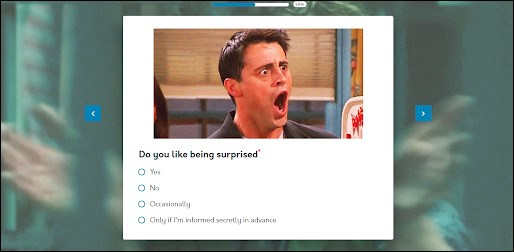
5. Use of Graphics [Images, GIFs with Qs]
Make use of graphics like images, GIFs, etc. along with the questions to make your quiz look more interesting and less bland. Without any images, your quiz will be all words and no fun.
6. Interesting & Personalized Results
Lastly, to make sure that your users share your quiz, provide them with interesting, personalized results. You can develop fun results based on your workflow and customize everything by adding variables for names, responses, etc.

The Process
Getting started with your fun quiz: It is important to be clear with the context when you create fun interactive quizzes. We are sure that you have lost count of the number of “Which X character are you?”, “How many X do you know about Y?” quizzes.
All these types derive context from popular media thus the first thing when it comes to creating a fun quiz is having a clear idea of the context. We have chosen Nickelodeon children’s shows for the context of our quiz. The title is also from the context, therefore the quiz we are coming up with is “Which Nickelodeon Kids’ Choice Wannabe Actor Are You?”
Now, there are 2 ways to go about creating the quiz. You can start with the questions first or start with creating the outcomes. For fun quizzes, it is better to start with the outcomes first and work your way backward. Here are two sample outcomes we came out with for our Nickelodeon quiz.
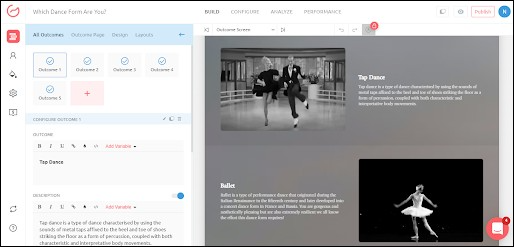
Once we are done with the outcomes, we start listing down the questions. The sweet spot for the number of questions is 6-10. We now go ahead and add the questions.
When you’re creating questions, keep in mind a few things – make them fun, keep them short, and pep them up with images and gifs. Also, don’t forget to add options to each question and make sure that each option is mapped to an outcome.
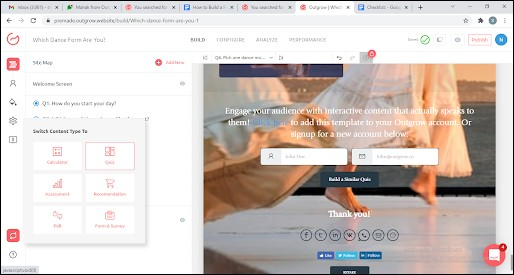
You can add the questions and edit the text and options in the right panel.
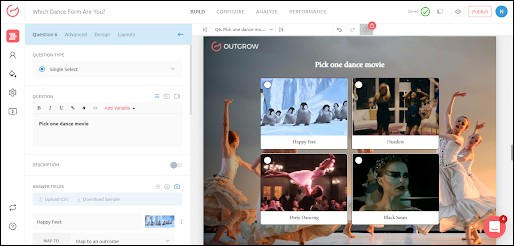
The user chooses an option for each question. Each option is mapped to an outcome. The result is the outcome whose options have been chosen the most number of times.
The Home Run
The results page is important to hammer your point home. For a fun quiz, the results page is of added importance. As you know, this is where the user gets to decide whether the overall experience was actually “fun” or not.
Also, use humorous phrasing and quirky gifs to emphasize the light-heartedness of the quiz. The more satisfied the user is with the quiz, the more likely he/she is to share. Here’s a compilation of results page best practices to get your results page game up to scratch.
Lead Generation
You can attach the lead generation form within the quiz in a place of your choice (we recommend it before the results). Consequently, when it comes to designing the lead gen form, keep in mind that shorter lead gen forms perform better.
For fun outcome quizzes, the name and email are sufficient. Make sure you have a well-defined and justifiable purpose if you want to extract more info (for example, you want to provide personalized recommendations).
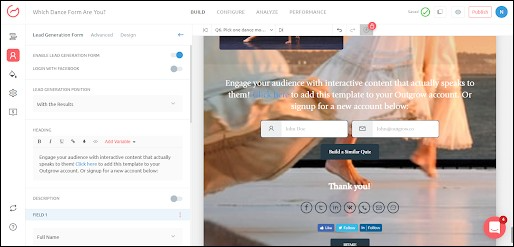
Furthermore, you can also send the results to your users through personalized emails by going to the Configure tab and choosing email notifications. Additionally, you can also enable the option to receive email notifications as soon you get a lead.
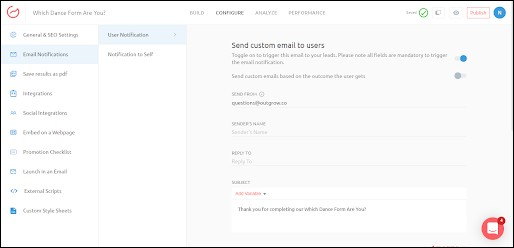
We hope that this guide to fun quizzes was helpful. Here’s a quick tip: if you’ve mistakenly created a graded quiz in place of an outcome quiz, don’t panic. Hit the“Switch Experience” button in the “Display Settings” part of the builder. Do you still need help? You know where to go.
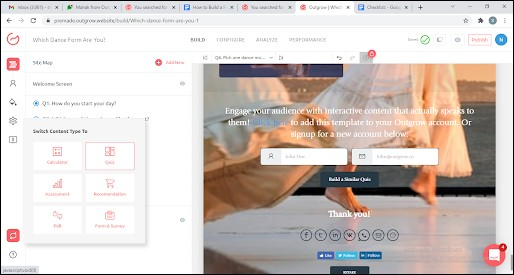
We followed the same process as described above while creating the following quiz. Check it out below, or open it in a separate tab.
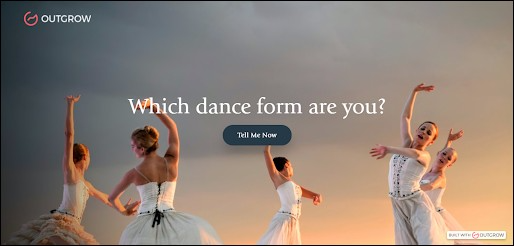
Conclusion
And that’s how you create fun interactive quizzes with Outgrow! Hope that helped. Feel free to reach out if you have any other questions. Our awesome customer success team is always there to help. Sign up for your 7-day free trial.
FAQs

Shivani is a content marketer at Outgrow. Apart from content writing, she works with the product team as well to create amazing tools. On her days off though, she loves exploring new cafes, drinking coffee, and catching up with friends.


