How to Create a Spelling Quiz on Outgrow
Table of Contents
Do you struggle with spelling? Apparently, you’re not the only one! If it brings you any respite, Jane Austin, Winston Churchill, Agatha Christy, Albert Einstien, and plenty of other writers and historical figures are known to be terrible at spelling! A spelling quiz is fun to make and take alike. So, let go!
Wait, did you just say you can’t because you spotted a few misspelled words? Take a bow! You do have an eye, but how many of them do you think we got wrong? If your count is less than 10, then you should start over!
Had fun spotting the errors? That was just a sample! The internet is abuzz with similar knowledge quizzes. People relish them and can’t help but keep taking one quiz after another. They love to see a quiz result reaffirm their expertise or skill(s). In addition, the idea of discovering something new about themselves also encourages them to take these quizzes!
Since they are a massive hit among internet users, it’s a good idea to build some for your business too. From a content marketer’s perspective, these quizzes are no less than a magic wand! Since you will be offering your audience an experience they crave, you might end up getting 12x more leads than passive content such as a blog or an ebook. You will also be educating them better, creating brand awareness, earning a few brownie points for not being pushy, and finally, converting leads into customers!
Convinced much? It’s easy to create a spelling quiz using the Outgrow app. So, pull your socks up and get going!
Unleash Your Creativity
Spellings are a serious business or why would anyone itch upon seeing a spelling mistake? However, that shouldn’t stop you from having fun while creating a spelling quiz. Think of pop culture. You could create a quiz on actors whose names are difficult to spell or clothing brands that can never be pronounced right (forget writing ‘em correctly)! If you want you can even spin a quiz that is relevant and in sync with your line of business. For instance, if you run a plant nursery then you can easily create a “Only a plant parent can spell scientific names of these common indoor plants right. Can you?” quiz!
People Judge a Quiz By Its Title
Between “No way you can score an 18 on 20 in this insanely difficult quiz” and “Pat your backs if you guess all spellings correctly”, which title do you think will get more clicks? Clearly, the former, because there’s a challenge linked to it that is seemingly impossible to beat! In comparison, the second title is rather bland and seems like another ‘ordinary’ quiz.
So, there, you have learned a lesson: stop being lazy. Come up with titles that provoke your audience to wear their game face on!
Another effective strategy is to challenge the users by using phrases like “Only a true…” or “You are a genius if you…” or “This quiz will mess up with…” It provokes users to take the quiz and quench their curiosities once and for all!
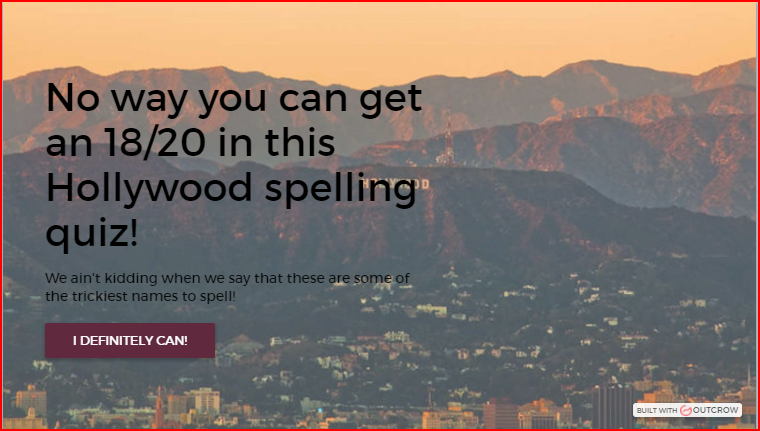
Writing the Questions
Let your creativity spill over from the quiz title to the questions. The fun you promised them right in the beginning should be delivered in the questions too. Since you challenged them with an ‘insanely difficult quiz’ then it better BE one! Present them with options that will totally mess with their inner spelling wizards. However, because you want them to stay till the end, don’t ask too many questions or for that matter ask them to write anything. Just give them options to choose from. Also, make them visually intriguing by adding images.
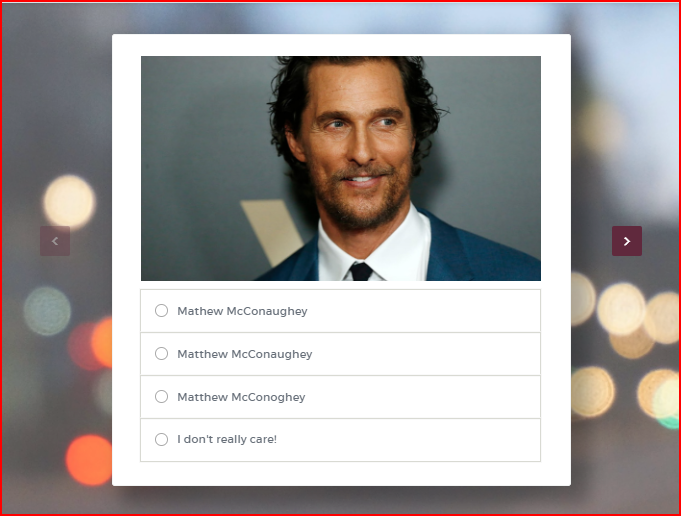
Related Read: Amazing Photo Resources for your Interactive Content
Get Them to Walk Into your Marketing Funnel
It all comes down to capturing leads because that is what’s going to propel your business forward. When you create your quiz on the Outgrow app, you have three options to choose from. You can place your lead gen form right in the beginning i.e. on the welcome screen, after the questions, or after the results screen. We’d suggest you keep the results behind the lead form. It ensures maximum conversions as it is the only thing that’s keeping them away from the results. Furthermore, you can simplify the lead form-filling process with Facebook login option. When the user clicks on ‘continue with Facebook’, their name and email address will be fetched from their FB account.
Related Read: Best Lead Generation Practices
I’m Not Scared Of the Results, Said No One E.V.E.R.!
The moment users answer the first question, they look forward to seeing the results. You can’t dampen their spirits with a dull, negative, and demoralizing message. Let them reveal in full glory if they have an excellent score. That’s because positive messages tend to give their ego a much-needed boost. Additionally, this increases the chances of your spelling quiz being shared on social media! And in case they haven’t scored well, motivate them with an uplifting message.
Another excellent strategy to maximize result sharing and make the quiz go viral is to display detailed results. For instance, you can show the quiz takers what percentage of people answered every question correctly. In fact, to keep the momentum going, you can also reveal answers to every question separately. See the screenshot below.
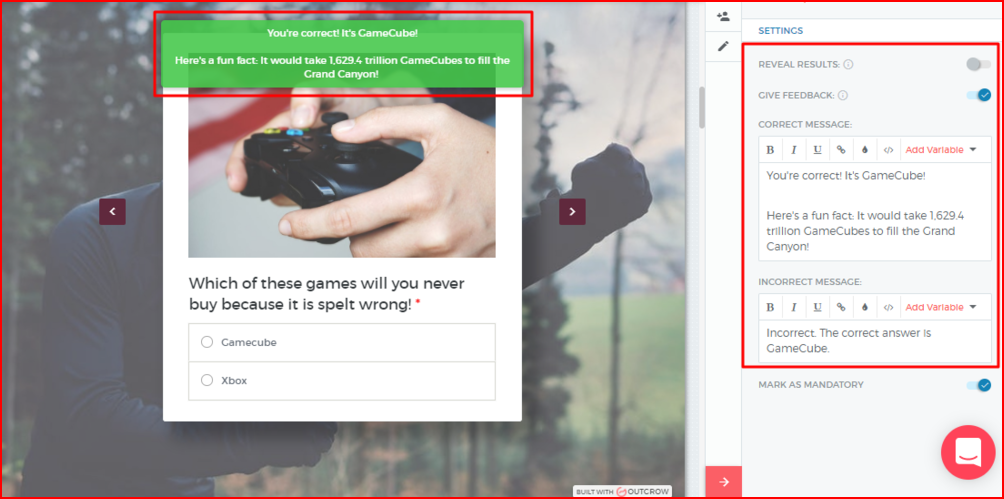
Related Read: 8 Tips to Make the Most out of Your Quiz Results Page
Tell Them What To Do
It’s the compelling call-to-action or CTAs that will eventually help you achieve your interactive marketing goals. You could add social share buttons to make sharing easier or give a link to your company’s social pages if you want to increase your fan base. Send them to your blog or even a landing page with a sign-up form. The purpose of using CTAs is to essentially keep the interaction going between you and your prospect.
Drop It Like It’s Hot!
It’s not the duty of quiz takers to make your content go viral. Well, partially yes, but most of it is inadvertent. It is YOU who must slog it off by promoting your quiz. How on earth do you do that? Worry not. We’ve got you covered! From social media, blogs, and websites to emailers and landing pages, we have everything covered in this guide.
By the way, in our latest product update, we have now made it possible for you to use an interactive quiz as an exit-intent popup. Be sure you check it out as an exit-intent popup can save you 35% of the otherwise lost leads!


