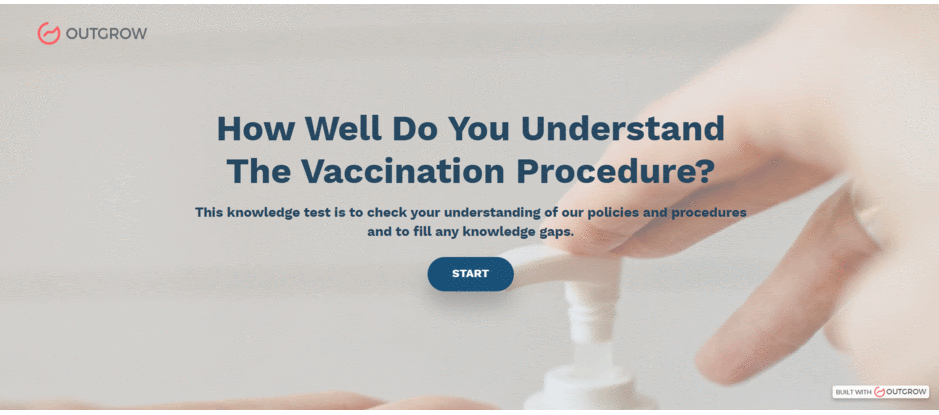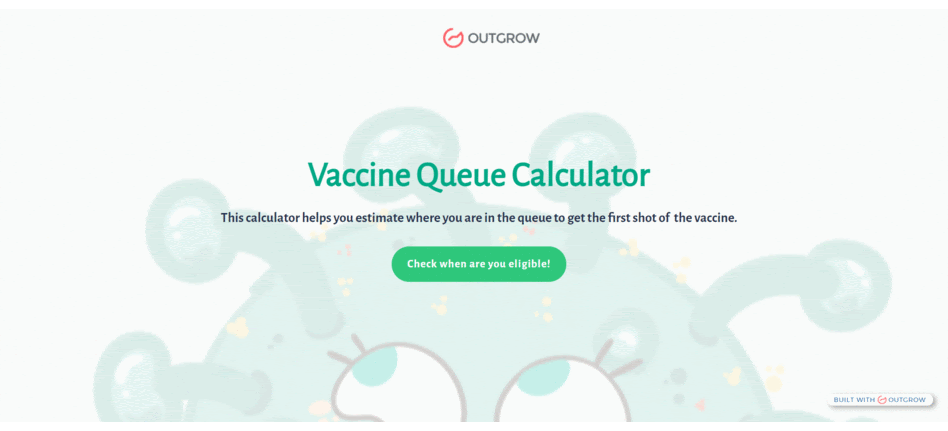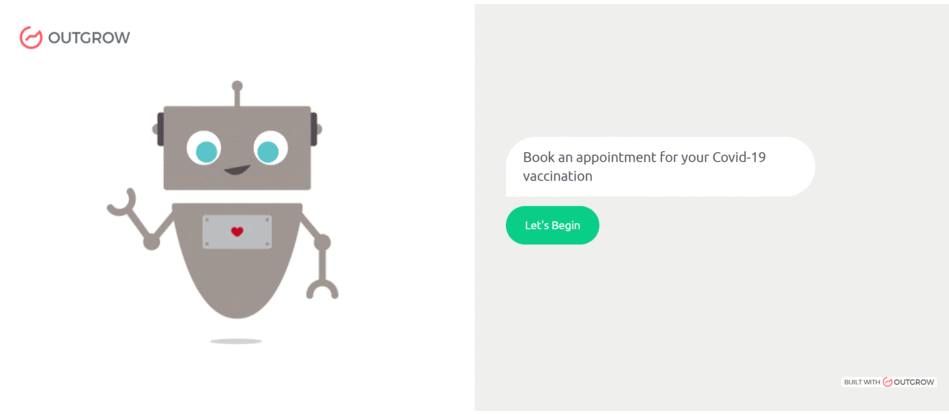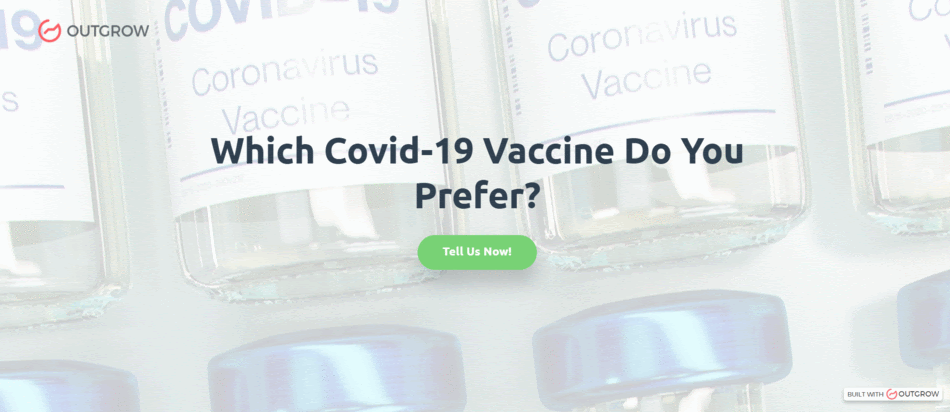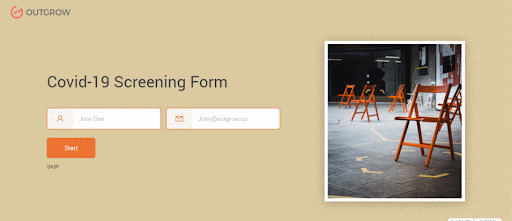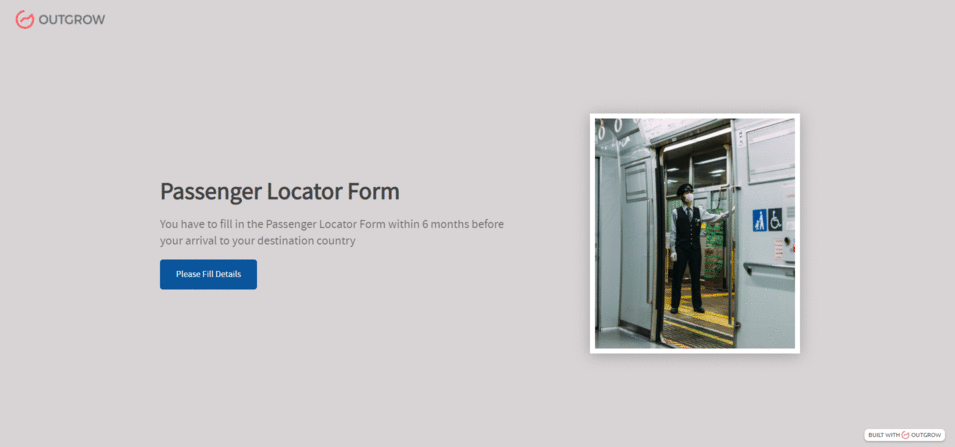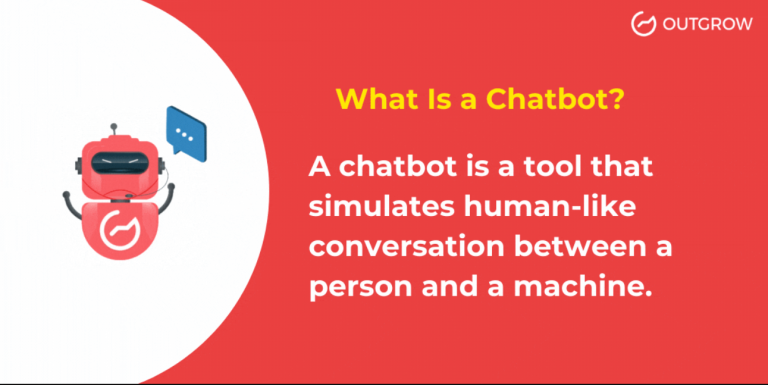How to Manage COVID Vaccination Drive With HIPAA Compliant Forms
Table of Contents
It’s been more than a year now that the CoronaVirus pandemic hit us and brought life to an almost standstill. After a year of research and development, we have the vaccines ready that might bring lives to normal very soon.
Now, the vaccination drive process has begun but there is a dearth of vaccines as the global demand is really high. Sufficient vaccine allotment to the right public officials from time to time is a major task that lies ahead. Every single dose of the vaccine is precious, and so is the information that is collected in the process.
So, how do you manage such crucial data with ease? This is why we, at Outgrow, decided to do this informative blog.
We understand the health industry requirements!
Hence, with Outgrow’s systematic and efficient HIPAA compliant forms and other interactive content pieces, we aim to make the process a lot smoother and secure. Whether it is collecting preferences, conducting registrations, or getting the appointments done for your organization, Outgrow has ready-to-use templates for all your needs. The best part – Outgrow is pretty simple to use with no coding required and it won’t cost you a fortune too!
Why Use Outgrow HIPAA Compliant Form Builders?
HIPAA compliance aims to ensure privacy and confidentiality and also reduces fraudulent activity. So, it basically boils down to data security which is of utmost importance in the health industry. Outgrow is one robust platform to create interactive experiences like forms, assessments, calculators, etc. You can store the information collected with HIPAA compliance and even segment the data as per your requirement.
Let’s understand the ways in which Outgrow can help with the whole vaccination process.
Storing data
There’s so no limit to the information you can collect with Outgrow experiences, be it the user details, their medical history appointments, etc. You can easily store all the data here or pass it to any other CRM tool that you use. Outgrow has over 1000 tool integration options to choose from. In fact, if you do not find your tool or want to connect it with something in-house, you can easily do that with either Zapier or Webhooks. Isn’t that a big advantage?
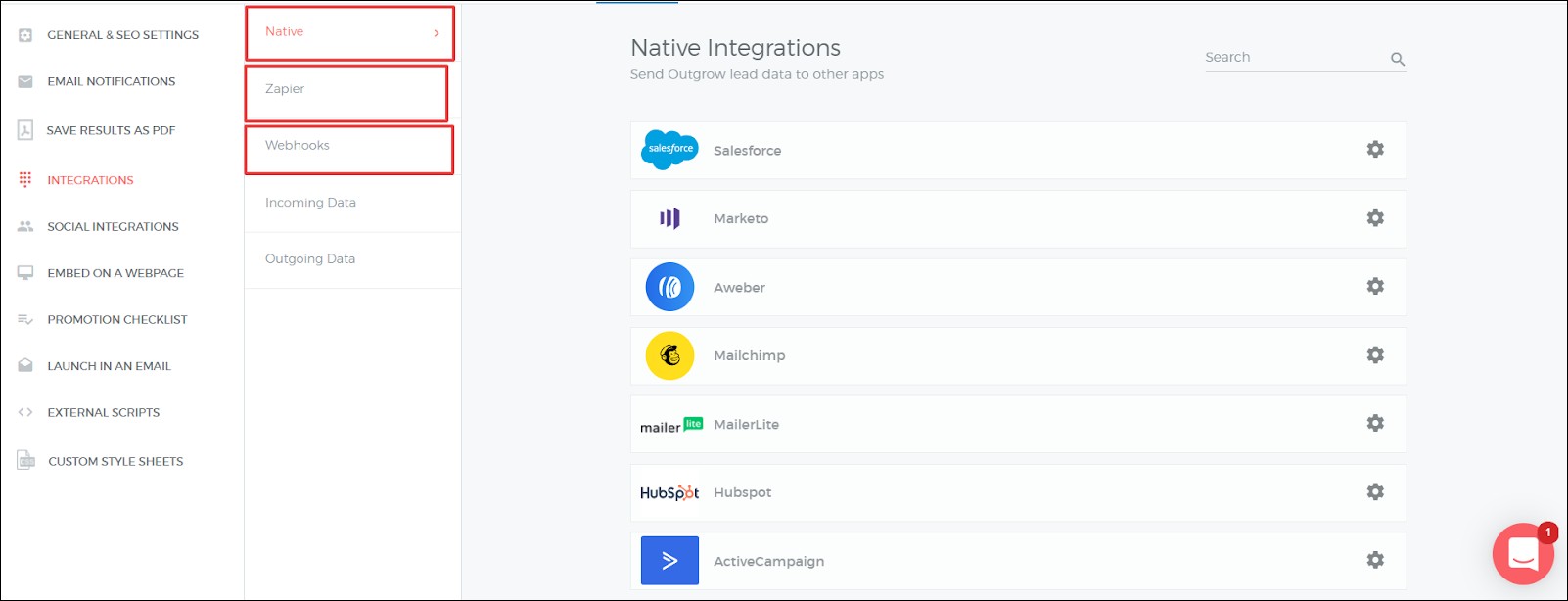
Segmenting data
Segmenting data is one big task because every other piece of information you collect may not be equally important. There may be some critical information that you do not want to share publicly or information that is not that relevant. You can easily create a filter as per your requirements with Outgrow’s dashboard and voila, you are good to go.
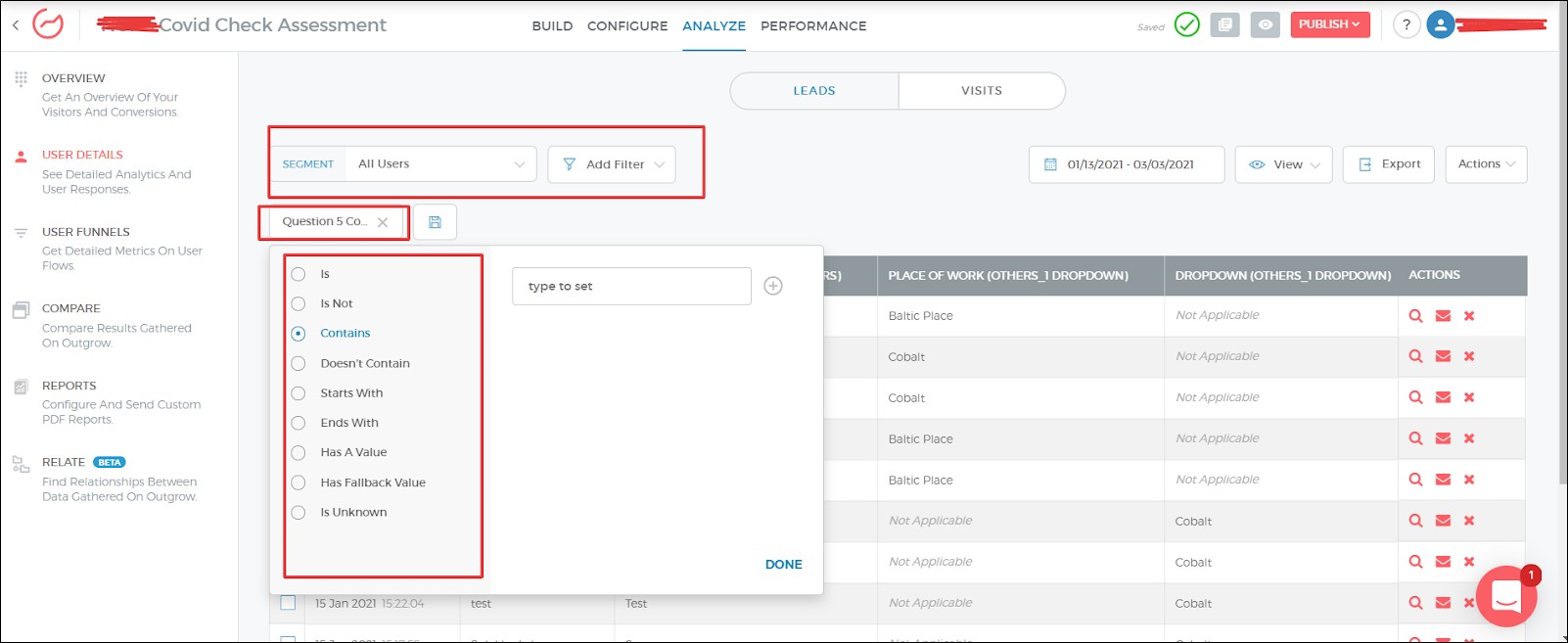
Searching data
When it comes to searching data, your database should be capable of fetching you the required details within seconds. And, that’s where the View button can help. Moreover, Outgrow gives you the option to export data to google sheets with a click. How hassle-free is that!
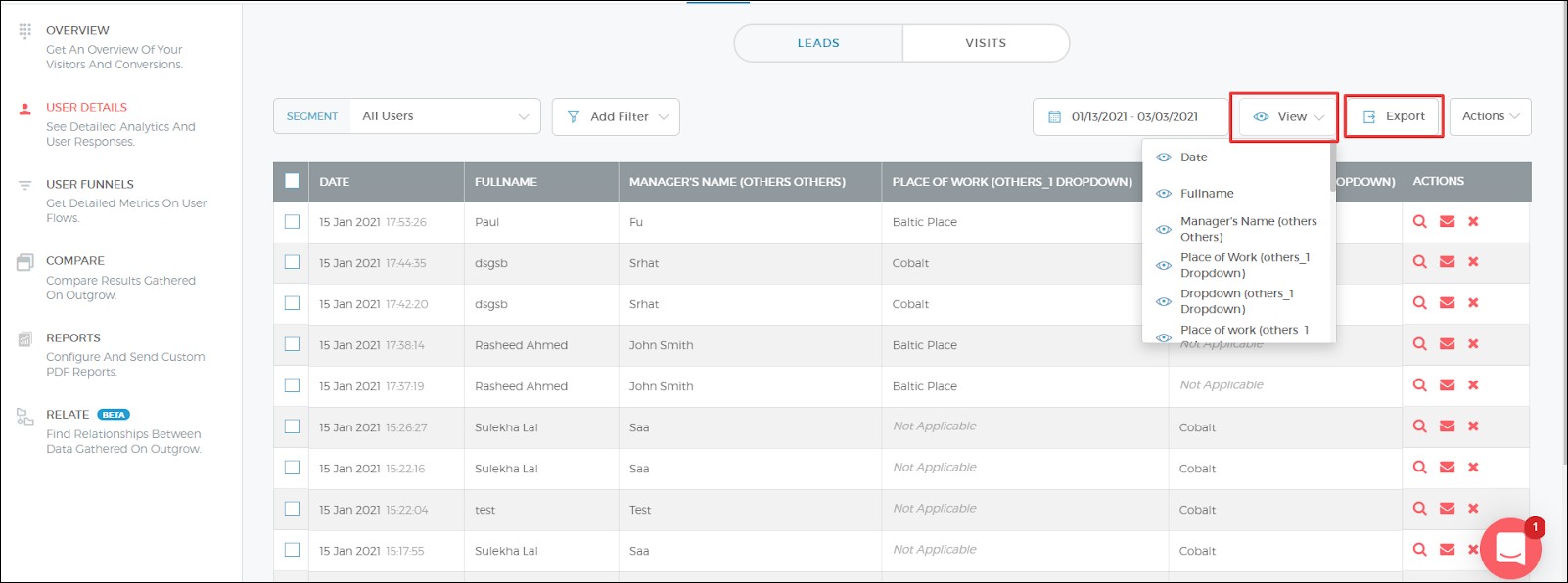
Studying data
It’s important to know the bigger picture when it comes to analyzing your data and understanding your audience. With Outgrow, you can find an overview of demographics, trends, devices, browsers, and much more. If you are doing research on the COVID vaccination campaigns, this data might help you develop solutions.
User Funnels is one attractive feature here that helps you understand the performance of your Outgrow experience. This will give you a fair idea of where your users are dropping or facing issues. HIPAA compliance helps in safeguarding the privacy and security of individuals’ sensitive healthcare information. You will also get suggestions and tips on improving the same to make your HIPAA complaint forms more effective.
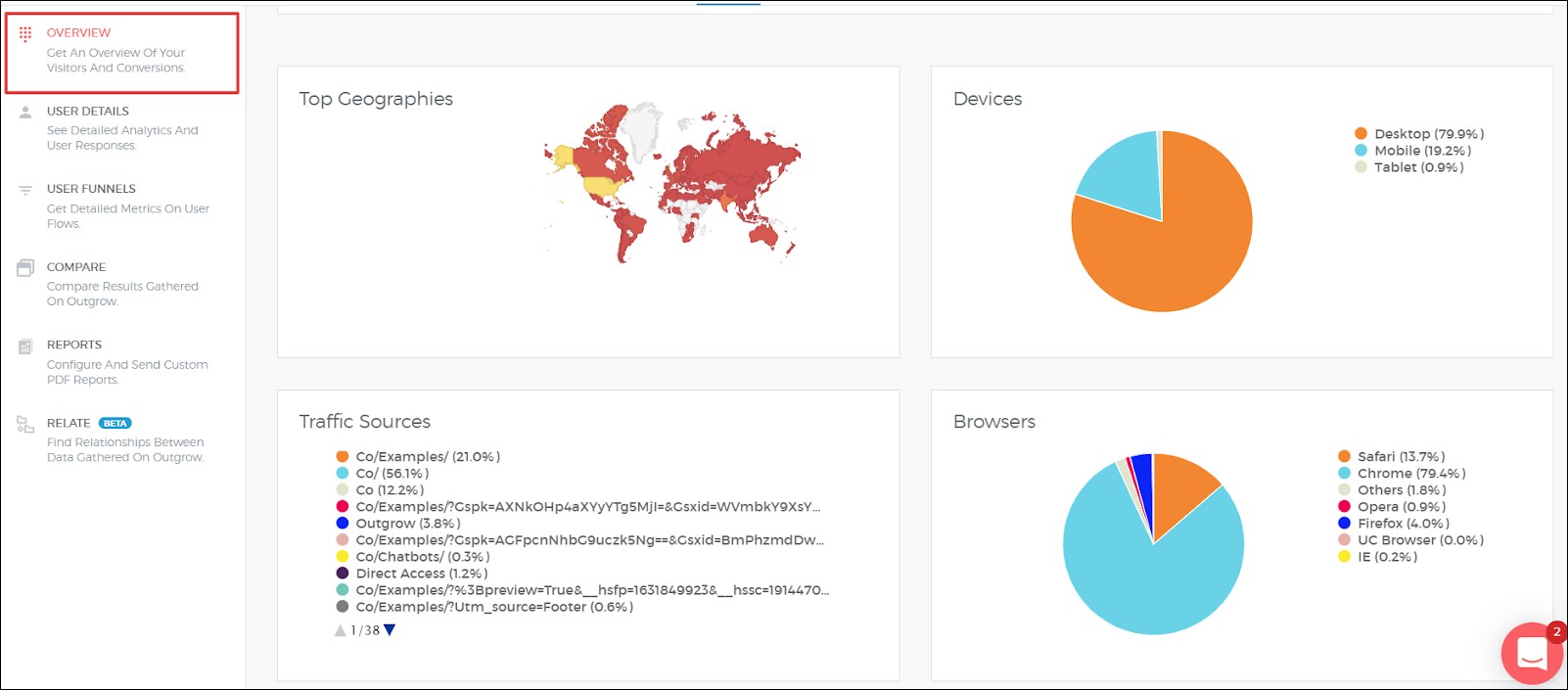
Sending data
Sending an acknowledgment or a confirmation mail to users/patients is another important step that requires considerable time and resources. Outgrow lets you directly send email confirmation or any customized email reply to your users once they fill the HIPAA-compliant forms or assessments. Moreover, this email automation can be set up for both the users as well as the health companies themselves. Isn’t that super convenient and relieving? Yes, we aim to decrease your workload and increase efficiency at the same time.
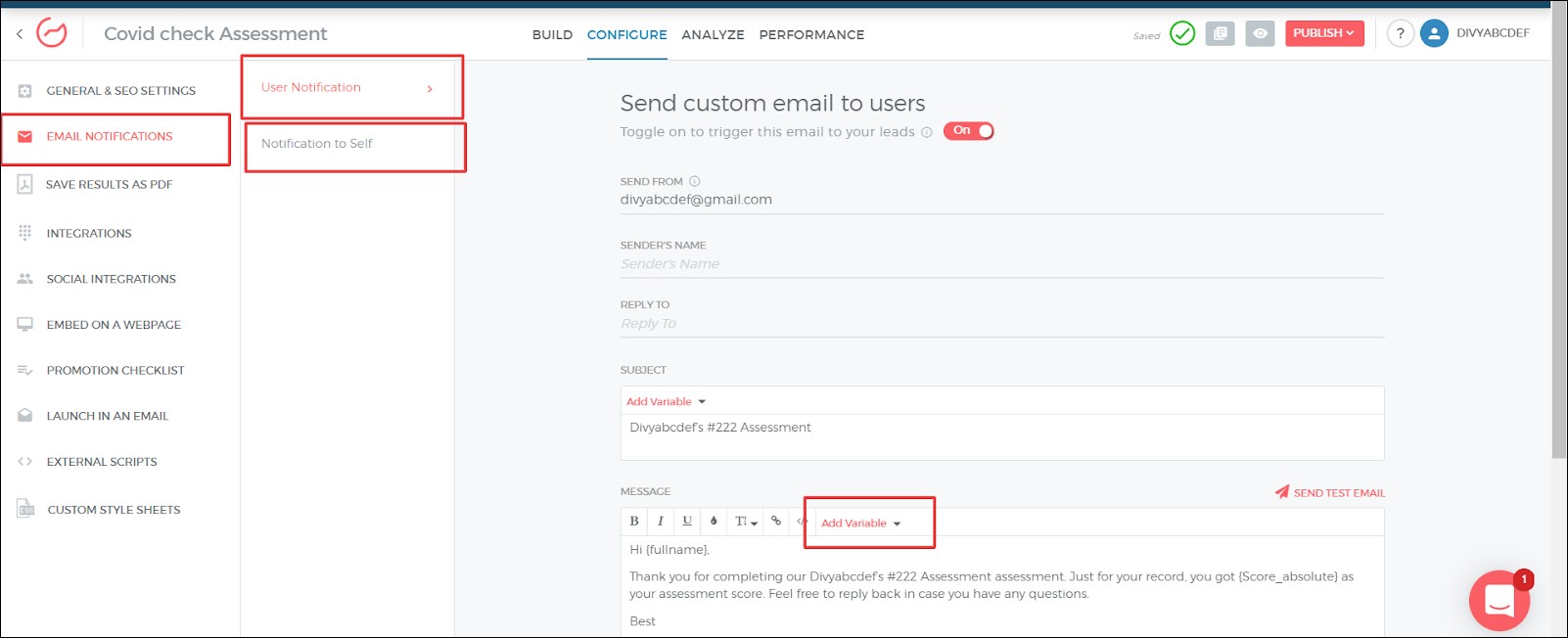
Pro Tip: You can embed these Outgrow experiences the way you desire by just adding the embed code on your landing pages, email newsletters, etc. Moreover, you can set up tracking for these embeds using FB Pixel, Google Analytics, or Google Tag Manager and get maximum insights into your experiences.
Just for Your Information
We also have a COVID offer running right now for all the health workers, companies, small businesses out there to create HIPAA compliant forms.
A FREE OUTGROW PLAN!!
Yes, you can avail this offer by signing up now and getting access to all the amazing features that Outgrow has!
This is just our way to extend a helping hand to all the small businesses and health companies, especially those who are working on the frontlines to combat this pandemic. You can sign up for the free plan here.
Ready-to-Use COVID Vaccination Templates
It’s time to show you some ready-to-use HIPAA complaint form templates that you can start using now. You also have an option of building the experiences from scratch but here we are with a few templates for your reference and for your convenience.
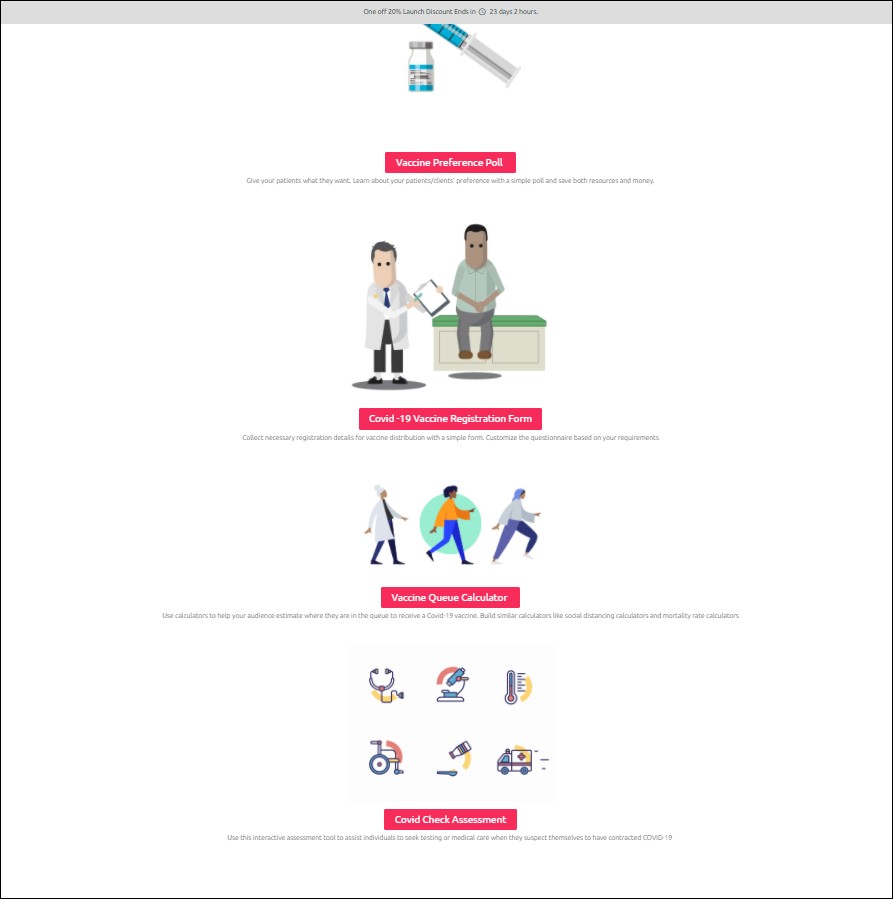
1. COVID Check Assessment
You can use this tool to assist individuals to seek medical care when they suspect being infected or have come into close contact with someone who is infected. This online, mobile-friendly tool helps you ask a series of questions and based on the user’s responses provides recommended actions and resources.
2. Vaccine Queue Calculator
With the help of this calculator, your audience can estimate where they lie in the queue to receive a COVID vaccine which is based on the priority list set by the government. You can also make similar calculators like the social distancing calculator, the mortality rate calculator, or the COVID-19 vaccine production calculator with Outgrow.
3. Vaccine Appointment Bot
Suppose you frequently get a lot of questions/responses from your patients/audience and providing them with an instant solution is important. The best way to help them out would be to embed a chatbot on your website which can cater to all the generic questions 24/7 and be interactive at the same time. This can also make the process of booking appointments easy. Embed these chatbots on your websites to take care of basic operations like bookings, appointments, and answering FAQs.
4. Vaccine Preference Poll
Polls like these can suggest how much the public is currently undecided about whether to take the vaccine or not, which vaccine they prefer or what opinion they have about a particular topic. You can create similar polls like these to know more about your audience’s opinion and thank us later with the results you get!
5. COVID-19 Screening Form
A Covid-19 Screening Form can be used to collect basic information, detect symptoms and gather all the relevant information that is required. From executing daily screenings for essential workers to providing mass screenings and testing programs for those returning to campus after working remotely, this screening form can be used for several purposes.
6. Passenger Locator Form
With the current restrictions due to Covid19, all international visitors now must complete the UK passenger locator form online. Moreover, travelers need to submit the health certificate before their trip to avoid any hassle at immigration. This ready-to-use form allows the users to fill in the details within 6 months of arrival to a destination country. You can also check the exposure history and the prevalence of Covid in that area with this passenger locator form. Duplicate and edit this form for your users and you are good to go!
7. COVID-19 Vaccine Registration Form
Finally, here is a Vaccine Registration form that can be used by the health industry to sign up patients for the COVID-19 vaccine. Collect the information you require through these secure HIPAA compliant forms. You can simply create these forms by drag and drop options and customize the template according to your brand guidelines.
Moreover, you can share it on social media or embed it on your website for an increased reach of your form. With Outgrow’s HIPAA compliant form builder, collect the details in a secure database, trigger automated email notifications, send confirmations for submissions, analyze data with deep insights, and much more. You can achieve all this with just one simple tool without any coding.
Other Ideas
You can create outcome quizzes advising patients/users on the food that they should eat during a particular illness, the exercises that they should do depending on their health conditions, etc. Do you have any other ideas in mind? Do tell us about it in the comments section down below or email us for any help on executing your ideas. There so much you can do with Outgrow!
How to Use Outgrow to Aid Your Vaccination Drive?
You must be wondering by now…
How do I create HIPAA compliant forms for COVID and vaccination-related processes?
It just takes a few quick steps to create your own forms using the Outgrow experience. We have kept the interface as drag-and-drop and extremely simple to use.
Here’s how you can do it:
1. Sign up for the free trial, You DO NOT need to add your card details!
2. As you reach the dashboard, hover on to the content types and select the one that suits your use case.
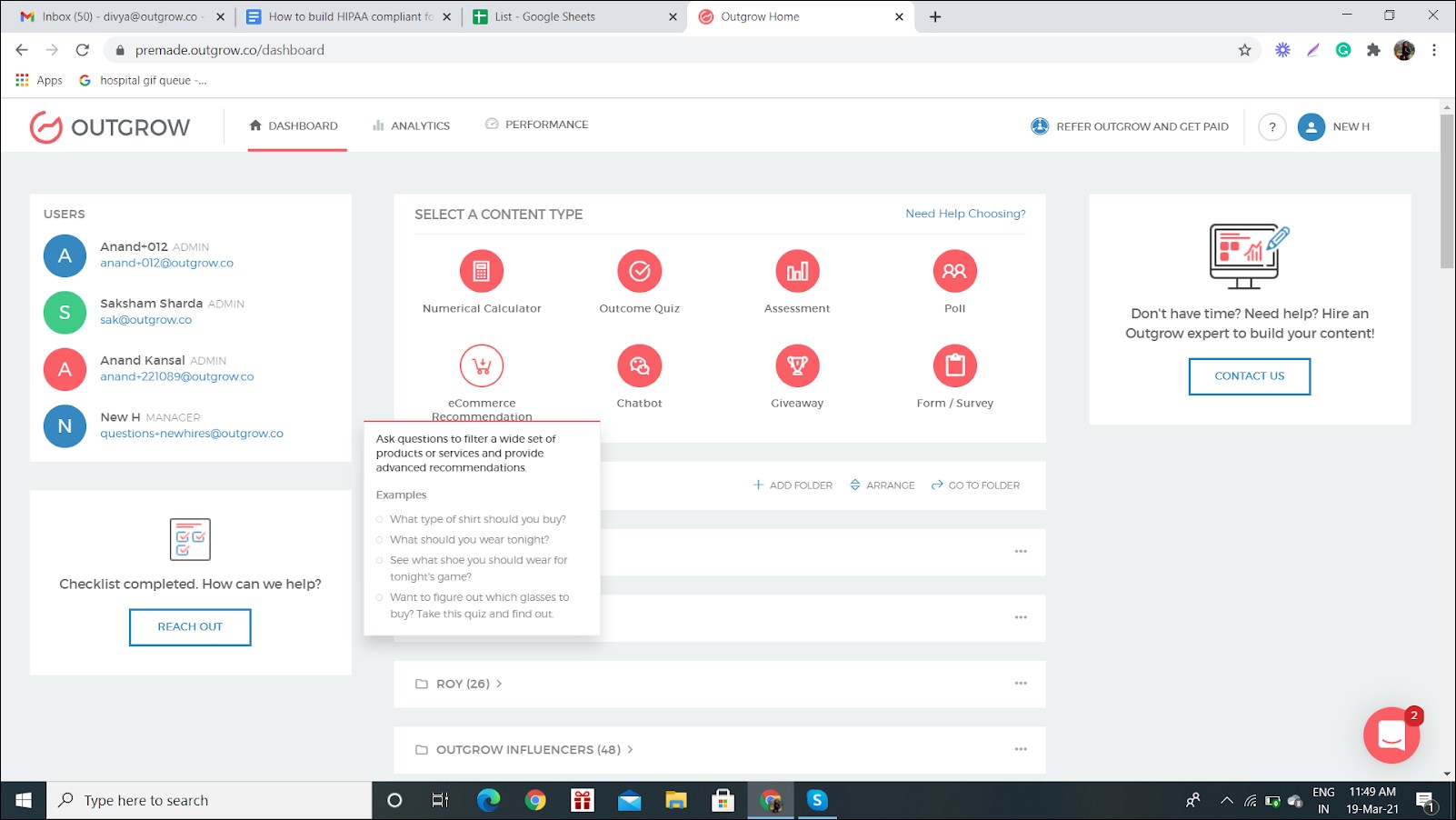
3. Once you’ve chosen the content type, click on “Select a Template”.
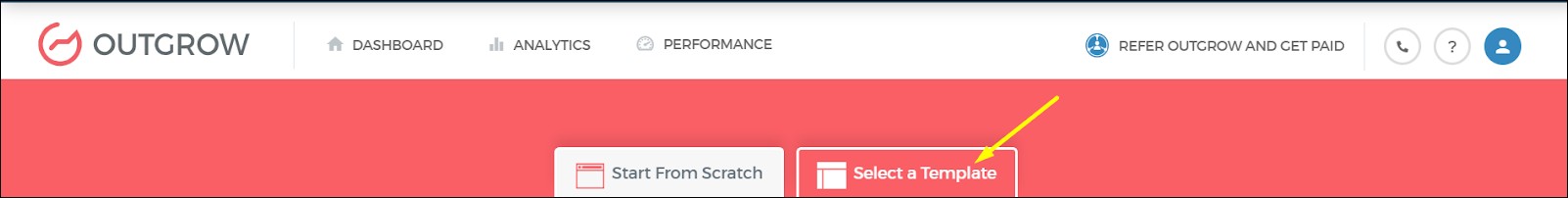
You’ll now be able to see a variety of premade templates for different industries. Scroll to the Healthcare industry and you will find the HIPAA complaint vaccine template for the particular content type you’ve chosen. Just click on the template you like, select “Use Template”, make quick edits in the builder and you have your content piece ready.
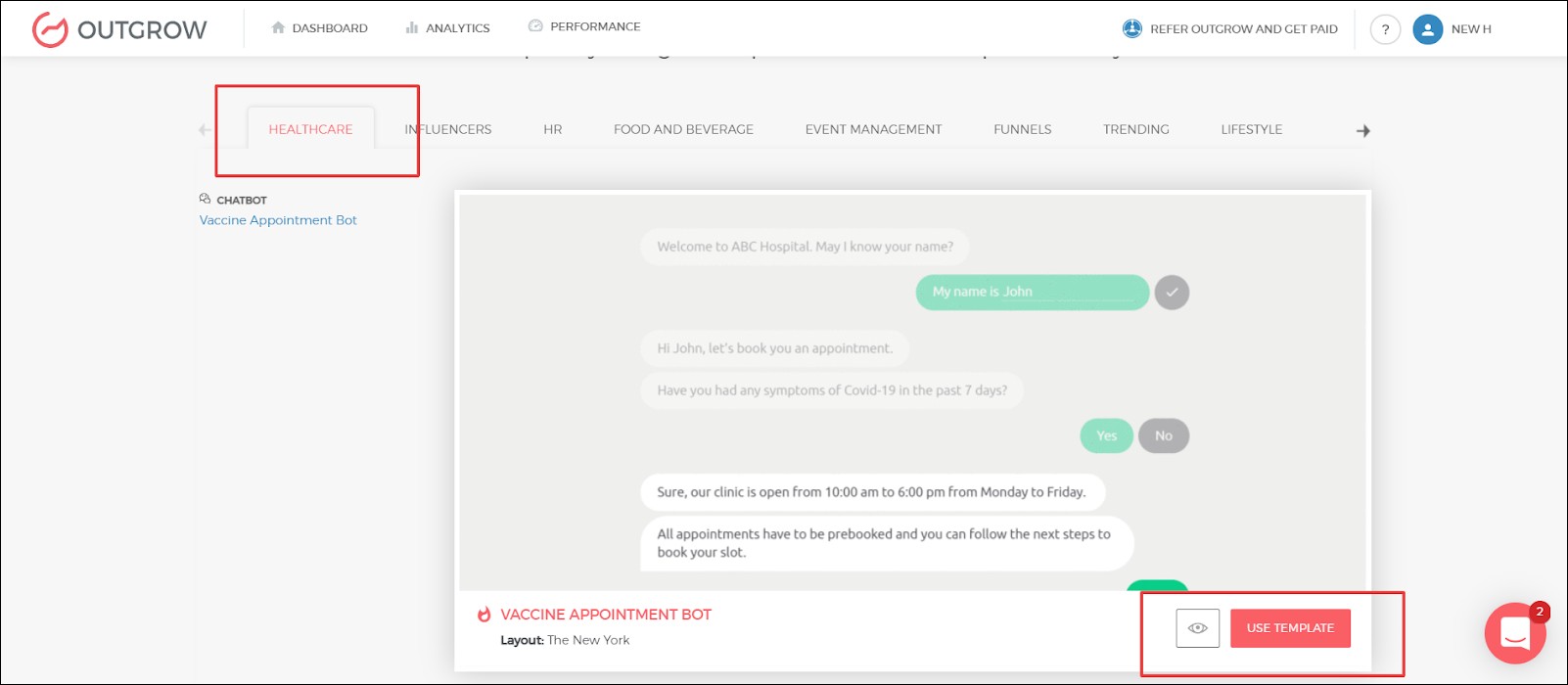
In case you want to take a look at all the templates at once, check out the Healthcare industry tab on this page.
4. Once you have built the experience, go on to the “Configure” tab.
Make any changes you want regarding the email notifications, tracking, integrations, embed and that’s pretty much it!
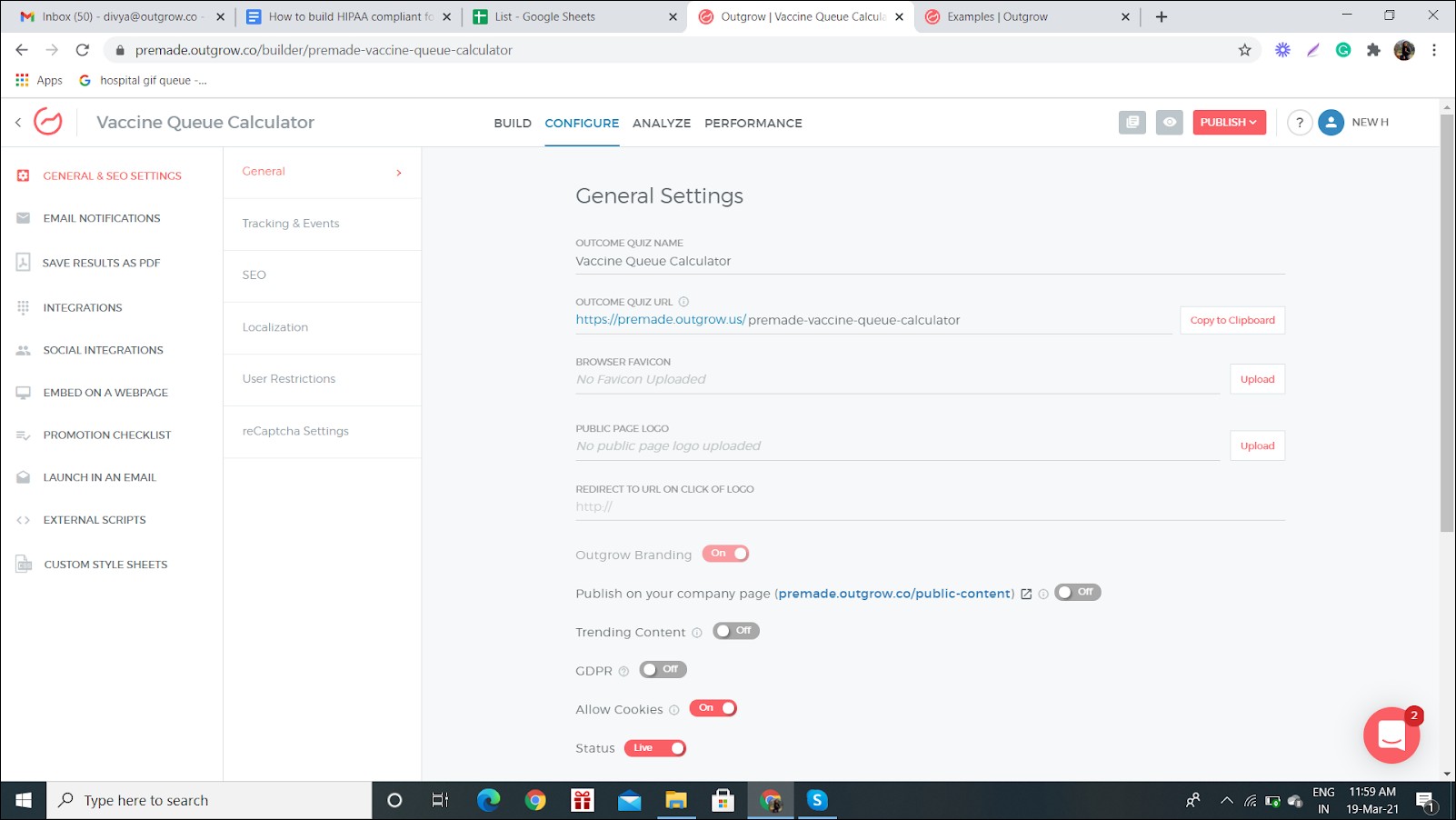
5. Finally, make the form live by clicking on the “Publish” button from the top right corner.
You can also analyze the reports you receive at any point from the top right corner using the “Analyze” tab.
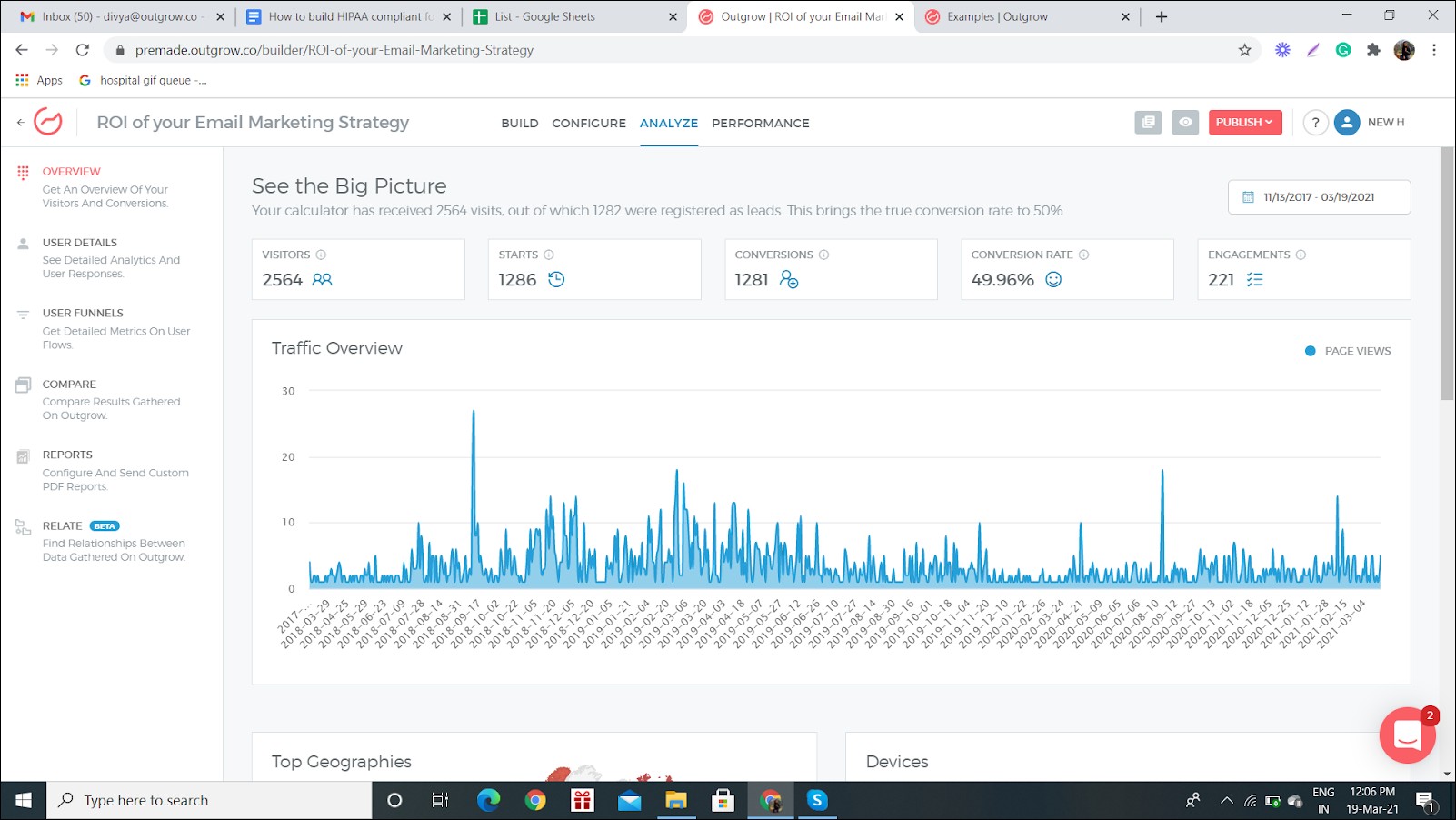
Wrapping Up
Just to mention again, Outgrow is HIPAA compliant and all the information you collect is encrypted and stored on secure servers. If you wish to get the BAA document (a legally binding promise), get in touch with us at questions@outgrow.co and we will be happy to share the document with you.
This blog explains the step-wise explanation of building HIPAA compliant forms to help you organize your vaccination drive efficiently. In case you still have any doubts, click on the red button on the bottom right corner and our customer support team will answer back in less than 5 minutes! Try out our FREE COVID PLAN now!

Divya Garg is a Marketing Generalist at Outgrow. You will find her scrolling through Instagram and Pinterest in search of ideas. Art is her safe space; be it writing, music, or drawing.