Outgrow Product Update July 2018: New Ecommerce Feature, Date and Time Picker, and More
Table of Contents
We promised that we’ll be coming up with some cool features super soon. And now, as promised, here we are with Outgrow product update July 2018! As a part of release 3.5, we bring you a new interactive experience format (yes!), a new question type, new share options, and a lot more newness. How about we quickly run you through all things new?!
1. The ‘E-commerce Quiz’
Yes, you read it right. We now have an exclusive experience featured on the e-commerce niche. As part of this new format, you can create product recommendations. These lead your prospects to make a purchase directly from within the quiz. You can import products to the quiz from Shopify, excel, and RSS feeds. You also have the option to add them manually. Once you’ve added the products, you can create a quiz, just like you’d create any outcome quiz. Twist? You can map different responses to different products. This means based on the responses people chose, you can recommend products to them. As simple as that!
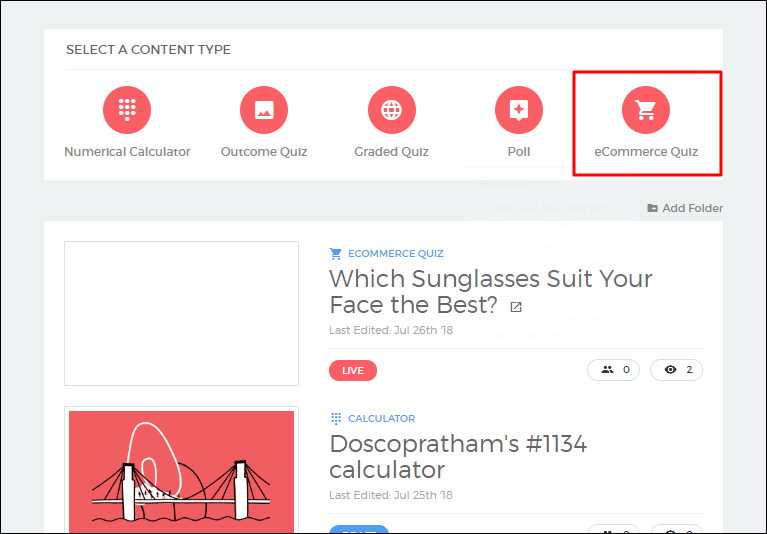
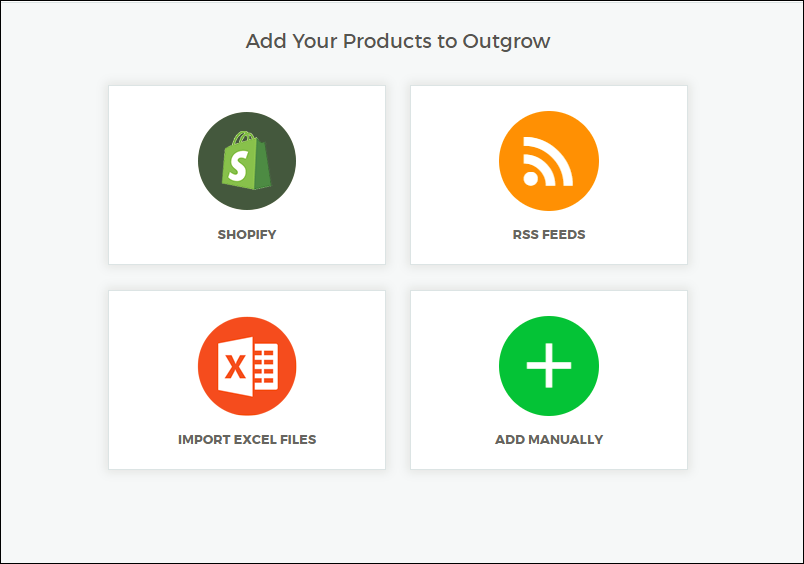
Please note, in case you’re importing products from Shopify, you would need to specify the hostname of the account first. To find the hostname for your Shopify, read this post.
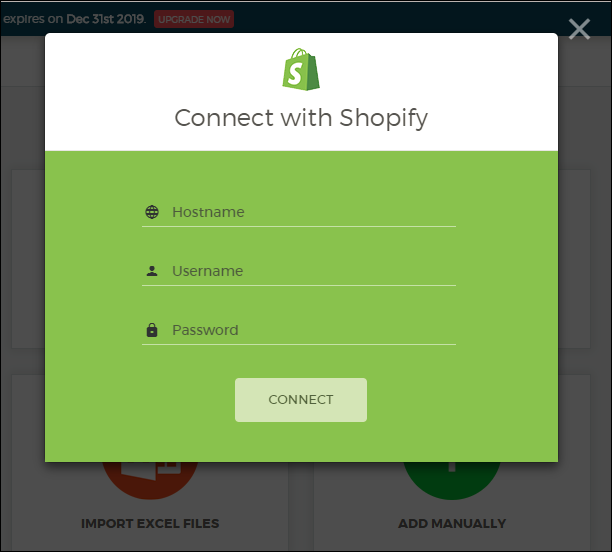
Here’s a quick video to help you understand how the e-commerce feature works
2. Showcase Trending Calculators on the Result Page
What does this mean for you? Greater exposure for your existing experiences as you can show them (any 4 at random) to the users on the results page of a new experience after 15 seconds. You have the option to toggle this off for any experience from the Configure tab in the builder.
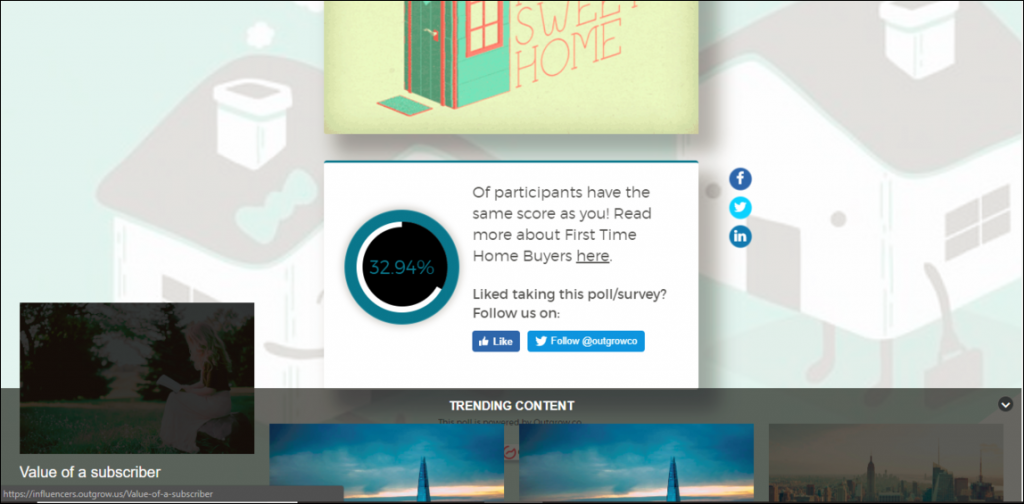
Note: This feature is available only for essential and business plan users. Want to upgrade? Reach out to us at questions@outgrow.co
3. Calendar Date and Time Picker
Ever wanted your users to be able to pick a date or time as an answer to a question (maybe for a demo request question)? Well, now you can do that! We’ve introduced a new question type in the Outgrow app which lets you show a calendar widget as a part of your question. You can select the question type from the right sidebar and also change the date and time format there.
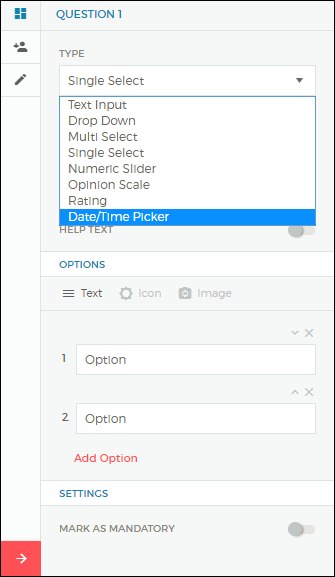
4. Redirect the Users to a URL after the Last Question
Don’t want users to go to a results page once they’re done answering questions? You can now redirect them to a custom URL as soon as they respond to the last question on the experience. This reduces one step in the user journey and lets you send them directly to a page that means business (a sales page, a product page, over even a sign-up page).
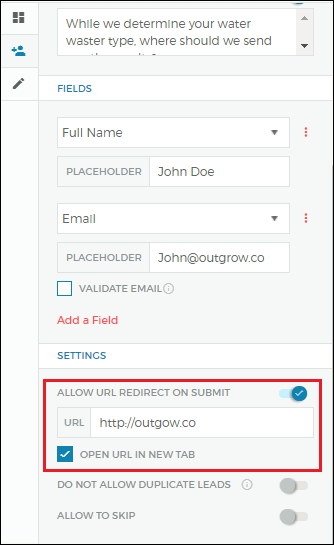
5. Ability to Share the Experience on Social Media Before Seeing Results
First, select social sharing as a call to action on your results page. Now, you’ll find a new option on the right-hand side tab. When you toggle this on, a pop up appears before the results page. This lets users share the experience with their network. How’s this useful, you may ask? Well, you get double the opportunity to get your quiz, calculator, or poll shared. Sounds like one step closer to virality, doesn’t it?
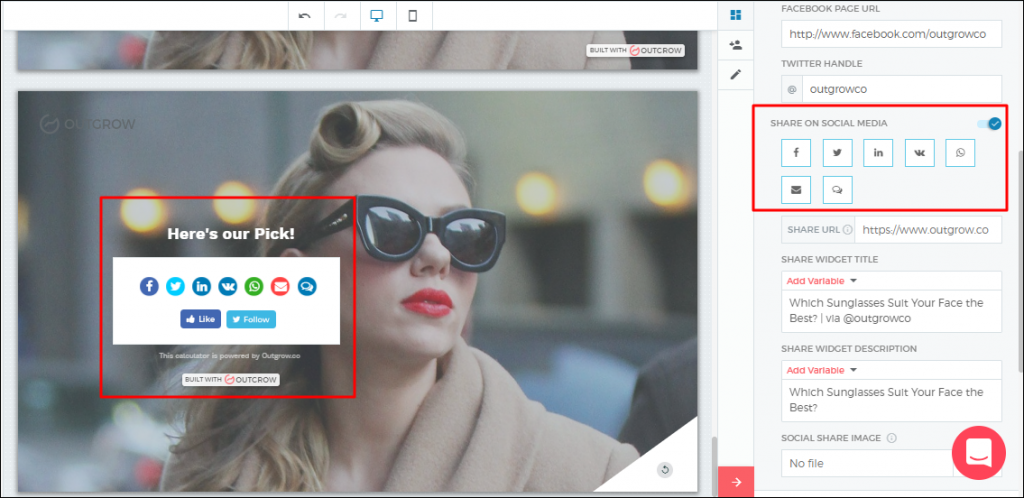
6. Ability to have both Facebook Login and a Lead Form
It’s all about making things easier for your users, isn’t it? Keeping that in mind, we’ve introduced the option of having both Facebook login and a lead form in your experience. This reduces friction and encourages form submission. Just in case someone is not comfortable sharing their personal email (the one they use to login to Facebook). Good idea, eh?
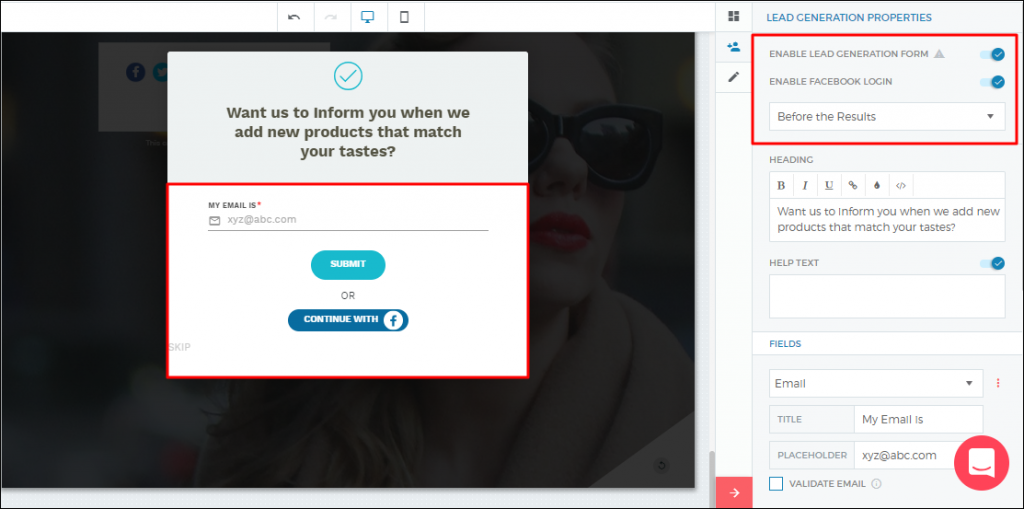
7. Other features
Besides these, we’ve introduced a few more features. Here are the details for you –
- We now have a new popup with the embed code and some animations that come up when you hit the ‘Publish Now’ button.
- All templates have an improved UI. This includes the change in default colors and text inside the template.
- We’ve introduced advanced filters and segments under the Analytics section. You can now filter leads and visits and saved them as segments.
- Furthermore, you can now archive leads in analytics. You’ve got the option to archive selected leads or by date. This helps deal with test or dummy leads.
- Add additional explanations for different experiences in the footer. This can help boost the SEO for your experience. You can toggle on the option from the SEO settings under the Configure tab. However, this option is only available if you’ve turned on the footer.
- We’ve updated the funnels on the Analytics section to include visits and graphs.
- Now you can add variables in the subject line in email notifications you send to the users as well as self. More personalization options for you, yay!
- We’ve added more channels under the social share option. Users can now share your experience via Facebook Messenger, Whatsapp, and Email.
- When you duplicate a quiz or calculator, the logic jump is duplicated as well. Voila!
- Finally, we’ve introduced alignment options for the welcome screen. This means you can now align your text left, center, and right on the welcome screen. You now have the option to show the summary of responses on the results page of a Poll.
Phew! That’s all for now. Think there’s a feature that we should add to this interactive marketing platform? Let us know in the comments section below.
Antara Agarwal is a full time marketing consultant at Outgrow. She can be found packing her bags for her next trip, often to the mountains. And in one of those bags you will always find a half finished book she’s been struggling with for months.






