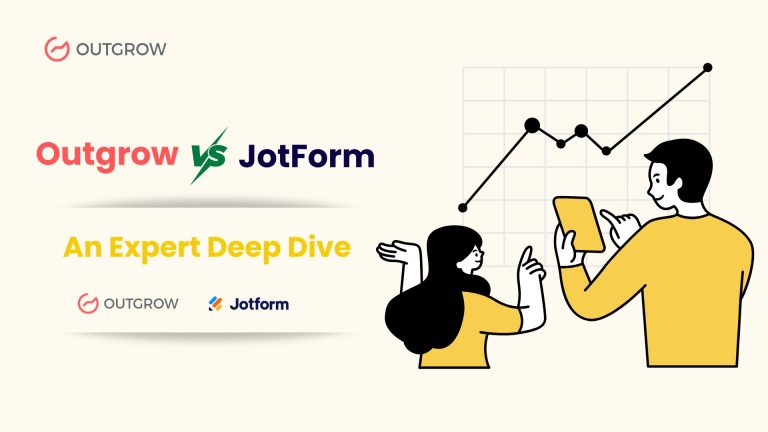How to Create Interactive Consultancy Marketing Content Using ChatGPT and Outgrow: Step-by-Step Tutorial
Table of Contents
Transform Your Consultancy Marketing with AI-Powered Interactive Tools
Creating compelling consultancy marketing content no longer requires hours of manual work or expensive design resources. With the power of ChatGPT’s specialized GPTs and Outgrow’s interactive content platform, you can create professional calculators, assessments, and tools that demonstrate your expertise while generating qualified leads.
This comprehensive tutorial walks you through the exact process of using ChatGPT to create consultancy tools with Outgrow, based on a proven method that consultancy firms are using to boost engagement and convert more prospects.
Why Interactive Consultancy Tools Are Essential for Modern Marketing
The Challenge with Traditional Consultancy Marketing
Most consultancy firms struggle with:
- Static content that doesn’t engage prospects
- Difficulty demonstrating value before the first meeting
- Generic marketing materials that don’t differentiate your services
- Limited ways to capture qualified prospect information
The ChatGPT + Outgrow Solution
By combining ChatGPT’s content generation capabilities with Outgrow’s interactive platform, you can:
Generate Ideas Instantly: ChatGPT’s specialized Outgrow GPT suggests relevant calculator types and content ideas specifically for consultancy marketing.
Create Professional Tools Easily and Fast: Turn AI-created ideas into refined interactive calculators and quizzes in minutes, not hours.
Tailor to Your Niche: Easily modify questions according to your needs, responses, and design features to reflect the unique expertise and brand of your consultancy.
Target Qualified Leads: Interactive tools naturally gather prospect data while giving value up front.
Complete Step-by-Step Guide: Creating Consultancy Tools with ChatGPT and Outgrow
Step 1: Access ChatGPT’s Outgrow GPT
Login to Your ChatGPT Account
- Start by logging into your ChatGPT account.
Navigate to Explore GPTs Section
- Once logged in, look for the “Explore GPTs” section in your ChatGPT account. This is where you’ll find specialized GPTs created for specific purposes.
Search for Outgrow GPT
- In the search bar within the Explore GPTs section, type “Outgrow“. You’ll see multiple GPTs created by Outgrow for different purposes and needs to boost your business visibility.
Select the Consultancy Tool GPT

Click on consultancy marketing tools created by outgrow for consultancy content creation. This specialized GPT understands consultancy marketing needs and generates relevant suggestions.
Step 2: Generate Interactive Content Ideas
Start the Chat Interface You’ll see several conversation starters when the GPT loads. These are pre-designed prompts that help generate specific types of consultancy content.
Choose from Available Prompts The Outgrow GPT provides several prompt options designed for consultancy marketing:
- Business assessment calculators
- ROI calculators for your services
- Maturity assessment tools
- Cost-benefit analyzers
- Implementation timeline generators
Select Your First Prompt For this tutorial, we’ll use the first prompt option, which generates comprehensive ideas for consultancy marketing tools.
Let AI Generate Content Ideas Once you click on the prompt, ChatGPT begins generating various content types and topics specifically relevant to consultancy marketing. The AI considers different consultancy niches and suggests tools that would provide value to your prospects.
Step 3: Choose Your Calculator Type
Review Generated Suggestions The GPT will suggest various interactive content types including:
- Calculators for Business (ROI, cost-benefit, growth potential)
- Assessments (maturity, readiness, gap analysis)
- Quizzes (industry knowledge, best practices)
- Decision trees (solution selection, implementation paths)
Select Calculator as Content Type For this example, we’ll proceed with creating a calculator, as calculators are highly engaging and excellent for lead generation in consultancy marketing.
Specify Calculator Focus When prompted about the type of calculator needed, choose one that aligns with your consultancy’s core value proposition. In our example, we’ll create a “Business Growth Potential Calculator” – perfect for management consultancies focused on growth strategies.
Step 4: Customize Generated Content
Review AI-Generated Content ChatGPT will generate comprehensive content for your chosen calculator, including:
- Question frameworks and logic
- Multiple-choice answer options
- Scoring mechanisms
- Personalized result interpretations
- Follow-up recommendations
Suggest Modifications (Optional) You can request changes to the generated content by providing specific feedback:
- “Make the questions more industry-specific”
- “Add a section about digital transformation readiness”
- “Include ROI projections in the results”
- “Adjust scoring to be more granular”
Approve Final Content Once you’re satisfied with the generated content structure, confirm that you want to proceed with the current version.
Step 5: Create Your Interactive Tool in Outgrow
Receive Your Outgrow Links After confirming your content, ChatGPT provides two essential links:
- Preview Link: Shows how your calculator will look and function
- Edit Link: Allows you to customize design, questions, and responses
Use the Preview Link Click the preview link to see your calculator in action. This shows you:
- How questions flow and logic works
- Visual appearance and user experience
- Result calculations and personalized outcomes
- Lead capture forms and follow-up sequences
Access the Edit Interface The edit link takes you directly into Outgrow’s editor where you can:
- Modify individual questions and answer choices
- Adjust scoring logic and result categories
- Add your branding, colors, and logo
- Include custom images and graphics
- Set up lead capture and integration settings
Step 6: Customize and Brand Your Calculator
Personalize Questions and Responses Within Outgrow’s editor, you can:
- Refine question wording for your target audience
- Add industry-specific terminology
- Include your consultancy’s methodology
- Adjust answer options based on your experience
Add Creative Visual designs Enhance your calculator’s appeal by:
- Uploading your company logo and branding for branding
- Adding relevant images for each question
- Select your colors that match your brand and audience
- You can add progress indicators and visual feedback for your audience
Add Results and Recommendations Customize the outcome screens to:
- Provide specific, actionable recommendations for customers
- Include clear next steps for prospects
- Add calls-to-action for consultancy services
- Link to relevant case studies or resources for better understanding
Step 7: Set Up Lead Capture and Integration Data and Visuals
Configure Lead Forms Set up lead capture to collect the below details:
- Contact information for better CTA(name, email, company)
- Company size and industry details
- Specific challenges or pain points
- Budget range and timeline information
Integrate with Your CRM and Connect your calculator to qualified leads data:
- Salesforce, HubSpot, or other CRM systems to track the lead data
- Email marketing platforms
- Marketing automation tools for easy and fast
- Analytics and tracking systems
Step 8: Test and Publish Your Calculator for better engagement
Thorough Testing Process Before publishing, test your calculator, data and stats by :
- Completing it multiple times with different answers
- Checking all result scenarios and recommendations
- Verifying lead capture forms work correctly
- Testing on different devices and browsers
Publish Your Interactive Tool Once everything looks perfect, hit the publish button. Your calculator is now live and ready to:
- Generate qualified leads for your consultancy
- Demonstrate your expertise to prospects
- Provide immediate value to potential clients
- Collect valuable prospect data automatically
Advanced Customization Tips for Consultancy Calculators
Industry-Specific Adaptations
Management Consulting Calculators
- Organizational efficiency assessments
- Change management readiness tools
- Strategic planning maturity calculators
- Leadership effectiveness evaluators
IT Consulting Tools
- Digital transformation readiness assessments
- Cybersecurity risk calculators
- Technology stack analyzers
- Cloud migration cost estimators
Financial Consulting Calculators
- Financial health assessments
- Compliance gap analyzers
- Investment ROI calculators
- Risk management evaluators
Advanced Question Types and Logic
Conditional Logic Implementation Use Outgrow’s advanced features to:
- Show different questions based on previous answers
- Create branching scenarios for complex assessments
- Adapt difficulty levels based on user responses
- Personalize the experience for different company sizes
Scoring Mechanisms Implement sophisticated scoring that:
- Weights different questions based on importance
- Provides nuanced results rather than simple pass/fail
- Offers multiple outcome categories
- Includes comparative benchmarking data
Design and User Experience Optimization
Mobile-First Design Ensure your calculators work perfectly on:
- Smartphones and tablets
- Different screen sizes and orientations
- Various mobile browsers
- Touch-based interactions
Visual Appeal Enhancement Improve engagement through:
- Professional imagery and icons
- Consistent branding throughout
- Progress indicators and completion feedback
- Interactive elements like sliders and drag-drop features
Best Practices for Consultancy Calculator Success
Content Strategy Best Practices
Focus on Value Creation Your calculators should:
- Provide genuine insights, not just lead capture
- Offer actionable recommendations
- Demonstrate your consultancy’s expertise
- Address real business challenges your prospects face
Question Design Excellence Create questions that:
- Are easy to understand and answer
- Progress logically from general to specific
- Avoid industry jargon unless necessary
- Take 3-5 minutes maximum to complete
Lead Generation Optimization
Strategic Information Collection Collect prospect data that helps you:
- Qualify leads effectively
- Personalize follow-up conversations
- Understand prospect challenges and priorities
- Segment prospects for targeted nurturing
Follow-Up Sequence Integration Connect your calculator results to:
- Automated email sequences with personalized content
- Sales team notifications for high-value prospects
- Custom landing pages with relevant case studies
- Scheduling tools for consultation bookings
Performance Tracking and Optimization
Key Metrics to Monitor Track calculator performance through:
- Completion rates (target 60%+ for good calculators)
- Lead conversion rates (aim for 25-40%)
- Time spent on calculator
- Result sharing and viral coefficient
Continuous Improvement Process Regularly optimize by:
- A/B testing different question sequences
- Analyzing drop-off points and improving them
- Updating questions based on market changes
- Refreshing results and recommendations
Common Challenges and Solutions
Challenge 1: Low Completion Rates
Problem: Prospects start but don’t finish your calculator.
Solutions:
- Reduce the number of questions (aim for 8-12 maximum)
- Add progress indicators to show completion status
- Make early questions easier and more engaging
- Provide immediate value even for partial completions
Challenge 2: Poor Lead Quality
Problem: Calculator generates many leads but they’re not qualified prospects. What’s next?
Solutions:
- Add qualifying questions about budget and timeline
- Include company size and decision-making authority questions
- Use progressive profiling to gather information gradually
- Implement lead scoring based on calculator responses
Challenge 3: Low Engagement After Completion
Problem: Prospects complete the calculator but don’t engage further.
Solutions:
- Provide highly personalized and actionable results
- Include clear next steps and calls-to-action
- Offer valuable follow-up resources
- Set up immediate follow-up from your sales team
Advanced Integration Strategies
CRM and Marketing Automation Integration
Salesforce Integration Connect your Outgrow calculators to:
- Automatically create leads in Salesforce
- Update existing contact records with calculator data
- Trigger specific sales workflows based on results
- Create custom fields for calculator insights
HubSpot Integration Benefits
- Seamless lead creation and updating
- Advanced lead scoring based on calculator responses
- Automated email workflows triggered by completion
- Detailed analytics and attribution reporting
Content Marketing Integration
Blog Content Amplification Use your calculators to enhance:
- Blog posts with embedded interactive elements
- Case studies with relevant calculation examples
- Industry reports with data collection tools
- Thought leadership pieces with assessment components
Social Media Promotion Promote calculators through:
- LinkedIn posts with compelling previews
- Twitter threads explaining the value proposition
- Industry forums and discussion groups
- Speaking engagements and webinars
Measuring ROI and Success
Essential KPIs for Consultancy Calculators
Engagement Metrics
- Calculator completion rate
- Average time spent on calculator
- Number of social shares
- Return visitor percentage
Lead Generation Metrics
- Total leads generated
- Lead-to-opportunity conversion rate
- Cost per qualified lead
- Lead quality scores
Business Impact Metrics
- Revenue attributed to calculator leads
- Sales cycle length for calculator prospects
- Average deal size from calculator leads
- Customer lifetime value comparison
Analytics Setup and Tracking
Google Analytics Integration Set up tracking for:
- Calculator page views and completion events
- User flow analysis through your calculator
- Conversion goal completion
- Audience segmentation based on calculator use
Advanced Attribution Modeling Implement tracking that shows:
- Multi-touch attribution for calculator interactions
- Influence of calculators on existing prospects
- Long-term impact on customer acquisition
- ROI calculation for calculator development
Scaling Your Interactive Content Strategy
Creating Multiple Calculator Types
Assessment Series Development Build a suite of related calculators:
- Entry-level awareness calculators
- Mid-funnel consideration assessments
- Decision-stage ROI calculators
- Post-purchase satisfaction tools
Industry-Specific Variations Create targeted versions for:
- Different vertical markets you serve
- Various company sizes (SMB, mid-market, enterprise)
- Geographic regions with specific needs
- Different roles within target organizations
Team Training and Process Development
Internal Team Training Ensure your team can:
- Use ChatGPT effectively for content generation
- Navigate Outgrow’s platform confidently
- Customize calculators for different campaigns
- Analyze performance data and optimize results
Process Documentation Create standard procedures for:
- Calculator ideation and approval workflows
- Content generation and customization steps
- Quality assurance and testing protocols
- Launch and promotion procedures
Future Trends in AI-Powered Interactive Content
Emerging AI Capabilities
Advanced Personalization Next-generation features include:
- Real-time content adaptation based on user behavior
- Dynamic question generation using AI
- Predictive analytics for prospect scoring
- Natural language processing for open-ended responses
Voice and Conversational Interfaces Future developments may include:
- Voice-activated calculator interactions
- Chatbot integration for guided assessments
- Conversational AI for complex scenarios
- Multi-modal input options (text, voice, visual)
Integration with Emerging Technologies
Augmented Reality Applications Potential AR integrations:
- Virtual facility assessments
- Interactive process mapping
- 3D visualization of recommendations
- Immersive problem-solving scenarios
Blockchain and Data Security Enhanced security features:
- Blockchain-verified assessment results
- Enhanced data privacy and security
- Transparent scoring and recommendation algorithms
- Decentralized storage for sensitive calculations
Conclusion: Transform Your Consultancy Marketing Today
Creating interactive consultancy marketing content has never been easier or more effective. By combining ChatGPT’s AI-powered content generation with Outgrow’s professional interactive platform, you can create sophisticated calculators and assessments that demonstrate your expertise while generating qualified leads.
The process outlined in this tutorial provides a proven framework that consultancy firms are using to:
- Generate 3-5x more qualified leads data compared to traditional content
- Reduce sales cycle length by pre-qualifying and educating prospects for your business
- Demonstrate expertise immediately before the first sales conversation started
- Collect valuable prospect data automatically through engaging interactions
Start building your first interactive calculator today using ChatGPT and Outgrow. Within an hour, you can have a professional tool that transforms how prospects interact with your consultancy and dramatically improves your lead generation results. Try Outgrow’s AI Marketing tools to enhance your business today.
Frequently Asked Questions
ChatGPT Plus costs $20/month for access to custom GPTs. Outgrow offers various pricing plans starting from $22/month for basic features, with advanced plans for larger consultancies. The ROI typically pays for itself within the first month through improved lead generation.
Yes, the ChatGPT Outgrow GPT is designed to generate content for various consultancy types including management consulting, IT consulting, financial consulting, HR consulting, and specialized niches. Simply specify your consultancy focus when prompting the AI.
The entire process from idea generation to published calculator typically takes 30-60 minutes. Content generation with ChatGPT takes 5-10 minutes, while customization and setup in Outgrow usually requires 20-45 minutes depending on complexity.
Well-designed consultancy calculators typically see completion rates of 40-70% and lead conversion rates of 25-45%. The key factors are providing genuine value, keeping the calculator concise, and offering personalized, actionable results.
Yes, Outgrow integrates with major CRM systems including Salesforce, HubSpot, Pipedrive, and others. You can automatically create leads, update existing contacts, and trigger workflows based on calculator results.
Focus on creating results that offer specific, actionable recommendations rather than generic advice. Include benchmarking data, next steps, and relevant resources. The AI-generated content provides a good foundation, but customize it with your consultancy’s specific expertise and methodology.
The most effective questions are specific, easy to answer, and relevant to business outcomes. Avoid yes/no questions in favor of multiple choice with 3-4 options. Include a mix of quantitative (numbers, percentages) and qualitative (strategic approach, priorities) questions.
Review and update calculator content quarterly to ensure relevance and accuracy. Update industry benchmarks annually, and refresh question wording based on user feedback and market changes. Monitor completion rates to identify when updates might be needed.
Outgrow supports multiple languages, and you can use ChatGPT to generate content in different languages. However, ensure cultural and business practice differences are considered when adapting calculators for international markets.
Analyze where users drop off and simplify those sections. Reduce the total number of questions, add progress indicators, make the value proposition clearer, and ensure early questions are engaging and easy to answer. A/B test different approaches to find what works best for your audience.

Ankit Upadhyay is a Digital Marketing and SEO Specialist at Outgrow. With a passion for driving growth through strategic content and technical SEO expertise, Ankit Upadhyay helps brands enhance their online visibility and connect with the right audience. When not optimizing websites or crafting marketing strategies, Ankit Upadhyay loves visiting new places and exploring nature.