40+ Best AI Tools for Businesses to Skyrocket Efficiency!
Table of Contents
Artificial Intelligence (AI) isn’t just a buzzword anymore. It’s a game-changing innovation that’s rewriting the rules in various fields. Whether you’re into content creation, want to conquer the SEO game, or enhance customer service, AI tools can work like magic for your business.
In this blog, we won’t just skim the surface. We’ll dive deep into the list of AI tools that can boost productivity across various industries. However, before getting started on this thrilling AI adventure, let’s quickly take a look at the current AI market scenario.
The Growing Impact of AI in Various Industries
Artificial intelligence (AI) is rapidly transforming many industries, including healthcare, finance, entertainment, retail, and more. AI plugins and tools can greatly enhance the features and capabilities of any website or application be it a blog, e-commerce store, analytical or forecasting tool etc.
But what makes it so attractive?
Its ability to automate tasks, analyze vast amounts of data and offer insights that humans may have missed. Here are some statistics to illustrate the growing impact of AI in various industries.
- The revenue of the AI market is supposed to reach $1,345.2B by 2030, as per a report by MarketsandMarkets.
- According to a LinkedIn survey, 67% of talent acquisition professionals are confident in AI’s significant impact on hiring. Tools like Marlee are changing the hiring game by utilizing AI to analyze candidate fit and cultural compatibility, thus reducing interview time and improving success rates.
- According to a report by IBM, 35% of global companies use AI in their business.
- A survey from Salesforce suggests that over two out of three (68%) believe generative AI will assist them better in serving their customers.
All these statistics are not just numbers, they are proof of AI’s increasing relevance in our lives. You can create a video via AI, manage your finances, or even create a podcast.
Oh wait.… talking about podcasts without this interesting example wouldn’t be justice. This AI-generated Podcast episode showcases an incredibly lifelike and engaging dialogue between Joe Rogan and Donald Trump.
Of course, these AI-created episodes may not replace the real thing. But, they offer a fascinating glimpse into AI’s potential in the realm of entertainment and beyond.
Now, let’s take a look at the top AI tools that businesses are using to revolutionize efficiency and productivity.
Types of AI Tools and Their Uses
- Best AI Tools for Interactive Content (Outgrow, Thinglink, Qualtrics)
- Best AI Tools for Writing (Writesonic, Jasper, Copy.ai, Frase.io)
- Best AI Tools for Designing (Canva, Adobe Firefly, Venngage, MidJourney, DALL·E 2, Looka Logo Maker, Design Free Logo Online, Movavi Video Editor )
- Top AI Tools for Video Creation (DeepBrain AI, Lumen5, Appy Pie Design, Animoto, Animaker)
- Popular AI Tools for SEO (Surfer SEO, MarketMuse, Outranking)
- AI Tools for Social Media Marketing (Buffer, Emplifi, Smartly.io)
- Customer Service AI Tools (Help Scout, Freshworks, HubSpot, Zendesk, RingCX)
- Education AI Tools (Gradescope, Nuance’s Dragon Speech Recognition, Century Tech, QuillBot)
- AI Tools for Business Productivity (ClickUp, Tome, Otter.ai, Upmetrics, Scribe, AutoLeap AIR)
- AI Podcast Tools (Adobe Podcast, Podcastle, Descript)
Best AI Tools for Interactive Content
Interactive content is a powerful way to engage and connect with your audience, but creating it can be time-consuming and challenging. That’s where AI tools come in – they offer innovative solutions to streamline and enhance interactive content creation. Here are some of the best AI writing tools for interactive content that you should consider using:
1. Outgrow
Outgrow is a no-code tool that helps users create interactive content. From polls, quizzes, surveys, forms, and assessments to chatbots, calculators, contests, and ecommerce recommendations, with this tool you can easily create engaging content without any coding knowledge.
Not only this, Outgrow’s AI content generation feature simplifies the entire process for you. You just need to answer a few questions about your industry, target audience, keywords, etc. And this AI tool will create an amazing quiz, chatbot, or whatever you want – within minutes!
But that’s not the end of the story. This AI tool also offers more suggestions if you’re not quite satisfied with the initial output including the welcome screen, questions, or results page.
This flexibility ensures you can customize your content piece to suit your liking and branding requirements. Top brands like GolfAvenue, Leads.PH, Adobe, Nike, Amazon, Sisu, and more, use Outgrow for creating engaging interactive experiences that drive conversions.
Key Features
- Create polls, quizzes, surveys, and more effortlessly
- Add engaging elements like images and GIFs
- Tailor content to match your brand’s style
- Increase conversions with lead generation forms
- Share and embed your content anywhere with ease
- Analyze your results and performance with advanced analytics
- Get access to 24/7 customer support
Cons
- After the trial period, you must opt for a paid plan to use the tool
- Users may find it challenging to choose from the myriad creative options
- The AI’s efficiency may discourage users from manual content creation
Pricing
Outgrow has different plans to offer. The basic survey and forms plan comes with a lifetime free offer. Furthermore, the Freelancer plan begins at $14/month, Essentials at $95/month, and Business at $600/month.
2. forms.app
forms.app is an easy-to-use tool for building forms, surveys, and quizzes. It comes with pre-designed templates and integrations with third-party services, making it a powerful option for automating tasks and reducing your workload. Plus, you can access forms.app from anywhere and at any time using its mobile app.
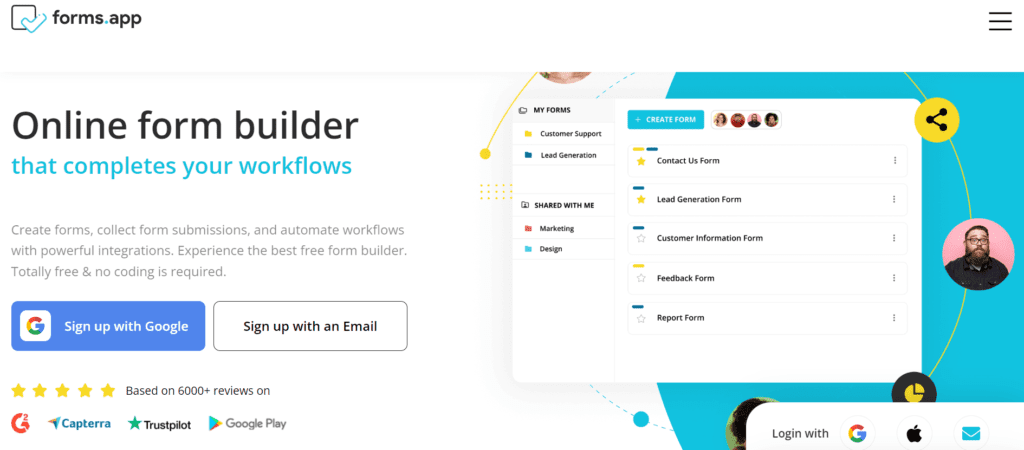
forms.app’s AI form generator feature helps users to create any type of forms, surveys and quizzes. Also, It creates answer options, and question titles and improves them.
Key Features
- +4000 ready-made templates
- Direct integrations with popular tools
- Collection of payments and signatures
- Mobile application
Cons
- Doesn’t have TURF analysis
- The free plan is limited
Pricing
It has a free forever plan. Paid plan starts from 25 USD.
3. Thinglink
With flexible design options and an easy-to-use interface, Thinglink is a leading interactive content platform. Several digital content creators use ThingLink to increase customer engagement and promote their brand.
The tool helps them to create interactive media like videos, images, 3D models, virtual tours, and simulations. Besides, ThingLink’s Editor and Scenario Builder uses AI to enhance content creation through automatic tag suggestions, generate questions, or guide narratives. This showcases the power of AI in improving engagement.
Key Features
- Desktop offline viewing
- High-resolution 360-degree video/VR image
- Multimedia curriculum launcher
- Microsoft Integration
Cons
- Slowdowns in Chrome and may get overheat due to high CPU usage.
- Free version lacks essential features like content download, restricting external sharing.
- Criticized for complexity and a steep learning curve, especially for beginners.
Pricing
It offers different packages depending on the user’s needs and budget. The minimum plan starts at $41/month.
4. Qualtrics
Qualtrics is a well-known web-based tool for surveys, research, evaluations, and data collection. It’s user-friendly and dependable for analyzing responses online.
Moreover, Qualtrics provides complimentary webinars for online training and offers live support. This trusted tool is utilized by 11,000 brands, including Yamaha, Microsoft, HP, and many more.
Qualtrics utilizes AI for predictive analytics, personalization, and natural language processing to enhance experience management. This approach enables data-driven insights and tailored interactions, delivering exceptional value.
Key Features
- Multiple templates for surveys
- Graphics and multimedia content
- Built-in reporting tools
- Sharing and collaboration
Cons
- Complicated user-interface
- Challenges in implementing branching logic
- Restricted customization opportunities
- Ineffective collaboration functionality
Pricing
Qualtrics offers a subscription-based pricing model with annual renewals, beginning at $1,500 per year and extending to $5,000 per year.
Best AI Tools for Writing
Crafting engaging content can be time-consuming, but AI writing tools have revolutionized the process. Overcoming the difficulty of generating creative and coherent text, these tools utilize natural language processing to streamline content creation. From blog posts to social media captions, AI tools make writing efficient and enjoyable. They also offer style suggestions, aiding writers in maintaining consistency and enhancing the overall quality of their content.
5. Writesonic
Writesonic is one of the coolest AI tools for writing. It’s a budget-friendly copywriting tool often fondly referred to as the “Canva for writing.” We call Writesonic a free AI writing generator because it has a free plan.
The tool is your partner for diverse content needs, from website copy and ads to product descriptions and blog posts. It’s not just about writing; it also helps paraphrase, summarize, and expand existing sentences.
Key Features
- Landing page generator
- Bulk processing
- Integrations with Semrush, Surfer, and a plagiarism checker
Cons
- Have a huge wait time
- No built-in plagiarism or style checker
- Challenging to control tone and style
Pricing
They have several plans, including the free one. The paid plan starts from $13/month.
6. Jasper
Jasper is one of the most popular AI writing tools. What’s cool about Jasper is that it uses the latest natural language processing technology to generate high-quality, human-like text. Ad copy, emails, web pages, you name it. It uses machine-learning technology and can even check if your content looks like someone else’s.
And guess what? It’s got some built-in templates. You can choose from a variety of styles and tones to fit your brand’s voice.
Whether you want to sound professional, playful, or persuasive, Jasper has got you covered.
Key Features
- Content generation
- Plagiarism checker
- The tone of voice settings
- Customizable templates
Cons
- Slightly challenging to grasp overly technical subjects
- Monetary implications associated with junk content
- Necessity for thorough research
- Additional costs for plagiarism detection
Pricing
Jasper is priced at $49/month for individual creators and $125 per month for teams. Their Business plan pricing varies as it is tailored for each company.
7. Copy.ai
If cost is not a constraint for you, you might find Copy.ai to be your new writing buddy. Copy.ai is super flexible because it doesn’t limit the number of words you can generate. That’s a great thing for digital marketers who need to create lots of content.
You can use Copy.ai for content like Pinterest descriptions, TikTok scripts, and listicles. It’s not just for blogs and social media. It’s also excellent for crafting high-converting emails, especially if you’re all about boosting those conversion rates. The only thing it is not great for is names and slogans. Try a more specific tool like a business name generator for branding purposes.
And if you’ve got a bunch of content lying around that you want to give a new life, Copy.ai makes it a breeze to repurpose it for any platform.
Key Features:
- Blog post topic and title suggestions
- Various email templates
- AI workflow automation
- 90+ tools and templates
Cons
- Possible delays during content generation.
- Occasional generation of highly random content.
- Requires extensive fact-checking.
- Constructing long-form copy can be a source of frustration.
Pricing
There’s a free plan with a limitation of word count. The pro plan starts at $49/month for smaller teams and goes up to $4000/month for bigger enterprises.
8. Frase.io
With Frase.io, you input your topic, and it does the heavy lifting. It scans top-ranking websites for the same keyword and crafts an SEO-friendly outline.
This AI tool provides real-time feedback as you write, helping you outshine your competitors in search results. It’s your trusty sidekick for content success.
Key Features:
- Idea recommendation
- Content optimization
- Technical SEO
- Data visualization
Cons
- Overwhelming abundance of SEO tools.
- Lack of support for a custom knowledge base for enhanced content generation.
- Absence of seamless integration with WordPress or Google Docs.
Pricing
Frase.io offers an efficient way to supercharge your content creation. With prices starting at just $14.99 for solo users, $44.99 for basic plans, and $114.99 for teams, it’s accessible for all.
Pro Tip: An AI detector for you
Merlin AI – AI Content Detector
Merlin AI’s AI Content Detector is a robust tool designed to identify AI-generated text, ensuring content authenticity. It’s particularly valuable for educators, content creators, and professionals who need to verify the originality of their work.
The tool offers real-time analysis, providing immediate feedback on whether the content is likely AI-generated or human-written. Its user-friendly interface allows users to paste text directly or upload documents for evaluation.
Key Features:
- Accurate detection of AI-generated content
- Real-time analysis with immediate results
- Supports over 128 languages
- Comprehensive reports with highlighted AI-generated sections.
Cons:
- Free version has restricted access to advanced features
Pricing:
- Free Plan: Basic detection features
- Pro Plan: $19/month, includes premium AI models, unlimited file uploads (up to 50MB), and data analytics tools
- Teams Plan: $15/month per user (minimum of five seats, billed annually), includes all Pro features plus team-specific capabilities
Best AI Tools for Designing
Designing visually appealing content demands creativity and precision. AI design tools and Generative AI address this challenge by offering automated solutions for graphic generation, layout suggestions, and even color scheme recommendations. These tools empower designers to save time and produce visually stunning results effortlessly. Additionally, they provide collaboration features, allowing teams to work seamlessly on design projects and enhancing productivity.
9. Canva
Canva, a popular free AI image generator tool, is a fantastic alternative to Adobe Creative Cloud, suitable for designers of all levels. It offers easy design creation for social media, videos, presentations, brochures, and more.
One notable AI feature is the Canvas Magic Design tool, which generates templates based on text prompts and your added images and text. It’s a quick way to bring your creativity and ideas to life.
Another fantastic tool is Magic Edit, which allows you to replace parts of an image based on a text prompt. Canva is best for those with limited design skills, offering a user-friendly platform for creating, editing, and publishing designs on various platforms.
Key Features:
- Create graphics for various platforms
- Abundant pre-made templates
- Drag-and-drop visual editor
Cons
- Constraints in advanced design features
- Potential for increased costs.
- Restricted choices in file export options
- Use of generic templates
- Limited customization options for fonts
Pricing
It has a free plan, and the paid plan starts from $14.99 per month.
10. Adobe Firefly
Adobe Firefly, a new addition to Adobe’s suite, is an innovative software with AI design tools. The standout feature of Adobe Firefly is its text effect generator. It can produce a wide range of text effects based on your prompts.
Keep in mind that the quality of the output depends on the specificity of your input prompt.
Adobe’s text-to-speech generator is highly customizable, allowing you to adjust content type, style, color, tone, lighting, and composition. However, images generated with Firefly come with watermarks and are not for commercial use.
Key Features:
- Works with Illustrator and Photoshop
- Generative AI for unique designs
- Text prompts for design generation
- Recolor SVGs with ease
Cons
- Poor Quality of Image Generations
- Lack of versatility
- Limited editing capabilities
Pricing
Adobe Firefly comes in free versions and its paid version starts at $4.99/mo.
11. MidJourney
MidJourney is one of the excellent AI tools for artists. It is an AI image generator known for its unique approach to image creation. The tool operates on the Discord server and has gained recognition as a premier AI image generator.
MidJourney’s AI prowess shines in its ability to generate stunning and realistic images. While it can get busy with users, it’s relatively simple to use. The results often rival those created by humans. Subscribers can even use the generated images for commercial purposes.
Key Features:
- Access MidJourney through Discord
- Subscription for premium results
- Versatile image creation
Cons
- Elimination of the free trial option.
- Difficulties in crafting hands and feet.
- Room for improvement in customer support.
Pricing
MidJourney offers a free option, with paid plans starting at $10 per month and going up to $120 per month.
12. DALL·E 2
Explore DALL·E 2, OpenAI’s cloud-based text-to-art generator, and unleash your creativity. Simply sign up, provide a text prompt, and witness your ideas transform into stunning images effortlessly.
Whether you’re an artist, designer, or storyteller, DALL·E 2 opens up a world of possibilities, turning your imagination into visual masterpieces. Dive into a seamless blend of technology and artistry and make your vision come to life.
Key Features:
- Get rapid, high-quality image generation
- Enjoy multiple image variations
- It has a native editing tool for customization
- Outpainting for expanding canvas
Cons
- Challenges in creating highly detailed images
- Inconsistencies in image generation with minor textual variations
- Lack of ability to seek clarification for ambiguous input
Pricing
Experience DALL·E 2’s creative power at $15 for 115 credits, each granting one text prompt with four image variations.
13. Looka Logo Maker
Looka Logo Maker harnesses the power of artificial intelligence to help you effortlessly craft a logo for your brand. It’s designed to be super user-friendly, making logo creation a breeze.
The tool shows you a range of ready-made logos to understand your style. This helps the AI understand your design preferences better. Then, you get to choose your favorite colors, add a catchy slogan, and select from many symbols representing your business.
Key Features:
- Wide variety of logo concepts
- Customize colors and fonts to suit your brand’s identity
- Vast collection of icons to enhance your logo
Cons
- Limited customization flexibility
- Design restrictions
- Premium plan dependency
Pricing
Looka Logo Maker offers fantastic value. Designing a logo with this AI tool is free. If you like the final output and want to download it, for just $20, you get a high-resolution JPG of your logo. You can also opt for the premium logo package, priced at $65.
14. Movavi Video Editor
Movavi Video Editor, a versatile tool for those seeking to craft compelling video narratives that evoke emotional responses. With its seamless integration of elements like music, text overlays, and special effects, you can easily create captivating content that resonates deeply with your audience.
This exceptional editing software also offers flexibility in adapting videos for various social media platforms, ensuring your message reaches its intended audience wherever they are. Whether you’re a content creator, storyteller, or aspiring filmmaker, Movavi Video Editor empowers you to effortlessly incorporate branding elements into your videos, reinforcing your unique identity with every creation.
Key Features:
- Smooth Interface: Navigate effortlessly through an intuitive interface.
- Global Accessibility: Break language barriers with support for 14 languages.
- Background Rendering: Enjoy uninterrupted creativity with background rendering.
- Chroma Key Magic: Enabling limitless creativity in transporting characters or creating fantastical effects.
Cons:
- Lacks advanced trimming options
- Limited trial version
Pricing:
- Video Editor: $19.95
- Video Editor Plus: $79.95 / year
- Video Suite Plus: $99.95 / year
15. Design Free Logo Online
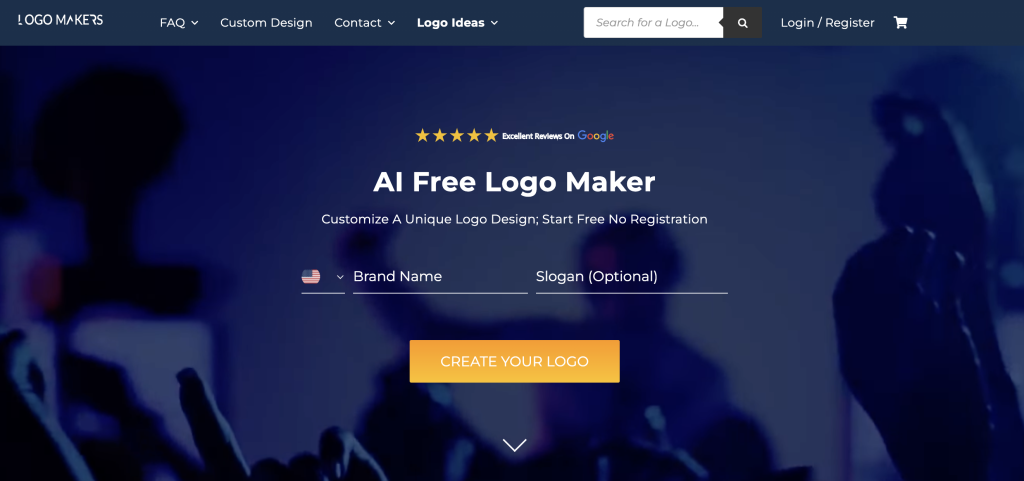
Design Free Logo Online offers a free AI logo maker tool that allows you to create a logo in minutes. With the help of artificial intelligence, you can generate several logo ideas by simply entering your brand name, industry, and style preferences.
The AI tool will then curate a selection of logos that you can personalize further by customizing colors, fonts, and icons. Once you’re happy with your design, you can download your logo for free. This tool is similar to the free AI logo maker described in the Outgrow article you linked. Both tools leverage AI to generate logo ideas based on user input, allowing for easy customization and free downloads.
Key Features
- AI-powered logo generation
- Customization options
- Free download
- 3D maker tool
Cons
- Limited control over the design process
- Lower-quality downloads
Pricing
DesignFreeLogoOnline’s logo maker tool is free to use. However, if you require high-resolution files or additional features, they offer premium plans for a $29 one time fee.
Top AI Tools for Video Creation
Video production is often seen as a complex task requiring technical skills. AI-driven video creation tools simplify this process by automating video editing, voiceovers, and script generation tasks using AI-powered voice generators and AI text to speech software. Content creators can now enhance their video content without extensive expertise, making high-quality videos more accessible. These tools also provide templates and customizable options, enabling creators to add a personalized touch to their videos.
16. DeepBrain AI Studios
Creating videos has always been challenging. DeepBrain AI streamlines the entire process. You can manually input your script or copy and paste it into the platform.
Once your script is in place, you must select the appropriate language and AI model. Deepbrain goes the extra mile by offering a range of custom-made avatars to choose from. This ensures your video aligns perfectly with your brand’s identity.
Key Features:
- Swift video creation in under five minutes
- Simple script input via manual typing or copy-pasting
- Language and AI model selection for personalized results
- Diverse custom avatar options to match your brand
Cons
- No integrations
- Poor onboarding
- Not the best avatars
- No collaboration features
Pricing
Deepbrain AI is not only efficient but also budget-friendly. Prices start at just $30 per month, making it accessible to various users with varying needs.
17. Animaker
Animaker AI is an advanced tool that allows users to create animated videos within minutes! To get started, simply type in your prompt and answer a few key questions to help AI understand the video intent. In just a minute, the tool generates a polished video with animated characters, properties, and voiceovers. You can refine it further using the Advanced Edit feature.
Key Features:
- Instantly generate the video from prompts!
- Can edit the generated video
- User-friendly drag-and-drop interface
- Collaboration features available in the advanced editing stage
- Access to 1000+ pre-made templates, 100M+ stock assets, 70K+ icons, and 30K+ music tracks
- AI-powered voice-over with 2000+ voices in 170+ languages
- AI-powered subtitles in 130 languages.
- Highly customizable character builder for animations
Cons:
- Free version includes a watermark
- Does not support 3D character animations
Pricing:
Animaker has budget-friendly plans starting from free, and a basic plan of $15/m & for advanced level of usage, it has a pro plan of $43/m
17. Lumen5
Lumen5 is a remarkable AI video generator that transforms written content, like blog posts and whitepapers, into engaging videos.
It employs machine learning AI to seamlessly convert text into videos, complete with scenes, transitions, and audio synchronization. It simplifies the process, allowing you to start with a URL link or by pasting your text.
Key Features:
- Convert content from URL or text to captivating video
- Automatic voice synchronization for a polished result
- Versatile video formats for widespread distribution
- Pro users can create brand kits for a consistent visual identity
Cons
- More templates for innovative representation
- Better voice-over option
- Support for stock video options
Pricing
Lumen5 offers a free plan, making it accessible to all. For those seeking advanced features, pro plans start at $29 per month.
18. Appy Pie Design
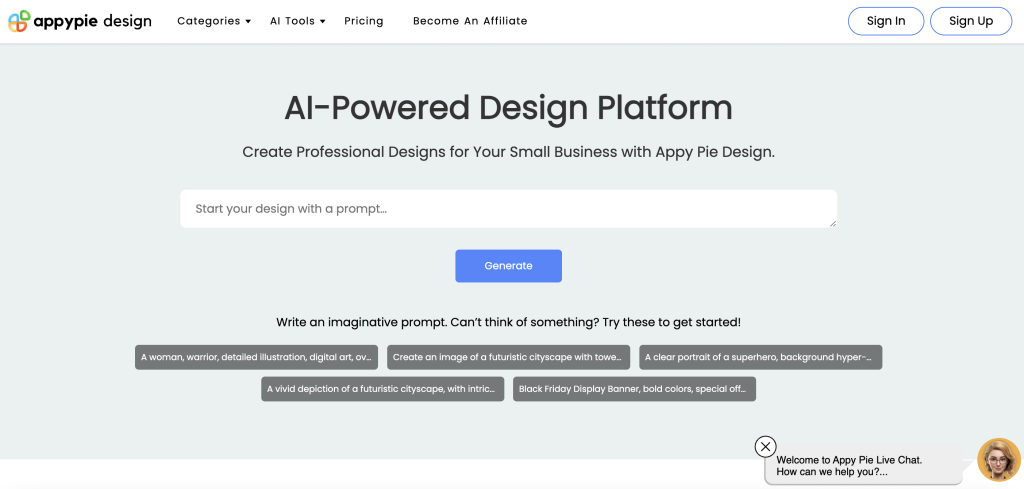
Appy Pie Design, an innovative AI video designing tool, stands as a robust alternative to Adobe Creative Cloud, perfectly suited for both beginners and experienced designers. This platform facilitates effortless design creation for a variety of formats, including social media graphics, videos, presentations, and more.
Adding to its suite of features is the AI Video Generator, which enables users to produce engaging video content easily, guided by AI to ensure high-quality output.
Appy Pie Design is particularly user-friendly for those with limited design skills, providing an intuitive platform for creating, editing, and publishing designs across various platforms.
Key Features:
- AI Text to Image Generator and AI Video Generator for dynamic content creation
- A vast array of AI-enhanced templates for quick design
- Simple drag-and-drop visual editor for ease of use
- Collaboration features and cloud storage for efficient design management
Cons
- Requires to be run on fast-processing computers/laptops
- Have little bugs in the mobile app
Pricing
Appy Pie Design’s pricing begins at $8 per month. You get full access to all AI features and a comprehensive set of design tools.
19. Animoto
Unleash your creativity with Animoto, a video maker that simplifies the process and upholds ethical standards. With its AI feature, you can build an accurate and one-of-a-kind video that truly reflects your vision. It’s designed for everyone, whether you’re a novice or a pro.
This intuitive tool features a user-friendly drag-and-drop interface and customizable templates. This makes video creation a delightful experience where your unique touch shines through.
Key Features:
- Time-saving templates
- Captivate with text effects and 40+ fonts
- Easily record, upload, and edit your voice-over
Cons
- Templates are somewhat limited
- Editing features have limits
- Watermark appears on the free version
Pricing
It has a free plan but with some limitations. The basic monthly plan starts at $6.60.
Popular AI Tools for SEO
Navigating the complexities of SEO can be daunting, but AI tools are here to help. These tools analyze keywords, generate SEO-friendly content, and provide insights to improve website performance. Businesses can now stay ahead in the competitive digital landscape thanks to the efficiency and precision offered by AI-driven SEO tools. Moreover, they offer competitor analysis features, allowing businesses to fine-tune their strategies based on market trends.
20. Surfer SEO
Let’s delve into Surfer SEO, a powerful AI tool for SEO designed to enhance your on-page SEO efforts. Surfer SEO leverages advanced NLP technology to provide on-the-fly optimization for your website’s content.
Its integration with popular content management systems (CMS) like WordPress ensures a smooth and efficient SEO workflow.
Key Features:
- SEO content editor for real-time optimization
- Plagiarism checker to maintain content integrity
- AI outline generator for structured content creation
- The Grow Flow feature offers ongoing SEO improvement tips
Cons
- Integrating better keyword data
- Full site SEO auditor (independent of copy)
- Technical factor analysis
Pricing
Surfer SEO costs $69 monthly, providing access to its powerful SEO tools and AI-driven content optimization features.
21. MarketMuse
MarketMuse offers a robust suite of tools designed to empower users with content intelligence and effective SEO strategy management. It’s a versatile platform that evaluates individual web pages and assesses content quality and topic authority across “content clusters” or groups of related pages.
Key Features:
- Comprehensive SERP analysis for in-depth search insights
- Content brief generator for improved article quality
- Powerful content planning and tracking tools
Cons
- The user interface can be made more friendly
- Can be pricey for startups or small businesses
Pricing
MarketMuse offers a basic free plan, while their standard plan starts at $149 per month.
22. Outranking
Outranking stands out as a top-tier AI SEO tool. It offers a comprehensive suite of features to enhance your content strategy, optimization, tracking, analytics, and more.
It excels in website audits, thoroughly evaluating various SEO factors, including on-page optimization, backlinks, and technical aspects. After auditing your site, it provides invaluable insights and recommendations to boost your search engine rankings.
Key Features:
- Keyword research and analysis to elevate your content creation
- Competitor analysis for a competitive edge
- Content optimization to enhance your online presence
- Performance tracking and reporting, ensuring you stay informed about your SEO progress
Cons
- No data is available for the question keywords generated with this tool
- No live chat support is there
- Quite costly
Pricing
Outranking’s plan starts at $159 per month.
AI Tools for Social Media Marketing
Social media marketing requires consistent engagement and strategic planning. AI tools automate various aspects, from content scheduling to trend analysis, helping marketers maintain a strong online presence effortlessly. These tools enhance efficiency and effectiveness in social media strategies. Additionally, they offer analytics and performance tracking, enabling marketers to measure the impact of their campaigns and optimize for better results.
23. Buffer
Buffer provides an intelligent content management solution, preventing the pitfalls of monotonous posting. It lets you balance regularly scheduled content and fresh, engaging posts across various channels.
This ensures your audience remains captivated and well-informed throughout your content journey.
Key Features:
- Craft content arcs for value-packed, balanced posting
- Capture and refine inspiration with an AI text generator
- Seamlessly connect with major and niche platforms
- Plan and execute dynamic campaigns across platforms
Cons
- Toggle between FB and Twitter can be confusing
- Drag-and-drop scheduling would be useful
- Could be more in tune with FB algorithm, making suggested posting times, etc.
Pricing
Free plan for up to 3 channels, 10 posts per channel, and 50 AI credits. The essentials plan begins at $6/month/channel, raising the limits to 2,000 posts and 150 monthly credits.
24. Emplifi.io
Emplifi, the award-winning AI tool, is your go-to solution for influencer marketing at an enterprise level. The tool is trusted by over 20,000 brands, including industry giants like Mercedes Benz and Domino’s.
Besides, Emplifi offers a GDPR-safe influencer discovery and analysis platform that brings your influencer marketing campaigns to life.
Key Features:
- Find ideal influencers using AI, Instagram, and YouTube data
- Streamline brand mentions management from a single dashboard
- Utilize ML for sentiment analysis and anomaly alerts
- Integrate shoppable influencer content across platforms
Cons
- Load times for bulk actions
- Missing data from time to time
- Sentiment analysis could be better
Pricing
The basic plan starts at an annual subscription of $2400/per year. More advanced plan pricing details are available upon request.
25. Smartly.io
Smartly.io is among other AI marketing tools that can become your partner in advertising success. It simplifies ad planning, testing, and launching for teams. This all-in-one tool seamlessly connects with major platforms like Facebook, Snapchat, Pinterest, and Instagram, making ad management a breeze.
What’s truly remarkable is its modular ad testing, which empowers businesses to discover their top-performing ad designs effortlessly. Say hello to effective, consolidated ad marketing with Smartly.io by your side.
Key Features:
- Enterprise scalability
- Campaign dashboard
- Customer segmentation
- Performance metrics
Cons
- The system is, at times, unstable and buggy
- The interface can be confusing at times
Price
Smartly pricing depends on the amount a customer spends on advertising within their ad account. They offer two pricing models: Self-Serve with Support and Managed Services.
Customer Service AI Tools
AI tools play a crucial role in enhancing customer service. These tools use artificial intelligence to provide personalized and efficient customer solutions, increasing satisfaction and loyalty. One of the main benefits of using AI in customer service is that it can handle multiple queries simultaneously, reducing customer waiting time and increasing business efficiency. Here are some key generative AI tools that are revolutionizing the customer service industry:
26. Help Scout
Help Scout is a user-friendly communication platform designed to enhance customer interactions for teams within organizations. It simplifies the process of communicating with customers, providing a seamless experience for both parties.
Their AI Assist tool empowers the team to craft faster, high-quality responses, maintain consistency, and assist new team members in sounding like seasoned pros.
All customer interactions are consolidated into a single view, resembling an inbox with powerful collaboration, AI in test automation, and automation features.
Key Features:
- Streamlined setup for email inboxes, live chat, and help centers
- Single view for customer interactions with collaboration and automation tools
- AI summarizes for an efficient understanding of email threads
Cons
- Fewer integrations
- Costly messaging feature
- Limited customization and features
Pricing
The plan starts at $25 per user. You can also try the free version.
27. Freshwork
Freshworks is a customer service software solution designed to empower support teams with a wide range of tools and flexibility to meet the demands of customer service.
It simplifies the management of tickets, automates workflows, and facilitates real-time engagement with customers. Freshworks’ generative AI analyzes customer and employee support data to automatically identify areas for enhancement.
Key Features:
- Sentiment analysis for efficient ticket management
- Real-time customer engagement for instant support
- AI chatbots for self-service in chats
- AI-powered routing for smart ticket assignment across teams and channels
Cons
- A few aspects are not user-friendly
- Graphics could be updated
- Integration with other programs needs improvement
Pricing
The paid plan of Freshwork starts from $33.69/month.
28. HubSpot
HubSpot is your comprehensive customer relationship management (CRM) platform. It offers software, integrations, and resources to efficiently manage customer relationships throughout your business operations.
With a strong focus on enhancing customer support, HubSpot employs AI-powered solutions. These solutions provide seamless and round-the-clock assistance. Do you know how? They learn from past interactions to deliver tailored responses and streamline customer issue resolution.
Additionally, HubSpot’s AI-driven automation creates a knowledge base from existing content. Besides, it analyzes customer feedback to uncover valuable insights and content marketing trends in satisfaction.
Key Features:
- AI-powered chatbots for 24/7 customer support and tailored responses
- AI assistance in ticketing for precise issue routing
- AI-driven automation to build a self-service knowledge base
- Sentiment analysis to identify customer satisfaction patterns
Cons
- HubSpot becomes costly rapidly
- Annual contracts with no option for early termination
- Not highly effective when used selectively rather than as an all-in-one tool
Pricing
You can explore HubSpot with a free trial and the paid plan starts at just $20 per month.
29. ZenDesk
Another customer service AI tool is Zendesk. It’s a renowned customer service platform that simplifies support interactions and customer history management through a unified interface.
It simplifies how your team handles customer inquiries and keeps track of their history, all in one handy interface. Think of it as a trusty tool that makes your support team’s life easier.
With Zendesk’s smart AI features, you can quickly figure out what your customers need, sort their questions into categories, and even let automation handle some tasks. And the best part? The Answer Bot is here to provide speedy, spot-on answers, drawing from your knowledge base and more.
Key Features:
- AI-driven query categorization for streamlined routing
- Answer Bot with machine learning for rapid, precise responses
- Predictive analytics for proactive customer engagement
Cons
- Challenges in tracking business users
- Customization options are limited to lower-priced tiers
- Absence of direct comment referencing in tickets
- Exporting and reporting capabilities are constrained
- Inconsistent features and performance
Pricing
Plans start at $25 per month, with the option to add the Advanced AI add-on at $50 per month. This grants access to a suite of customer service and AI-driven support capabilities.
30. RingCX
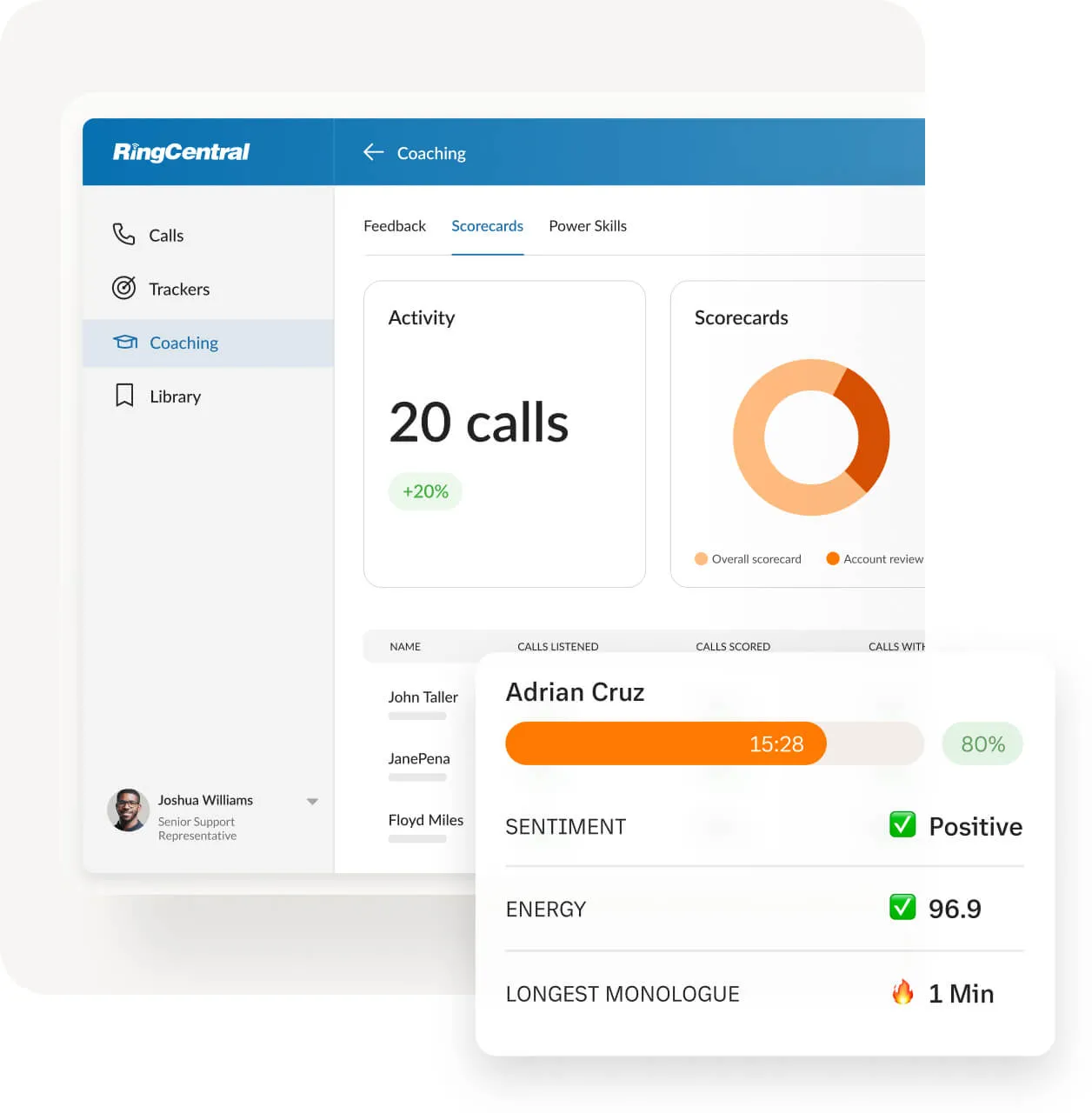
RingCX is an AI-first contact center software that is designed to create simpler and smarter customer experiences. Nowadays, people and businesses are creating connections that go beyond your typical phone calls and emails, and there are high expectations to provide instant, on-demand customer service. With this tool, it’s easy to do just that and more.
Powered by RingSense AI technology, RingCX creates super agents that can provide prompt, professional, and purposeful support to customers through whichever channel they prefer—phone, SMS, email, chat, or social. You can leverage this tool to set up custom automated workflows, utilize intelligent virtual agents for self-service options, and enable AI-generated transcription and post-call summaries to reduce manual tasks, to name a few possibilities.
RingCX also has live dashboards and out-of-the-box reports that help supervisors monitor performance, gain rich business insights, and identify coaching opportunities.
Choosing RingCX means you get a competitively packaged next-generation customer service solution that grows with you. No matter the size of your business and your plans for the future, you can be confident that you have the right AI-powered CX software to help you become successful in your goals.
Key Features:
- Omnichannel capabilities (voice, video, and 20+ digital and social channels)
- ACD, IVR, skills-based routing
- Smart auto-dialers (preview, predictive, and progressive)
- Real-time reporting and analytics
- Integrations with SFDC and Zendesk CRM (more coming soon)
Cons
- Limited customization options for advanced users
- Initial learning curve for users unfamiliar with AI-driven tools
- Possible dependency on integrations for a fully comprehensive CRM experience
- Pricing may be relatively higher compared to basic contact center solutions
Pricing
RingCX starts at $65.00/agent/month (paid annually), which includes unlimited domestic inbound and manual outbound minutes.
31. Dialpad Contact Center Analytics
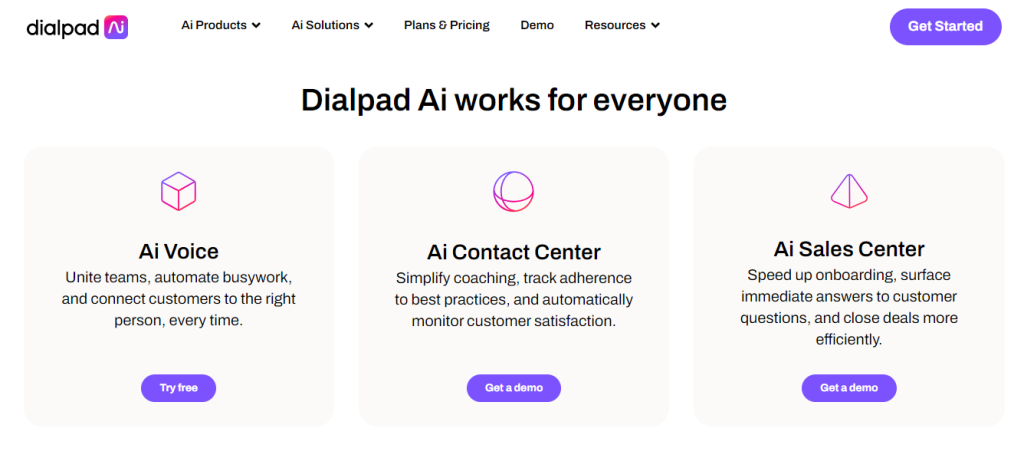
Dialpad Contact Center Analytics is a powerful AI tool for customer service because it provides comprehensive insights into contact center performance, helping managers optimize operations, enhance customer interactions, and improve agent productivity.
The real-time data and actionable metrics enable quick identification of issues and opportunities for improvement, ensuring high levels of customer satisfaction.
This tool is best for medium to large businesses with active contact centers, particularly those in industries such as customer service, sales, healthcare, and real estate, where detailed analytics can drive significant improvements in operations and customer satisfaction.
Key Features:
- Accurate and immediate call transcriptions.
- Real-time monitoring of customer sentiment.
- Visual representation of call volume and patterns.
- Advanced reporting and business intelligence tools.
- Insights into interactive voice response system performance.
Cons:
- May be complex to set up and fully utilize for beginners.
- Can be expensive for very small businesses.
- Some integrations might require technical expertise.
Pricing
They offer three plans. One is standard that costs $27 USD if billed monthly, another is pro plan that costs $35 USD if billed monthly, and enterprise.
Education AI Tools
AI tools are transforming traditional learning. These tools offer personalized learning experiences, automated grading, and content recommendations. This makes education more accessible and effective for diverse learning styles. They also facilitate remote learning with features like virtual classrooms and interactive simulations, catering to the evolving education landscape.
32. Gradescope
In the dynamic world of education, Gradescope emerges as your steadfast ally. It’s not just a platform; it’s a partner committed to the success of your educational institution.
By harnessing the incredible potential of AI technology, Gradescope takes on the formidable challenges of assessment and feedback with grace and precision.
It’s a powerful tool for educators that streamlines the grading process, liberating valuable time and energy. Think of it as your trusted assistant, allowing teachers to focus on what truly matters: guiding and inspiring the next generation of leaders.
Key Features:
- AI-assisted and manual question grouping for organized grading
- Student-specific time extensions, recognizing individual learning needs
- AI-assisted grading to enhance efficiency and fairness in assessments
Cons
- Learning curve for educators unfamiliar with AI-assisted grading systems
- Dependency on technology may result in disruptions during system downtimes
- Restricted flexibility in customization for specific grading methodologies
Pricing
Gradescope offers flexible pricing options to cater to different educational needs, ensuring accessibility and convenience for all. Their basic plan is free while the advanced plans are customized for each business on request.
33. Nuance’s Dragon Speech Recognition
Nuance empowers both students and faculty with its revolutionary Dragon Speech Recognition software. This remarkable tool transcends barriers by transcribing speech at an impressive pace of up to 160 words per minute.
This offers invaluable assistance to students facing challenges in writing or typing. Moreover, Dragon’s intuitive functionality includes support for verbal commands, a vital asset for students with accessibility needs.
Key Features:
- Accessibility through verbal commands
- Efficient student work assessment
- Rapid, 99% accurate dictation
Cons
- Punctuation–commas, periods, etc., are not automatic
- Training takes a long time
- Misunderstanding of common English is common
Pricing
Dragon Speech Recognition has 6 pricing versions. It starts from $14.99 to $500/month.
34. Century Tech
Based in London, Century Tech is an educational innovator harnessing the power of AI and cognitive neuroscience. Their cutting-edge platform crafts personalized learning plans for students, liberating instructors from administrative burdens.
This AI marvel not only tracks student progress but also pinpoints knowledge gaps, delivering tailored study recommendations and feedback.
Key Features:
- Personalized learning for engagement
- Teacher workload reduction
- Actionable Data Insights
Cons
- Glitches weren’t too great
- Lack of support for English GCSE with writing longer answers
- Doesn’t help the students with the longer marked questions in Science
Pricing
Contact for customized pricing details.
35. Duplichecker.com

The plagiarism checker on this platform is a vital AI tool in education due to its ability to let you know whether a piece of text is original or plagiarized. In academia, plagiarism can lead students to face severe consequences. Hence, to avoid this nuisance, you can easily check whether your assignments or essays are plagiarism-free with duplichecker.com. Its advanced algorithms deeply scan a text to detect copied phrases, sentences, or paragraphs in a matter of seconds.
Key Features:
- Displays results in percentage
- Provides sources from where your text matches
- Offers a downloadable plagiarism report in PDF format
Cons
- Free version has limited features and scan length
- Ads can be intrusive for free users
Pricing
The premium subscription of duplichecker.com ranges from $9 a week to $110 a year. You can also opt for their custom pricing to get a plan tailored according to your needs.
36. QuillBot
QuillBot, your AI writing companion, transforms your content effortlessly. Harnessing NLP algorithms, it elevates grammar, style, and coherence, making your work shine.
With QuillBot by your side, you’ll craft polished, compelling content that captivates your audience and drives your message home, all while ensuring it’s original and plagiarism-free.
Key Features:
- It has paraphrasing expertise
- Simplify research papers and express your thoughts uniquely
- Elevate readability and engagement with varied structures
Pricing
Discover QuillBot’s prowess with flexible pricing options tailored to your needs. Its minimum price starts at $4.17 per month for 12 months or $9.95 monthly.
AI Tools for Business Productivity
With its advanced algorithms and machine learning capabilities, AI has become essential for boosting productivity and efficiency in various industries. From automating repetitive tasks to providing valuable insights and predictions, AI tools like AI test automation tools, have greatly enhanced how businesses operate. Here are some top AI tools that businesses can leverage to improve their productivity:
37. ClickUp
Experience the future of project management with ClickUp, your cloud-based ally. It simplifies task planning, fosters collaboration, and enhances communication for both individuals and teams.
The latest addition is an AI writing assistant, seamlessly integrated across the platform. Witness the AI magic as it aids in task creation, copywriting, event planning, and document crafting within ClickUp Docs, and allows integration with meeting minutes apps to sync with action items from meetings.
Key Features:
- Accessibility across platforms
- Over 100 role-based AI tools with prompts for speedy workflows
- Offers seamless AI integration
- Summarizes lengthy text effortlessly and transforms it into actionable tasks
Cons
- No phone support
- Steep learning curve
- Complex pricing structure
- Restricted integrations
Pricing
Unlock ClickUp’s AI potential on all paid plans at just $10 per Workspace member per month.
38. Tome
Now, you can say goodbye to the tedious process of slide deck creation with Tome. Using just a text prompt, it effortlessly crafts engaging presentations, outlines, and stories tailored for your audience.
Whether you’re a seasoned presenter or new to the game, Tome streamlines your content creation journey.
Key Features:
- It has an intuitive slide creation
- Transforms uploaded documents into dynamic presentations
- Integrates with DALL·E 2 to infuse unique AI-generated images into your slides
Cons
- Limited design customization
- AI-generated images may be irrelevant
- Learning curve for traditional users
- Dependency on internet connectivity
Pricing
Tome offers a free plan, a Pro plan for $10 per month, and enterprise solutions available upon contact.
39. Otter.ai
Otter.ai is an incredibly versatile AI transcription tool that simplifies your work life. It seamlessly transforms audio and video content into text, making it one of the best podcast transcription service providers.
With Otter.ai, you can wave goodbye to multitasking during meetings, as it effortlessly captures and summarizes key takeaways, ensuring you stay fully engaged.
Key Features:
- Transcriptions sync seamlessly with recordings
- Identifies speakers and timestamps for organized notes
- Adjust speeds and skip silences for efficiency
- Automates meeting recording and transcription
Cons
- Limited free version
- Occasional errors
- Internet requirement
Pricing
Free, Pro for $16.99/month, Business for $30/user/month, and Enterprise with custom pricing upon request.
40. Upmetrics
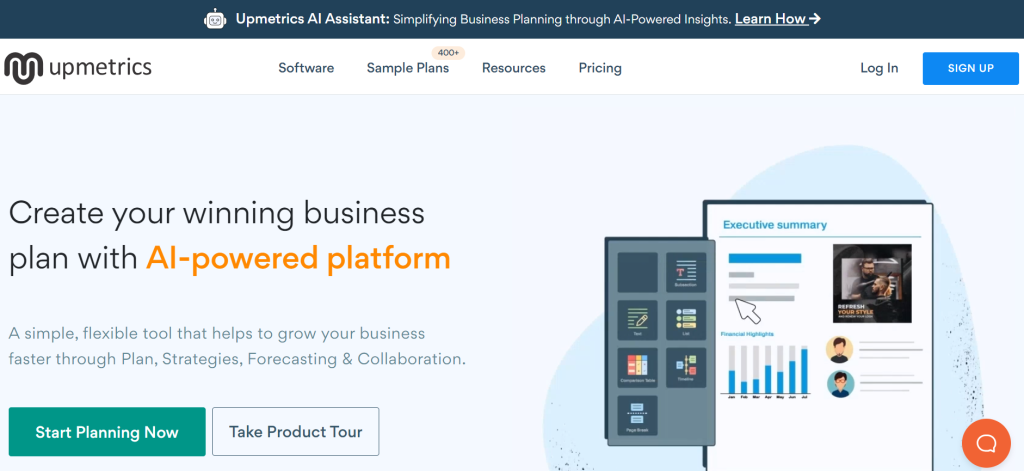
Upmetrics is a modern, AI-powered business planning software. It helps entrepreneurs and small business owners prepare their business plans and grow their businesses with ease.
It has user-friendly functionalities that help with business-related queries, auto-writing, rewriting the given content, expanding or shortening the content, adjusting the writing tone, and much more. So, Upmetrics makes the entire business plan writing process a lot easier for anyone new to business planning.
Apart from that, its subscription model offers 400+ sample business plan templates, a financial forecasting tool, an AI pitch deck creator, video tutorials, and step-by-step guides, business model canvases—empowering the overall business planning approach.
Key features:
- AI assistance to write actionable business plans
- 400+ sample business plan templates
- AI pitch deck generator to create impressive pitches
- Realistic financial forecasting for 5-7 years
- Business plan builder with drag-and-drop capabilities
- Content rewriting and shortening choices
- Real-time collaboration and easy sharing options
Cons:
- Not suitable for large-scale enterprises
Pricing:
The Upmetrics subscription starts at just $7/month for the starter plan and $14/ month for the premium plan.
41. Scribe
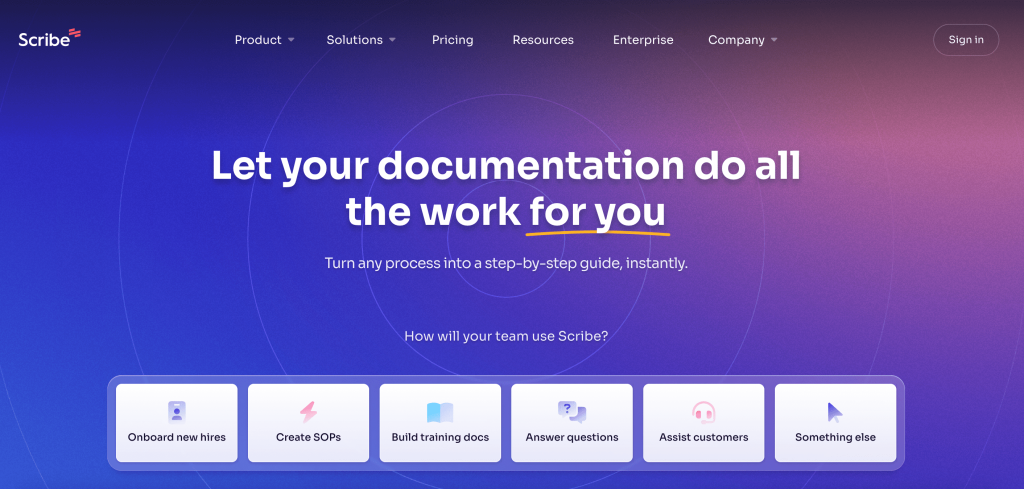
Scribe‘s AI-powered Windows screen recorder turns any process into a visual step-by-step guide.
This browser extension and desktop app captures your workflow to generate process documentation with AI-generated text, links to any sites you visit, and annotated screenshots. Instead of manually documenting guides or hosting live demos, Scribe can save you hours and transform how you capture and document workflows.
The tool is extremely user-friendly and offers several ways to capture, edit and share your documentation.
Unlike other software on this list, Scribe does not record video. This might be a downside if you’re looking to demo or host a webinar. However, it’s the perfect tool for building how-to guides, answering queries or creating a knowledge base.
Key features:
- Auto-generated guides: Build and share powerful process documentation in seconds. Send a Scribe via a quick link or embed in your favorite tools.
- Scribe Pages: Combine several guides, then use the power of AI to build training manuals, SOPs and more.
- Scribe Sidekick: Automatically surface every Scribe you, a teammate or a community member has created for the website you’re on.
- Team collaboration: Scribe’s team functionality makes it easy for teams to collaborate, provide feedback and approve documentation.
- Analytics and reporting: See who’s completed documentation to manage training and process changes.
- Verification and approvals: Manage your knowledge base by submitting guides through the review queue.
- Auto-Redaction and Smart Blur: Pro and Teams Pro users can take advantage of our advanced image redacting technology to automatically blur out sensitive information.
Cons:
- Desktop app only available for Pro and up
- Screenshot redactions only available for Pro and up
Pricing:
Scribe offers a free Basic plan. Pro Teams plan starts at $12/user/month and the Pro Plan at $23/user/month. Customized Enterprise packages are also available.
42. AutoLeap AIR
AutoLeap AIR is an AI receptionist designed specifically for auto shops. It handles inbound calls, answers common customer questions, schedules appointments and follow-ups, and integrates with your shop’s workflow so that staff spend less time managing calls and more time working on vehicles.
Key Features:
- 24/7 call answering with natural conversational AI
- Appointment booking and reminders
- Integration with shop management systems
- Ability to handle FAQs (service hours, location, pricing, etc.)
Considerations:
- May require setup/tuning to match your shop’s specific processes
- Dependency on reliable voice/telephony integration
Pricing:
AutoLeap AIR is available for a 30-day free access trial for shops. They also offer packages starting from $99 per month to $200 per month, as well as a pay-as-you-go option.
AI Podcast Tools
The increasing demand for AI-powered tools in the podcast industry has led to rapid advancements. These tools automate various processes in creating and editing podcasts, making it easier and more efficient for podcasters to produce high-quality content. Here are some key tools that are revolutionizing the podcasting experience:
43. Adobe Podcast
Are you a passionate podcast creator looking to elevate your audio quality? Look no further than Adobe Podcast, a must-have tool in your podcasting arsenal.
It’s not just a popular platform; it’s your trusted partner in enhancing audio. With its intuitive interface, content creators adore how Adobe Podcast effortlessly transforms their recordings, eliminating unwanted echoes and noise.
Key Features:
- AI-enhanced audio editing with transcripts
- Visual mic setup guidance
- Effortless collaborative remote recording
Cons
- Limited free plan
- Internet dependency
Pricing
Affordable plans are available to suit your podcasting needs.
44. Podcastle
Podcastle, a top-tier podcasting platform, empowers your content with a professional edge, setting you apart in the competitive landscape. Thanks to its suite of advanced audio editing features, Podcastle works behind the scenes to elevate your episodes.
It transforms them into polished, high-quality creations that captivate and genuinely engage your audience.
Key Features:
- Noise reduction and voice enhancement
- Seamless content trimming
- Realistic voice enhancements
- Simultaneous review and editing
Cons
- Learning curve for beginners
- Limited advanced features
- Occasional glitches with file formats
Pricing
Podcastle provides three distinct plans: “Storyteller” at $3 per month per creator, “Pro” at $8 per month per creator, and a “Business” plan with custom options designed specifically for large organizations.
45. Descript
With Descript, you can say goodbye to the tedious task of manually cutting and splicing video clips. Just upload your video, and watch the magic unfold as it instantly transcribes your content.
Craft your narrative effortlessly by editing the text, eliminating filler words, and refining your video or audio, all in one place. It’s not just video editing; it’s the future of storytelling.
Key Features:
- Effortless text-based video editing within a document-like interface
- Instant and accurate transcription of both video and audio content
- Unlock the power of AI voices and voice cloning to enhance your content
Cons
- Subtitling customization options could be enhanced
- There is room for improvement in transcription accuracy
- Certain operation names are nonsensical and could be clarified
Pricing
A free plan is available with paid plans starting at $15/month.
46. Freepik AI Image Generator
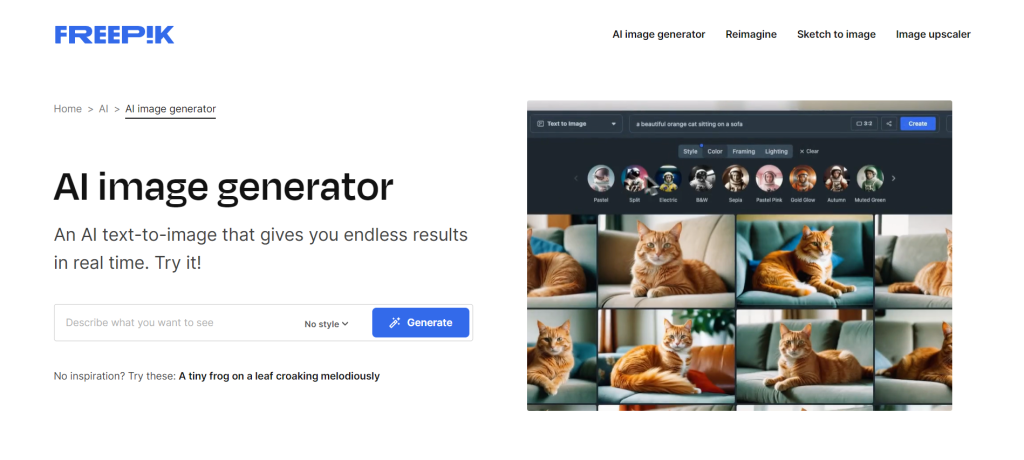
Freepik AI Image Generator is one of the latest AI tools offered by Freepik. This cutting-edge solution takes your prompts and instantly produces four high-quality images, making it a must-have for businesses looking to boost productivity.
This tool offers several customization options, allowing you to modify the aspect ratio, style, color, lighting, and framing of your images to perfection. Its versatility makes it a standout choice for designing, offering unparalleled flexibility to match your creative vision.
Key Features
- Easy to use
- Has many different customization options: aspect ratio, lighting, color, style, framing
- Creates four images per prompt
- All the images you create are saved in your gallery, making it easy to access them any time
Cons
- Learning how prompts work may be difficult at first
- You may need to try a few times before achieving the perfect image
Pricing
Freepik offers different plans, including the free one. The paid plans start from $12 per month. There is a plan available for teams too.
AI Tool for Legal Services
47. LegalOn
LegalOn is at the forefront of AI tools that enhance the contract review process, streamlining the analysis of contracts before they’re signed. By deploying cutting-edge AI trained by lawyers, LegalOn transforms the traditionally laborious review task into an efficient, precise, and strategic function, enabling legal teams to allocate their focus where it matters most.
Key Features
- Automated Risk Detection
- Effortless Redlining
- Expert Guidance
- Customizable Playbooks
- Search and Compare Functionality
Cons
While LegalOn offers a comprehensive suite of features designed to enhance the contract review process, it is important to acknowledge that no AI tool can fully replace human judgment and expertise. Legal professionals should utilize LegalOn as a powerful aid in their contract review process, ensuring that final decisions are informed by both the tool’s insights and their professional expertise.
Pricing
Contact the sales team.
48. VEED
Ideal for: Fast, AI-driven video editing right in your browser.
VEED is a user-friendly online video editor that comes loaded with innovative features. It offers auto-subtitling and AI voice cloning, making content creation a breeze without the hassle of complicated software. You can easily add audio to video with just a few clicks, making it a great choice for podcasters, marketers, and creators alike.
Key Features:
- Realistic voiceovers with AI voice cloning.
- Simple audio addition (voiceovers, music, sound effects).
- Auto-generated subtitles and translations.
- Transform text into speech and video.
- Collaborative editing in real time.
Cons:
- Watermark on the free version
- No offline editing capabilities
- Limited advanced editing features
Pricing:
There’s a free plan available (with a watermark), and paid subscriptions start at $12 per month.
Benefits of Using AI Tools
1. Increased Efficiency and Productivity
AI tools can help businesses save time, money, and energy by automating mundane tasks. They help businesses create multiple AI content types and make it easier to manage data-driven processes. This allows companies to focus on more strategic initiatives that will lead to growth and increased efficiency—skills that are also commonly developed through a Python programming course.
2. Improved Decision-Making and Insights
Another advantage of using the best AI tools is gaining better insights into customer data. Businesses can use this information to make more informed decisions about their products, services, and strategies. AI tools even help in lead generation and understanding customer behavior—concepts that are often introduced through the basics of Python programming.
3. Personalized Ad Campaigns
AI can identify user interests and create personalized ad campaigns. Using AI-driven insights, businesses can better target their ads towards the right people at the right time. This leads to increased conversions and improved ROI. Check out this video where Sam Balsara, Chairman of Madison Group, talks about how AI is transforming digital advertising.
Future of AI
The future of AI tools is indeed brighter than a supernova! We’re talking about a game-changer here. Artificial Intelligence has already entered various industries, including healthcare, finance, and technology. And it’s just getting started.
Now, let’s address a common misconception.
AI is expensive to build and maintain and only accessible to the tech giants swimming in data.
But what if I tell you even your friendly local pizza joint could jump on the AI bandwagon?
Andrew Ng, in his insightful TED Talk, paints a picture of democratizing AI. Imagine your corner pizza shop using AI to predict which pizza flavor would sell best each day of the week, all with just a few self-provided data points.
Indeed, it would be interesting to see what kind of success AI could bring to these small, local businesses. The potential for AI tools is enormous, and it’s only beginning to be realized.
Parting Thoughts
That’s all for now. The list of AI tools isn’t limited to the few we’ve discussed here but is ever-expanding and growing in potential. Nevertheless, we’ve tried to highlight the best ones for you!
Some tools, like Outgrow, come with the technology to create not static but interactive content for your audience. This type of content has the power to actively engage your users and capture relevant leads.
Want to try creating an interactive content experience for your brand? Get started with a 7-day free trial where you get to access both AI and manual options.
Now that we have given you all the best tools and tips, we wish you all the best for your AI journey.







