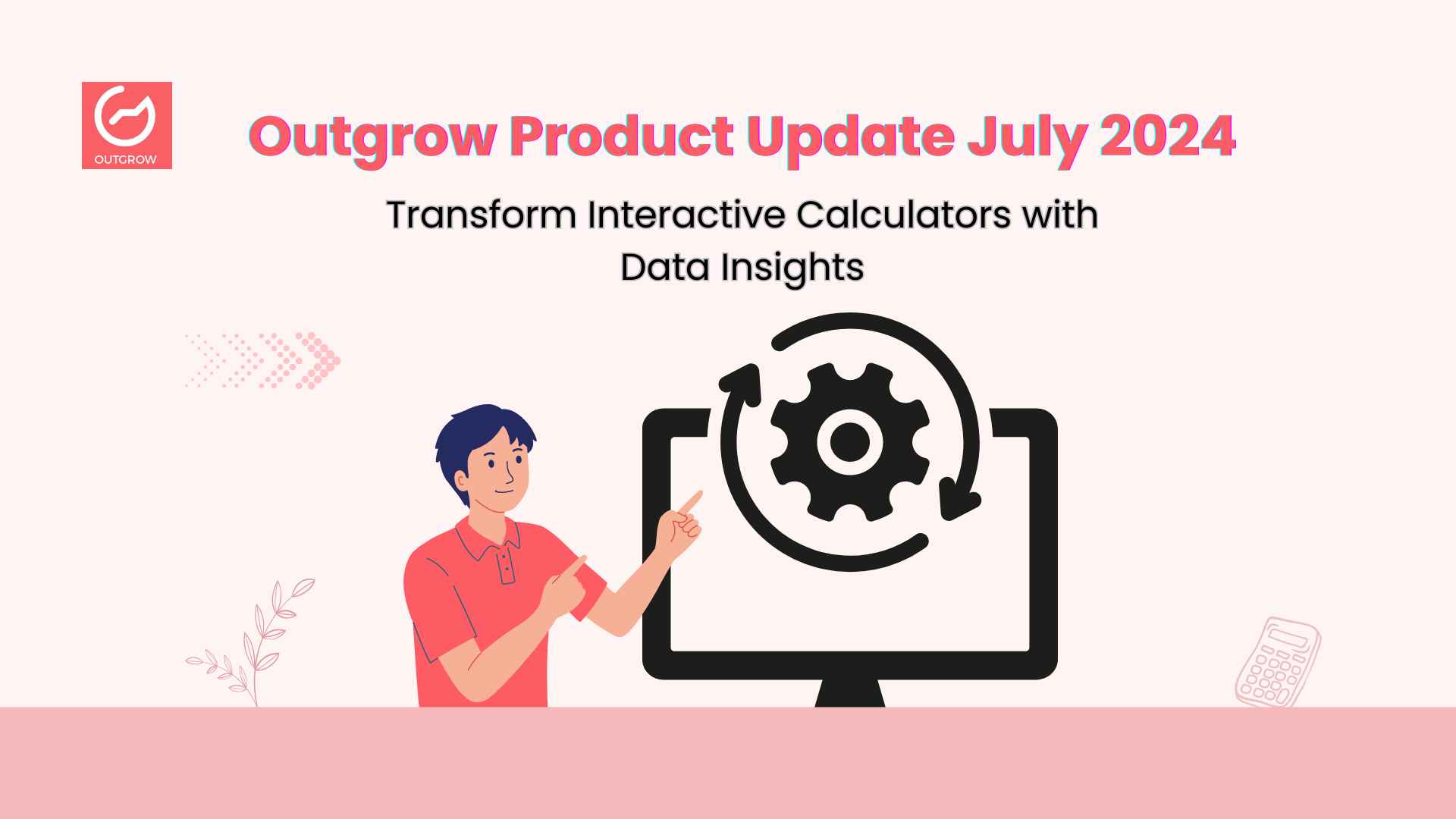Outgrow Product Update July 2024: Interactive Calculators with Data Insights
Table of Contents
Welcome to our latest product update at Outgrow! Today, we’re excited to unveil a set of powerful new features that will revolutionize how you present data in your calculator content. we’re taking a bold step forward to help you deliver more value to your audience.
Imagine giving your users not just personalized results but a window into the collective experiences of all participants. That’s exactly what our new data aggregation and display functionality offers. This update isn’t just an improvement—it’s a complete reimagining of what interactive calculators can achieve.
In this blog post, we’ll explore how these new features will transform your calculators from simple tools into rich, data-driven experiences. We’re talking about dynamic summaries, comparative insights, and visual representations that will captivate your audience and provide them with context they’ve never had before.
So, whether you’re a seasoned Outgrow user or new to our platform, get ready to discover how these enhancements will elevate your interactive content strategy. Let’s dive into the details of this game-changing update!
Data Aggregation and Display: Key Features
We’re thrilled to introduce a game-changing feature that lets you display question and result data via dynamic summaries and appealing graphs on your results page. This enhancement brings a new level of insight and engagement to your calculator. Also, make your interactive content more informative and visually striking with customizable data widgets. Let’s explore how it works:
1. Question Data Visualization
Imagine showing your users how their responses compare to others who’ve also used the calculator. With this new feature, you can display which options users have selected and how many others made the same choices. This data is presented both numerically and in eye-catching graphs, giving your audience a comprehensive view of where they stand.
2. Result Data Aggregation
But we didn’t stop there! The feature also aggregates result data from all available leads and visits, presenting it on the results page. This gives you a broader perspective on the outcomes generated by your calculator.
3. Customizable Display Options
We understand that flexibility is key. That’s why we’ve made it easy for you to toggle these summaries on or off from the Results Settings tab. You can choose to display the data at two different positions on the results page, allowing you to design the perfect user experience.
4. Selective Data Inclusion
You can customize the summary to your specific needs by selecting which questions or results to include. This ensures that you’re presenting the most relevant and impactful data to your audience.
5. Question Type Compatibility
For now, the question summary feature is compatible with the radio button, checkbox, and dropdown questions. We’re already working on expanding this to include more question types in future updates!
6. Enabling Average Result for All Results
In addition to the new data aggregation feature, we’ve extended the average result functionality to all available results. This powerful tool, which needs to be enabled from the Admin panel, allows you to provide even more comprehensive insights to your users.
Now, you know the features, let’s find out how it works in the next section.
How to Set Up These New Features
Outgrow product update in July 2024 introduces interactive calculators with data insights. Here’s how to set them up:
1. Signup or log in to your Outgrow dashboard and open the respective calculator in Build mode.

2. Now, go to the Results section, click the Results Page tab, and scroll down to the Show Summary section. Then, adjust the Display Summary setting for Questions and Results as needed.
3. Once the setting is enabled, you can choose the respective questions or results you want to use in the summary.
4. When setting up the Question/Results Summary, you can choose the Summary Heading, Questions/Results, Graph Type (Pie Chart or Progress Bar), and Position (Before or After Results).
5. Publish your changes, and voila! Your new data summary will be displayed on the Results page, providing your users with valuable insights and comparisons.
Remember, the power of these new features lies in how effectively you use them to enhance your users’ experience. Don’t hesitate to experiment with different configurations to find what works best for your specific audience and goals.
Conclusion
These new features represent our ongoing commitment to enhancing your ability to create engaging, data-rich interactive experiences. By providing your users with comprehensive summaries and visual representations of data, you’re not just offering a calculator – you’re delivering valuable insights that can drive decision-making and engagement.
We’re constantly working to refine and improve our platform, and these updates are just the beginning. Stay tuned for more exciting features on the horizon! So, boost your marketing game today with Outgrow. You can also opt for our 7-days free trial.
Also, if you have any questions about these new features or need assistance setting them up, don’t hesitate to reach out to our support team questions@outgrow.co. We’re here to help you make the most of these powerful new features.