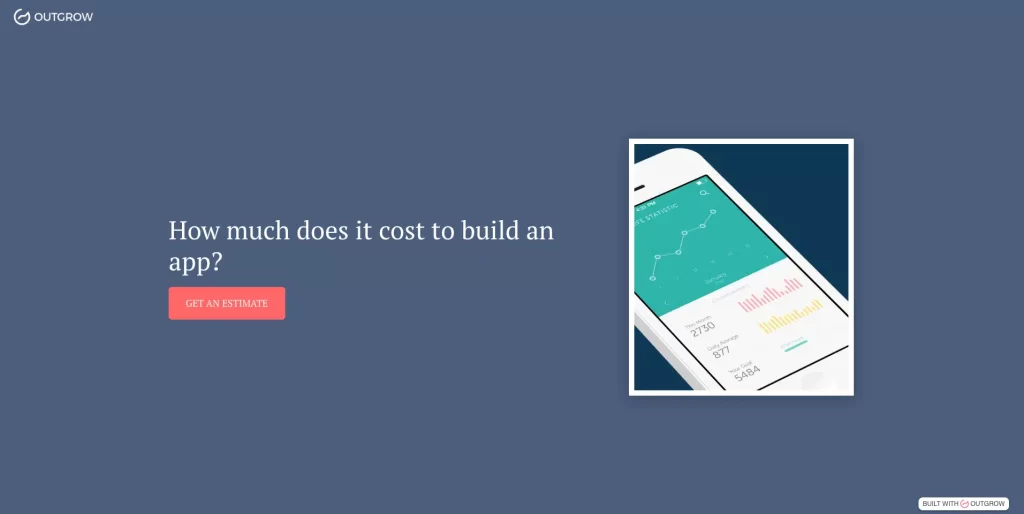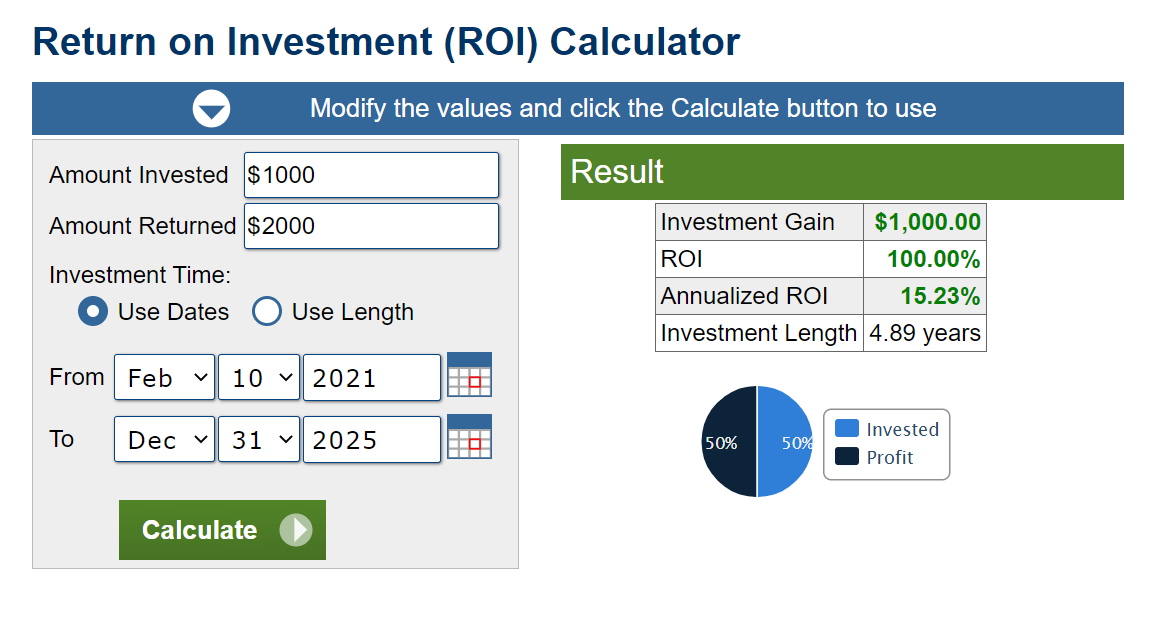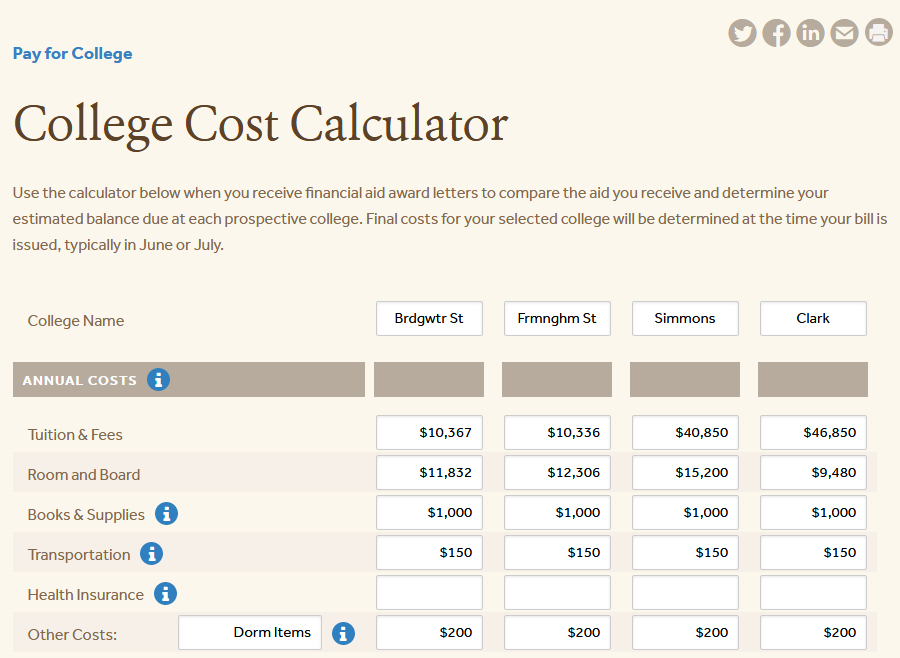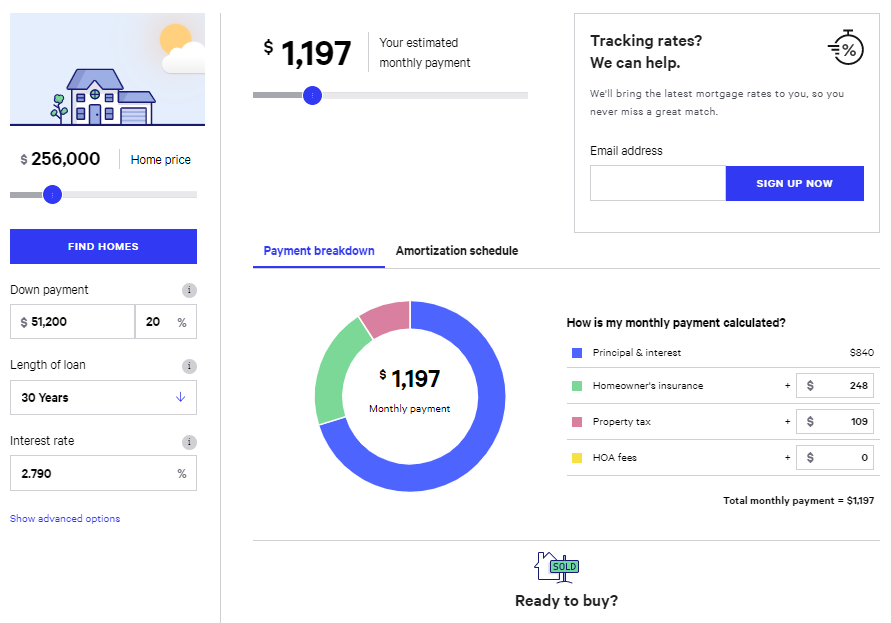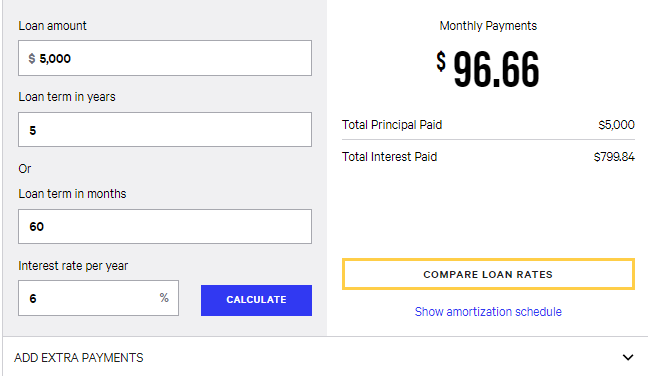Build a Quiz/Calculator
Boosting Lead Generation With Interactive Calculators
Learn how to generate qualified & relevant leads using online Price, RoI & Savings calculators.
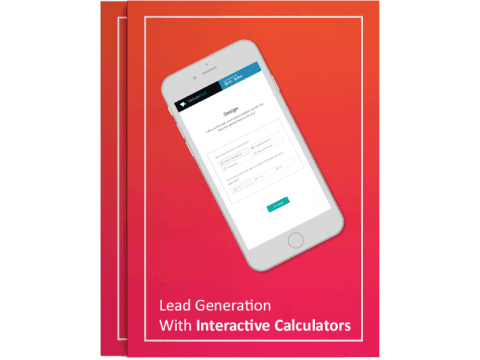
Introduction
Today, a majority of marketing and sales is about making a lot of noise and getting your voice heard. But when every company is screaming about its features, standing out is a challenge.
Yes, you can have a blog, write courses, and even host webinars but let’s be honest – every marketer knows about these strategies. While better than regular advertising, content marketing has become evidently less effective than it was before.
At the end of the day, how many courses can anyone read?
So how do we do lead generation in this new noisy internet where people are used to personalization, need value, but have no time?
This is where value-based marketing comes in. Tools like quizzes, calculators, graders, diagnostics, games, etc. allow for better personalization and interactivity, and require a considerably smaller time investment from the user.
Calculators, especially, are great for lead generation as one of the top questions that customers usually have is how much does [X] cost, how much does [X] save me, or what is the RoI on [X]? After a quick review of Google Trends, you’ll find millions of searches that start with “How much will [X] cost/save me?”
Hence, calculators are great for bringing in new traffic from search engines and also help better convert existing traffic. Not only that, but due to their interactive nature, they are far more susceptible to being shared across social media and have a high viral quotient.
For example, at VenturePact, we saw our monthly leads from our landing page increase by up to 4 times by just embedding a calculator called “How much to build an app?” that we developed in-house.
After we published it, we were simply amazed by the results. Here are our 30-day statistics:
-
- Search Traffic: Increased by over 24%
- Referral Traffic: Increased by 66%
- Conversion Rate: Increased by 36%
With a wide range of use cases from universities using calculators to let prospective students access student costs to insurance companies letting people estimate premiums, calculators can be used in multiple ways by a company to increase traffic and conversion rates.
In the following chapter, we will delve into every aspect of the calculator and understand how to make a successful lead generation machine.
How Does It Does Work?
It’s actually very intuitive. Simply put, a calculator fixes everything that is wrong with traditional! Let’s see how:
- They Provide Instant Gratification:
Unlike static content types like courses and webinars, calculators require much less time investment on the part of the customer but still provide a lot of value upfront. Hence, the conversion rates are extremely high!
- Personalized and Interactive:
Since they are inherently dynamic, calculators are more interesting than static blog posts or courses. They speak to the customer directly. This makes them fundamentally more share-worthy on social media.
- Build Trust:
Calculators provide the transparency that strikes trust from the start. Many companies hide their pricing or value add behind a wall, but with a calculator, you are able to directly address a customer’s major concerns.
- Reusable Content:
They’re marketing campaigns with no expiry date – unlike content that’s read once and might be forgotten the next day.
- Sales Productivity:
They increase the productivity of your sales team by providing rich data about the customer in the form of their preferences and needs, not just their phone number and email. This allows sales to really target their offers and calls.
What Kind of a Calculator Should I Build?
Sky’s the limit here.
The right kind of calculator depends on your imagination, your product needs, and the messaging direction your team wants to take.
But whatever you do, do not stray away from the metrics that are important to your customers. What do they really need? Are they driven by prices, discounts, or RoI? Do they need help with a big, intimidating, potentially stressful decision? Does their choice involve data? A calculator can be the perfect tool designed to answer those questions. Here are a few types of calculators that have been successful:
- Simple Cost Calculators:
These are the best props to spring up while you’re rambling away at an interested client about your product. A quick tap here and a few inputs there- and voila! you have an estimate. The key here is to address the needs of the customer, not of your own business. So instead of pricing your own product, help address the customer’s concern. So if you’re building apps, rather than saying “Get a quote from [company name]”, say “How much you should be paying for app development?”.
- RoI Calculator:
The quintessential question your marketing and sales needs to answer is what is the return on investment on your product, and what is the value proposition in hard numbers. Every customer has this question and the answer depends on various factors and attributes that make RoI estimators some of the best converting calculators.
- Savings/Financial Aid Calculators:
A few years ago, universities across the world found out that Financial Aid tools were an average college applicant’s best friend. That’s why every other university in the world now has its own net price calculators. These are simple tools to help prospective students and their guardians figure out what a higher education might actually cost them.
- Comparative Calculators:
Businesses have used this type of calculator in many ways. Usually, third party aggregators use it to help visitors decide for themselves what product suits their needs the best. For example, the US College Board helps students make an informed decision by letting them compare total spending for each school with a calculator.
- Real Time Calculators:
These are calculators that show the results while the questions are being answered as opposed to showing results after all the questions are answered. Such calculators let the users play with various inputs and see how those inputs affect the final result in real-time. Say you were building a cancer risk calculator. You might want to let the users see how their body weight might affect their risk of getting cancer. So they can play with the calculator and see what weight they need to be in order to minimize the risk of cancer.
- Complex Calculators:
If your prospects are struggling with making buying decisions owing to a complex thought process, then you’ve found your goal. Designing a calculator that provides your buyers with as much information as possible to help them easily consider all their options will be your best bet. Here’s an example of HubSpot’s pricing calculator clearly breaking down their price schedules.
This way you lay all the cards on the table, letting your buyers think they’re in control of the situation. Knowing what they’re in for from a pricing perspective before they spend any time on the phone with you is a great ‘trust move’.
Anatomy of a Calculator: Landing Page
Calculators usually begin with a landing page (LP).
The point here is to get the users excited about actually using the calculator and not “bounce”. The success of the landing page lies in low bounce rates. Here are some best practices that have shown to lower bounce rates:
- Be Clear. Upfront:
The page headline should include keywords that clearly state what the calculator does. “Find the ROI of your content marketing” or “Calculate how much building an app really costs” are good examples in this context.
- Explain Why Someone Should Use Your Calculator:
Once you have captured the interest, it helps to qualify your headline with a statement. Say, if your headline was “Find the RoI of X”, a good follow-up to that would be ‘Make better decisions with a data-driven approach and don’t overpay like the rest’.
Pro tip: Try to use words like “Don’t overpay” or “Make sure you do not make a wrong decision” that evoke strong loss aversion emotions to increase conversion.
- Clear Call to Action:
This is required not only for the user to get started with the calculator but also because the number of clicks on it gives us data about what percentage of visitors liked your messaging and are actually interested in using the calculator. Example CTAs include “Get Cost Estimate” or “See How Much You’ll Save”.
- Lead Generation Form:
Ideally, this form should be at the end of the calculator, right before the results to maximize conversion. But in case the calculator is extremely long, then it makes sense to ask for the lead upfront as you are risking a high drop-off in the middle of the process.
- Use Graphics to Your Advantage:
Use a relevant graphic that not only captures interest but also adds to the story. For example, some calculators’ LPs (landing pages) can showcase a sample result to give the customers a sense of what they are going to get after using the calculator. This has been found to increase conversion dramatical
Anatomy of a Calculator: Questionnaire
Once the user has clicked on the CTA and entered the actual calculator, the interface should be such that the user goes through the entire calculation without bouncing off in the middle. Here are some of the best practices that we have found so far:
- Five to Eight Questions Max:
The magic number of input requirements/questions lies somewhere between five and eight. Anything more than that, and you’re risking a high bounce rate.
Pro tip: In case you do want to include up to ten questions, have them divided into sections so you don’t scare away your users with the length of the questionnaire.
- Use Checkboxes and Sliders:
Avoid asking for text inputs. Because they are ambiguous and just need too much thinking and time from the user. Say you’re asking someone their height, provide a slider with pre-standardized units instead of letting the user imagine which units she should use.
- Display 1-2 Questions at a Time:
To avoid confusing the user, stick to one question at a time unless the calculator requires real-time variable adjustment and calculations.
- Include Help Text:
Wherever required, add descriptions to your question to make things clearer. Say you’re asking someone what their height is and all you need is an approximate number, not the exact height. So it would help to say “Enter an approximate number” so as to save the user’s time (in case someone decides to get a tape and measure his exact height).
- Include a Progress Bar:
It helps conversion if your users can track their progress. Once your users know that they have completed over 50% of the questions, they are more likely to finish.
- Usability > Accuracy:
The bottom line is it is more important to make the calculator easy to use than to make it one hundred percent accurate. Take a closer look at the number of steps the calculator is taking to arrive at a conclusion. Can this be reduced? Have you adopted the fastest and the shortest route to a solution? You can begin by asking your team to create models based on assumptions made.
Anatomy of a Calculator: Results
Now it’s time to fulfill your promise.
The customer spent valuable time filling out the inputs, now it’s time to give them a worthy output. This is where the user will decide whether to share your calculator. Here’s how some of the most successful calculators ensure success:
- Show Results Upfront:
Don’t hide your results. Some calculators tell users to check their email for the results. This sort of feels like cheating. If you really want to validate the user’s email address, try real-time email validation.
- Provide Ranges:
In service-based businesses like legal and software design, instead of saying it will cost you $10,000, it’s a better practice to give yourself some room for error and say it will cost you between $8,000 to $12,000. This reduces the risk of commitment being misconstrued with such calculators.
- Show Rich Results:
To make the results richer, you can show multiple outputs instead of just a single number. For example, showing app development cost estimates by region adds to the analysis and makes the value add greater. Or while showing ROI, you can show it in the near term, medium term and long term.
- Go Graphical:
Or go one step further and show a graphical representation of the results! Sharing rates will go through the roof!
- Show Comparison:
You can even show comparisons. For example, showing a comparison between “how much you would save with [company’s] products” vs [how much you would save with a [competitor’s] product”.
- Show Breakdown:
Instead of simply giving a number as a result, you can even try to showcase the cost breakdown of each of the line items. This can allow the user to see how each component impacts the price.
- Direct Them Further:
Now that you have added value to the user, you’ve earned the right to direct them to your website or sales page. Design the end-screen of your calculator to display CTAs directing the user to other sections of your site. You can serve up articles from your marketing blog, published whitepapers and informational videos to provide content depth to your campaign or you can give them an opportunity to schedule a call directly.
- Have a Disclaimer:
In order to negate any legal risks, do remember to mention that all results are not binding in any way and are simply estimates to be used for educational purposes.
Lead Generation
Lead generation is where leads convert into real business.
Optimizing this is what makes or breaks your campaign strategy. Don’t believe us? Expedia gained $12 million in profit by removing just one redundant field from a form.
Asking your leads for their contact info is tricky. Your use case dictates where you would like to place the lead gen form (where you ask for customer info). Ideally, place your lead gen form before the calculator results are shown to maximize your conversion and the number of leads generated. Simply said, your leads will be more willing to give away their email IDs after they have invested enough time filling out the calculator.
That being said, if your aim is to increase brand awareness, then you can let go of lead generation completely. Because it’s not always about the sales pitch. For instance, the globally respected The New York Times decided to create a student loan calculator to connect with its young professional and student readers. The NYT was not selling a service related to the topic but offering a free product with the intention of deepening its relationship with its audience.
But given that most calculators will need to have a strong lead generation mechanism, here’s what you can do to maximize conversion
- Don’t Make it Scary Long:
For example, you have to admit this lead gen form looks scary because of the sheer amount of data it asks you for. The rule of thumb is anywhere between one to four form fields. Anything beyond that and you’re risking bounces.
- What to ask?
Here is our recommendation:
- Full Name: It’s easy and expected
- Email or Phone: Do you really need both?
- Company Website: Most questions will get answered here.
- Industry or Position: Helps you gauge the decision making power of your lead and then build a buyer persona around it.
- Industry Specific Questions: If you really need to, ask them but make them check boxes or sliders rather than text input.
- Validations:
Try validating the email ID in the input box itself. Using email verification tools you can ensure that the email entered is a real email and not a fake one. Similar validations can be added for phone numbers as well.
- Ensure Autofill Works:
Work with your developer to ensure that the calculator accepts autofill. Forms that auto populate themselves are more likely to be filled and submitted.
- User Experience is Key:
Take care of the surrounding space on the page that contains the form. Give the form some room to “breathe”, and use directional cues to highlight important inputs. It’s a good idea to highlight elements that reinforce what marketers call the ‘statement of benefit’ – basically what your lead will get in return for filling out the form.
Pro tip: The thumb rule is to design, the page so it passes the blink test, which is roughly six seconds from the moment the visitor enters it. Minimize friction by avoiding dissonant colors, cluttered text, unplanned and distracting navigation, and parasitic CTA that distract the u user from your main goal: submission.
Not all forms are created equal, and the only way to get to the best form for your campaign is through constant testing and optimizing. The great part about web forms is that you can break them into chunks, and set analytics for each step, which shortens the process of A/B testing your page. This way, you can get a clear view of visitors’ behavior and map the trouble points that are crushing conversions.
A/B TESTING
The premise of A/B testing is to create two versions of the same piece of marketing and test the results with a segment of your audience. Make sure to test different versions of the following elements to maximize conversion – you should only change one variable at a time.
- Heading and subheading of your landing page:
A headline can cause users to convert, or bounce especially when you’re driving them from another PPC campaign where catching eyeballs is everything. Creating and testing different headlines for your landing page is necessary. If you need to, take out thirty minutes from your schedule, sit down with your team and create two killer headlines to test against each other.
- Number of inputs:
So you’ve figured out what questions to ask and have decided for sure that you cannot do without ten questions. A/B test your tool against a shorter input number and analyze how many leads reach the landing page.
- Number of fields in the lead gen form (where you ask for email info etc.):
Are you asking for far too much information? Us marketers can get a little greedy when it comes to asking leads to part away with their contact details. However, an A/B test is a perfect way to see if you’re sounding too pushy in your lead gen form.
- Position of the lead generation form:
Should you be placing your LG form before you display the results? Or after you’ve exhibited what your product can do? Find out the most strategic placement.
Generating Traffic
Building the calculator is only the first step. Getting traffic is another ballgame altogether. We have identified some growth hacks to spur some initial traffic.
1. Building virality into the calculator:
Promotion is one thing. But there is a lot you can do while building your calculator that will enhance traffic organically.
-
-
- Pay with a tweet:
Before (or even after) showing the results, you can ask the user to share the calculator on their social networks as a way to “pay” you. A simple CTA like “Pay With a Tweet” can lead to a good amount of referral traffic.
- One Click Share Links in Email and on LP:
Easily share links with pre-drafted tweets and Facebook/Linkedin posts within the results page and the emails can also help bring in referral traffic. The point is to make it extremely simple and easy for customers to share on their social accounts.
- Clickbait titles:
While clickbait has a negative connotation to it, one can create interesting titles without misleading customers. Misleading clickbaits will eventually lead your customers to lose faith in your brand as they go deeper into your marketing funnel.
-
Ask users to recommend the calculator to a friend:
-
As a part of the lead generation funnel, ask the user to recommend the calculator to a friend. If you ask nicely (and since you’ve added value to them), users are more likely to give the email address of a friend or three who might benefit from the calculator.
- Pay with a tweet:
-
2. Promote on Social Media:
Of course, you already have conversations on your brand’s social media channels with your clients, competitors, and thought leaders. Begin with adding links to your calculator’s landing page to highlight what’s new to your audience.
3. Target Groups on LinkedIn and Facebook:
Some of the most effective social media channels to approach and promote the calculator are Facebook and LinkedIn groups. In fact, LinkedIn is almost 3 times more effective than Facebook and Twitter for B2B campaigns. For example, ask your team to watch out for conversations about topics you can turn around to speak about your ROI calculator. Provide answers and chime in with links to your landing page whenever you find appropriate conversations.
4. PR and Journalists:
Getting others to promote your content takes a little work, but the payoffs are worth it. Use press releases as part of a larger marketing campaign, but know that your campaign might get lost in the crowd if not taken care of. Newswires, just like search engines prefer press material that is easy to read, engaging, and not loaded with self-promotional links.
If you have to, include lighter multimedia-like images. It’s better to embed video links that serve more info quickly. But don’t go overboard with SEO terms.
If your team believes that you have a market-defining calculator at hand, consider pitching it to tech journals. Journalists are always interested in insights that tie into a current trend, solutions that are backed up with relevant, quotable data and content that will be relevant to a large group of people.
Make your pitch short and to the point, with two or three useful facts about your content, and then make it easy for them to get in touch with you if they need to follow up.
5. Affiliates and Partnerships:
If your calculator uses hard data from other marketing sources and research firms, send out an email to them with a link to your landing page saying something along the lines of, “Hey, we used your public data to create a calculator, and our leads are coming up with astonishing results.”
6. Influencers:
Your prospects are shrewd enough to spot a true thought leader from a pushy salesperson. If possible ask influencers like bloggers to review your tool before you launch your calculator so that early web content written about you contains some really awesome third-party product validation. This will, in turn, not just attract but also comfort other outlets to try out your calculator.
7. Retargeting:
Use a retargeting service like Adroll and set it up before you launch your campaign. This will enable you to re-engage with visitors who were interested enough to visit your campaign page just once but may not have been motivated enough to click on the calculator.
8. SEO Tips:
A lot of companies do not invest in the website they are going to use as a landing page for a marketing campaign. Not a good move. For your SEO ratings to be high and to ensure that your marketing tool reaches the right audience, you might want to opt for a site that Google wants to rank the highest in your niche.
-
-
- Content is king:
So make sure there is a lot of relevant content on the pages. Perhaps you can follow the calculator with a blog post.
- Make sure the URL is expressive:
Make it straightforward and meaningful to your campaign with an emphasis on the word ‘calculator’. Google recommends using hyphens (-) instead of underscores (_) in URLs. A phrase with words that are connected with underscores is treated as a single word by Google’s algorithm.
- Content is king:
-
9. Paid Promotion:
If you have the budget, it doesn’t hurt to try out Google PPC, Linkedin sponsored posts, Facebook-promoted posts, etc. The key is to collect data around conversion so you can keep track of the ROI.
Finally, remember the qualities of virality that make it transcend technology. Sure, you might email someone a link to something that is going viral, but chances are, your leads are going to talk about your calculator as well.
“Viral” is ultimately about your customer base and others marketing for you because you have created something extraordinary, and that’s beyond technology. Tap into that the next time you meet your leads at another marketing expo to begin a conversation.
That’s what SaaS startup Motiv did. They targeted their audience (freelance creatives) with a calculator that discerned their ideal hourly and year-long rate. Their calculator’s unsurpassed ability to target incomes boosted SEO and caught the attention of publications who shared it with enthusiasm.
Lead Nurturing
Alright! So you now have the lead! Good job! Now is where it gets even more tricky! How do you handle the leads and convert them? Here’s what we found:
-
- Build Personas:
It’s a good idea to build personas around your leads. This is to personalize your marketing campaign based on your user’s identity and online behavior. Transactional emails, or emails that are sent to users based on tracked online behavior, outperform non-transactional emails by 17 percent.
- Lead Scoring:
Following up and nurturing your leads can be a tricky and exhausting endeavor. For instance, it might be difficult for your sales staff to know exactly which leads will convert successfully into customers. So, it can be tempting to not follow up on a lead just based on an assumption. Such unpredictability has pushed a lot of businesses to spend all their time and energy on all leads. But that is an inefficient way to follow up on leads. Ask yourself the following questions:
- What, according to your metrics, is a good lead?
- Which of the leads still need more nurturing?
- Where should your resources go?
- What data do you use to draw conclusions on your leads?
- The more you know about your leads, the easier it will be to answer these questions.
- Get Personal:
Today’s marketing automation programs make the lead personalization process scalable. This process involves using merge tags to pull personal information from individuals’ profiles and display said information when the prospect opens an email or visits a landing page. Start by personalizing emails and landing pages. Include the recipient’s name, sender name (of course) and images, messaging, and CTA based on your lead’s persona or behavior. If you haven’t ever done this, here’s a personalization cheat sheet from Marketo to help you jumpstart.
- Hand Off Leads To Sales:
Don’t forget to surface prospect insights to your sales team. Show them the prospect’s actual calculator inputs so they understand the buyer’s unique parameters and buying situation. This helps accelerate deals by providing the buyer with a great experience by meeting his unique expectations, and information surfaced in an online experience doesn’t have to be rehashed in a scripted sales experience.
- Sales Touch:
A member of the sales team can then follow up with your lead prospects (preferably over the phone). Your sales reps can discuss the results in detail or lay out how your product can reduce their pain points. Ideally, the sales touch should be focused on the results of the calculator and not on selling the product.
Pro Tip: According to research, the best time to make first contact with your leads is within five minutes of them completing your lead generation form. And, the best time to make a follow-up call is between 4-5 p.m. on Wednesdays and Thursdays.
- Cadence:
Cadence is the difference between mindlessly bombarding your leads with campaign emails and a carefully crafted email schedule. Basically, cadence is NOT how frequently you send out your marketing emails. It’s to track your leads’ online behavior, analyze their purchasing habits, and mindfully build an email schedule around that information. You must also ensure to:
- Cross-sell other educational content around your product in your email.
- You can even include your calculator again within the email reminding your leads where they began the relationship with you.
- Ask your leads to share it with their peers if they find your product interesting. You can even build triggers into your email campaigns; if a prospect shows interest in an email, then it triggers the next email providing them more whitepapers and webinars around your product.
- Build Personas:
How do you know if your efforts are working in this direction? There are several metrics for engagement beyond just email click rate – look at email replies, unsubscribes, landing page conversions, and even sales if you’re using closed-loop marketing software.
Final Thoughts
Finally, as you see, interactive marketing calculators do not only promote a unique user experience, but they also gather unique and vital information about your prospects. Once you garner contact information like their name and email address, your marketing team can then proceed with more high-level content and other interactive tools to convert more leads and shorten the sales cycle.
You too can have a plan of action to initiate interactive calculators into your marketing strategy to help bolster lead generation. At Outgrow, we can help you not just build, but utilize each aspect of a calculator to build your audience’s trust, keep their attention, and convert a greater number of leads into prospects, and eventually, to customers.