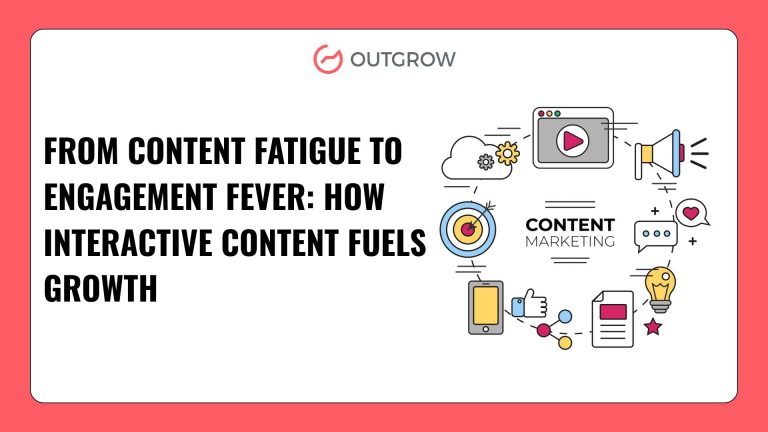How to Make a Poll Using AI: Complete Step-by-Step Guide for 2025
Create engaging interactive polls in minutes using AI-powered poll maker tools – no coding required
Interactive polls have become the necessary tools for businesses, educators and content creators to connect with the audience and gather valuable insight. With the advanced features of artificial intelligence, it has never been easier to create professional polls. Just enter a topic or question, and AI generates high-quality responses, suggests the most relevant responses and ensures that your poll is clear, balanced and attractive.
In this comprehensive guide you will learn how to make a compelling choice using AI technology, with a focus on ChatGPT and Outgrow’s AI poll maker tools. Whether you do market research, collect responses or engage your social media audience, this blog will help you make professional polls that are valuable interaction.
What is an AI Poll Maker and Why Use It?
Table of Contents
An AI poll maker is an advanced tool that uses artificial intelligence to help you create interactive polls automatically. These tools can generate relevant questions, propose solution alternatives, and optimize poll structure totally based on your topic or objectives.
Important Benefits of AI-Powered Poll Creation:
- Time Efficiency: You can create polls in just minutes instead of hours
- Smart Question Generation: AI suggests applicable, unbiased questions
- Optimized Answer Options: Balanced and comprehensive response choices according to your business needs
- Brand Consistency: Maintain your brand voice and visual identity, tone and style guidelines
- Real-time Analytics: Helps to track responses and engagement instantly
- Multi-platform Deployment: Share websites, social media, and presentations across all platforms
How to Create a Poll Using AI: Step-by-Step Guide
Step 1: Access ChatGPT and Navigate to Poll Maker Tools
Start by logging into your ChatGPT account and access the advanced GPT tools designed for poll creation.
- Log into ChatGPT: Log into your ChatGPT account
- Navigate to Explore GPTs: Check for the “Explore” section in your dashboard
- Search for Outgrow: Enter “Outgrow” in the search bar to find available tools
- Select Poll Maker: Select the “Poll Maker by Outgrow” tool from the available Outgrow GPTs
Step 2: Choose Your Poll Topic and Prompts Easily
The Outgrow’s AI poll maker offers both pre-built prompts and custom input options to help you get started quickly according to your purpose.
Available Options:
- Pre-built Prompts: Select from pre-made templates like “Make a poll about climate change”
- Custom Prompts: You Can also create your own specific poll topic and objectives
- Industry-Specific Templates: Select from business, education, entertainment, or research-focused prompts based on your use case
Pro Tip: Be specific about your poll’s purpose, audience and goals. Instead of “general feedback,” specify “customer satisfaction with product features” or “employee engagement survey.”
Step 3: AI Content Generation Process
Once you’ve selected your prompt, the ChatGPT AI begins generating comprehensive poll content:
Automatic Generation Includes:
- Poll Title: Make compelling and descriptive titles that capture users’ attention
- Questions: Make it well-structured, unbiased questions that elicit meaningful responses
- Answer Options: Balanced multiple-choice options or rating scales for your business
- Result Scenarios: Predicted outcomes based on different response patterns
The AI selects best practices for poll design, ensuring questions are clear, unbiased, and likely to generate actionable insights.
Step 4: Brand Integration and Customization
To ensure your poll reflects your brand identity, follow the below guidelines:
- Provide Company Information: Provide your website URL (like outgrow.co) for brand alignment and maintain consistency
- Brand Consistency: The AI will adjust tone, language, and style to match your brand and audience
- Visual Elements: Customize colors, fonts, and overall design elements for your brand
- Logo Integration: Select your company logo for professional presentation and branding
Step 5: Icon Selection and Visual Design
You can select visual elements that enhance your poll’s appeal:
- Icon Selection: Pick from available icons or tell ChatGPT to suggest best ones
- Color Schemes: Align with your brand colors or choose from optimized palettes to maintain consistency
- Layout Options: Select from various poll formats and presentation styles which you love
- Mobile Optimization: Ensure your poll looks great on all devices (Mobile, Desktop & Tablets)
Step 6: Preview and Testing Phase
Before going live, test your poll for the cross-check:
- Use Preview Link: Review the complete poll experience how it looks
- Test All Functionality: Ensure all answer options work correctly and accurately
- Check Mobile Responsiveness: Ensure that the poll displays properly on different devices
- Review Content: Confirm all text is accurate and professional which you need
Step 7: Advanced Customization Options
Use the edit link to make detailed adjustments:
Design Customization:
- Typography: Adjust fonts, sizes, and text styling to fix design style
- Color Palette: Fine-tune colors for optimal visual appeal for users engagement
- Layout Adjustments: Modify spacing, alignment, and element positioning based on your preferences
- Branding Elements: Add logos, watermarks, or brand signatures to maintain copyright issue
Content Refinement:
- Question Optimization: Optimize wording for clarity and engagement
- Answer Option Adjustments: Add, remove, or modify response choices for best practice
- Instructions: Include clear guidance for poll participants to boost audience engagement
- Thank You Messages: Customize post-submission messaging like Thank you for your response
Step 8: Publishing and Distribution
Once you’re satisfied with your poll, next step:
- Click Publish: Make your poll live and accessible publicly
- Generate Sharing Links: Create URLs for easy distribution on multiple platforms
- Embed Options: Get embed codes for websites and blogs for visitors engagement
- Social Media Integration: Share directly on social platforms like Facebook, LinkedIn, X etc.
Best Practices for AI Poll Creation
1. Define A Clear Objectives or Goals
Before creating your poll, establish what you want to achieve:
- Data Collection: Gathering specific information or feedback for review purpose
- Engagement: Enhance users Engagement and participation
- Market Research: Understand your customer choice and behaviors
- Decision Making: Collecting data input for business
2. Keep Questions Simple and Focused
- Use clear, concise language that your audience will understand easily without any problems
- Avoid leading questions that might bias responses and users interactions
- Stand on one concept per question to avoid confusion
- Limit the number of questions to maintain participant engagement
3. Optimize Answer Options
- Offer balanced and comprehensive response choices
- Include “Other” or “Not Applicable” options when needed
- Consider using rating scales for opinion-based questions for better understanding
- Ensure answer options are mutually exclusive and collectively exhaustive
4. Design for Your Audience
- Select your target demographic when designing questions and visual elements
- Use proper language and terminology for your audience
- Ensure accessibility with readable fonts and sufficient color contrast
- Check it by sharing in a small group before full deployment
Advanced AI Poll Features and Capabilities
Real-Time Analytics and Insights
Modern AI poll makers provide sophisticated analytics:
Key Metrics to Track:
- Response Rates: Monitor participation levels across different channels
- Completion Rates: Track how many people finish your entire poll
- Response Patterns: Identify trending data and preferences
- Demographic Breakdowns: Monitor responses by audience side
- Engagement Timing: Check the most active hours of the audience
Integration Capabilities
Connect your AI-generated polls with other tools:
- CRM Systems: Sync poll responses with customer data
- Email Marketing: Embed with platforms like Mailchimp or Constant Contact
- Social Media: Share on social channels like Facebook, Twitter, LinkedIn, and Instagram
- Analytics Tools: Connect with Google Analytics 4 for deeper insights and real-time data
- Website Integration: Embed polls seamlessly into your website easily
Advanced Question Types
AI poll makers support various question formats:
Interactive Question Types:
- Multiple Choice: Traditional single or multiple selection options
- Rating Scales: Likert scales and star ratings for opinion measurement
- Ranking Questions: Priority ordering of options
- Open-Ended: Text input for detailed feedback
- Image Polls: Visual choice selections
- Slider Questions: Continuous scale inputs
Choosing the Right AI Poll Maker Platform
Key Features to Evaluate:
Essential Capabilities:
- AI-Powered Generation: Intelligent question and answer creation
- Customization Options: Brand alignment and visual customization
- Analytics Dashboard: Comprehensive reporting and insights
- Multi-Platform Sharing: Easy distribution throughout channels
- Mobile Optimization: Responsive design for all devices (Mobile, Desktop & Tablets)
- Integration Support: Compatibility with current or existing tools
Advanced Features:
- Logic Branching: Conditional questions based on previous answers
- A/B Testing: Compare different poll versions for optimization & results
- Automated Follow-ups: Email sequences based on responses
- White-label Options: Complete brand customization
- API Access: Developer-friendly integration capabilities
Popular AI Poll Maker Tools:
- Outgrow: Comprehensive interactive content platform with AI capabilities
- Poll Everywhere: AI assistant helps create high-quality multiple-choice polls in seconds
- Mentimeter: Live polling with AI-enhanced features
- SurveyMonkey: Traditional polling with AI-powered insights
- Fillout: ChatGPT-powered survey maker tool ideal for collecting feedback, research, or gathering opinions
Common Mistakes to Avoid in AI Poll Creation
1. Over-Complicating Questions
Keep your questions simple and focused. Avoid:
- Multiple topics in a single question
- Complex or technical questions
- Leading or unprofessional language
- Unnecessarily long-tail questions
2. Inadequate Answer Options
Ensure your answer choices are:
- Comprehensive and balanced
- Mutually exclusive
- Relevant to all participants
- Include “Other” options when appropriate
3. Neglecting Mobile Users
With most users accessing polls on mobile devices:
- Test on various screen sizes
- Ensure buttons and text are easily readable
- Optimize loading times
- Simplify navigation
4. Ignoring Brand Consistency
Maintain brand alignment by:
- Using consistent colors and fonts
- Including brand logos and elements
- Matching your brand’s tone and voice
- Ensuring visual coherence with other marketing materials
Measuring Poll Success: Analytics and KPIs
Essential Metrics to Track:
Engagement Metrics:
- Participation Rate: Percentage of people who start your poll
- Completion Rate: Percentage who finish the entire poll
- Time to Complete: Average time spent on your poll
- Bounce Rate: Percentage who leave without participating
Business Impact Metrics:
- Lead Generation: Number of contacts collected
- Conversion Rate: Percentage who take desired actions after the poll
- Social Sharing: How often your poll is shared
- Return Engagement: Repeat participation from the same users
Content Quality Indicators:
- Response Quality: Depth and usefulness of open-ended responses
- Engagement Depth: Number of questions answered per participant
- Feedback Sentiment: Overall tone of responses
- Actionable Insights: Number of useful insights gained
Future Trends in AI Poll Creation
Emerging Technologies:
AI-Powered Enhancements:
- Natural Language Processing: Better understanding of open-ended responses
- Predictive Analytics: AI-driven insights about future trends
- Automated Optimization: Self-improving polls based on performance data
- Voice Integration: Spoken response options for accessibility
Interactive Features:
- Augmented Reality: Immersive poll experiences
- Gamification: Game-like elements to increase engagement
- Video Integration: Multimedia poll questions and responses
- Real-time Collaboration: Live polling during virtual events
Use Cases for AI-Generated Polls
Business Applications:
Marketing and Research:
- Customer Feedback: Product satisfaction and improvement suggestions
- Market Research: Understanding consumer preferences and trends
- Brand Awareness: Measuring brand recognition and perception
- Content Strategy: Determining what content resonates with audiences
Employee Engagement:
- Workplace Satisfaction: Measuring employee happiness and engagement
- Training Effectiveness: Evaluating educational program success
- Policy Feedback: Gathering input on company policies and procedures
- Team Building: Creating interactive team activities
Educational Applications:
Classroom Engagement:
- Knowledge Assessment: Quick comprehension checks
- Topic Interest: Gauging student interest in different subjects
- Feedback Collection: Course evaluation and improvement
- Interactive Learning: Engaging students in lesson content
Event Management:
- Attendee Feedback: Post-event satisfaction surveys
- Session Preferences: Pre-event planning and scheduling
- Speaker Evaluation: Rating presentation quality
- Future Planning: Gathering input for upcoming events
Conclusion
Making polls using AI-powered technology has changed how businesses and individuals collect feedback and engage with their audiences. By leveraging these advanced tools like Outgrow’s poll maker, you can create professional, engaging polls in minutes rather than hours.
The key to successful AI poll creation lies in understanding your goals, understanding your audience, and implementing the powerful features these tools provide. From question generation to brand customization and instant analytics, AI poll creators provide everything you require to craft engaging interactive content to drive business and get the most out of the limited time of period. Whether you conduct market research, gather customer feedback, or just interact with your social media followers, AI polls are a best and efficient solution. Begin crafting your first AI-generated poll today using ChatGPT + Outgrow AI Poll maker tools and discover how this tech can revolutionize your audience engagement strategy.
Frequently Asked Questions
Using AI poll makers like Outgrow’s ChatGPT integration, you can create a complete poll in 5-10 minutes. This includes content generation, customization, and basic testing. More complex polls with advanced features may take 15-30 minutes to fully optimize.
No technical skills are required. AI poll makers are designed with user-friendly interfaces that allow anyone to create professional polls.
Yes, most AI poll makers offer extensive customization options including colors, fonts, logos, and layout designs.
Yes, AI poll makers provide comprehensive analytics including response rates, completion rates, detailed breakdowns of answers, and often real-time reporting.
AI polls can be excellent for professional market research when properly designed and targeted. They’re particularly effective for initial research, trend identification, and customer feedback collection.
AI poll makers are designed to generate balanced, unbiased questions, but you should always review the content. Avoid leading questions, ensure answer options are balanced, and consider having others review your poll before publishing.
Most AI poll makers offer integration capabilities with popular marketing tools including CRM systems, email platforms, social media, and analytics tools.
AI polls offer intelligent content generation, automated optimization, and often require less manual setup time. Traditional tools may offer more granular control but require more manual input for question creation and optimization.

Ankit Upadhyay is a Digital Marketing and SEO Specialist at Outgrow. With a passion for driving growth through strategic content and technical SEO expertise, Ankit Upadhyay helps brands enhance their online visibility and connect with the right audience. When not optimizing websites or crafting marketing strategies, Ankit Upadhyay loves visiting new places and exploring nature.