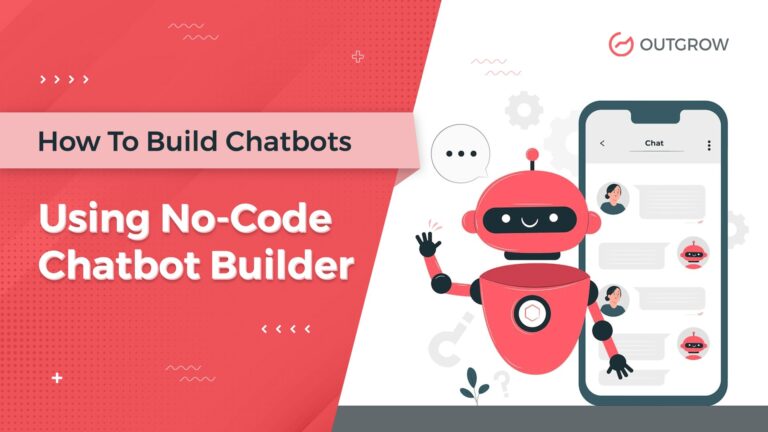AI Chatbots have evolved in the way they interact with the customers. As NLP and generative AI continue to move on, chatbots become more human in their conversations. If you want to enhance customer engagement, drive leads, or 24/7 service, it has never been easy to develop an AI Chatbot.
In this blog you will know how to create your own AI chatbot without any technical knowledge with no-code builder solutions, with a focus on fitness and wellness use cases.
What is an AI Chatbot and Why You Need One
Table of Contents
An AI chatbot is an artificial intelligence system powered by AI that can understand and respond to user queries in natural language. Modern chatbot builders focus on interactivity, collaboration, and goal orientation, which enables businesses to distribute practical systems without extensive technical knowledge.
Important Benefits of AI Chatbots for Your Business:
- 24/7 Customer Engagement: Provide instant responses to customer inquiries
- Lead Generation: Capture and qualify potential customers automatically
- Personalized Experiences: tailor -made reactions based on user preferences and behavior
- Cost Reduction: Automated regular customer service work
- Data Collection: Collect valuable insights about the public
How to Create an AI Chatbot: Step-by-Step Tutorial
Step 1: Log into ChatGPT and Find the Chatbot Maker
Begin by logging in to your ChatGPT account and going to the Explore GPT page. This is where you can locate specialized GPT tools tailored for certain activities.
- Log in to ChatGPT: Log in to your account via the official ChatGPT platform
- Go to Explore GPTs: Search for the “Explore” option in your dashboard
- Search for Chatbot Tools: Search for ‘Chatbot Maker’ or ‘Outgrow’ in the search bar
- Select the Right Tool: From the search results, choose “Chatbot Maker by Outgrow“
Step 2: Identify Your Chatbot’s Purpose and Audience
Before you start creating, concisely identify your chatbot’s purpose. In our example, we’re creating a fitness-focused chatbot to interact with fitness enthusiasts. You also have the option to create a chatbot using a WordPress plugin powered by AI.
Pro Tip: Be precise in specifying your target audience. Instead of “fitness chatbot,” be specific about topics like:
- Workout routines and exercise plans
- Nutrition guidance and meal planning
- Wellness tips and mental health guidance
- Equipment suggestions
- Progress monitoring and encouragement
Step 3: Employ AI Prompts to Create Content
After you’ve picked the chatbot creator, you can either:
- Employ Pre-created Prompts: Pick from existing templates
- Design Custom Prompts: Craft your own detailed instructions
Example Prompt: “Need a chatbot to address my fitness audience”
The AI will prompt for details about your area of fitness specialization, enabling you to customize the content exactly to your audience’s requirement.
Step 4: Check and Personalize Created Content
The AI will produce:
- Chatbot Title: An engaging title for your bot
- Questions: Pertinent questions your bot can respond to
- Responses: Suitable responses to every question
- Conversation Flow: Reasonable routes for user interactions
Review each component and recommend modifications to more closely align with your brand voice and audience expectations.
Step 5: Brand Alignment and Customization
To ensure your chatbot reflects your brand identity:
- Provide Company Information: Share your website URL (such as outgrow.co)
- Define Brand Tone: Indicate whether formal, casual, friendly, or professional tone is required in communication
- Add Visual Elements: Add logos, color palettes, and visual identity
- Set Brand Guidelines: Have answers reflect your company values
Step 6: Test and Refine Your Chatbot
Pre-release testing is very important:
- Use the Preview Link: Test all conversation paths
- Verify Response Accuracy: Make sure answers are meaningful and helpful
- Test Edge Cases: Try unusual or unexpected questions to see how the bot responds
- Gather Feedback: Test the chatbot with team members
Step 7: Publish and Track Performance
When happy with your chatbot:
- Click Publish: Go live with your chatbot
- Monitor Interactions: Monitor user behavior and frequent questions
- Iterate Based on Data: Regularly refine responses based on user feedback
- Update Content: Keep content aligned with changing user behavior and seasonal trends
Best Practices to Ensure AI Chatbot Success
1. Make Conversations Natural and Engaging
AI is advancing, hence advanced Natural Language Understanding (NLU) and hyper-personalization are top trends in 2025. Prioritize making conversational flows feel natural and engaging instead of robotic. In this direction, AI voice agents play a key role in making interactions feel smoother and more intuitive.
2. Offer Clear Value Proposition
Make it obvious what your chatbot can assist with, and communicate it clearly. For fitness chatbots, this may encompass:
- Personalized workout suggestions
- Nutritional advice
- Tracking of progress assistance
- Motivation as well as accountability
3. Design for Scalability
Design your chatbot with growth in mind. Begin with essential functionalities and build out based on user requirements and feedback.
4. Ensure Data Privacy and Security
Companies have to protect user data and adhere to guidelines such as GDPR and CCPA while deploying chatbot solutions.
Advanced AI Chatbot Features to Implement
Multimodal Capabilities
AI chatbots today enable multimodal inputs so that users can interact using text, voice, and even images.
Integration Capabilities
Connect your chatbot with:
- CRM systems
- Email marketing platforms
- Social media channels
- Analytics tools
- E-commerce platforms
Analytics and Performance Monitoring
Most important statistics to track are conversation length, bot retention rate, and user satisfaction ratings.
Selecting the Best Chatbot Builder Platform
When selecting a chatbot creation platform, consider:
Key Features to Look For:
- No-Code Interface: Easy-to-use drag-and-drop builders
- Easy AI Integration: Integrated natural language processing
- Customization Capabilities: Brand alignment features
- Analytics Dashboard: Performance monitoring tools
- Multi-Channel Support: Deploy on multiple platforms
- Scalability: Capacity to deal with expanding user base
Most Popular Chatbot Builder Options in 2025:
- Outgrow: Specialized in interactive content and chatbots, quizzes, polls, assessments
- Botpress: Open-source platform with enterprise features
- Tidio: Focus on customer service applications
- Landbot: Visual chatbot builder for marketing
- Chatling: AI-powered website chatbots
Common Chatbot Mistakes to Avoid
1. Overcomplicating the Conversation Flow
Keep interactions simple and focused. Users should be able to get answers quickly without navigating complex menus.
2. Ignoring Mobile Optimization
Ensure your chatbot works seamlessly across all devices, especially mobile phones where most interactions occur.
3. Not Setting Appropriate Expectations
Clearly state what your chatbot can and cannot accomplish to prevent user frustration.
4. Forgetting Human Handoff Solutions
Always have options for users to connect to human support when necessary.
Measuring Chatbot Success: Important Metrics
Monitor these important metrics to assess your chatbot’s effectiveness:
Engagement Metrics:
- Conversation completion rate
- User retention rate
- Average session duration
- Message volume trends
Business Impact Metrics:
- Lead generation rate
- Conversion rate
- Customer satisfaction scores
- Cost per interaction reduction
Future Trends in AI Chatbot Development
The leading trends in AI chatbots for 2025 include generative AI, advanced NLU, AI voice assistance, hyper-personalization, autonomous cross-platform agents, and AI chatbot development services.
Emerging Technologies:
- Voice AI Integration: Increasing number of chatbots will enable voice usage
- Emotional AI: Chatbots capable of detecting and reacting to emotions
- Augmented Reality: Inclusion of AR for rich experiences
- Blockchain Integration: Higher security and transparency
Conclusion
Creating an AI chatbot in 2025 by using outgrow’s modern no-code tools has become more popular because it’s simple in use and uses 1000+ beautiful pre-optimized templates. By following this step-by-step guide, you can build a smart chatbot with ChatGPT + Outgrow Tools that captures the audience, drives qualified leads, and delivers maximum results for your business growth.
The secret to success lies in understanding your audience, delivering clear value, and continuously improving based on user feedback. Either fitness, e-commerce, education or another industry, AI Chatbots have the opportunity to revolutionize your customer engagement strategy. Start building your AI chatbot today and join the growing number of businesses that are using AI to improve customer experience and drive growth.
Frequently Asked Questions
Using no-code chatbot builders like Outgrow, you can create a basic AI chatbot in 15-30 minutes.
No, modern chatbot builders offer no-code interfaces that allow anyone to create sophisticated AI chatbots without programming knowledge.
Costs vary depending on the platform and features. Many chatbot builders offer free tiers with basic functionality, while premium plans range from $20-$200+ per month depending on usage and advanced features.
Yes, most modern chatbot builders support integration with popular social media platforms including Facebook Messenger, Instagram, WhatsApp, and Twitter, allowing you to engage users across multiple channels.
A successful fitness chatbot should provide personalized workout recommendations, nutrition guidance, progress tracking, and motivational support.
Key metrics include conversation completion rates, user engagement levels, lead generation numbers, customer satisfaction scores, and cost reduction in customer service operations.
While AI chatbots can handle many routine inquiries, they work best as a complement to human support.
AI chatbots collect user data during conversations, so it’s important to implement proper data protection measures, comply with regulations like GDPR, and be transparent about data usage in your privacy policy.
Absolutely! AI chatbots are excellent for lead generation as they can qualify prospects, collect contact information, and nurture leads through automated follow-up sequences, making them valuable tools for sales and marketing teams.

Ankit Upadhyay is a Digital Marketing and SEO Specialist at Outgrow. With a passion for driving growth through strategic content and technical SEO expertise, Ankit Upadhyay helps brands enhance their online visibility and connect with the right audience. When not optimizing websites or crafting marketing strategies, Ankit Upadhyay loves visiting new places and exploring nature.