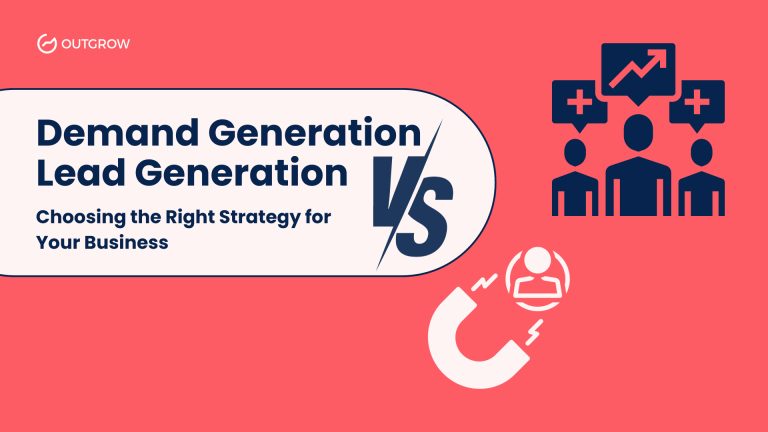Outgrow vs Typeform: Which Form Builder Reigns Supreme in 2025?
Table of Contents
We’ve developed numerous forms over the years, ranging from basic contact forms to intricate, multi-step surveys. We’ve consistently observed their efficacy in converting leads into paying clients. And if you’re here right now, you’re likely torn between two of the largest players in the form builder market: Outgrow and Typeform
Here’s the thing – both tools work, but they’re designed for entirely different things. Get the wrong one, and you’ll spend months trying to use a square peg in a round hole.
After experimenting with both platforms exhaustively (and blowing way too much cash in the process), I’m dissecting exactly how each tool prevails in certain situations. No jargon, no corporate doublespeak – just practical observations from someone who’s been in the trenches.
The Quick Answer (If You’re in a Hurry)
Pick Outgrow if: You need to design interactive content that leads and grows your email list. Imagine quizzes, calculators, assessments, and polls that humans want to interact with.
Pick Typeform if: You require stunning, chatty forms for surveys, applications, registrations, and data collection. The interface is more like a conversation in chat than a dull form.
What Makes Each Platform Unique
Outgrow: The Interactive Content Powerhouse
Outgrow positions itself as an interactive content platform, rather than a form builder. The difference? Their tools are meant to engage your audience and harvest leads through gamification.
When you build a quiz on Outgrow, you’re not merely gathering data – you’re giving value. Their templates consist of personality quizzes, ROI calculators, product recommendation engines, and tests that people want to take.
The platform excels when you need to:
- Create high-quality leads by engaging in interactive experiences
- Produce shareable content that is posted to Facebook and pinned on Pinterest
- Build trust through delivering instant value (such as a fitness test or budget calculator)
- Segment your audience according to how they respond
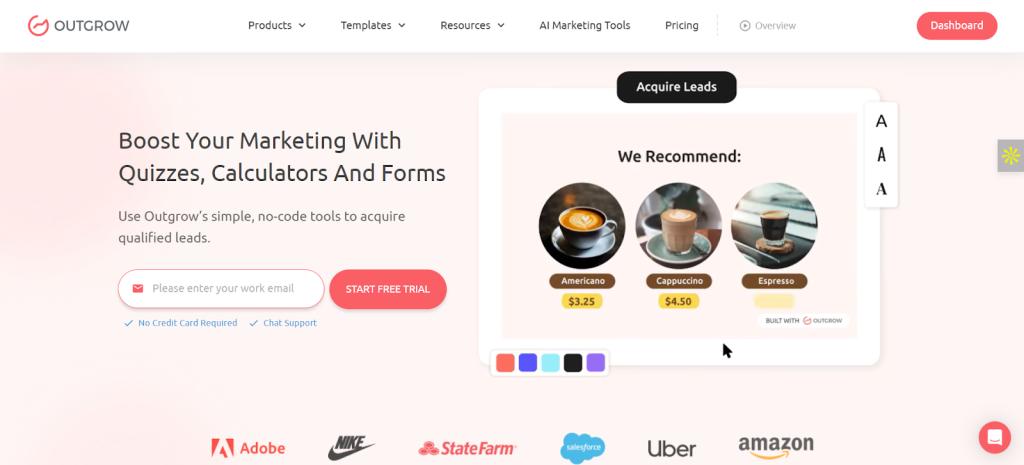
Typeform: The Conversation-First Form Builder
Typeform transformed the way we approach forms by making them seem like a conversation. Rather than bombarding users with a block of questions, Typeform only shows them one question at a time, with smooth navigation.
The magic is found within the user experience. Users don’t realize they’re completing a form – they’re having a conversation with your brand. This method always yields higher completion rates than regular forms.
Typeform shines when you:
- Need to get detailed info without overwhelming users
- Want to make people complete surveys
- Want to make registration forms that won’t drive people away
- Need to get feedback in a personal way
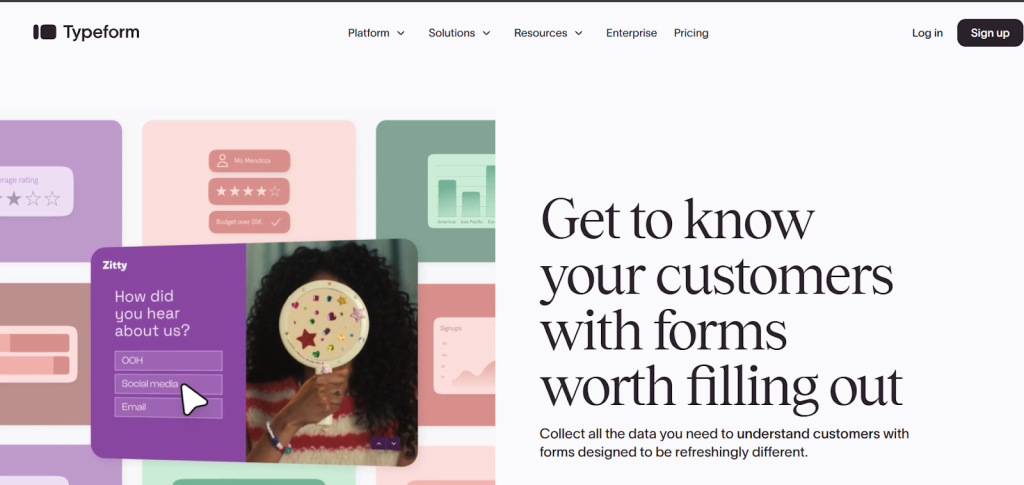
Head-to-Head Comparison: Outgrow vs Typeform
Ease of Use
Outgrow: The drag-and-drop editor is easy to use, but the curve is higher since you’re building miniature applications. Plan on spending a few hours learning about the logic paths and result settings.
Typeform: Totally basic. If you can operate Google Docs, you can create a Typeform. The question-by-question method makes it impossible to screw up the flow for the user.
Winner: Outgrow wins this. You can create your first form in minutes.
Design and Customization
Outgrow: Has more visual aspects – progress bars, image options, sliders, and interactive elements. The templates are inclined towards being a bit more “gamified” and vibrant. Custom CSS comes with the advanced plans.
Typeform: Minimalist design with great typography. Heavy emphasis on readability and smooth transitions. Not a lot of visual customization, but what they have is professional-looking.
Winner: Outgrow for artistic, interactive brands.
Lead Generation Features
Outgrow: Designed from scratch with lead generation in mind. All templates have lead capture forms, email connections, and rich analytics on conversion. The interactive nature provides greater engagement and improved quality leads.
Typeform: Can collect leads, but it’s essentially a data collection tool. You’ll have to implement extra logic to effectively nurture those leads.
Winner: Outgrow owns this one. Hands down.
Analytics and Insights
Outgrow: Gives you in-depth analytics on completion rates, where people are dropping off, lead quality, and social share. The data enables you to optimize your content for improved performance.
Typeform: Great analytics on how many responses you’re getting, how quickly, and where they’re dropping off. Clean and actionable insights dashboard.
Winner: Tie. They both give you what you need, just with different emphasis.
Pricing Comparison
Outgrow: Begins at $22/month for basic features. The Essentials plan at $115/month gets you much of what small businesses require. Enterprise plans become costly very quickly.
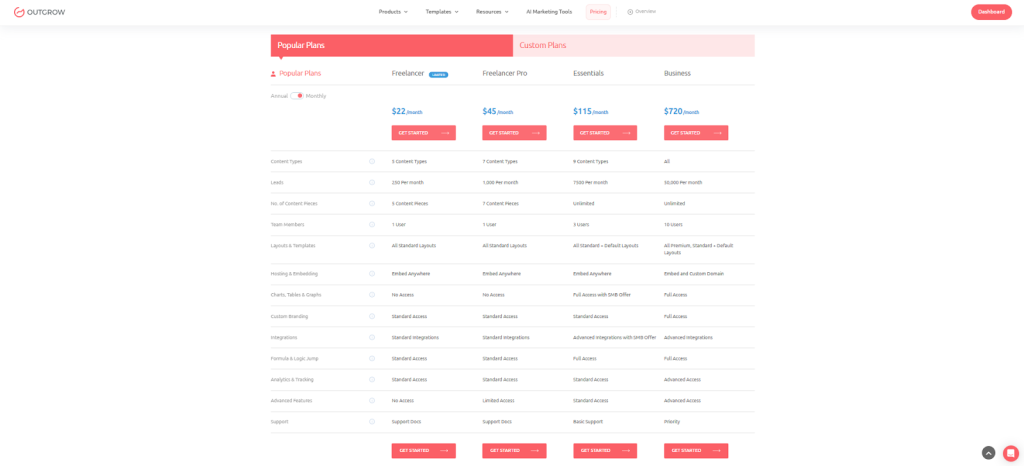
Typeform: Basic plan begins at $29/month. The business plan at $99/month handles most scenarios. Less expensive for straightforward forms, but additional costs mount with sophisticated features.
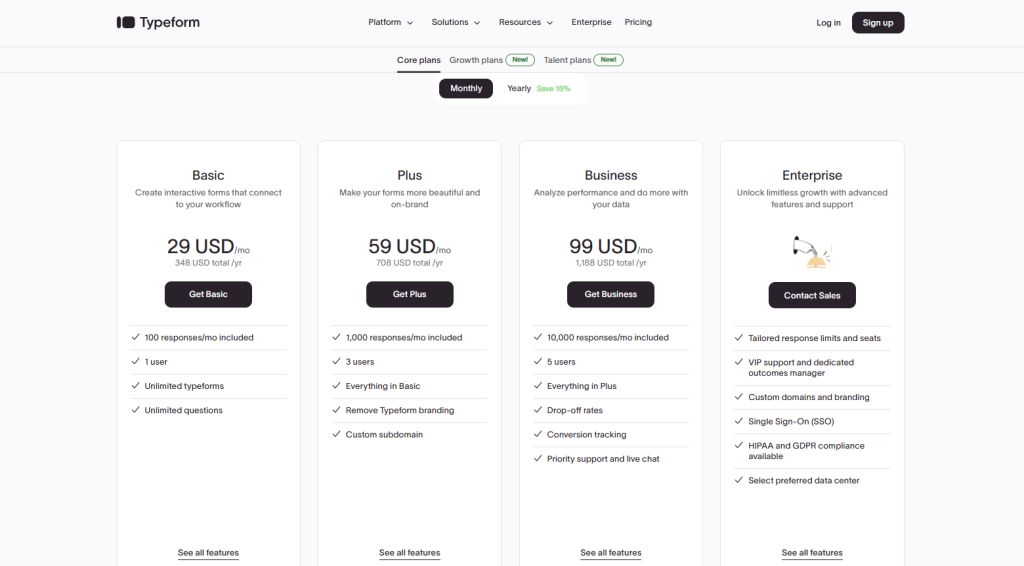
Winner: Outgrow provides more value if you’re using it for lead generation. Typeform is more affordable for straightforward data collection.
Real-World Performance: What Matters
We’ve performed split testing using both platforms across various industries. Here’s what the results indicate:
Completion Rates:
- Outgrow quizzes: 78% average completion rate
- Typeform surveys: 68% average completion rate
Lead Quality:
- Outgrow leads turned into customers 23% more frequently
- Typeform leads yielded more in-depth information
Time to Build:
- Outgrow: Building an Outgrow form can take as little as a few minutes when using Outgrow’s AI form builder to generate a unique form, or longer depending on complexity and customization, such as selecting a template, adding custom branding, and integrating with other systems.
- Typeform: 30 minutes to 1 hour for the majority of forms
When to Use Each Platform
Use Outgrow When:
You are a marketing firm, coach, consultant, or content creator who requires generating leads while delivering value. The interactive content of Outgrow makes it ideal for:
- Email list building with personality quizzes
- Making viral content that gets shared
- Qualifying leads before booking sales calls
- Offering tools that establish you as an authority
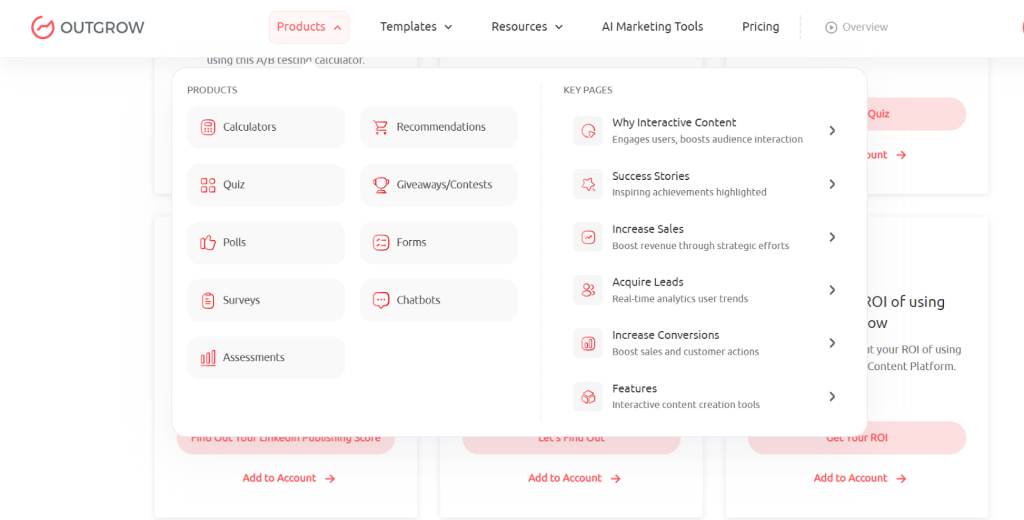
Opt for Typeform When:
You must gather information efficiently with no bells and whistles. Perfect for:
- Surveys of customer feedback
- Event signups
- Job application forms
- Research studies
- Basic contact forms that don’t put people to sleep
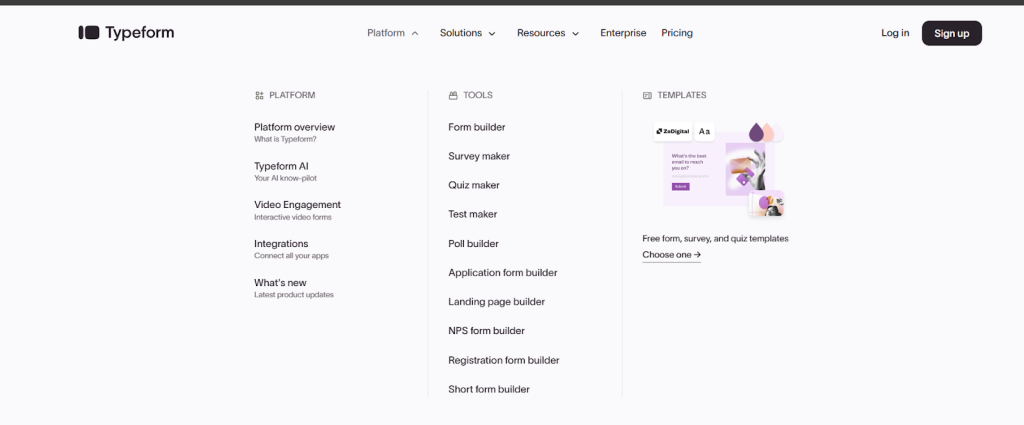
Compare Key Features
Ready to make your choice? Here’s a brief feature comparison to assist you:
Lead Generation: Outgrow is the winner with integrated lead capture and nurturing features
Ease of Use: Outgrow is the champ, intuitive design
Design Options: Outgrow has more interactive features, and Typeform offers a cleaner design
Pricing: Outgrow offers better value for lead generation, and Typeform is cheaper for simple forms
Analytics: Both platforms provide good insights, pick based on your particular requirement
The decision boils down to your main objective: generating leads and engagement (Outgrow) or efficiently getting data (Typeform).
The Bottom Line
The Outgrow vs Typeform debate isn’t about which tool is superior – it’s about which tool meets your particular requirements.
If you’re creating a business that relies on lead generation and audience engagement, Outgrow is an investment you should make. The interactive content provides a richer experience for your audience and produces higher-quality leads.
The conversational tone makes them more likely to be completed and gives your brand a friendlier feel.
Frequently Asked Questions
Certainly. Most companies employ Outgrow for lead generation content and Typeform for applications and surveys. They are used for different purposes and can complement each other well.
Both are mobile-friendly, but Outgrow’s interactive features sometimes get congested on smaller screens. Typeform’s single-question-at-a-time style is more suitable on mobile.
No coding for basic operations on either platform, but Outgrow is entirely code-free for most applications.
Both are good, but Outgrow offers more hands-on assistance with strategy and optimization. Typeform is more technical support and troubleshooting-oriented.

I am a Marketing analyst with a passion for optimizing content and paid marketing strategies. Continuously seeking innovative approaches to boost ROI and engagement at Outgrow.