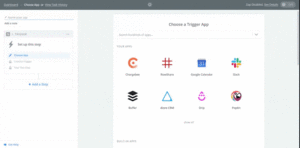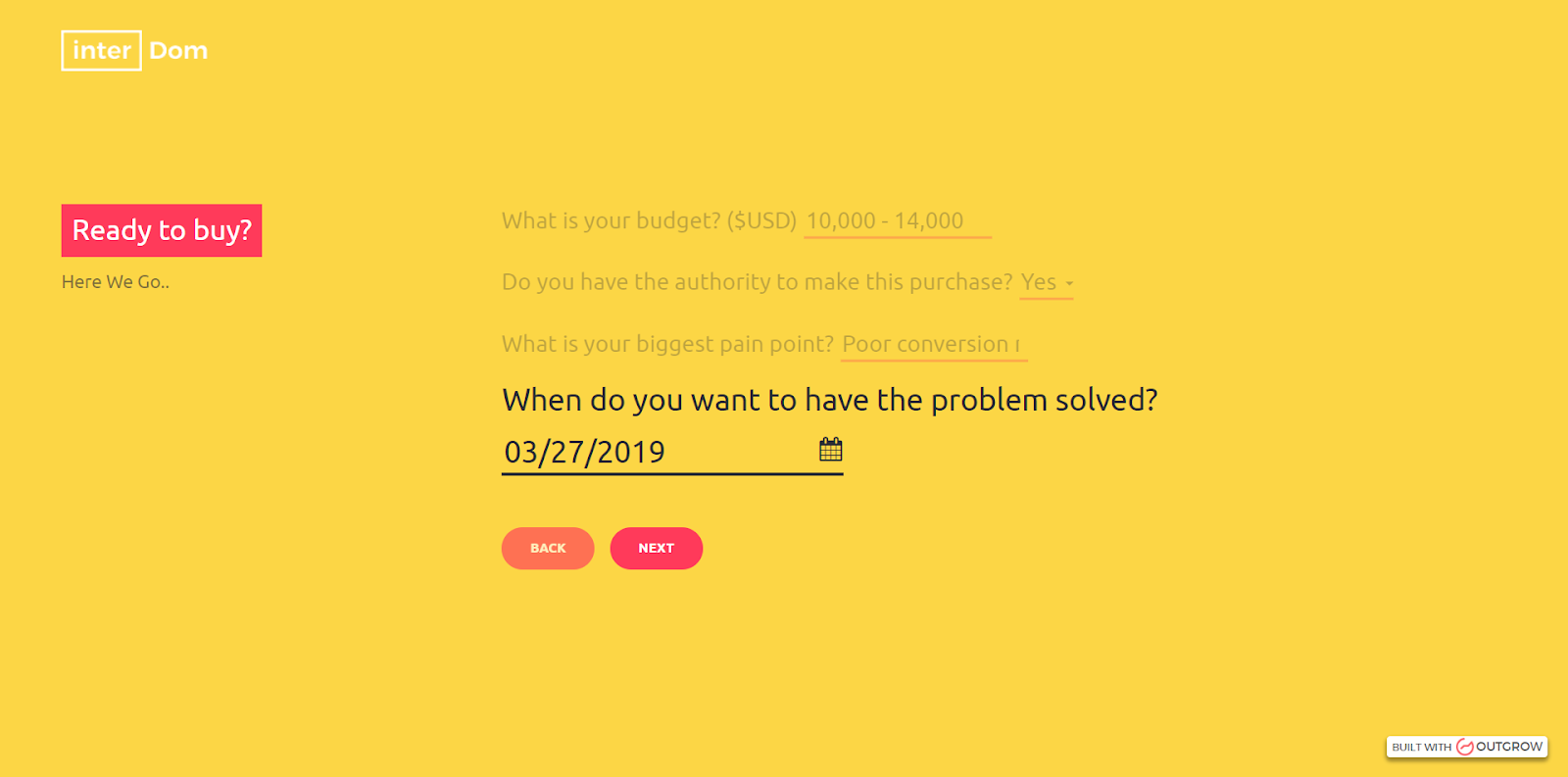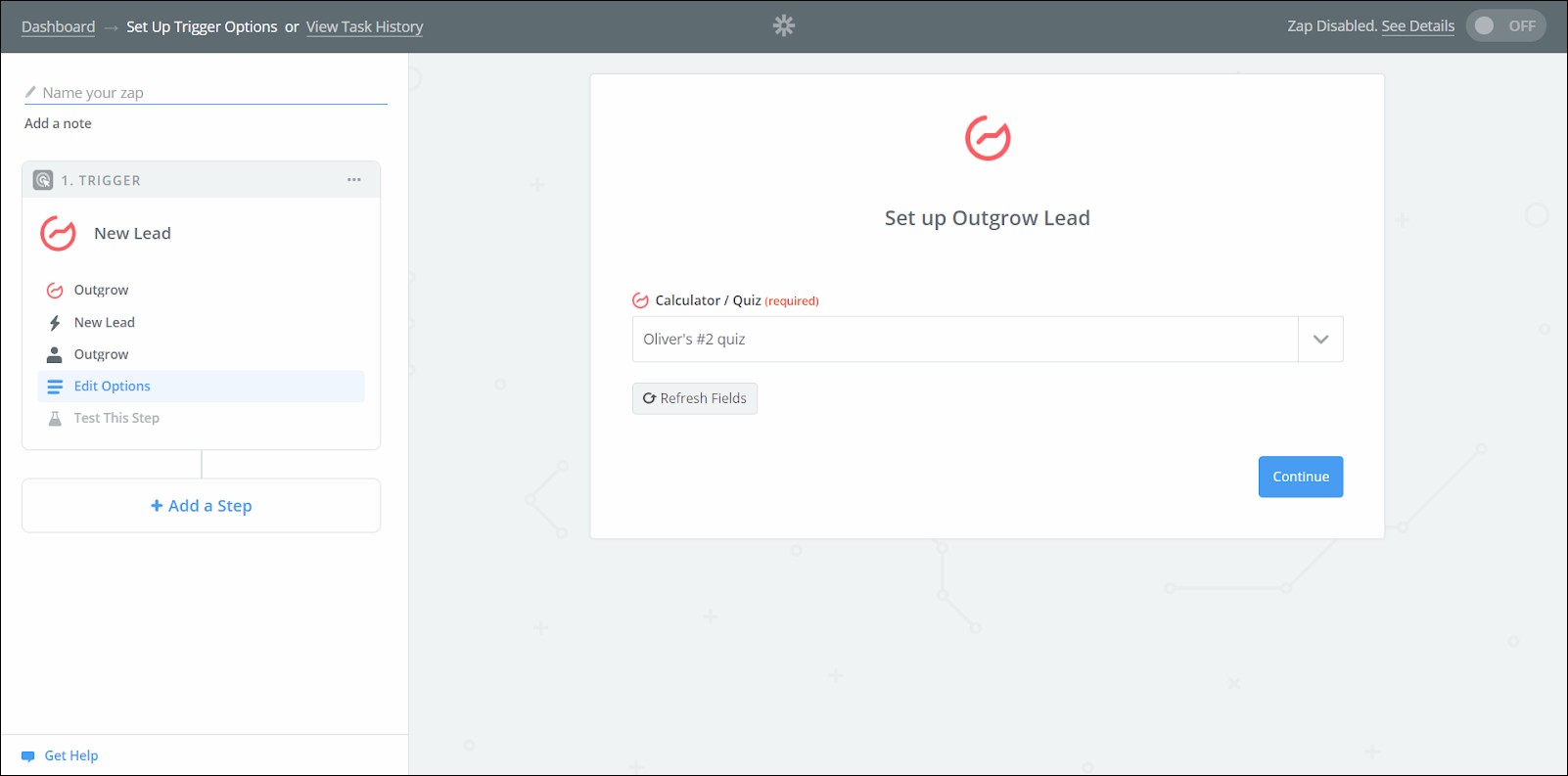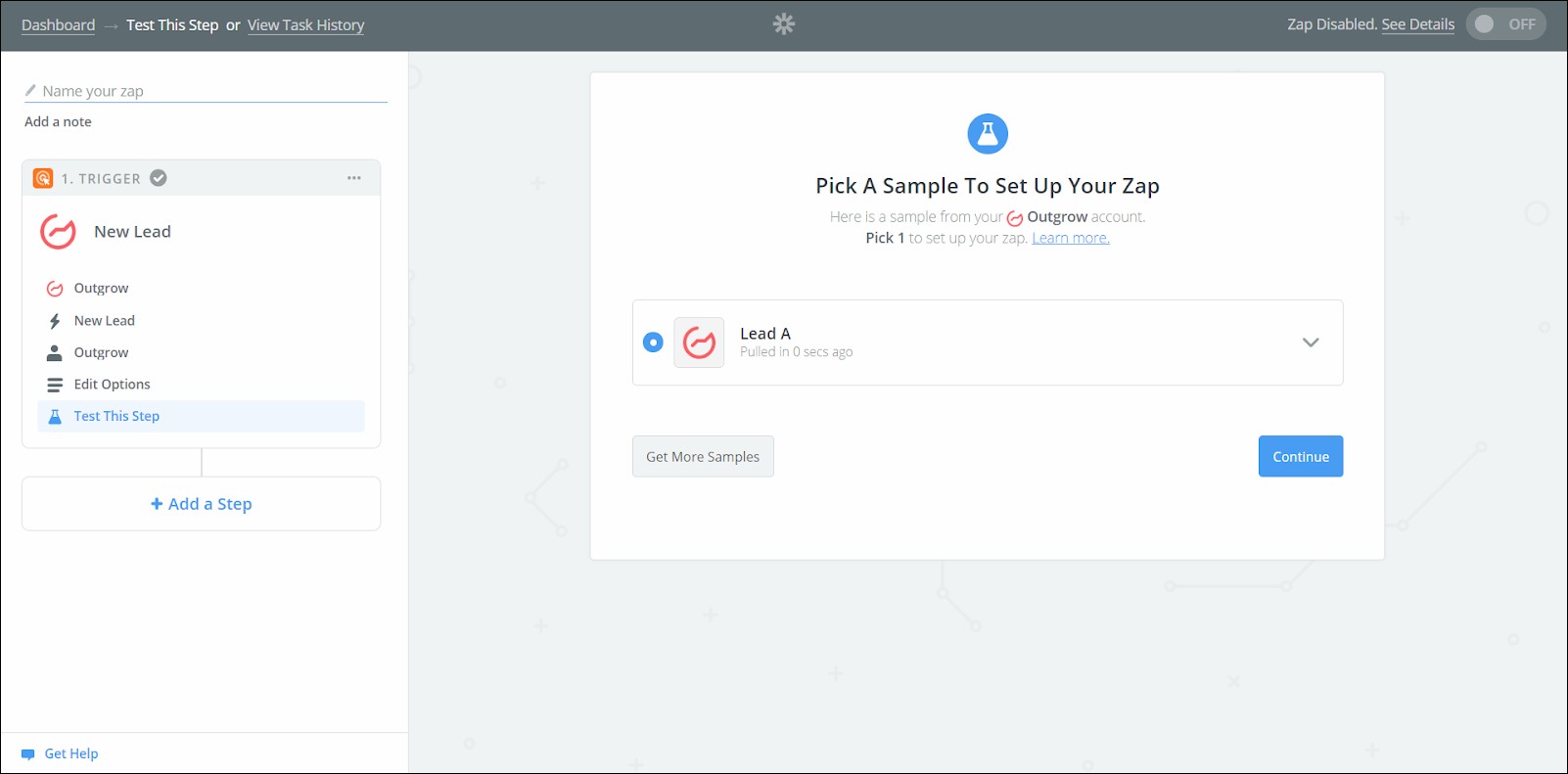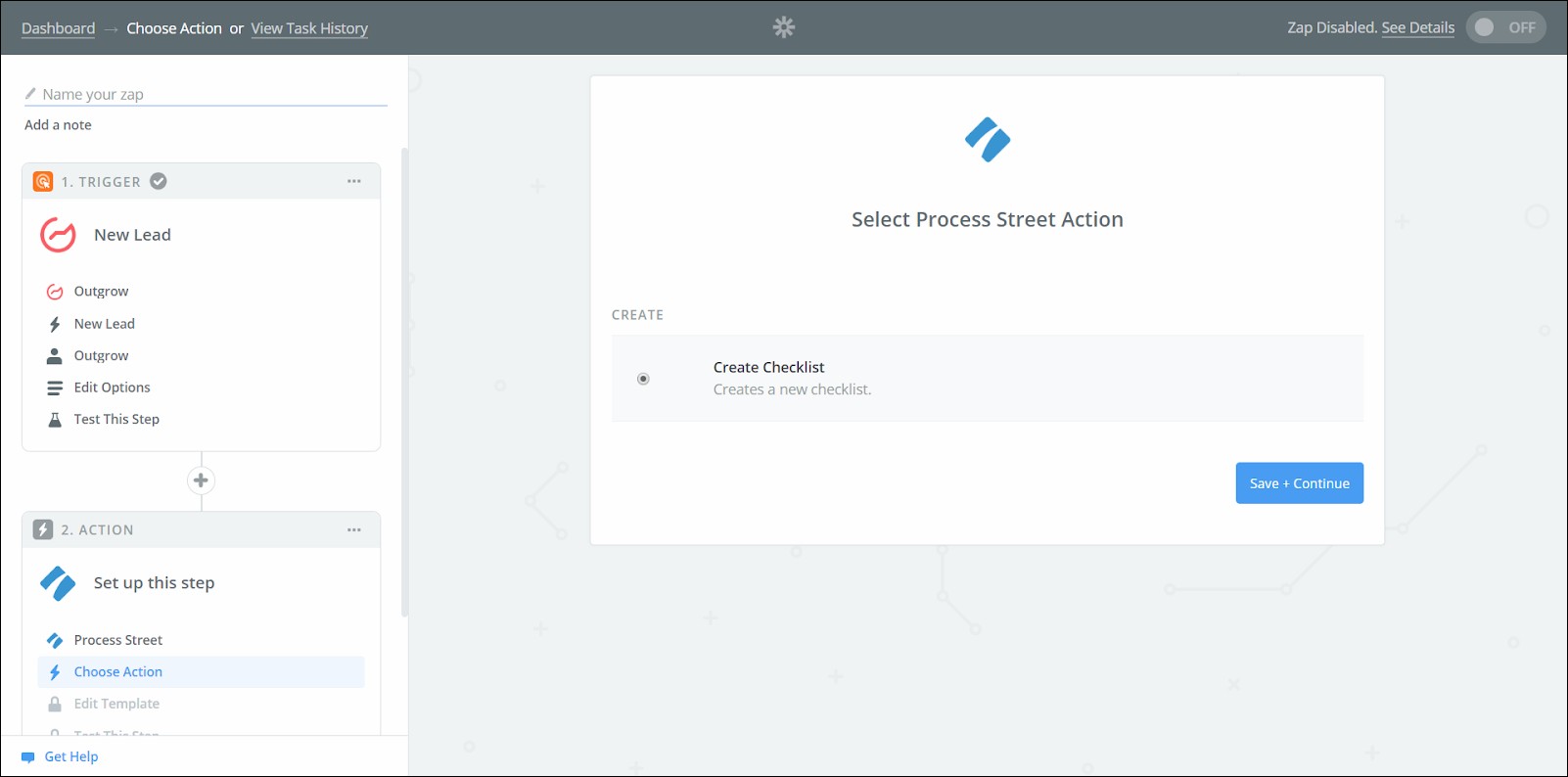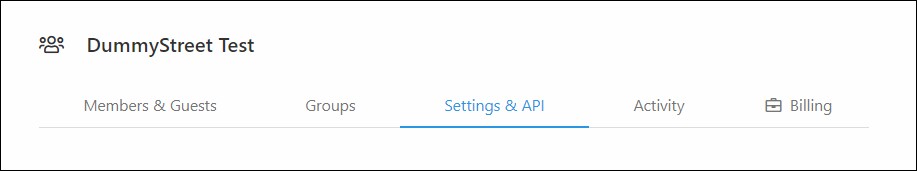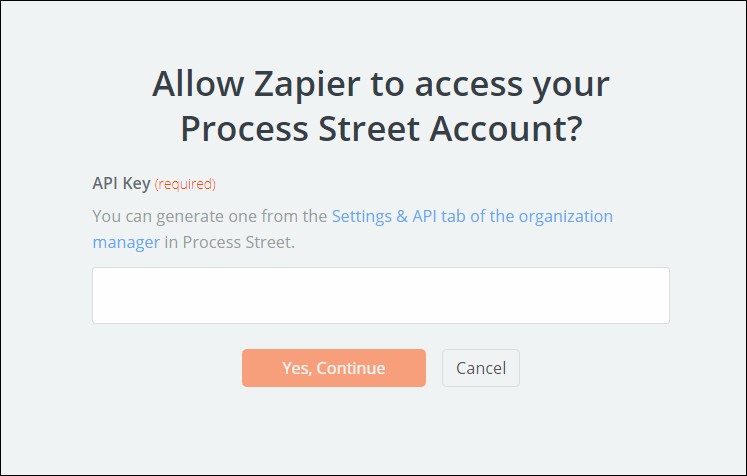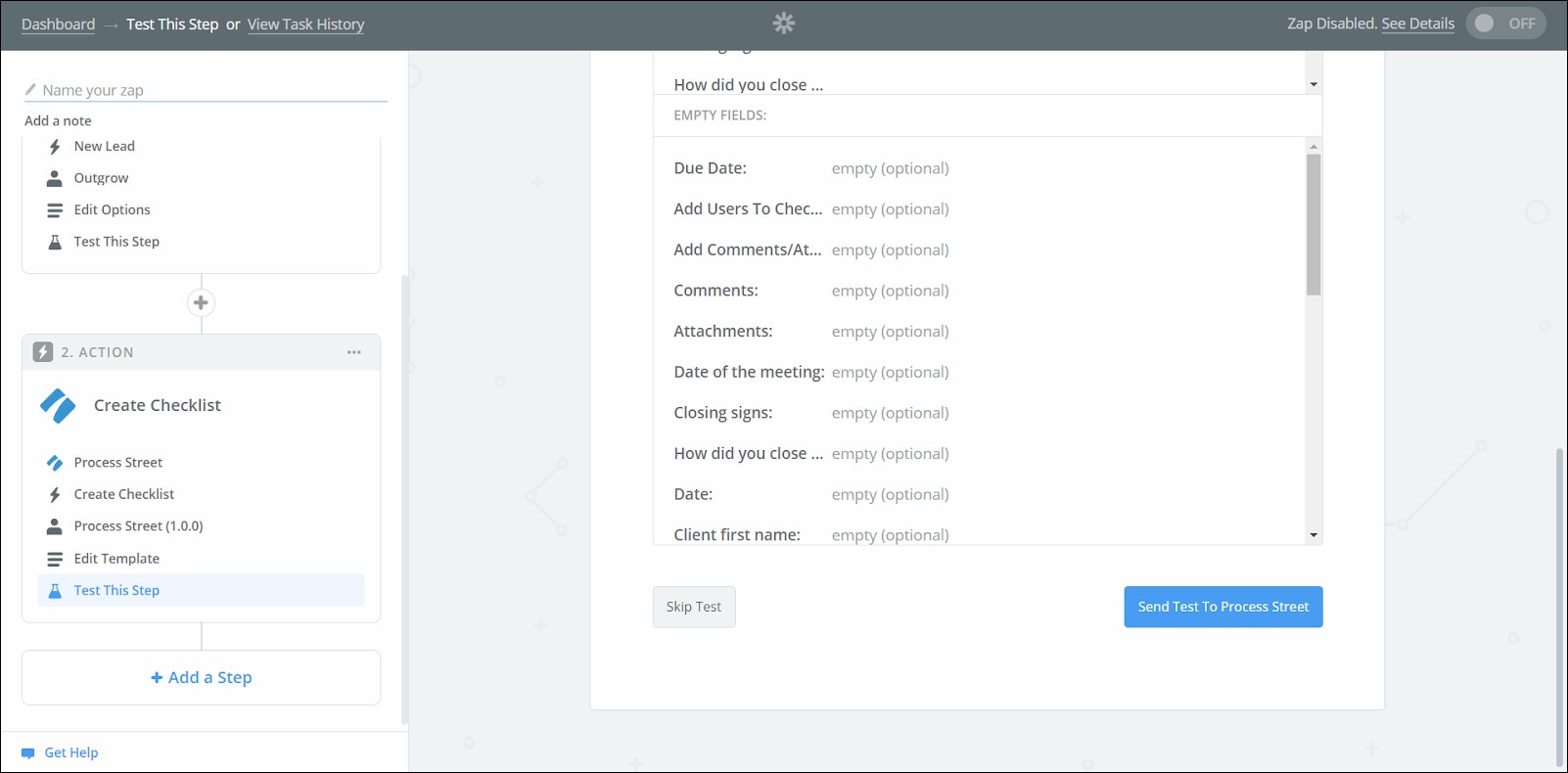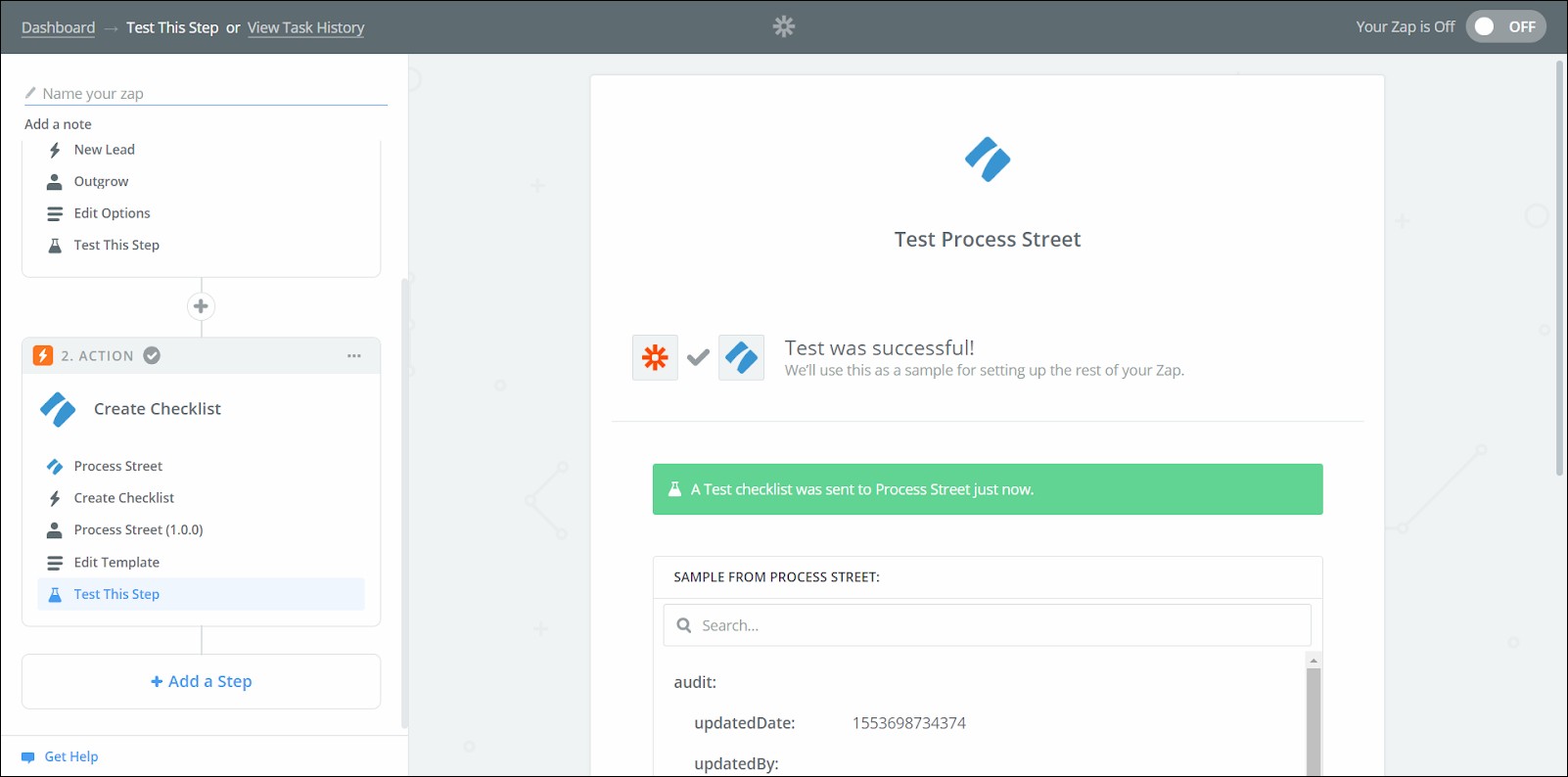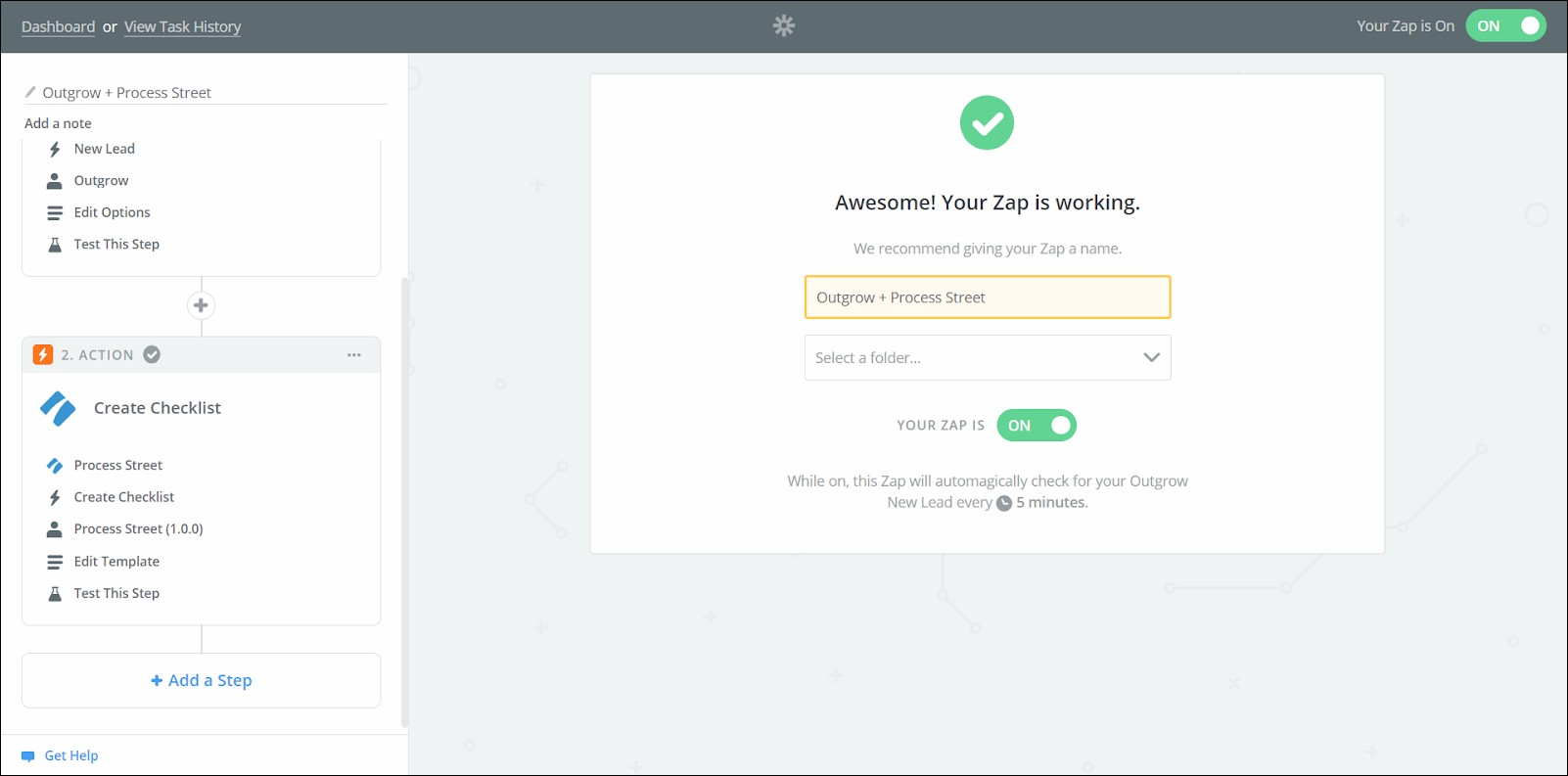Summarize with :
How to Automate Your Sales Closing Techniques with Outgrow
Table of Contents
Closing sales is an art. It’s not just about having the right script, or hitting the right pain points, or even “knowing how to sell”. Nor is it good enough just to be quick. Hence, we will be talking about how to automate sales in order to master this art.
All of those things are important, but it’s a combination of speed and quality of response that ensures success in sales.
Consider these stats.
Firstly, it’s important to understand how powerful actually getting on the call and talking to your client is. So much so that studies find 92% of all customer interactions happen over the phone.
Combine this with the fact that 35 to 50% of sales go to the first-in-line vendor.
Then, consider that, as a salesperson, you’ll only spend about one-third of your day on average actually talking to prospects. The rest of that day is spent writing emails (21%), entering data (17%), prospecting and researching leads (17%), going to meetings (12%) going to internal meetings, and scheduling calls (12%).
So, breaking down these stats, there are two approaches that could impact your sales success.
Firstly, consider the amount of time you spend doing menial repetitive tasks. Based on these statistics, about 40% of that time is probably spent doing typically repetitive tasks like writing emails, data entry, and scheduling calls. If you could automate even half of that, you’d have a lot more time to focus on getting on calls and selling.
Secondly, consider your process for selling. Do you have a solid process that you can rely on for each part of the sales cycle?
Even if you don’t think you have a process: you do. The most poorly optimized, haphazard, inconsistent process is still a process. Understanding your current process is the first step towards improving it.
So, by combining automation with a good process for selling, you can ensure consistent quality and efficiency to maximize conversion rates.
The fact is, that automation streamlines the responsiveness of your sales cycle, while a good process enforces a rigid degree of quality control and consistency. Combine the two, and you can make sure that you’re hitting those crucial sales windows, nailing the perfect follow-up sequence, and singling out the highest quality leads.
So, how do you build a good sales process? Consider these tips:
Be Clear On Your Value
You should fully understand the business value of your own offering, as well as where and how that fits into the customer’s picture.
How are you helping them? What pain point are you addressing? Ensure you’re addressing key business drivers like reduced cost, conversion rate, KPI, et cetera.
Develop A Process for Selling
This is crucial if you want to have a reliable outcome, and helps you to save time, be more efficient, and learn what approach works and what doesn’t.
By building a clear process for selling, you can break down the complex cycle into manageable chunks, even separate processes. The more clearly you can lay out your workflow, the better you’ll be able to perform. A good process underlines all of the other points in this list.
Stop Trying So Hard
Putting too much pressure of going for too hard a sell might reduce your chances of success. You have a product, they have a need: if they don’t think you’re a good fit, choking the client with information about price plans, limited-time-offers, and telling them for the 100th time that your service is the “best on the market” may not be the path to a closed sale.
It’s probably that the client doesn’t believe you’re invested in their success. You need to take time to build relationships and gain the trust of the client. Consider as well that for larger firms, on average about seven people are involved with any kind of sales decision-making process. These things take time, and pushing for the sale can often do more damage than good.
Understand Your Customer
There are many ways to understand your customers: one of those ways is to talk to them. Have a conversation. Ask them about their goals, their pain points, and their current situation.
Questions like:
- How are you currently dealing with the X problem?
- Where do you hope to be in the next 12 months?
- How are you going to get there?
- What’s your biggest struggle right now?
Another way is through analytics and data collected from tracking your customer’s behavior on your website. With information like this, you can understand those most likely to buy, and what kind of approach to take with them.
In any case, spend time understanding the link between your product or service and any given client when trying to sell.
Automate Your Sales Process
Automate, automate, automate. Whatever your approach, there will be room for automation. The more you can automate, the more time you have to focus on important work.
Automation doesn’t just help you save time: it also helps you capture higher quality leads. One of the best (and easiest) ways to get started with automation is to look into the integration potential of the apps you already use on a day-to-day basis. There’s probably a whole bunch of options you didn’t know you had access to, just waiting to be integrated.
How Outgrow can help you target high-quality leads and improve sales closing techniques
Closing sales is about understanding your target. How do you know they’re a good fit? Are they really qualified, or are you wasting your time? The more you know about them, the better positioned you’ll be to close more sales.
By using Outgrow you can gain crucial insight into the behavior of your leads, and segment the highest value prospects from those who clearly aren’t qualified.
Using Outgrow and Process Street to streamline the sales qualification process
Process Street is a tool for business process management, designed to make recurring tasks fast, fun, and faultless for everyone involved. By combining the workflow management potential of Process Street with the rich data analytics of Outgrow, you’ll be able to reduce manual tasks to save time and money in your sales process.
How exactly will this help you streamline the sales qualification process and close more sales? Simple – by letting you know key information about your leads, collected via interactive content, and used to inform detailed buyer personas.
With a clear window into the buyer personas of each of your leads, you’ll be better positioned to make strategic, highly personalized and targeted sales pitches for maximum closing potential. Studying the best sales books can help you refine your techniques and stay ahead in your sales strategy.
Tie all of this together with a streamlined process for closing the sale in Process Street, and you’ve saved yourself time and money on tedious manual tasks (thanks to Process Street’s automation) while making sure you’ve done the best job possible at understanding the needs of each individual lead you’re targeting!
Sounds pretty good, right? And it’s all as simple as setting up a single integration with Zapier.
Zapier, by the way, is a tool for linking software together, allowing different tools to “talk to” one another and cooperate in order to be more useful to you.
Getting Started with the Integration
All you need to know is that Zapier uses things called “Zaps” to make integrations work. Zaps are made up of a couple of important parts: triggers and actions.
Triggers are basically events that cause Zapier to think “Oh! I need to do something now”, and actions are whatever is done next.
In this case, we want to set a new lead in Outgrow as the trigger, and run a specific checklist in Process Street as the action.
Setting up Outgrow as a trigger in Zapier
First things first, head on over to Zapier and make sure you’re all signed in.
Then, click the orange “Make a Zap!” button in the top right.
Search for “Outgrow” and select “New Lead” as the trigger, like so:
Now you must link your Outgrow account with Zapier.
To do this you’ll need your API key, which can be found under Settings > API Key in your Outgrow account. Simply copy the key and paste it into the field in Zapier.
Once you’re all linked up, you need to set up your Outgrow lead.
This step requires that you already have some data in your Outgrow account. Something like a test calculator or quiz will be fine for testing purposes.
For this example, I built out one of Outgrow’s templates to fit the BANT sales qualification methodology:
As such, I selected that quiz as the trigger in Zapier:
Zapier will then automatically pull in some samples from Outgrow as a test. It’ll look like this once it’s finished:
That’s it for the trigger! Now to set up the action step.
Setting up Process Street as an action in Zapier
Search for “Process Street” in the search box, and select “Create Checklist” as the action, like this:
You’ll be prompted to select your organization inside of Process Street.
If this is your first time using Zapier with Process Street, you’ll need to input your Process Street API key, which can be found in the “Settings & API” tab of the organization you wish to add.
Just click the “New API Key” button and copy the code into your clipboard.
Now, return to Zapier and click “Connect An Account” and input the API key you just created when prompted.
Now you’ll need to set up a Process Street template so that we can test out if this Zap is working.
You can quickly make your own by creating a new template, or you can grab a pre-made one like this closing the sale checklist:
Now it’s time to test the Zap.
Testing the integration
Go ahead and click the “Send Test To Process Street” button at the bottom of the next step, and wait as Zapier fires a quick test.
If you’ve done everything correctly, you’ll see something similar to this:
And that’s it! Zap was built and successfully tested.
All that remains is for you to give the Zap a name, and make sure it’s activated.
If you enjoyed this article, you should check out the Outgrow blog for more content like it.
Interactive content is a key element when considering to automate sales. So if you want to get started without any commitment, Outgrow’s 7-day free trial is the way to go.
About The Author
Oliver Peterson is a writer for Process Street with an interest in processes, tools, and building robust systems.