10+ Powerful List Building Tools You Need To Use
Table of Contents
Here we have listed 10 powerful list-building tools that you must know about. Now for those of you who know the ‘What’ & ‘Why’ of list building, you can skip the intro. But, for those who don’t, let’s start by understanding what is list building and why it is important.
What is List Building / Email List Building?
In simple terms, List building or Email List building is the process of building a database of email addresses. To be precise, it is the process of developing a contact list (email address), of people who choose to receive information about your product. These people can be the ones who subscribe to your newsletter or are simply interested in your services.
Having said that, you should also remember that buying email lists is not considered as Email List Building. Your users should willingly ‘opt-in’ to receive emails from your brand.
But that is easier said than done. So, a little help is needed now and then. Presenting, the top 10 powerful list-building tools you need to boost up your business.
Related Read: 25 List Building Strategies to Amplify your E-Commerce Brand
The Top 10 List Building Tools:
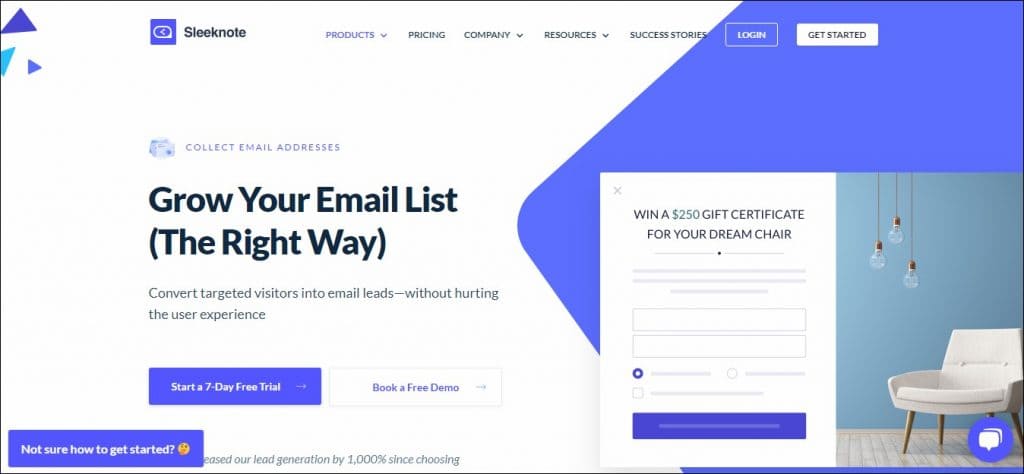
Sleeknote helps you put slide-ins and pop-ups on your website. They offer one of the best popup builders in the market. You can easily customize the design of your content without any hustle.
Unique Features:
Page-specific targeting: You can display personalized on-page messages to the right person, at the right place.
Google policy-compliant: They follow Google’s interstitials policy. This means you can turn your mobile visitors into email leads without attracting google penalties.
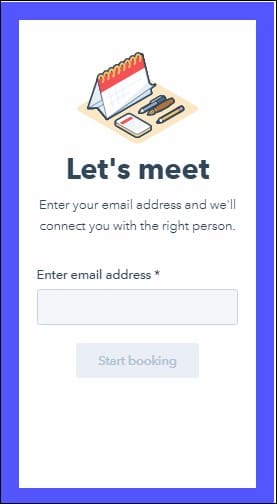
“3”, a mobile operator in Danes, wanted to generate leads from abandoning visitors. Hence, they deployed an ‘Exit-Intent’ popup using Sleeknote. And the results, the popup was triggered 7M+ times and generated 127,000 leads along with a 1.8% conversion rate.
2. Outgrow

Remember interactive content? Well, you must, since we do not stop talking about how much we love it! Outgrow is one of the best interactive content creation tools in the market. You can create various interactive content types like quizzes, calculators, chatbots, surveys, e-commerce recommendations, and more. And the best part, it is super easy to use. They offer a drag and drop interface that allows you to create interactive content with zero coding knowledge. Hands down, it is the most powerful list building tool you will ever come across.
Unique Features:
No-code platform: This eliminates the need for coding. Even laymen can use their platform to build robust quizzes, calculators, etc.
Design & customization: Outgrow offers a wide variety of templates that follow all modern design practices. You also get full flexibility to customize the designs to suit your business needs.
Embeds: You can embed the interactive experience in popup, website, emails, greet bars, chatbots, and more. As a result, you can catch the attention of your audience at multiple touchpoints.
Analytics: You can leverage their robust in-built analytics to gauge the performance of your content. Henceforth, you can use the report to better optimize your content and placements.
* To know more about their features, click here.
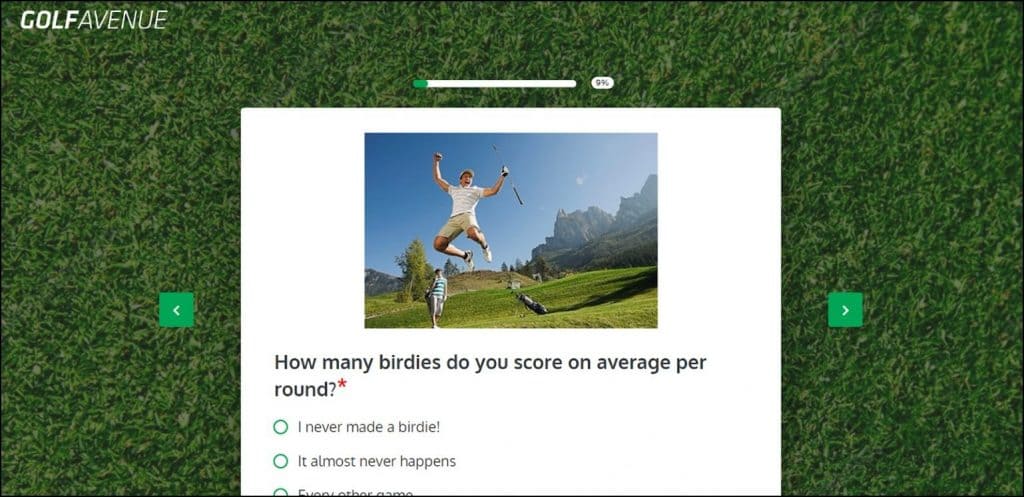
Case Study:
Golf Avenue, a Canadian online golf store, created an interactive quiz (
3. Pure Chat
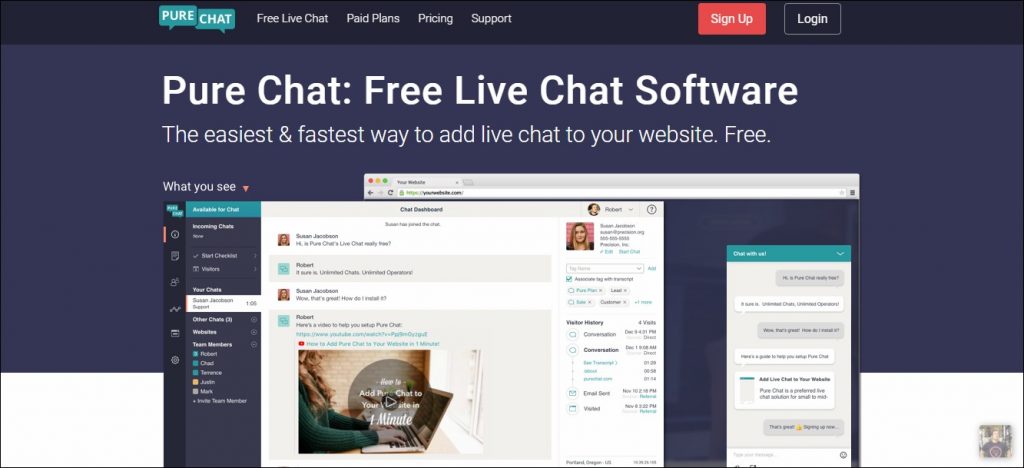
Live chats can be very useful in building a mailing list. Pure Chat is a freemium tool that helps you add live chat on your website. It is very easy to set up and can collect leads automatically.
Unique Features:
Auto Lead Capture: It can save your visitor’s contact information automatically even without a CRM. You can also lookup visitors and save conversations for better customer service.
Analytics: With their feature-packed analytics setup, you can track users in real-time. Therefore, you can reach promising visitors based on their on-site activity at the right moment.
Integration: Pure Chat can integrate with thousands of third-party apps including Hubspot, Google Analytics, and more.
4. AddThis
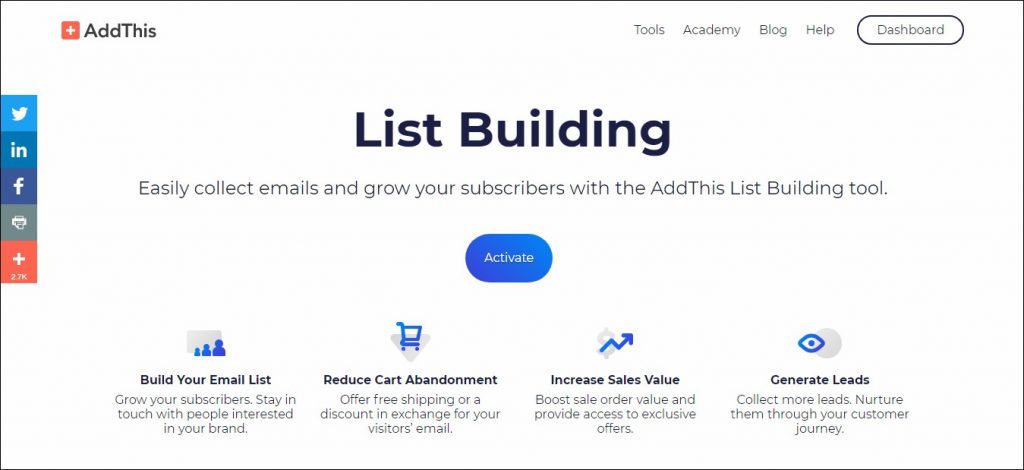
If you are wondering ‘how to build an email list for free?’, then AddThis is your answer. It is a free tool to make list building banners, pop-ups, and sliders. The list building banners stick to the top or bottom of the page, constantly flashing the CTA. But, it doesn’t affect the user experience. Similarly, the sliders and popups built on AddThis don’t annoy the user because you can set trigger parameters.
Unique Features:
Customizable: Customize your banners and popups to match your branding.
Easy to use: You do not need any developer to use this tool. Simply place the code in the body of any web page and enjoy the perks.
Analytics: It analyzes the performance of your content and sends you a weekly report.
Case Study:
‘Xerox’, pioneers in document technology, had a
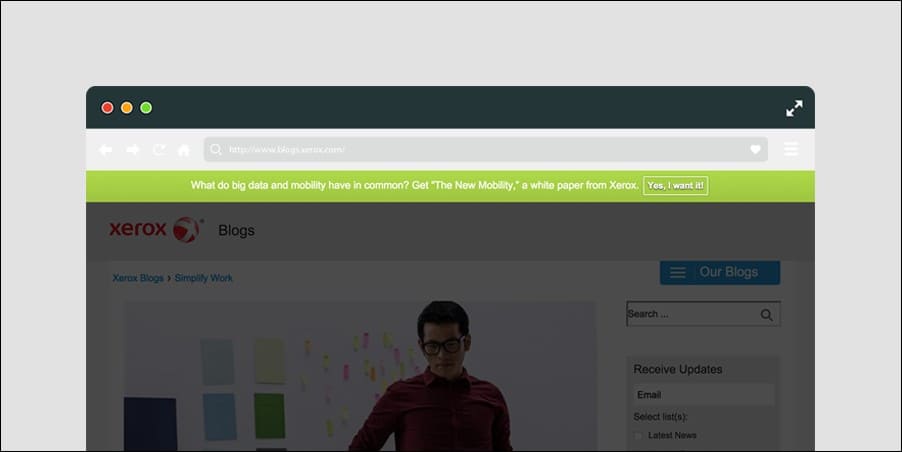
HubSpot’s Free Form Maker is part of its robust all-in-one marketing platform. You can use it to create a custom form that captures relevant information, which seamlessly integrates into the HubSpot CRM. Once the information is in the CRM, you can send and set up automatic welcome and follow-up emails based on the submitted details.
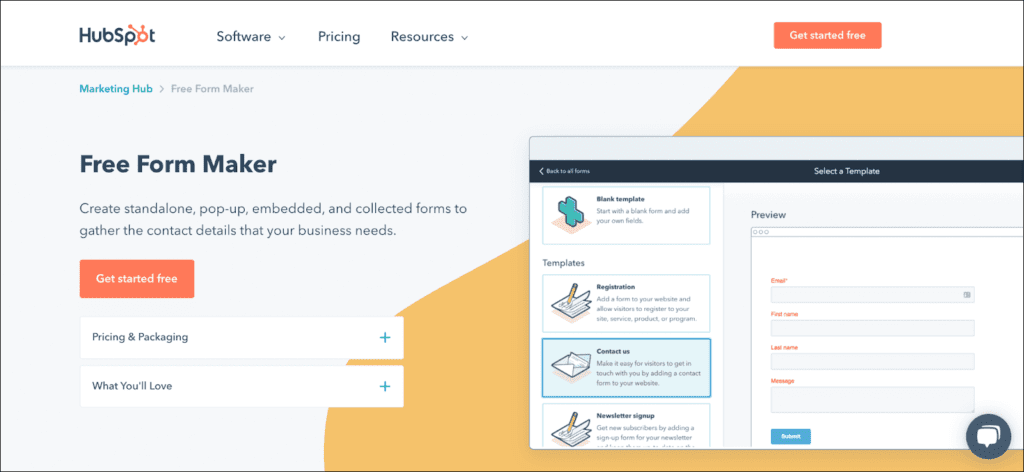
Unique Features:
Drag-and-drop: The form’s drag-and-drop feature lets you customize and embed forms easily.
No-code solution: You can install and set these forms up in minutes without requiring any coding experience.
Customizable: You can collect relevant details via customizable form fields.
Marketing automation: HubSpot’s Form Maker automatically syncs contact details from the forms to the CRM and enables you to send follow-up emails based on those details.
6. Picreel
Use Picreel to build your contact list for targeting clients once they leave your website. Picreel is a dedicated tool to create popups that companies can deploy on their website to grab users’ attention and extract their contact information. Use lead magnets, special discounts, etc., to achieve your goals using popups.
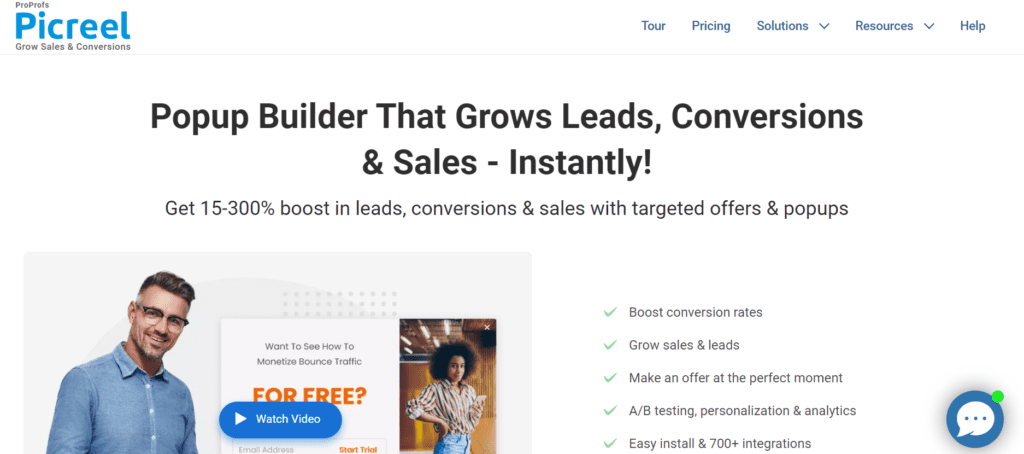
Unique Features:
No Coding Skills Needed: The tool does the coding for you, ensuring that anyone can use the tool.
100+ Ready-Made Templates: It comes with 100+ templates, so you can change the elements to match your needs without creating anything from scratch.
A/B Testing: The A/B testing available on the application helps marketers create and choose better popups with more engaging copies, CTAs, and designs.
Exit-Intent Technology: The application can detect exit intent in users. So, you can create exit popups to grab users’ attention when they are about to leave.
Case Study
‘Living Online’ is a digital marketing firm in Western Australia. They used exit-intent popups to capture customer details. With newsletter signup, they were able to increase their email subscribers from 30 users to 300 users a week, ultimately leading to more conversions.
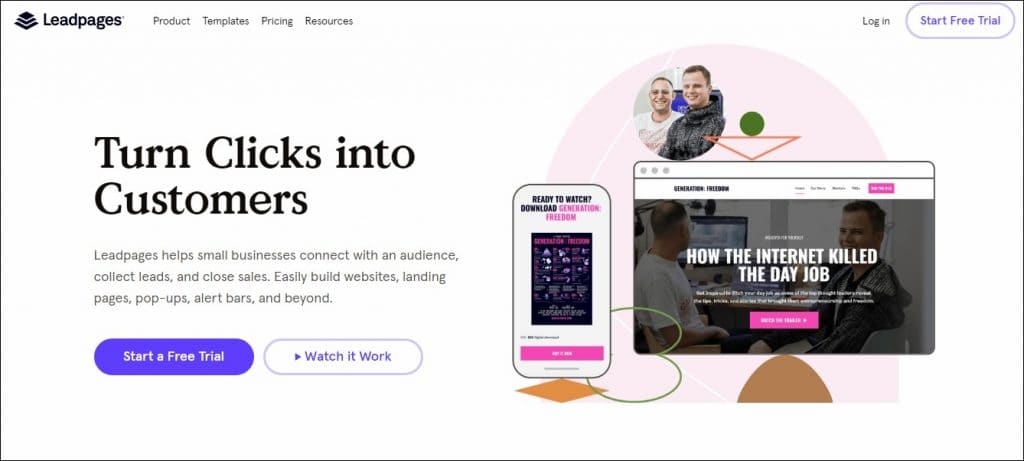
If you are wondering ‘how to build an email list fast?’, then you need dedicated landing pages that focus solely on your opt-in. And, LeadPages is one of the best landing page builders out there. Apart from landing pages, you can create opt-in texts, pop-ups, alert bars, and more.
Unique Features:
Drag & Drop: Their drag and drop page builder makes your template customization very easy.
Timing control: You can add a timer to your page and entice the visitor to make a quick decision.
Analytics: Take optimization decisions based on your analytics report. Also, get a/b split test and real-time conversion tips.
Case Study:
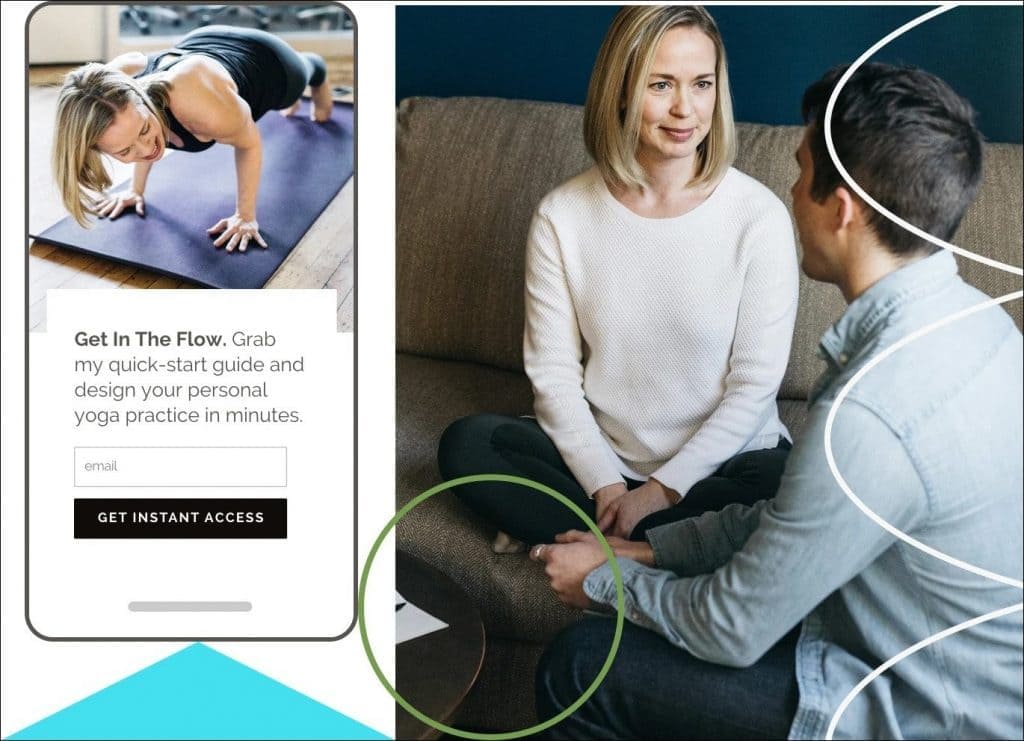
8. Wishpond
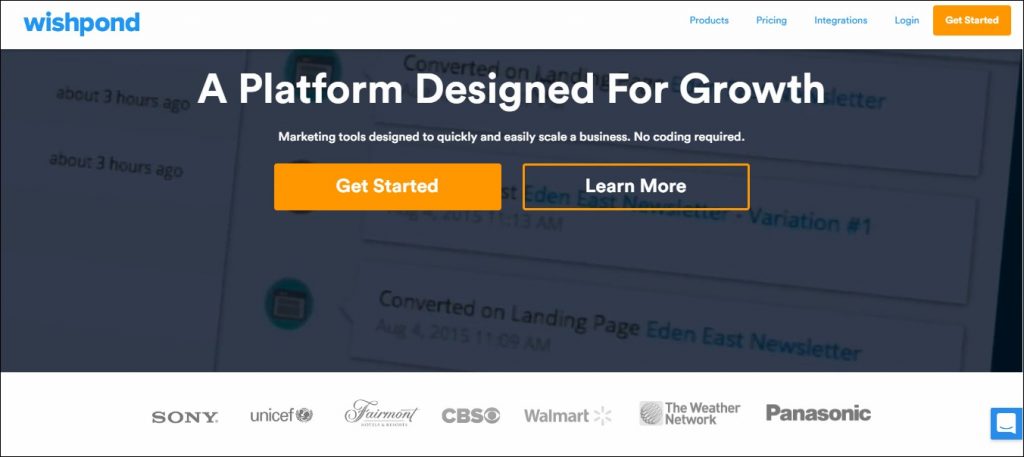
Wishpond is a list building tool with which you can create contests, promotions, landing pages, pop-ups, and beyond. Additionally, it comes with a robust lead management system that helps you track, segment, and manage your leads.
Unique Features:
Marketing Automation: Lets you nurture your leads and retain customers automatically. Also, send hot leads to your sales team in real-time.
Referral Suite: This feature enables you to run bonus contests and embed leader boards to increase user engagement.
Analytics: Helps you analyze your campaigns in real-time as well as perform a/b tests.
Case Study:
Deviate Labs, a marketing agency ran a voting contest using Wishpond for one of their clients. Consequently, the campaign garnered 20k+ impressions along with 15k+ opt-ins.
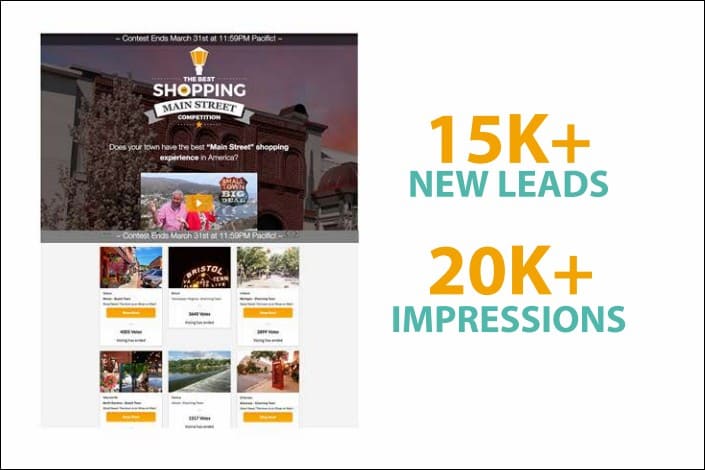

CTA buttons play a pivotal role in catching your viewer’s attention. Button Builder is a simple list building tool that helps you create customized CTA buttons. You can instantly create buttons to highlight ‘opt-in’ on your websites and emails.
Unique Features:
Free Tool: This is a completely free tool with no restricted features.
Customizable: You can customize the button text, shape, color, font, and more.
10. MailMunch
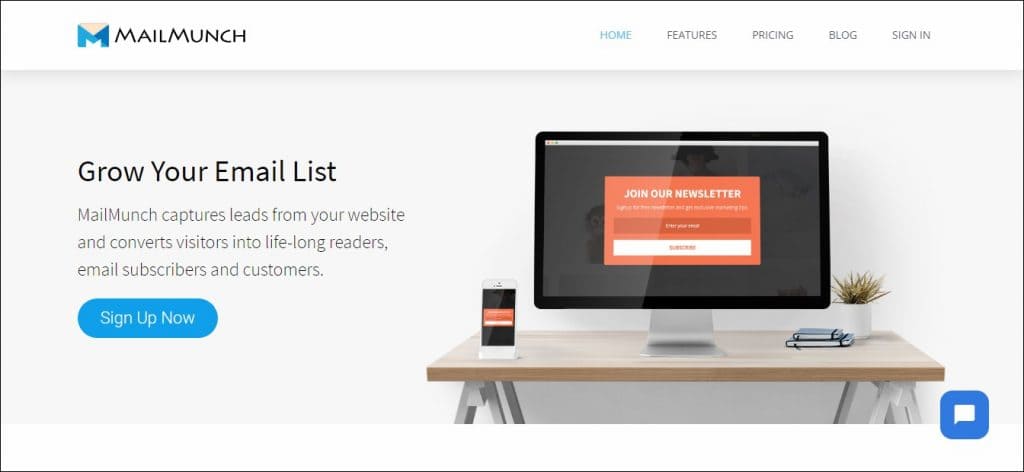
MailMunch is an all in one solution for your list building endeavors. It enables you to create popups, topbars, slide box, landing pages, etc. Also, you can embed your opt-in forms anywhere on your page and sidebars.
Unique Features:
Page-level targeting: Target specific posts and pages on your site to improve lead capture.
Entry/Exit targeting: You can create an entry or exit-intent popup for enhanced targeting.
Analytics: Leverage the in-built analytics for better optimization. They also provide a/b testing features.
11. ScrollBox
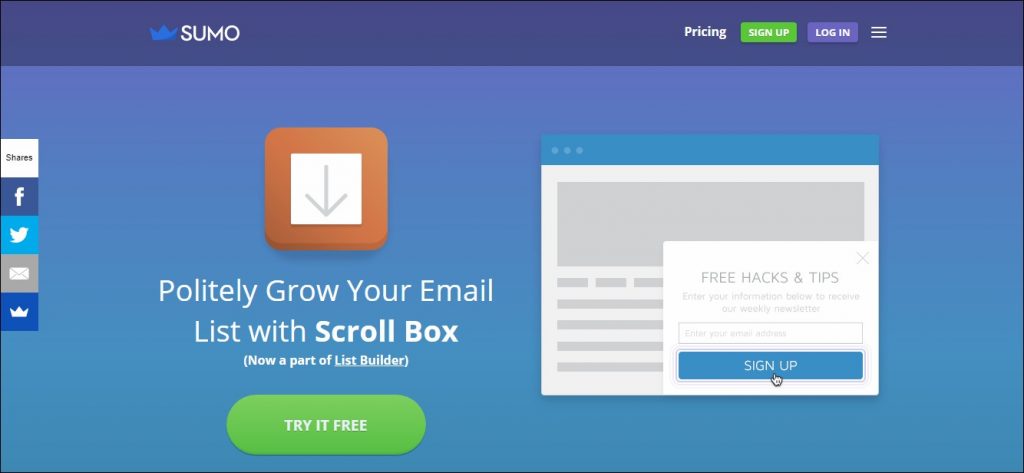
If you don’t want your opt-in to be too flashy or annoying, then Scroll Box is the perfect solution. You can set a popup trigger that will go off only after the user has scrolled through a certain percentage of your page.
Unique Feature:
Customizable: Get total flexibility to customize the design to match the aesthetics of your website.
A/B Testing: Test different versions of your templates, designs, buttons, etc. to improve performance.
Advanced display parameters: Create and trigger different versions of scroll boxes depending on the traffic source (Twitter, Facebook, etc.).
Case Study:
Webinar Ninja started generating
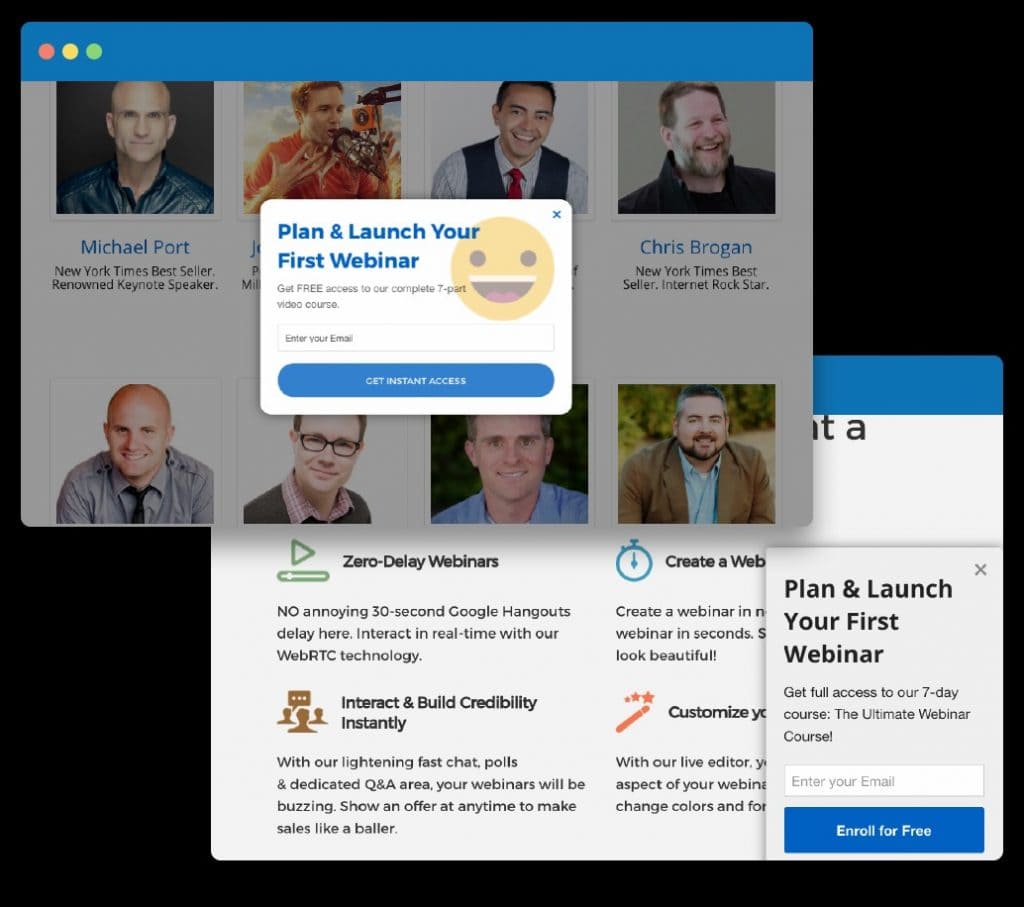
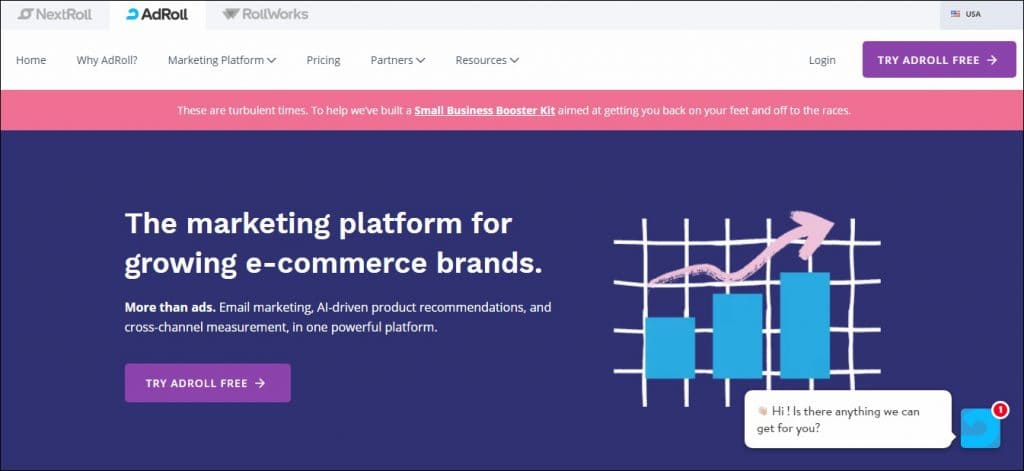
You can use AdRoll to retarget your visitors across devices and platforms. Create and run dynamic ads to remind abandoned visitors to opt-in for your email services. It also boasts an Ai-driven platform that can automatically personalize the user experience on your site.
Unique Features:
Geotargeting: Target or exclude users from specific cities, regions, and countries.
Dayparting: Dayparting gives you the flexibility to set specific days of a week to run your ads.
Frequency cap: Set the number of times your ads appear to a person on a single day.
Case Study
Hash Ching implemented a strategy to target abandoned audiences using AdRoll. And the new strategy paid off! It resulted in a whopping

Still Here?
Well, now you have the 10 powerful list building tools to start growing your email list. We tried to cover the tools for all the elements required in the email list building. In spite of that, we may have missed some well-deserving names for the list. So, do let us know if you have come across an email list building tool that deserved a mention.
If you want to learn more about ecommerce marketing in general, check out our comprehensive guide on ecommerce marketing linked below!


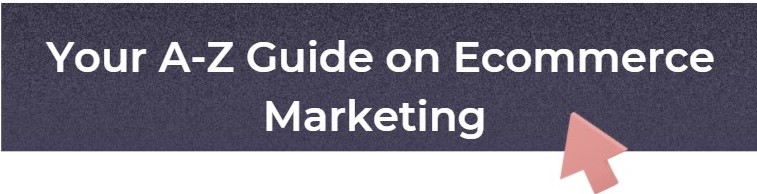
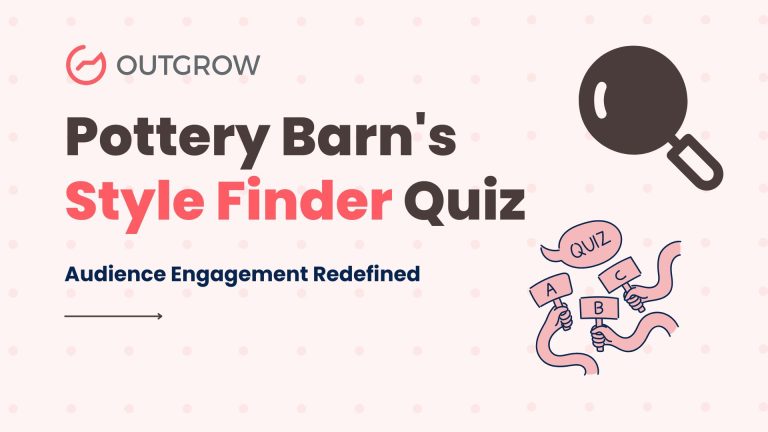
![What Is Lead Qualification [Types + Process + Tools]](https://outgrow.co/blog/wp-content/uploads/2022/08/Lead-Qualification-768x432.jpg)