Build a Product Recommendation Quiz Using Outgrow’s Product Quiz Builder
Table of Contents
Imagine this: You’re browsing an online shop, buried under 50+ product choices. Does this sound like you? Your customers face this every day. Instead of hurling more product pages at the issue, clever marketers are taking a different route: interactive product recommendation quizzes that take customers directly to their ideal product.
I’ve been experimenting with various ecommerce tools for years, and what I have found is this: the brands that are killing it aren’t selling products per se. They’re solving decision fatigue. And product quizzes built with a reliable product quiz builder? They’re your secret weapon.
Why Product Recommendation Quizzes Work (The Psychology Behind It)
Now, before we dive into creating your quiz, let’s discuss why these are so effective. When you take a quiz, three things happen:
- They commit time
- You collect data about their preferences and pain points
- The recommendation feels personal rather than pushy
Brands using a powerful product quiz builder report conversion rate increases of 15-30%. But the hook, it’s not sales-only. These quizzes teach you more about your audience than any questionnaire could.
Getting Started with Outgrow: Your Setup Checklist
Step 1: Pick Your Layout and Choose Your Quiz Template
Picking a layout is a very crucial step in making an ecommerce recommendation quiz. You need to choose a layout that goes well with your idea, brand image, and engagingly supports your content.
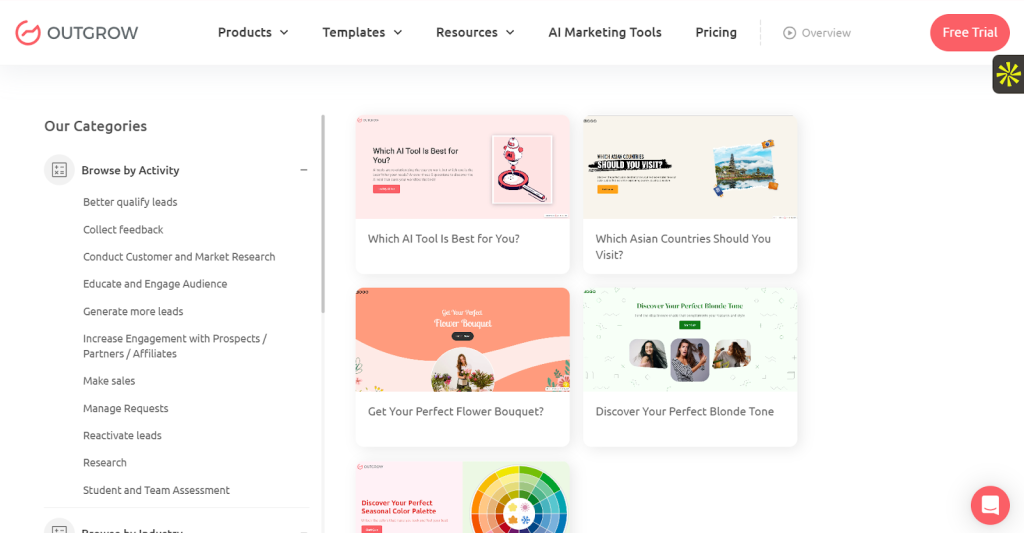
Outgrow’s product quiz builder offers several quiz templates. Here’s what is best for ecommerce:
The Personality Quiz Strategy: “What’s Your Shopping Style?” This is perfect for lifestyle brands. Think skincare, fashion, or home decor.
The Problem-Solution Quiz: “Find Your Perfect [Product Category]” This is money for technical products or when customers have specific pain points.
The Lifestyle Quiz: “Build Your Ideal [Experience]” Great for subscription boxes or personalized products.
Begin with Outgrow’s template library. The magic really begins when you personalize everything to your brand voice.
Step 2: Set A Title That Grabs Attention
Did you know? 8 out of 10 people discontinue reading after having read the headline. So, you have to get that first impression correct! Your title should reflect your offer so that it grabs the readers’ attention and encourages them to interact with your quiz.
Make your title accurate, benefit-driven, and engaging. Substitute “Product Quiz” with “Find Your Perfect Skincare Routine in 60 Seconds” or “Which Coffee Maker is Right for Your Morning Routine?”
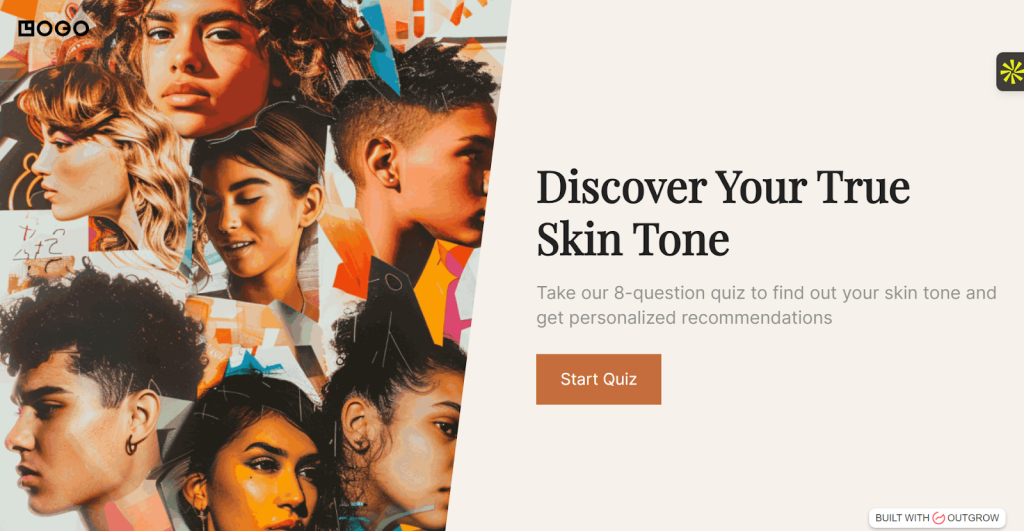
Step 3: Design Questions That Actually Matter
Here’s where most people screw up. They ask generic questions that don’t connect to purchase decisions. Your questions must accomplish two things: engage the user and qualify them for specific products.
To provide your audience with a custom experience, you must know what they believe. Make your questions suitable so that they relate to the suggestions that you give.
Question Type:
1: Preference Mapping– Instead of “What color do you like?” ask “Which style resonates with you?” Then show visual options that correspond to actual product lines.
2: Usage Context- “Where will you use this most?” helps you recommend based on practical needs, not just preferences.
3: Investment Level- Don’t ask about the budget directly. Rather, ask priorities: “Do you prefer premium materials or additional features?”
The 7-Question Sweet Spot: I’ve tested dozens of quizzes, and I’ve discovered 5-9 questions create the engagement sweet spot. Too few, and the recommendation feels generic. Too many, and people bail.
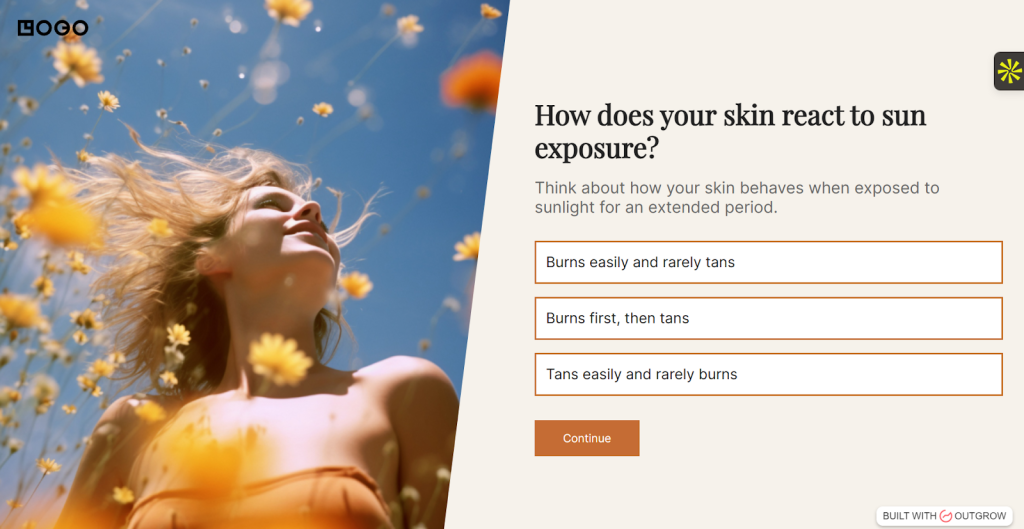
Step 4: Plan Your Quiz Flow and User Experience
Outgrow’s drag-and-drop product quiz builder makes this part easy.
Visual Hierarchy Tips:
- Use high-quality images for every answer option
- Keep your brand colors consistent throughout
- Make buttons obvious and clickable
- Progress bars reduce abandonment (seriously, use them)
Mobile-First Design: Check your quiz on mobile constantly. Most of your traffic will come from phones, and Outgrow’s mobile optimization is solid, but test everything yourself.
Logic Branching: This is where things get interesting. Based on early answers, you can skip irrelevant questions. Someone who selects “beginner” doesn’t need advanced feature questions.
Set up your branching logic by going to the Logic tab in your product quiz builder. Map out different paths for different user types.
Step 5: Create a Lead Generation Form
You might attract a huge amount of traffic to your quiz, but will they all make a purchase there and then? Nope, not happening. But it’s not that they won’t ever make a purchase. You just need to gather their contact details so that you can retarget them in the future. A lead generation form does the job for you. There, you just got another hack for increasing your sales.
Email Integration Tips:
- Keep your form short (name and email are enough)
- Offer value in exchange (exclusive discount, personalized results)
- Use progressive profiling for returning visitors
- Connect to your email platform (Mailchimp, Klaviyo, etc.)
But don’t just add them to a generic list. Create segments based on their quiz results. Someone who scored as a “budget-conscious buyer” gets different follow-up emails than a “premium shopper.”
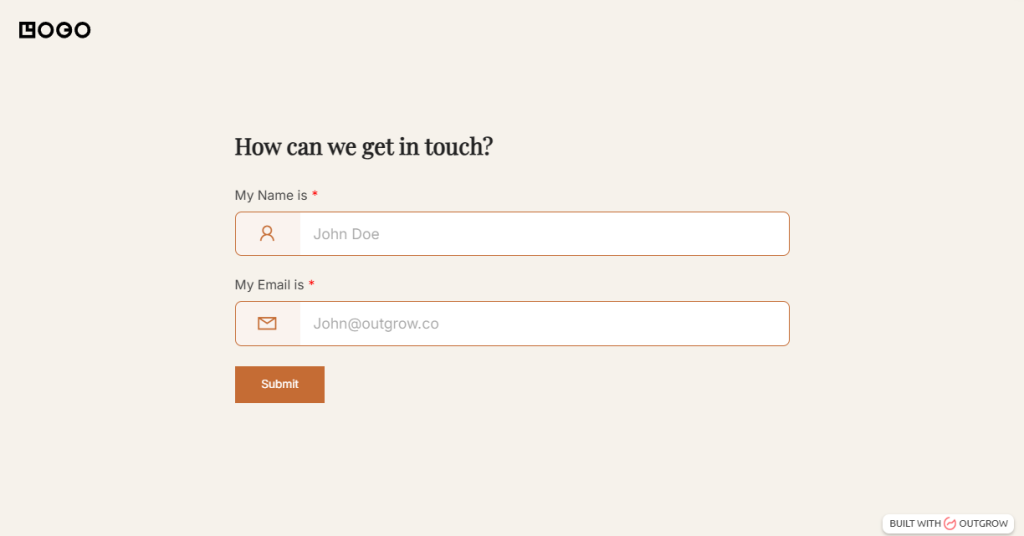
Step 6: Set Up Product Recommendations That Convert
When you are creating a product quiz, you have to provide your audience with the result that they were seeking. Give them recommendations that excite them to do something.
Your results page is where conversions happen. This isn’t just a product recommendation; it’s a mini sales page tailored to their specific answers.
Results Page Structure That Converts:
- Personalized headline using their quiz data
- Brief explanation of why this is perfect for them
- Product showcase with key features highlighted
- Social proof specific to this product type
- Clear CTA with urgency or incentive
Dynamic Content Tricks: Any good product quiz builder lets you pull in quiz answers dynamically. Rather than “This product is great,” write “Based on your preference for eco-friendly materials and simple design, this product…”
Step 7: Product Linking & CTAs
Adding products is not enough; you need to link them to the site where the user can purchase from. In addition, including a strong call to action (CTA) provides the opportunity to encourage your leads to take actual actions to become a customer.
CTA Best Practices:
- Use action-oriented language (“Get My Perfect Match” vs “Submit”)
- Create urgency (“Limited Stock” or “Sale Ends Soon”)
- Make buttons stand out visually
- Test different colors and copy
Product Linking Strategy:
- Link straight to product pages, not category pages
- Add “Shop Now” and “Learn More” options
- Add to cart functionality when possible
- Show pricing transparently
Step 8: Advanced Features and Integrations
This is where your quiz transforms from a fun interactive element into a conversion and data machine.
CRM Integration: Sync the quiz data with your CRM. When someone fills out the quiz but doesn’t buy, your sales team has perfect conversation starters.
Analytics Setup: Outgrow’s built-in analytics are good, but also connect Google Analytics with UTM parameters to track the full customer journey.
Retargeting Pixels: Add Facebook and Google pixels to drive custom audiences from quiz completions.
Step 9: Monitor and Automate Responses
It’s crucial to monitor the responses you get. Moreover, you can also send automated responses to users when they complete taking the quiz. Well, you can do this and much more on Outgrow.
Automation Ideas:
- Send a personalized email with quiz results
- Follow up with related products after 3 days
- Offer time-limited discount codes
- Create abandoned quiz recovery sequences
Step 10: Analyze Results and Performance
Understanding how well your quiz is performing is important for you to grow. You can analyze your content piece’s performance in great detail with Outgrow’s Analyze Tab.
Outgrow’s Performance tab provides you with an overall score based on your content composition. Furthermore, it will also give you recommendations regarding the areas that have scope for improvement.
Track These Metrics Weekly:
- Start rate (how many begin the quiz)
- Completion rate (finish vs. start)
- Click-through rate (results page to product)
- Conversion rate (quiz to purchase)
The Relate Tab: This tab helps you understand how certain user parameters affect the engagement of your quiz so that you can make changes accordingly.
Step 11: Optimize for Conversions and Engagement
Launch isn’t the finish line; it’s the starting line. Here’s how to optimize your quiz performance:
A/B Testing Priorities:
- Question wording and order
- Visual elements (images, colors, layouts)
- Results page headlines and CTAs
- Incentives and offers
Engagement Hacks: Add personality to your copy. Instead of “Question 3 of 7,” try “Getting to know you better…” Small touches like this increase completion rates.
Step 12: Promote Your Quiz for Maximum Reach
Building the quiz is only half the battle. Here’s how to get it in front of potential customers:
Website Integration: Do not simply place a link in your navigation. Use exit-intent popups, embed them within blog posts, and include them on your homepage. Many product quiz builder sites provide multiple embed options to get the most visibility.
Social Media Strategy: Quiz results are naturally shareable. Create Instagram story templates for results and encourage sharing with branded hashtags.
Email Marketing: Your existing subscribers are perfect quiz candidates. Create a dedicated email campaign introducing the quiz.
Paid Advertising: Quiz ads perform better than direct product ads. Create curiosity-driven headlines like “Find out which [product] matches your personality.”
Advanced Quiz Success Strategies
Multi-Product Recommendations: Recommend bundles instead of one product. “Your Perfect Starter Kit” performs better than single product recommendations.
Progressive Profiling: Use quiz data for future personalization. When they return to your site, show them products matching their quiz profile.
Seasonal Updates: Refresh questions and results quarterly. Holiday gift versions, summer collections, back-to-school themes, keep it fresh.
Community Building: Create Facebook groups or email sequences for different quiz result types. The “Minimalist Shoppers” group gets different content than the “Luxury Lovers” segment.
Common Mistakes to Avoid
After analyzing hundreds of product quizzes across different product quiz builder platforms, here are the biggest mistakes I see:
Mistake #1: Making it about you, not them. Your quiz should solve their problem, not showcase your product range.
Mistake #2: Generic results. If your recommendations could apply to anyone, they’ll convert no one.
Mistake #3: Ignoring mobile experience. Test every question and result page on your phone.
Mistake #4: No follow-up strategy. The quiz is the beginning of the relationship, not the end.
Why Choose Outgrow as Your Product Quiz Builder
With dozens of options available, why does Outgrow stand out? After testing multiple platforms, here’s what makes the difference:
Drag-and-Drop Simplicity: You don’t need coding skills. Outgrow’s visual editor lets you build professional quizzes in hours, not weeks. The template library covers every industry, so you’re not starting from scratch.
Advanced Logic Capabilities: Most basic quiz tools offer linear question flows. Outgrow’s branching logic creates personalized paths based on user responses. This means shorter, more relevant quizzes that convert better.
Integration Powerhouse: Integrate with 1000+ apps like Shopify, WooCommerce, Mailchimp, HubSpot, and Salesforce. Your quiz data is delivered straight into your current marketing stack without a single manual export.
Mobile-First Design: More than 70% of quiz traffic is from mobile. Outgrow’s responsive design is gorgeous on any screen size, and the mobile completion rates are proof.
Real-Time Analytics: Integrated analytics reveal just where people fall off, which questions are most successful, and how various traffic sources convert. No time-consuming Google Analytics configuration needed.
White-Label Branding: Remove Outgrow branding completely. Your quiz looks like it was built in-house by your development team.
Customer Support That Actually Helps: Real humans answer support tickets. Plus, their knowledge base includes video tutorials and best practice guides specific to ecommerce brands.
Bottom line? Sure, cheaper options are out there, but they’ll end up costing you in development time, integration issues, and lost conversions. Outgrow’s price has worth behind it; it pays for itself with the first few dozen conversions.
Conclusion: Your Next Steps to Quiz Success
Building a high-converting product recommendation quiz is not rocket science, but it does involve doing it in the right way using the correct tools. Brands that are successful with quizzes are answering real customer pain points while collecting valuable data.
Your action plan is straightforward: Create an outgrow account, select a template, construct your initial quiz, deploy across your current channels, and then analyze and improve. There is no such thing as the perfect quiz. The deployed quiz trumps the planned quiz each time.
Above all, treat your quiz like the start of a relationship, not a conversion tool. The customers participating in your quiz are seeking advice; provide them with value more than product suggestions.
The brands crushing it with product recommendation quizzes started before they felt ready. Your ideal customer is looking for answers at this very moment, bewildered by options and needing someone to lead them to the correct solution.
Ready to get started? Outgrow offers a free trial with no credit card required. Head to outgrow.co, sign up for your free trial, and turn your product catalog into an interactive customer journey that converts.
Frequently Asked Questions
A: The Sweet spot is 5-9 questions. Any shorter and the recommendations feel generic. Any longer and completion rates drop significantly.
A: Better to create category-specific quizzes. A skincare routine quiz and a makeup quiz serve different purposes and need different questions.
A: Include a “Not quite right?” option on results pages that either lets them retake the quiz or browse all products. Also, follow up via email with alternative suggestions.
A: Depends on your business model. Single product recommendations feel more personalized, but product bundles increase average order value. Test both approaches.
Sakshi is a digital marketing enthusiast passionate about connecting brands with audiences. With a background in content strategy and social media, she loves turning trends into actionable strategies. Outside of work, you’ll find her reading a book or hunting for the perfect cup of coffee.





![How to Create a Poll: A Guide to Boost Engagement [+Tips]](https://outgrow.co/blog/wp-content/uploads/2021/05/create-poll-768x432.jpg)
