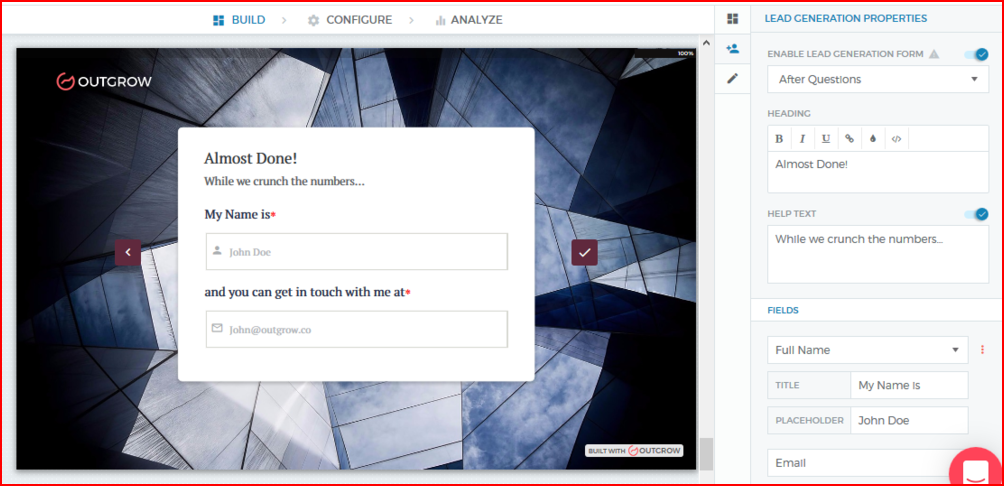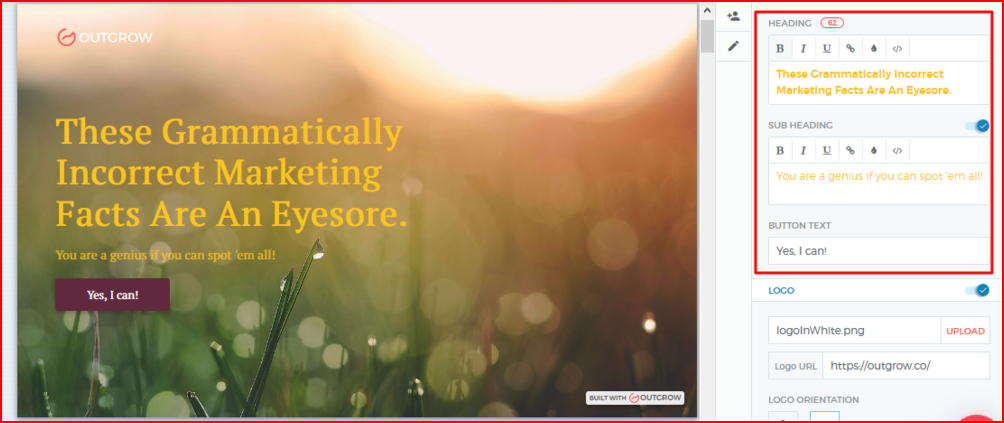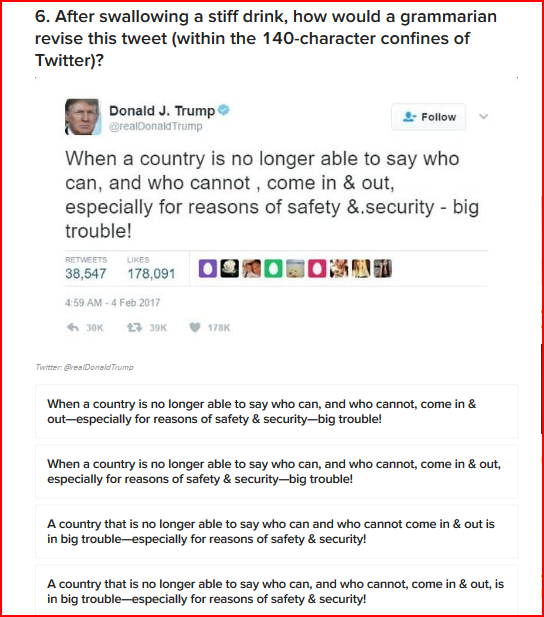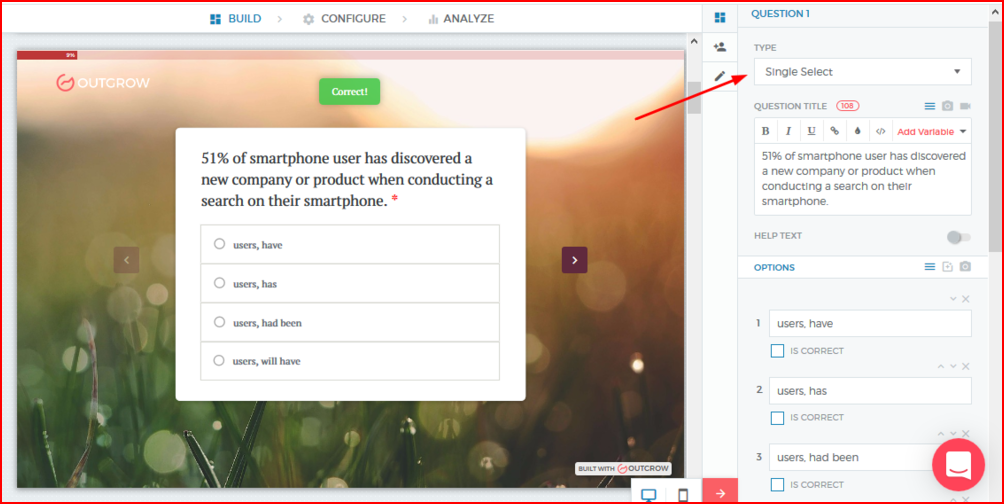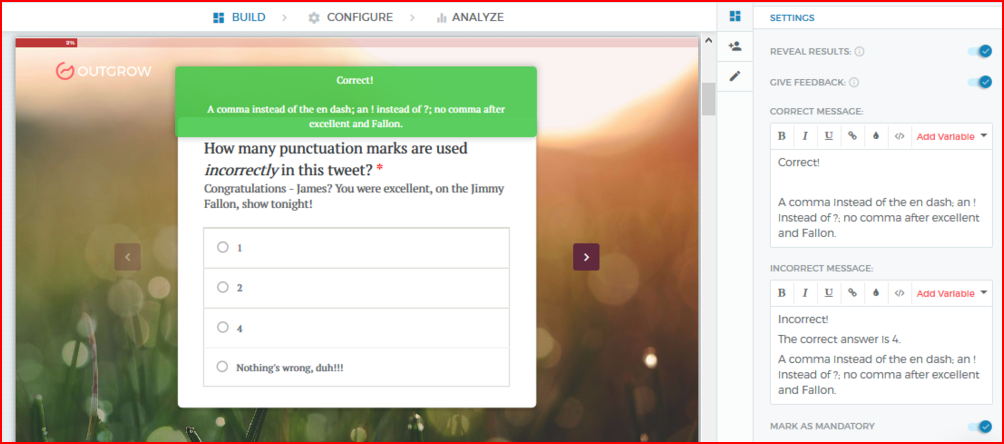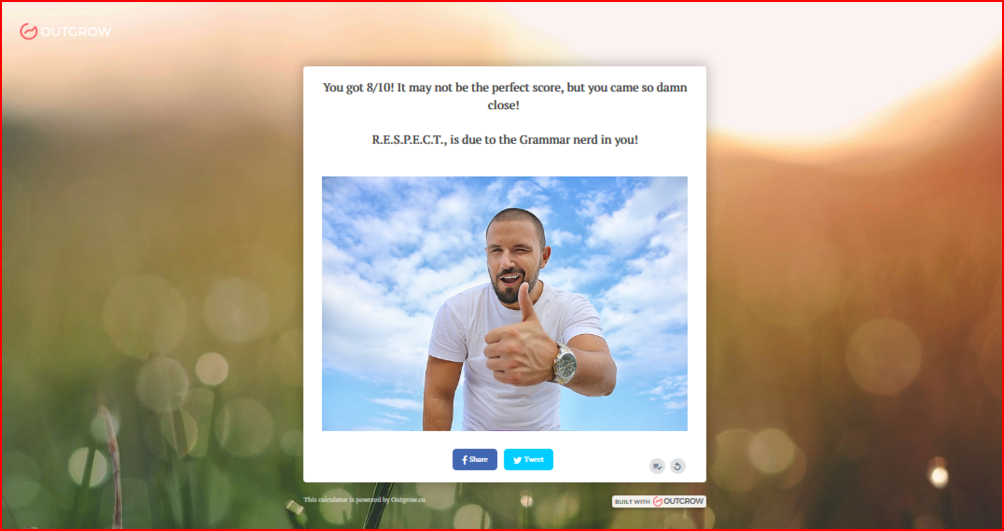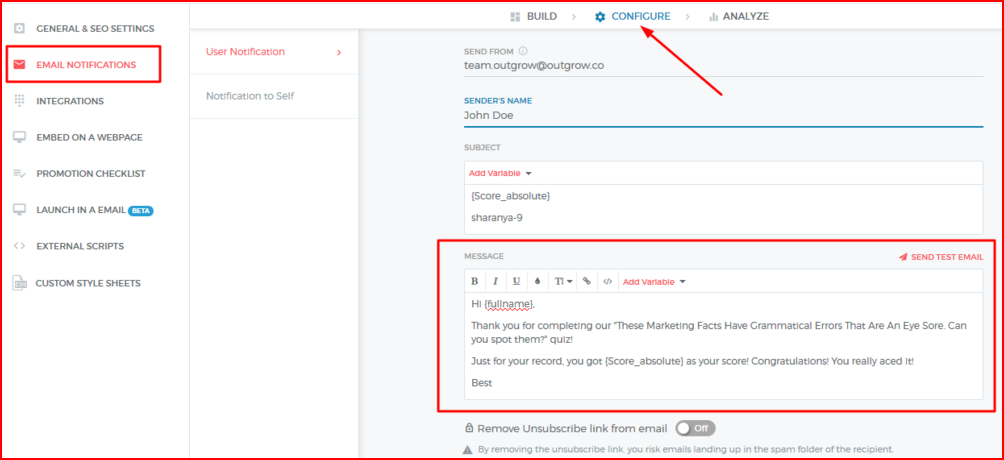Summarize with :
How to Create a Grammar Quiz
Table of Contents
What will you do if you come across a quiz that says, “Only 1 in 10 gets a perfect score in this grammar quiz. Are YOU one of them?” We bet you will take the quiz even if you aren’t a grammar geek. After all, you would want to know if it’s indeed a big deal! But, wait. Is there more to why you would actually attempt it?
This study by TIME magazine may have an answer. We, humans, love to talk so much that 40% of our conversations are about ourselves! Naturally, then you are almost wired to take the grammar quiz bait as it helps you discover something about yourself! The point? Quizzes, especially grammar quizzes, have a lot of takers. And as a marketer, you know what it means, right? Start creating your first grammar quiz now!? The process is fairly simple on the Outgrow app. Just hop on to find out the best practices!
Enthrall them With Your Creativity
Think about famous celebs who are known for their grammatical prowess or those who are infamous for making horrendous mistakes like Donald Trump! Apart from using the quiz just for engagement, you can also link it to your business in many ways. For instance, if you are a realtor, you can create a “Can you spell the celeb names living in Manhattan correctly?” or if you are a marketing agency, you can spin off a “These grammatically incorrect marketing facts are an eyesore. Can you spot them?”. The idea is to make it seem more than a grammar quiz! Get the drift?
Choosing the Template
A grammar quiz is basically a graded quiz. On the Outgrow app, you have the option of either starting from scratch or selecting one of our pre-made templates.
Once you select a pre-made template, the Outgrow development studio will automatically take you to the welcome screen or the landing page of the quiz. You can customize it by changing the quiz title, background image, adding your logo, etc. You can also add a lead form and add more fields if you want a rich profile. As far as the lead generation form is concerned, you can allow users to skip it and jump straight to the results page. Now, if you plan to add the lead form, reading about some lead generation practices should be a good starting point.
Related Read: Lead Generation Tactics Ebook
Coming to the Title of Your Grammar Quiz
Having decided on the template, the next thing you work on is the quiz title. Before you zero in on your title, make sure you keep the following things in mind:
Play to their curiosity: Take this BuzzFeed quiz for instance, “Are you better at Grammar than President Trump?” The quiz title sparks interest by challenging people to really find out if they are grammatically smarter than the President of the United States! Here’s another one: “Only A Grammar God Can Pass This Quiz Eighth-Graders Took A Century Ago”.
Use personal pronouns: Sample as many quiz titles as you like, you will eventually see that a majority of them use “you” or “your”. That’s because it helps establish a personal connection with the user.
Keep it short: If you’re working in the Outgrow editor, you will see an alert as soon as you cross the recommended limit of 44 characters in the quiz title section. Shorter titles perform better.
In the Outgrow app, you can edit the quiz title on the welcome screen. You will also see that there’s a subheading option available. We recommend that you add a subheading as it really adds to the weight of the title of the quiz and further prompts the user to click on the CTA. However, if you feel the title is self-explanatory, you can totally skip it.
Ask intriguing questions
Finalized a killer title for the quiz? Bravo! Continue putting your creative foot forward by asking fun questions that keep the user glued till the very end! To begin with, stay relevant and as close to the context. If your quiz is “Can You Even Pass a 5th Grade Grammar Test?” then ask questions that match a 5th grader’s grammar knowledge!
Next, keep the tone conversational and the pattern unpredictable. Sample this quiz. The quiz creator could have easily stuck to lackluster questions such as “Can you guess what’s wrong in this tweet” or “Spot the error in the following tweet”. Instead, they went full throttle on their creativity and kept the humor alive!
Furthermore, keep the number of questions to under 10 and use personal pronouns (it generates 6.5x more leads). Also, try to bring variation in the answer input mode. One thing you can experiment with on the Outgrow app is the question type. You can go for multi-select (when more than one answer options are correct) or a single-select checkbox option, add a slider, or use the drop-down. More on various input modes in this post.
For every right and wrong answer, you can also give feedback. This will help the user learn on the go! If you don’t want to reveal it after every question, you can give them a “short answer key” to view the answers at the end of the quiz.
Report card time, fellas!
E.V.E.R.Y.O.N.E. dreads result in time! Remember how it was back in school? If it was good we let the whole world know, but if it was remotely negative or not on par with our expectations, we hid it. Also, we’d compare our friend’s score with ours just to know if we’d done better or worse! It’s the same with online quizzes.
The final result of the quiz should be uplifting and encouraging so that they can revel in their hard-earned internet fame! The more positive emotions you evoke, the higher the chances of the results being shared (and more people know about it)! Just keep it quirky and preferably accompanied by a high-res image, video, or graph.
Other than showing the result on-screen, you can also deliver it straight to the quiz taker’s inbox! You can customize the message by clicking on “configure” and then “email notifications” on the left navigation bar in the Outgrow app.
We’ve written comprehensively about customizing the result screens here.
Time for the CTAs!
CTAs give you the chance to guide your users further into your marketing funnel. Do you want more social followers? Add company social buttons. Want them to join the marketing enthusiasts group? Redirect them to a landing page. Want to amplify your social reach? Give them the option to share it on social media! You can also show multiple CTAs or recommendations to motivate the users to stay with you!
We believe you are now absolutely ready to create your first grammar quiz! Once you’re done, we recommend you check out this guide that will help you distribute your quiz both on your website and social media. If you are still not on board with us, you can sign up for a seven-day FREE trial!