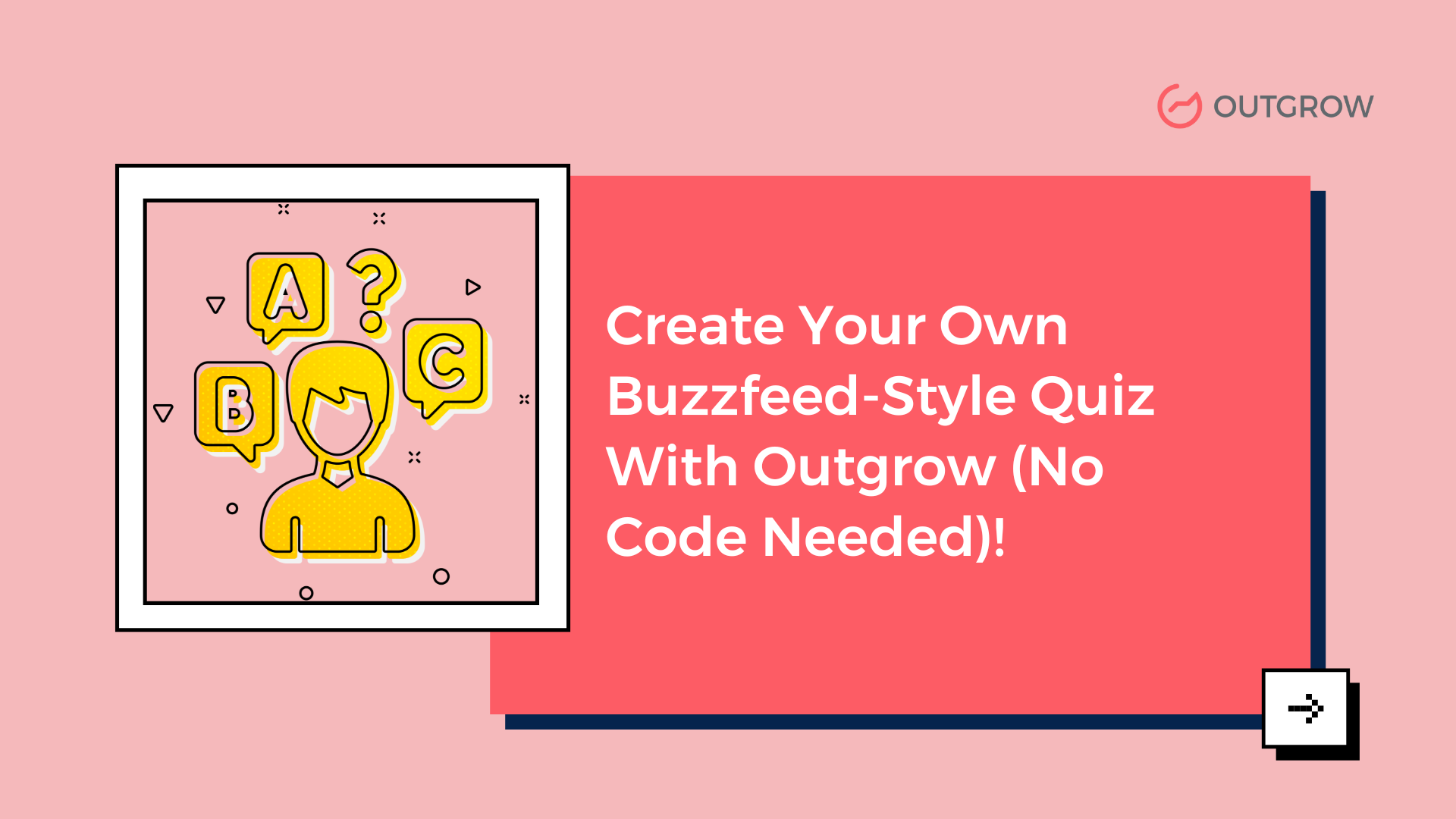Create Your Own Buzzfeed-Style Quiz With Outgrow (No Code Needed)
Table of Contents
Do you recall when you wasted three hours doing “Which Disney Princess Are You?” quizzes rather than completing that presentation? Ah, yeah. Me too. Those addictive personality quizzes have become the digital equivalent of potato chips; you just can’t have one.
BuzzFeed cracked the code on viral content with their simple yet brilliant quiz format. The results? Millions of shares, comments, and people discovering they’re apparently “87% Monica from Friends” (whatever that means).
But here’s the kicker: you don’t need a team of developers or a computer science degree to create these engaging quizzes. With the right Buzzfeed quiz maker, you can craft your own viral-worthy interactive tools in about the same time it takes to binge-watch three episodes of “The Office”.
Why Personality Quizzes Work (And Why Your Business Needs Them)
Let’s get one thing straight: personality quizzes aren’t just mindless entertainment. They’re psychological engagement machines that tap into our fundamental need for self-discovery and validation.
When a person takes a quiz called “What Type of Entrepreneur Are You?”, they’re not just clicking buttons. They’re putting mental effort, disclosing preferences, and above all, they’re prepared to hear customized results.
Smart businesses use personality quizzes to:
Create Quality Leads: Individuals happily give their email addresses for customized results. A well-designed quiz will convert anywhere from 30-50%, whereas conventional forms struggle to reach 2-3%.
Segment Their Audience: Quiz answers reveal customer wants, needs, and purchase habits without a sense of interrogation.
Create Shareable Content: Good quizzes get shared. Great quizzes go viral. A single quiz maker can help you create interactive tools that reach thousands of potential customers through organic social sharing.
Boost Engagement Time: While the average blog post holds attention for 2-3 minutes, engaging interactive tools keep people on your site for 8-12 minutes.
The Anatomy of an Addictive Quiz
Before we dive into creating a quiz, let’s break down what makes certain quizzes irresistible while others flop harder than a fish out of water.
The Hook Title: “Which Marvel Superhero Are You?” crushes “Personality Assessment Tool” every single time. Your title needs to guarantee something concrete, descriptive, and a little motivational. Consider “What’s Your Money Personality?” rather than “Financial Assessment Quiz.”
The Question Flow: Start with easy, fun questions that don’t require deep thought. Gradually introduce more revealing questions. The sweet spot is 8-12 questions, just enough for depth without wearing out respondents.
Visual Appeal: Text-based quizzes are as thrilling as witnessing paint dry. Add images, GIFs, or videos to keep it visually engaging and shareable.
Meaningful Results: Your quiz should bring real value. Generic descriptions like “You’re creative and outgoing” won’t cut it. Offer concrete insights, actionable tips, or personalized suggestions.
The Emotional Payoff: People take quizzes for validation, fun, or self-discovery. Your results should deliver at least one of these psychological rewards.
Creating Your BuzzFeed-Style Quiz with Outgrow
Now for the good stuff, actually building your quiz without touching a single line of code using this powerful BuzzFeed quiz maker.
Outgrow makes quiz creation about as easy as ordering coffee at Starbucks. This platform offers the interactive tools you need to build viral-worthy content. Here’s how to build your first engaging quiz:
Step 1: Sign Up for Outgrow
First things first, sign up for a free Outgrow account to access the intuitive quiz builder tool. Or just log in to your existing account.
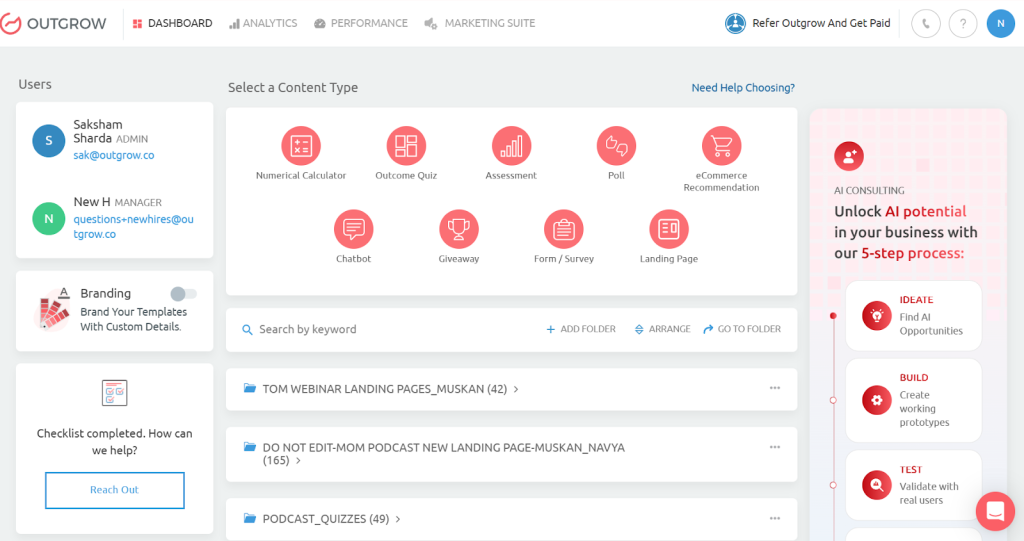
Step 2: Choose Your Interactive Content Type
Choose “Outcome Quiz” as your interactive content type from Outgrow’s dashboard. You have the option to build from scratch or modify an existing template.
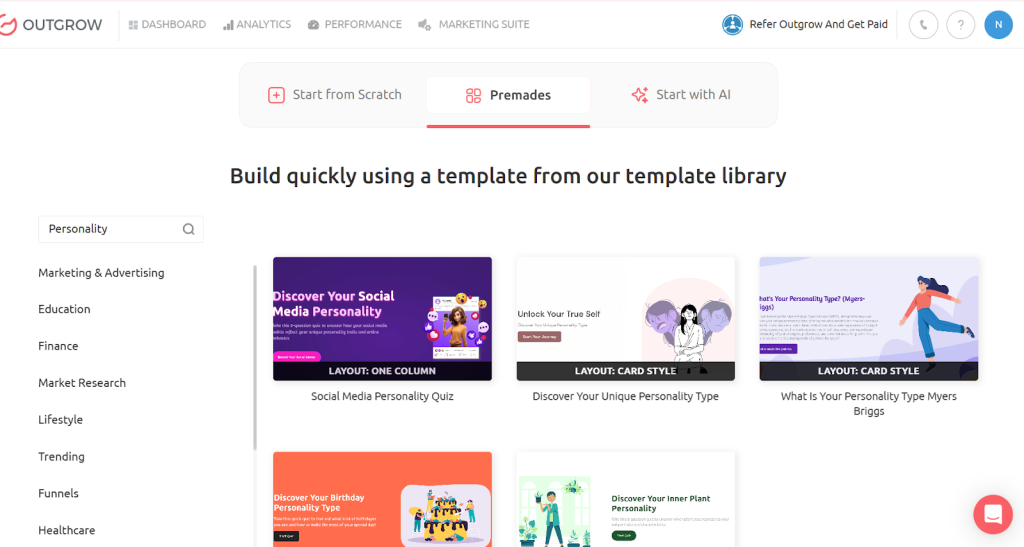
Step 3: Design Your Questions
Your questions should feel conversational, not clinical. Rather than “Rate your liking for social events on a scale of 1-10,” attempt “Choose your perfect Saturday night” with picture choices such as quiet movie night, crazy party, or solo exploration.
Step 4: Design the Visual Experience
Upload high-quality images for each question and result type. You can also edit images directly before uploading to ensure they perfectly match your brand’s style and tone. Outgrow’s drag-and-drop format allows for easy addition of visual items without any design skills. The interactive tools offer all you need to produce high-quality-looking content. Be consistent with colors and fonts that reflect your brand; this is not the moment for rainbow text and Comic Sans.
Step 5: Write Compelling Results
This is where most quizzes either shine or crash and burn. Your results should be:
- Specific enough to feel personalized
- Positive enough to encourage sharing
- Actionable enough to provide value
- Branded enough to reinforce your expertise
Step 6: Set Up Lead Capture
Configure your email capture settings. You can require email addresses prior to displaying results, or offer it as an optional requirement with an incentive such as “Get your detailed personality report emailed to your inbox.” Test out both methods and determine which will be more effective with your audience.
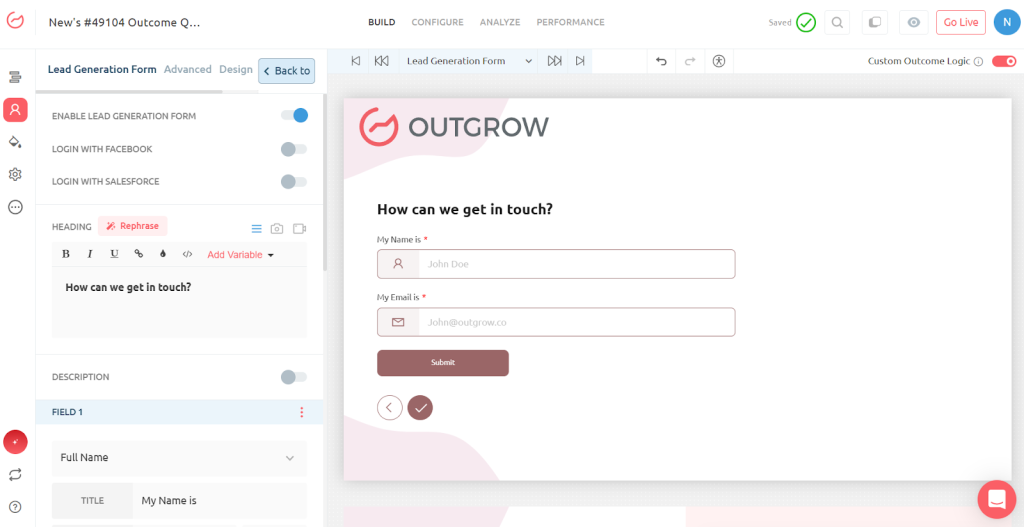
Step 7: Add Smart Logic
Use Outgrow’s logic jump to branch out different question paths depending on past answers. This makes the quiz relevant and averts the “why am I taking questions on dog breeds when I indicated that I’m allergic to pets?” frustration.
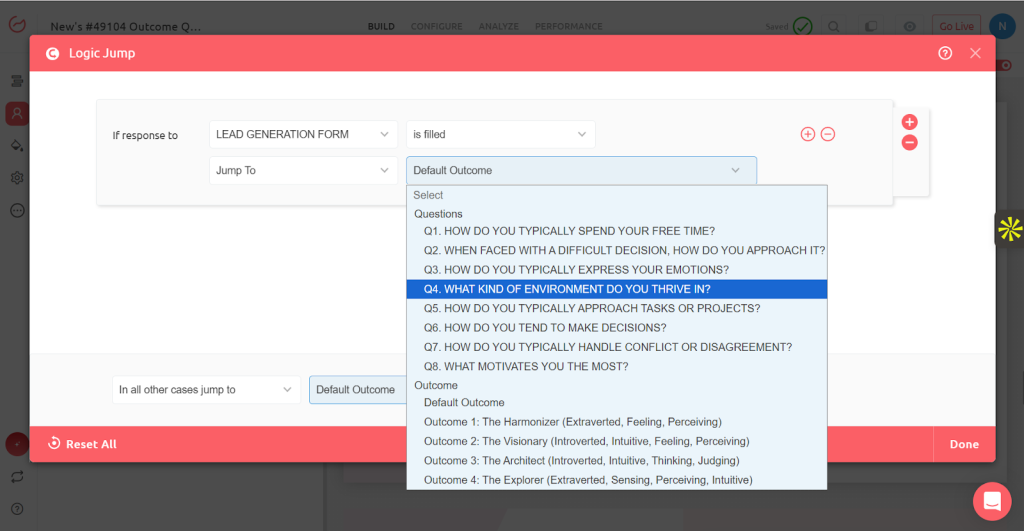
Step 8: Preview and Test
Take your own quiz multiple times, choosing different answer combinations. Make sure the logic works correctly and all result types make sense. Get a few colleagues or friends to test it before going live.
Promotion Strategies That Actually Work
While building a great quiz is only half the battle, getting people to actually take it, on the other hand, requires some strategic promotion.
Social Media Teasers: Share results screenshots (with permission) or create “guess which result I got” posts to build curiosity.
Email Marketing: Send the quiz to your existing list with a personal note about why you created it and what they’ll learn about themselves.
Influencer Outreach: Find micro-influencers in your niche who might enjoy taking and sharing your quiz with their audiences.
SEO: Optimize your quiz landing page for relevant keywords. “What type of marketer are you?” quiz is a perfectly searchable term.
Paid Social: Facebook and Instagram ads work exceptionally well for personality quizzes. The visual nature and shareability make them perfect for social platforms.
Advanced Tips for Quiz Creators
After you’ve mastered the fundamentals with your BuzzFeed quiz maker, these advanced techniques can turn your quizzes into addictive ones:
Create Quiz Funnels: Develop a sequence of linked quizzes that lead individuals deeper into your ecosystem. Begin with a general personality quiz, then provide more specific tests based on their scores.
Use Dynamic Results: Instead of fixed result pages, provide personalized recommendations based on quiz responses mixed with other facts such as location or prior quiz results.
Implement Social Proof: Include counters indicating the number of individuals who have completed the quiz or list recent results (anonymously) in order to create FOMO.
A/B Test Everything: A/B test various titles, question sequences, visuals, and result captions. Minor tweaks can have a big effect on completion rates and sharing behavior.
Make Seasonal Variations: Refresh your quizzes with holidays, current events, or seasonal trends to stay current and encourage repeat engagement.
Common Mistakes That Kill Quiz Engagement
Even with the best Buzzfeed quiz maker tools available, certain mistakes can torpedo your results faster than you can say “Which Friends character are you?”
Making It Too Long: If your quiz takes longer than 3-4 minutes to complete, you’ll lose people. Attention spans are shorter than a goldfish’s memory these days. Most successful interactive tools keep engagement under this time limit.
Boring Question Format: Multiple-choice questions with text-only answers are the enemy of engagement. Use images, emojis, or creative answer formats to maintain interest.
Generic Results: If all your results could apply to anyone, people won’t share them. Make each result type distinct and specific.
Ignoring Mobile Users: More than 70% of quiz participants are on mobile phones. If your quiz is not fully functional on smartphones, you’re losing most of your audience.
No Clear Next Step: What do people do when they receive their results? Without a clear call-to-action, you may engage participants for a while; however, you ultimately leave opportunities on the table to turn quiz takers into loyal customers or subscribers.
Measuring Success Beyond Vanity Metrics
While completion rates and social shares feel good, savvy marketers look deeper into quiz results data.
Track metrics like:
- Lead Quality: Are quiz-generated leads converting into customers at a higher rate than other sources?
- Email Engagement: Do people who joined your list through quizzes tend to have higher open and click rates compared to other subscribers?
- Customer Lifetime Value: Quiz subscribers often have higher lifetime value because they’re more engaged from the start.
- Brand Recall: Survey quiz takers to see if they remember your brand weeks or months later.
Scaling Your Quiz Strategy
Once you’ve created a successful quiz using BuzzFeed quiz maker, don’t stop there. For instance, smart content marketers build entire quiz ecosystems that not only engage audiences but also serve different purposes:
Top-of-Funnel Quizzes: Broad, entertaining quizzes that introduce your brand to new audiences.
Middle-of-Funnel Assessments: More detailed evaluations that help prospects understand their needs and your solutions.
Customer Onboarding Quizzes: Help new customers or clients get personalized recommendations and feel more connected to your brand.
Feedback and Survey Quizzes: Gather customer insights in a more engaging format than traditional surveys.
Therefore, the key lies in creating a logical progression, which gradually guides people from simply taking a quiz to becoming engaged, loyal customers.
Ready to Build Your First Viral Quiz?
Constructing addictive personality tests is not rocket science; rather, it’s about understanding what truly drives people. Moreover, it’s about providing them with content that is not only engaging but also highly shareable. All you need is a good Buzzfeed quiz maker and interactive tools such as Outgrow, and you can do away with the technical hassles and concentrate on what you should: developing experiences that resonate with your readers.
The beauty of quiz marketing lies in its simplicity. Instead of bombarding people with pitches or interruptions in the form of ads, you’re actually providing entertainment, valuable information, and, most importantly, that nice dopamine boost from personalized results. People are happy to give up their data because they’re receiving something in return.
Begin with one easy personality test. Test it with your audience. Learn from the data. Then scale what works. Before you know it, you’ll be boasting a quiz marketing platform that brings in leads while your competition is still wondering if using interactive content is worth it.
Your audience is already taking quizzes somewhere else. Why not make sure they’re taking yours?
By leveraging Outgrow’s templates and drag-and-drop functionality, you can build a simple quiz in 30-60 minutes. More advanced interactive tools with custom branding and complex logic may take 2-3 hours altogether.
Not at all. You can make professional-looking interactive tools with images and pre-made elements without any design skills. This quiz creator does all the technical heavy-lifting for you.
The most effective personality quizzes contain 8-12 questions. This provides sufficient information to generate useful results without losing individuals due to length. Test various lengths with your given audience.
Yes, Outgrow provides full customization of result pages, including colors, fonts, images, and text. You can even upload your logo, contact info, and calls to action.
Begin with your current audience via email and social. Make some teaser content, post compelling results (after permission), and possibly use paid social promotion. SEO optimization also works for long-term traffic.
Sakshi is a digital marketing enthusiast passionate about connecting brands with audiences. With a background in content strategy and social media, she loves turning trends into actionable strategies. Outside of work, you’ll find her reading a book or hunting for the perfect cup of coffee.