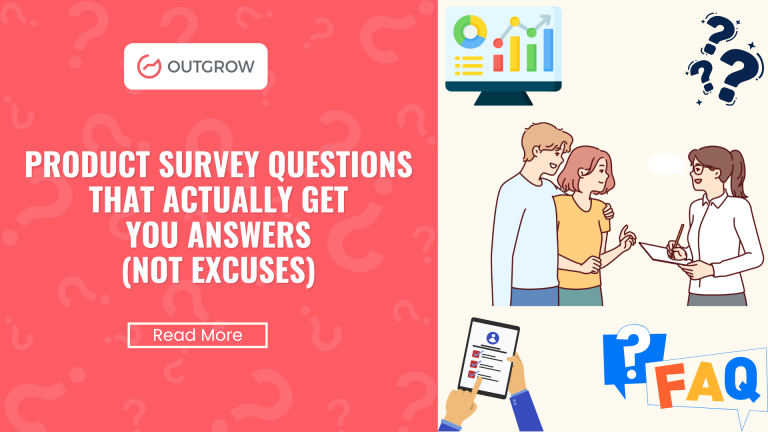Summarize with :
Outgrow Product Update March 2023 – 10+ Exciting New Features
Table of Contents
Outgrow is back with another batch of fresh, new features to make your life easier. With this edition of the bi-yearly March product update, creating interactive content is going to become smoother than ever for you. From new popup embed features to audio file uploads and A/B testing capabilities, we’ve got a lot of good stuff this time!
So, without wasting another moment, let’s dive into the details!
New Features
1. New Feature: Pop up at the Right Time and Place
You can now choose to close your pop-up embed once the user clicks on submit button. In simple words, you can set a time after which the pop-up will close automatically once the user has reached the final page of the content.
You can set this feature up by navigating to the ‘Embed on a Webpage’ section under the Configure tab.
But that’s not all! We have another new pop-up feature for you that targets the scroll depth of your user. Pop-up embed on scroll depth will allow you to predefine exactly when you want your popup to appear after a scroll by your users. So you can now decide the scroll depth of a page before showing the users your offer or asking them to signup.
2. New Variables: Display Question Feedback With Each Question
In assessments, each question now has its dedicated feedback variable. You might be wondering how this is going to help you.
Well, with this update, you can now provide detailed feedback and write custom messages for each question on whether the selected answer was correct or incorrect. And you can use these variables in the result PDF and emails so that the user can see the associated feedback with the option they selected.
3. New Feature: Try & Test Your Content With A/B Testing
Good news for all you Outgrow users. You now have the ability to create multiple variants of a content piece for the purpose of A/B testing or split testing.
In other words, you can split your audience and test multiple variants of your content piece to determine which one performs better. You just need to select the different versions of your content and our system will then automatically divert the traffic to the better-performing content. This is widely known as the multi-arm bandit approach.
Simply put, Outgrow will analyze the performance of different content pieces and provide you with real-time data in order to help you make informed decisions.
4. New Format: Voice Your Opinion With Audio File Upload
In the file upload question type, you now also have the option to upload audio files. Here’s a screenshot of the Outgrow builder feature for your reference.
Enhancements
5. Save Time by Importing Questions via CSV
To help you save time, we have enhanced our Import via CSV feature. You can now import questions and responses via CSV for all content types.
6. The Formula Builder Just Got Easier to Use
We have tried to make the Outgrow formula builder a little more interactive and a little less complicated for you. To ease the formula setup process, we have come up with some commonly used, fixed default formulas with this March product update.
These formulas include sum, mean, median, minimum, average and maximum. So, if you are looking to find any of these values, you can simply make use of the formulas available instead of typing all the values manually.
7. Magneto Integration is 2FA and 2 Mins Away!
Earlier the access token could be used for token-based authentication. But now the process has been changed because of security reasons. If the access to the token is compromised then it could provide undetected access to the store.
Hence, to support Magento’s effort to provide secure integration, we have added 2FA in the Magento-Outgrow integration process. You can now integrate your Outgrow interactive content piece with Magneto using 2FA (two-factor authentication) integration.
8. Make Lead Gen Form Smart With Logic Jumps
The conditional logic jump feature is now available with the lead generation form as well. You can apply logic jumps to the different fields in your lead gen form and avoid collecting redundant data from your users.
Let’s understand this better with the help of an example. If you’re a client who’s selling apparel online, and your final price varies for buyers depending on their location. So depending on the location of the user, you may want to show different screens or ask different questions. That is where this feature comes in handy.
9. Record the Date Through Your Lead Gen Form
With this March product update, you now have the option to add a date field to your lead generation form. This will help you collect information such as DOB, date of registration, etc. from your users in a format that’s easy to analyze.
UX/UI Improvements
10. Don’t Want Auto-Progression? Disable it!
The auto-progression to the next slide can be disabled now under global settings. Let’s check out a screenshot to understand where you can set this up from. You will find this option under the ‘Settings’ tab.
11. Don’t Need the Previous Button? Remove it!
You can now remove the previous button from the Navigation option. So if you don’t want your users to go back to any question in the experience and change the response, you will find this feature handy. This option is also available under the ‘Settings’ tab.
12. Make Widgets Logical & Interesting by Applying Logic Jump
Widgets definitely make your content piece look more interactive. But to make it more immersive and relevant, you can now add logic jumps to your widgets and display only the relevant ones for your users based on their responses. Simply put, using the logic jump feature, you can pre-define the next question or widget for your users based on certain conditions.
13. Save Time With Compact Mode
Just like in the 2-column layout, you can now enable compact mode with a 1-column layout as well.
If you add a section and enable the compact mode from the advanced setting of that section, then all the questions under that section will come on the same page. This feature can come in handy in case you’re looking to keep your content short and sweet!
14. E-commerce Recommendation: Show Just What You Want
In ecommerce recommendation quizzes, you now have the option to decide what details about your recommended products you want to display on the final screen. You can choose to hide or show product images, descriptions, prices, similar products, etc.
This can be set up from the recommendations section of your content.
Wrapping Up
That’s all for this edition of our March product update. We hope that we were able to properly explain all the new additions and improvements in our features and UI.
Our product team constantly focuses on improving the tool in order to make content creation easier and smoother for you. And we hope to bring bigger and better additions to our pool of amazing powerful features in our next update. Till then, enjoy creating interactive content on Outgrow!
If you’re someone who just happened to stumble upon this blog while looking for an interactive content platform, feel free to sign up for Outgrow’s 7-day free trial!


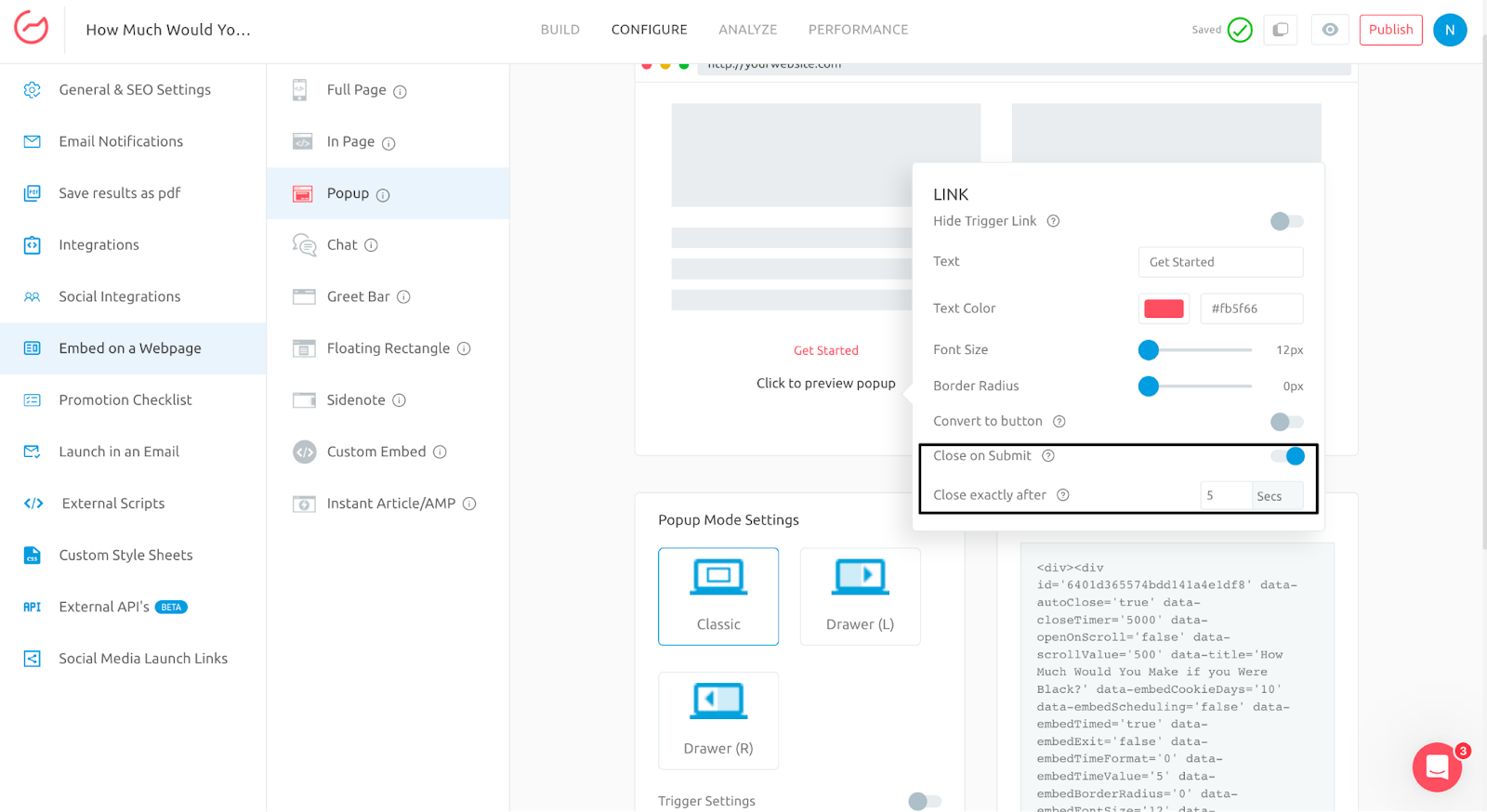
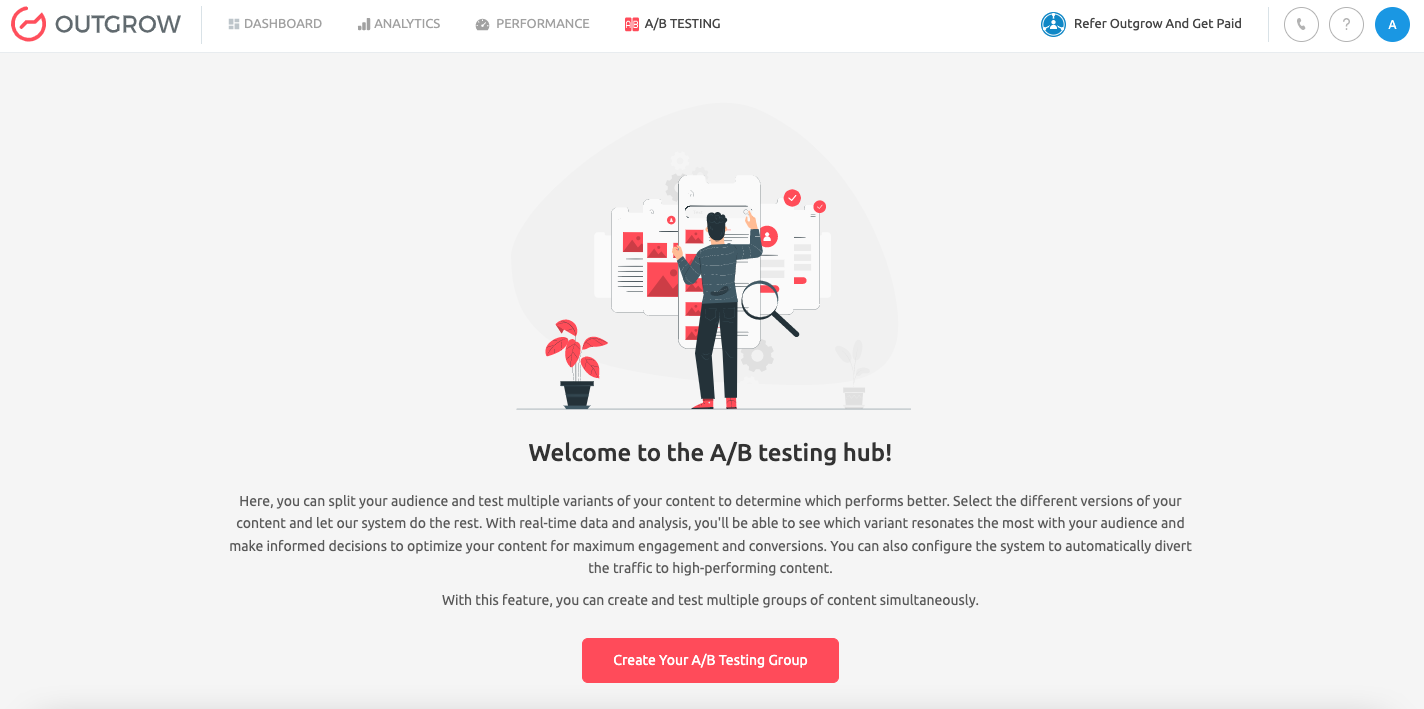
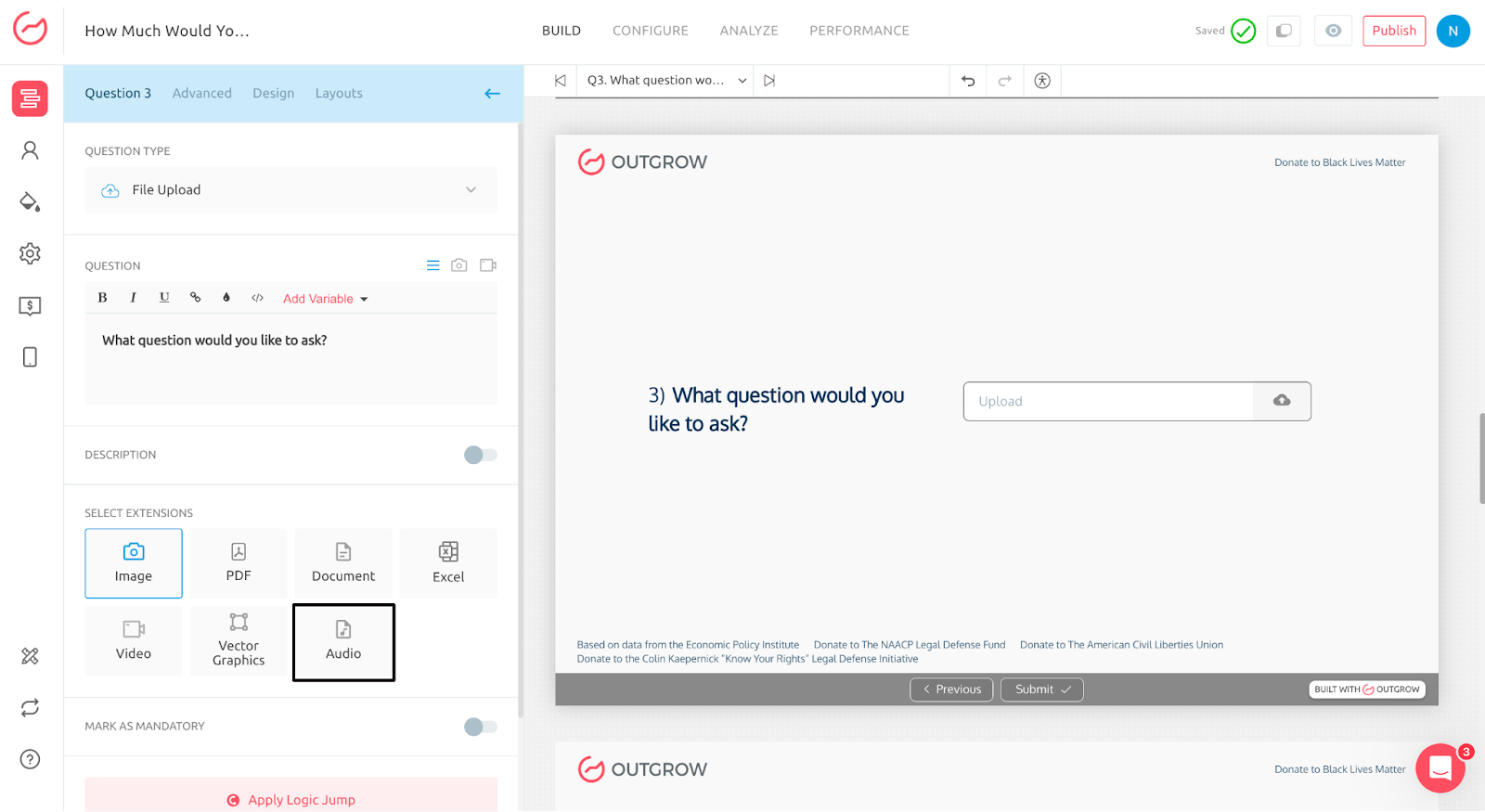
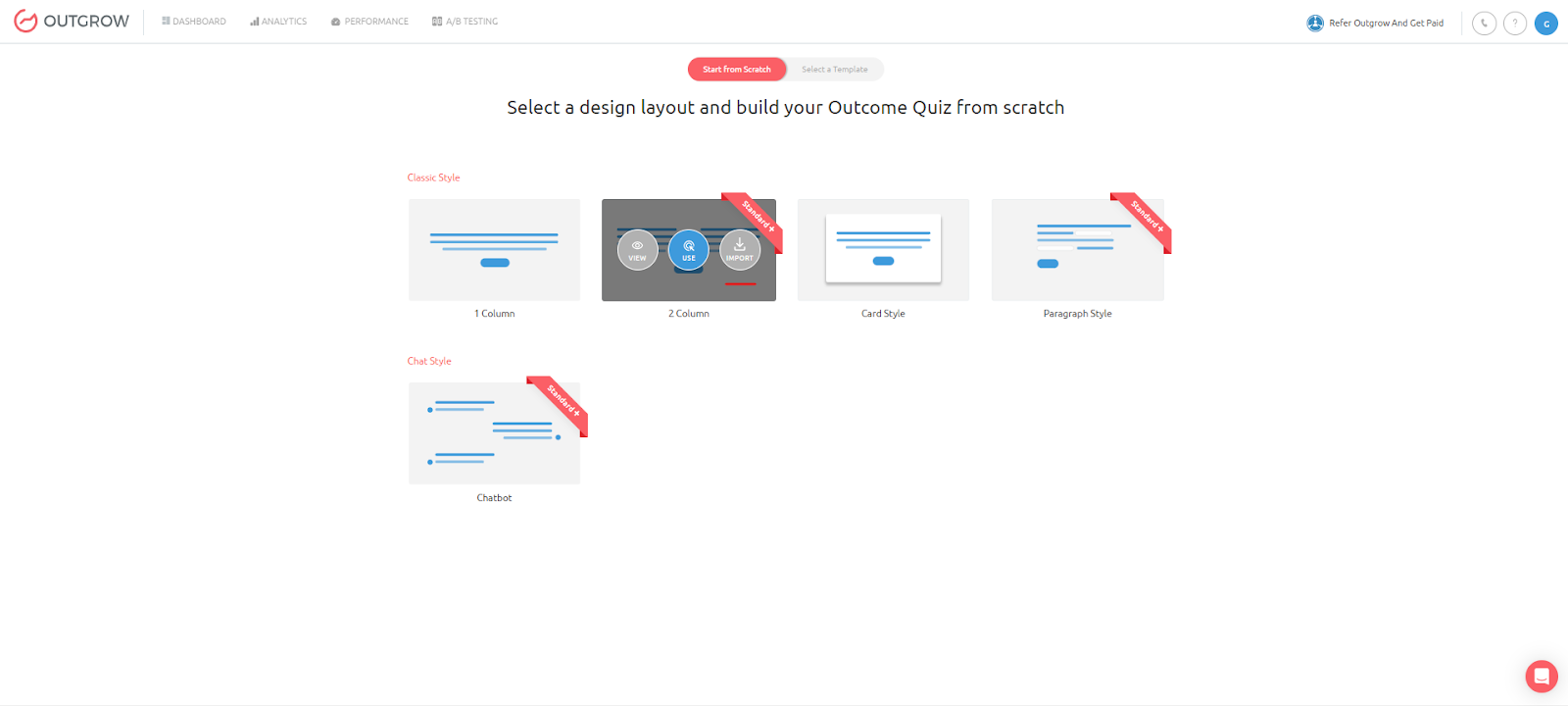
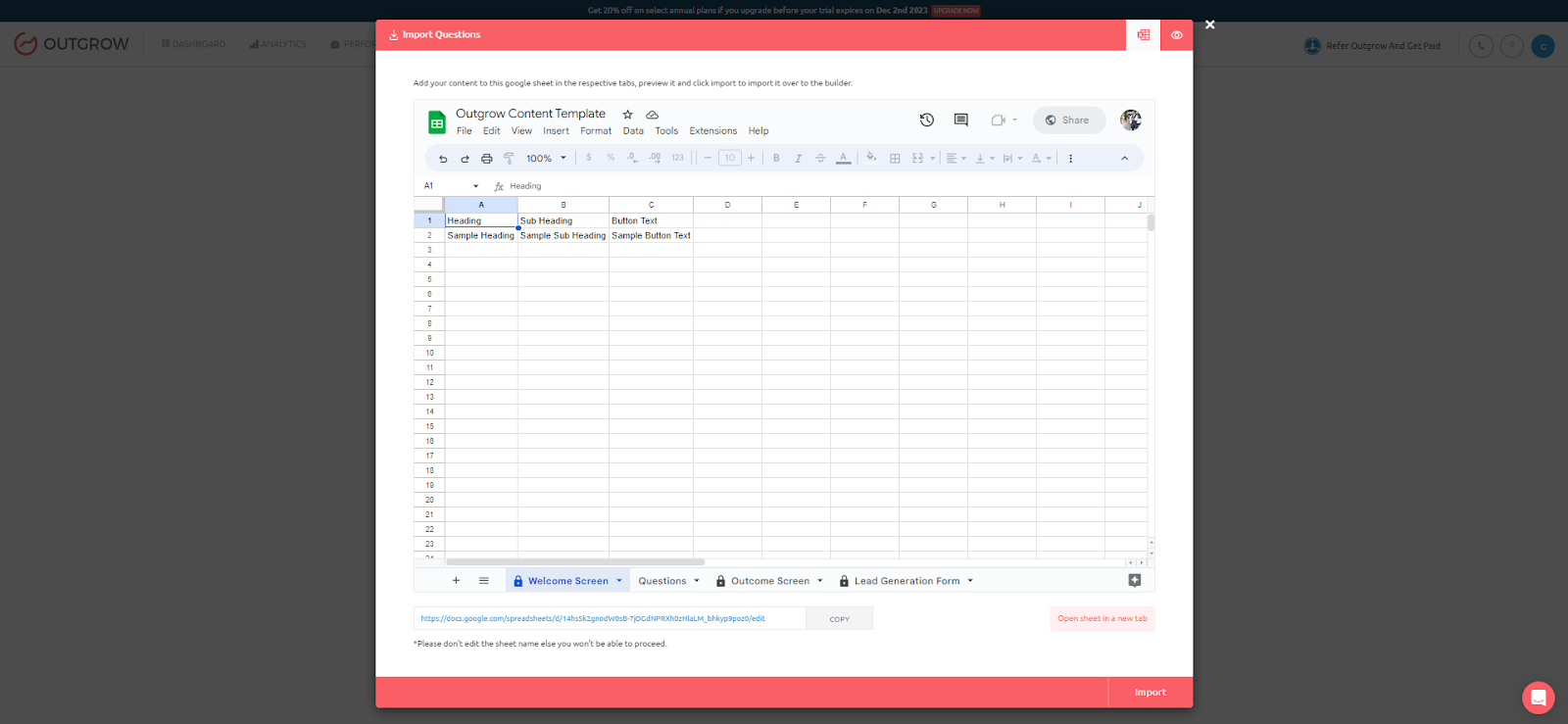
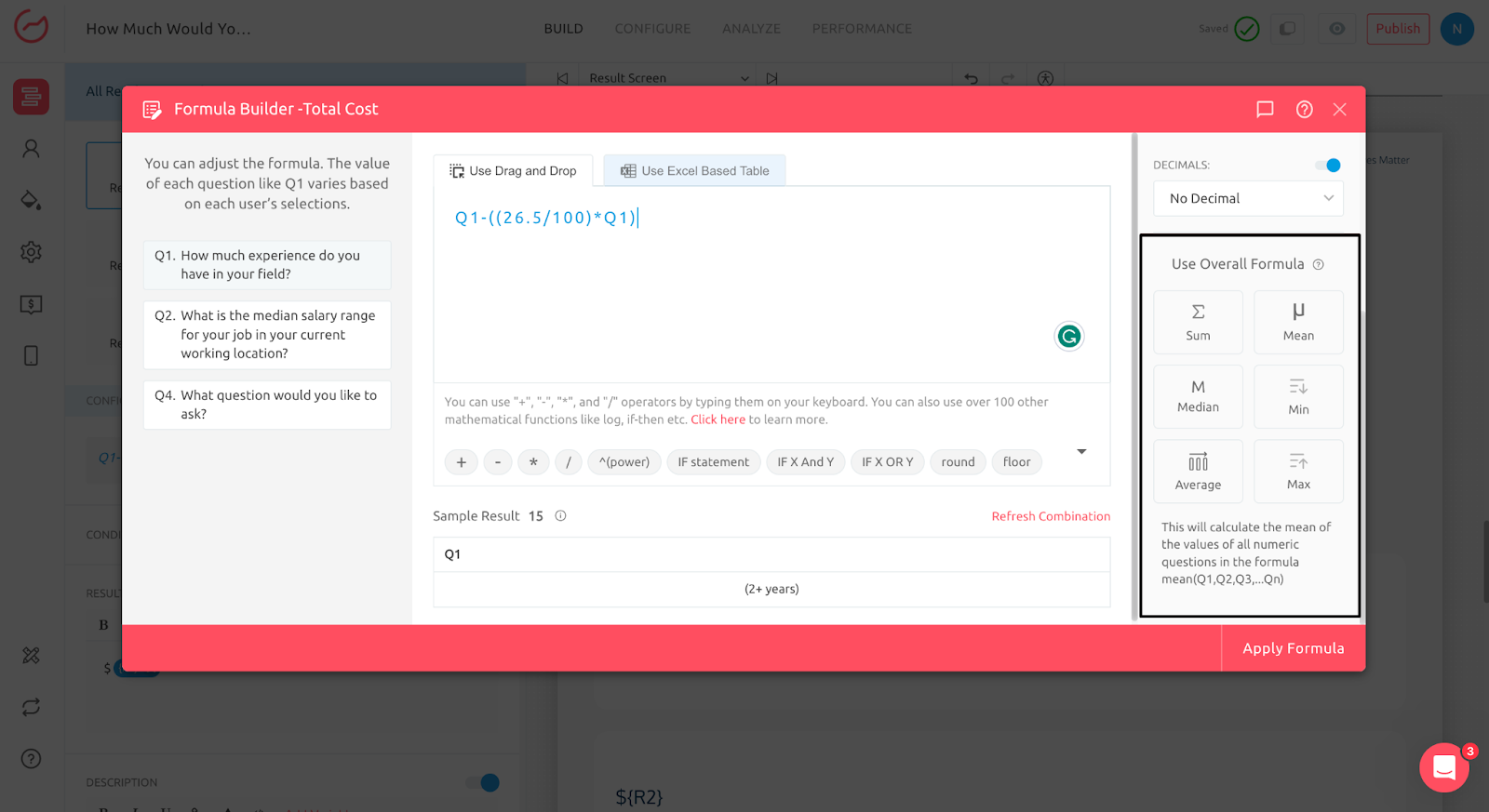
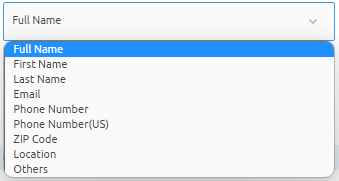
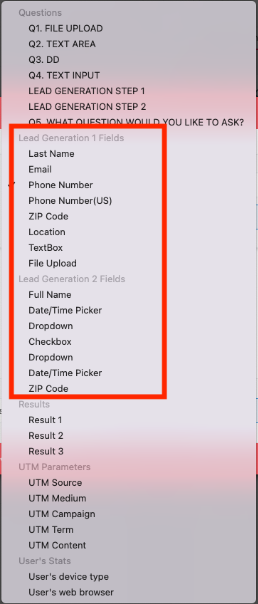
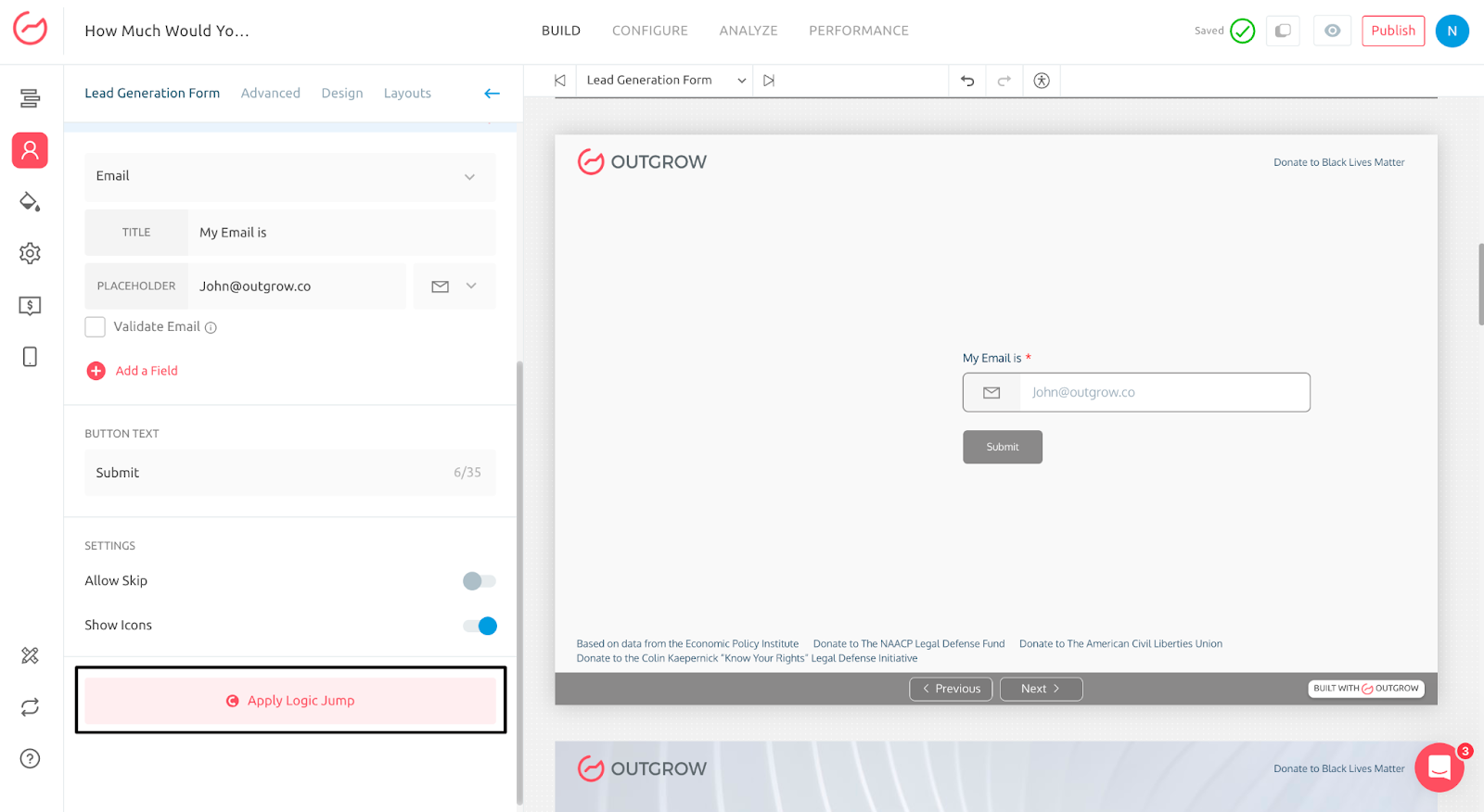
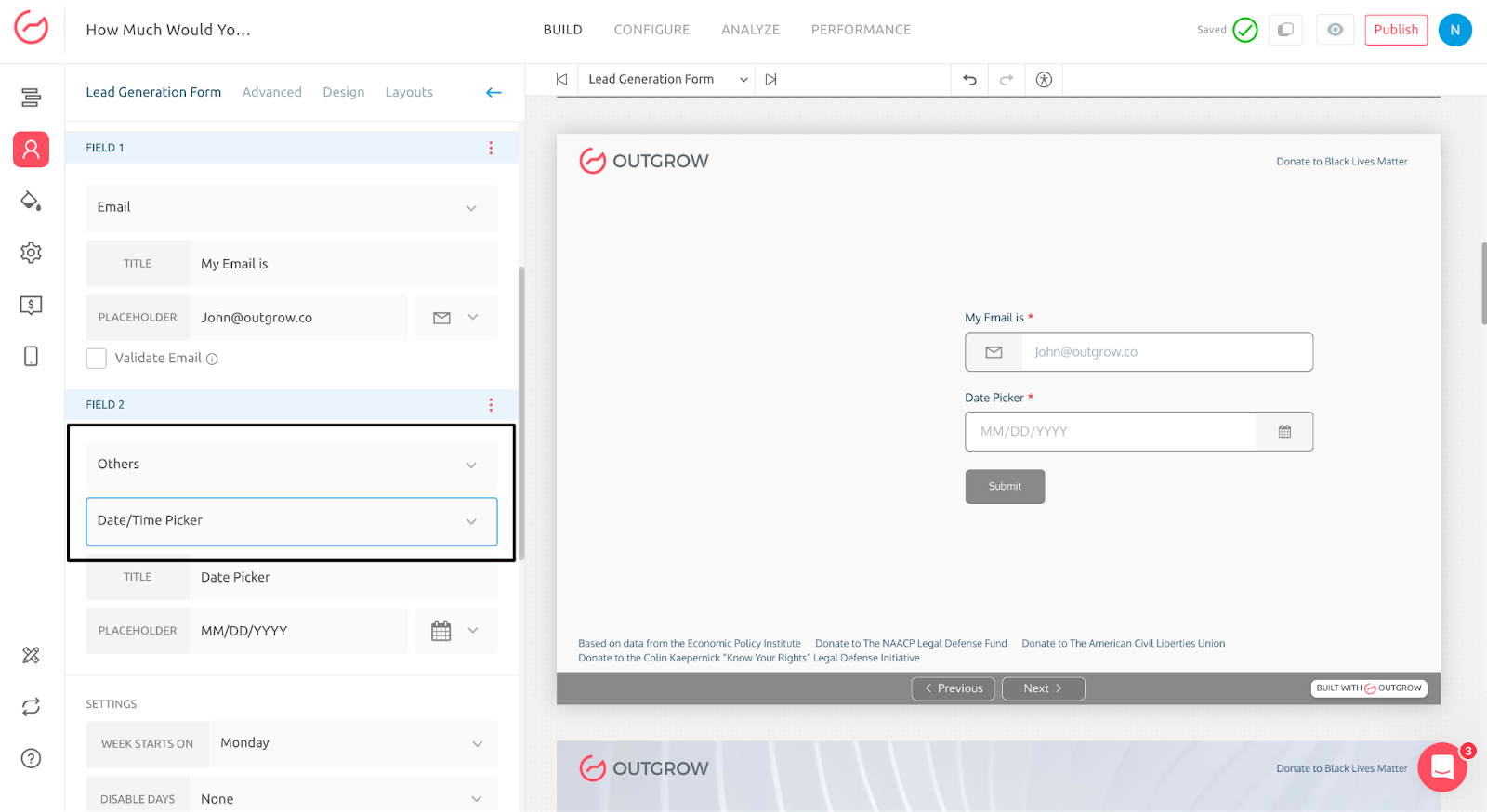
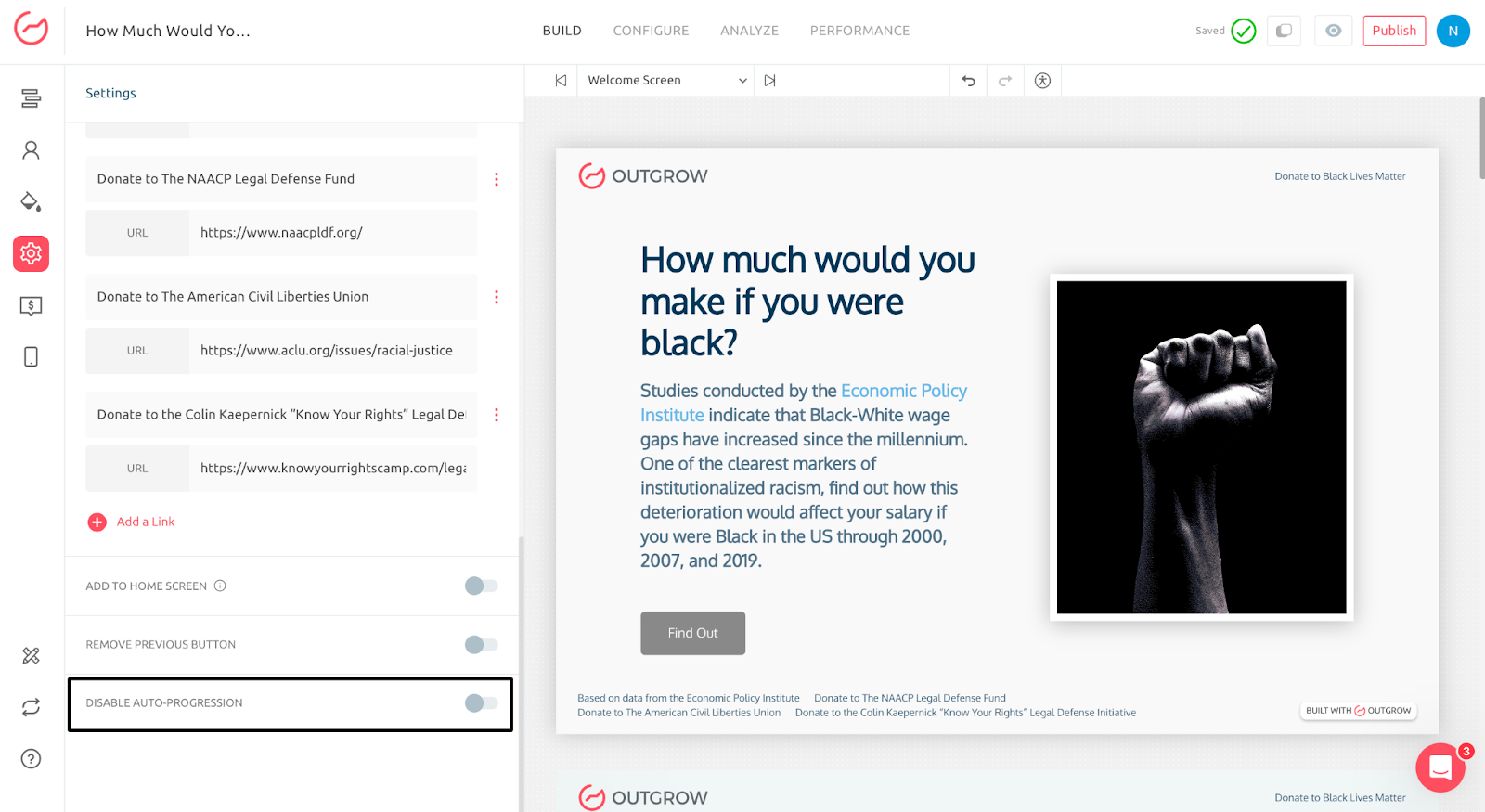
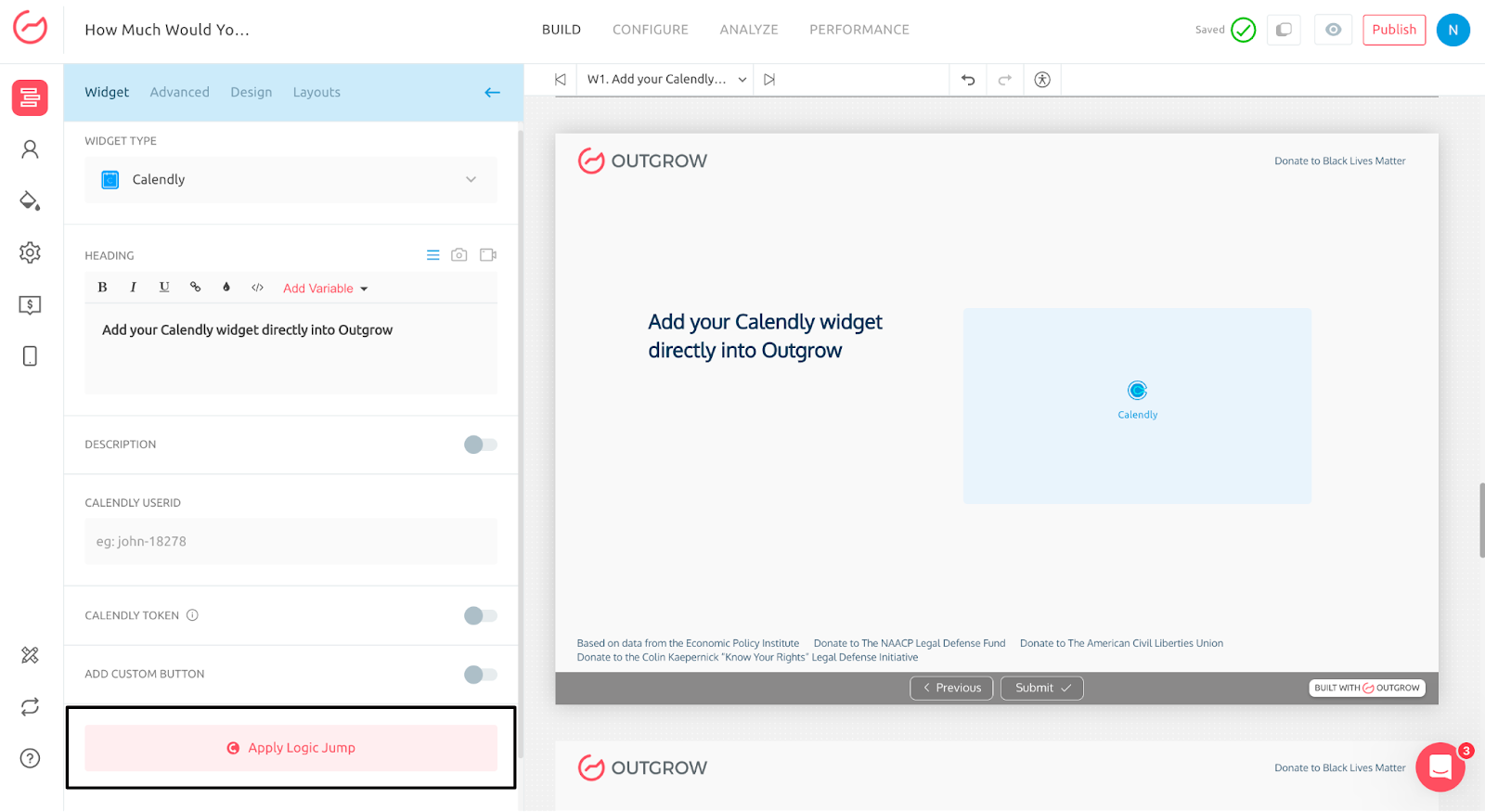
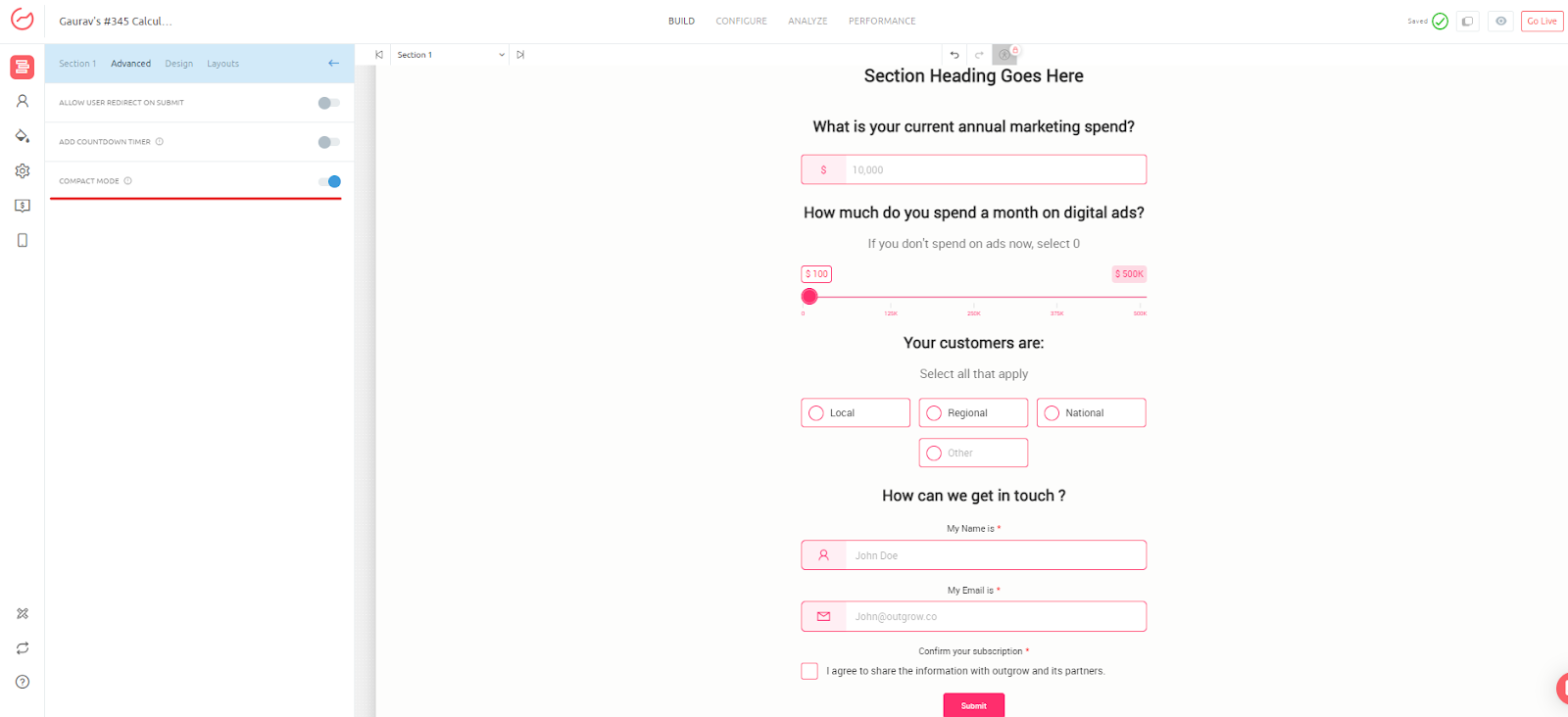
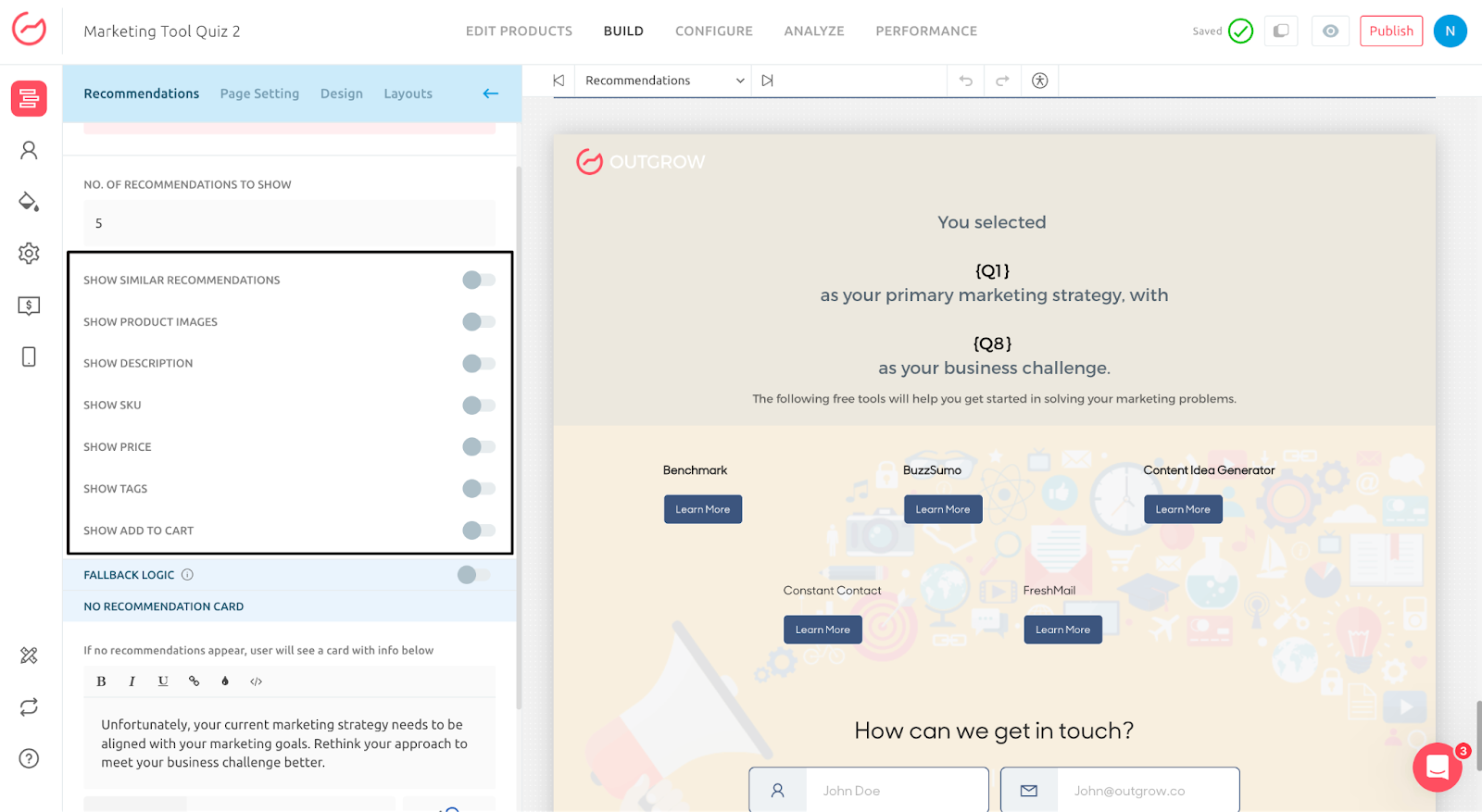

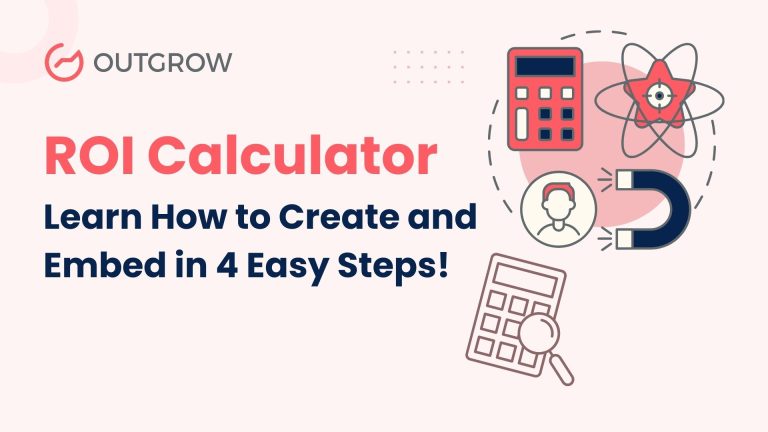

![14 Best Practices For Interactive Content [Infographic]](https://outgrow.co/blog/wp-content/uploads/2023/05/Blogs-min-1536x768-1-1-1.png)