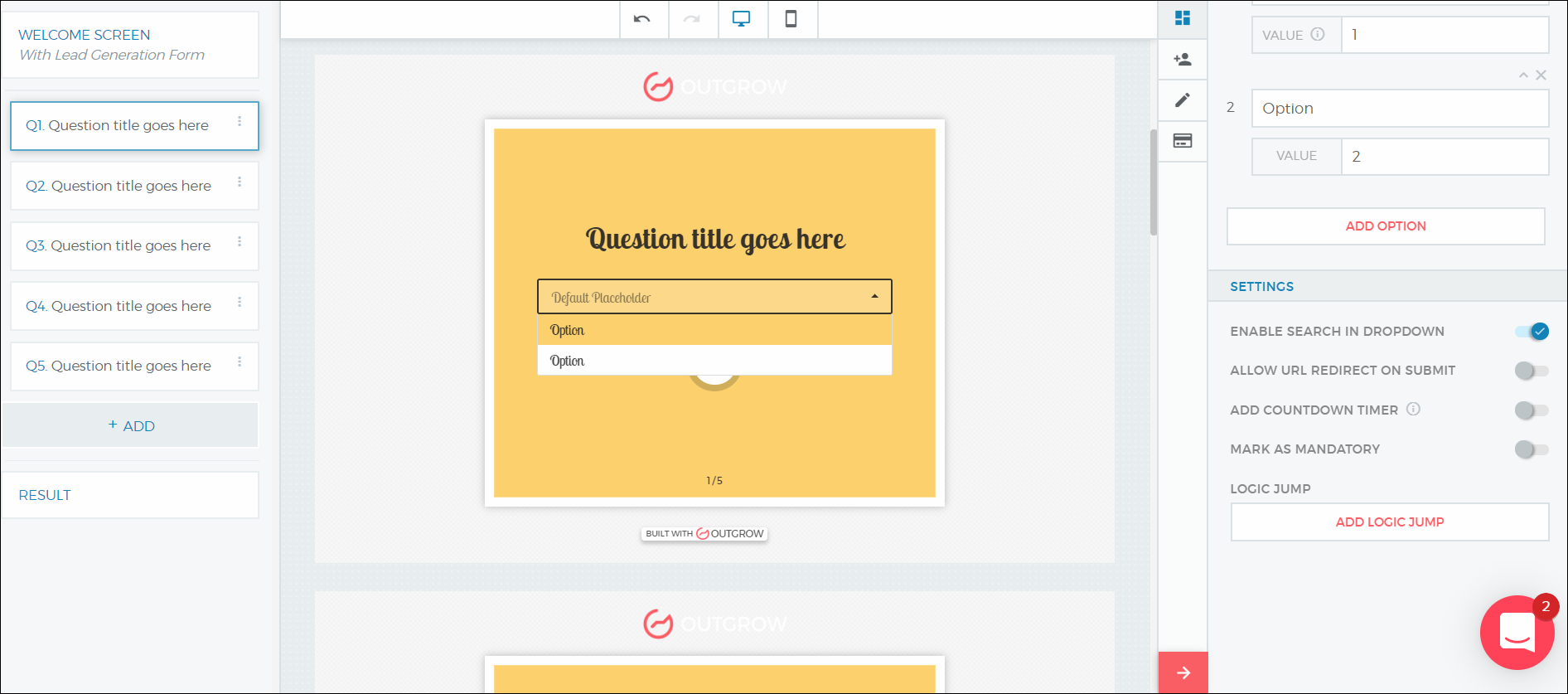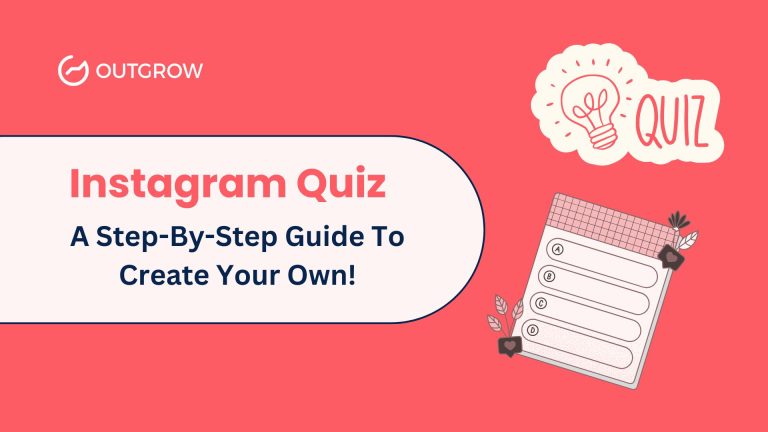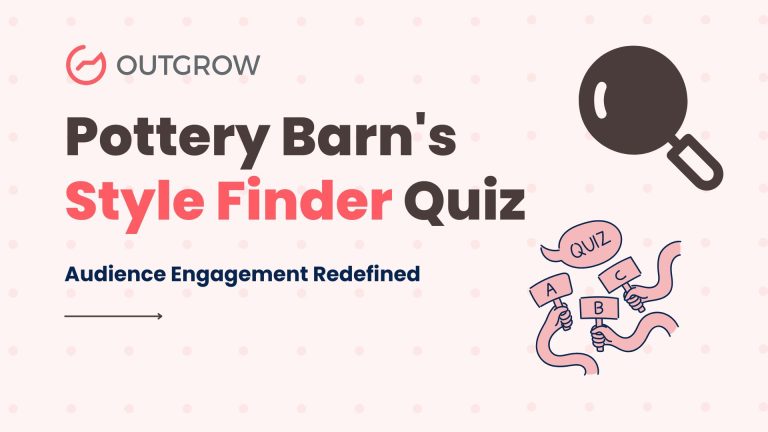Summarize with :
Outgrow Product Update for April 2020
Table of Contents
In the midst of all that is happening, it is important to keep doing what makes us happy. And what makes us at Outgrow happy, is serving our customers in a better and brighter way! And well, it’s never a bad time for good news, right?
Good customer experience is all about convenience. Which is why we’re working every day to make Outgrow more smooth, efficient, and even easier to use. So on that note, we are back with another Outgrow product update for the month of April 2020. So check out our latest features for this update.
1. Outgrow Layouts – Search Option In The Dropdown
What makes Outgrow so dynamic is the ability to choose from so many different question types. So we’ve decided to improve them even further. We’re talking about our ‘Dropdown’ answer type in the ‘Venice’ layout in particular.
Often, you need to include a huge amount of options in your dropdown list, and it makes it difficult for your user to look for the right answer. So now they can just do that with a tap on the keyboard. We have incorporated a search bar in the builder using which your user will be able to search for the right option in the list.
The autocomplete then searches for the right options and helps you find ‘the one’ in no time at all.
2. AMP/Instant Article Embed Codes In The Configure Section
Outgrow allows you to embed your interactive experiences however you like: as AMP or Instant articles. We have now made this feature even easier for you to find by introducing it in the builder itself.
Here’s how you can access it. If you go to the ‘Configure’ tab on the builder, you’ll find a section for ‘Embed on a webpage’. Here you can make a choice of whether you want to copy the AMP code or the Instant Article code.
3. From Paris To Polls
Polls have been one of our most liked and most used interactive content types! So we decided to give it a French twist (read toast, sorry for the bad pun).
We have introduced the Paris template to our polls so that you can include everything on a single page. This template allows you to display the voting options, the results, and the lead generation form on one page, instead of 3 separate pages.
4. Reset Formula, Chart, and Table in Excel With Outgrow
Excel isn’t always easy. Often, one adds the wrong formula or uploads the wrong file and the list of issues goes on!
Keeping that in mind, we have added a ‘Reset’ button to the formulas that you create in your Outgrow Excel sheets. In fact, you can do the same with charts and tables as well.
- Clicking the ‘Reset’ button will help you reset all of your applied Excel data, including all the formulas and computations. This will not only save your time but ensure your smooth experience with the Outgrow Excel sheet.
5. Triggers Within The Formula Builder
Creating formulas can be tricky. Especially if you have to remember all of those functions and operations. Now Outgrow has separate triggers for its operations and functions which will eliminate the need for you to memorize them. These triggers will also entail the description for each of their uses which will make it easy for you to apply these operations accordingly. Some of the common operations that you’ll find here are ‘+’, ‘/’, ‘IF X AND Y’, ‘round’, ‘floor’, and many more.
6. ‘Payment’ Tab Under Analytics
As you must already know, we have enabled our Outgrow content pieces to accept payments via Stripe. You no longer have to direct your users to a third-party page for payments.
Our Analytics tab will now have a tab for ‘Payments’ which can show you data about all the payments collected through your content pieces. You will have all of your information in one place which will make things easier. This tab will contain –
- Revenue generated (Today vs yesterday, this week vs. last week, etc.)
- Analytics section (w/ total revenue, customers, payments)
- Payment summary pie graph that shows people who are paid vs people who didn’t
7. Delay Zapier Actions in the Zapier Configure Tab
Outgrow offers Zapier integrations with hundreds of tools. Now you can set a time for Zapier actions and delay them as much as you want. For example, you have an outcome quiz that takes almost 30 minutes to complete. Now you want to send all your lead data all at once. Because otherwise, it’s just going to cause you confusion.
So you can simply delay your Zapier lead collection by 30 minutes in order to gather all of your data at the same time.
8. Results As PDFs
There is a lot of information that we’d like to tell our users, right? So either you can write a post just like this (haha), or add a PDF to your results page! There’s only so much information that you can add to your results’ landing page. So Outgrow lets you design your own PDF to deliver all that information under the ‘Configure’ tab. And now you have the ability to add various data points in just one click by using toggles!
You can add a header, include variables from the content piece, and include links to your websites, social media pages, etc. The user can simply download this PDF from the results page and access all of this information.
Conclusion
Well, that’s all for the Outgrow product update for April 2020, folks! We hope to come back with an even better and more advanced tool for your marketing needs because we don’t like to stop. Until then, happy creating, marketers!