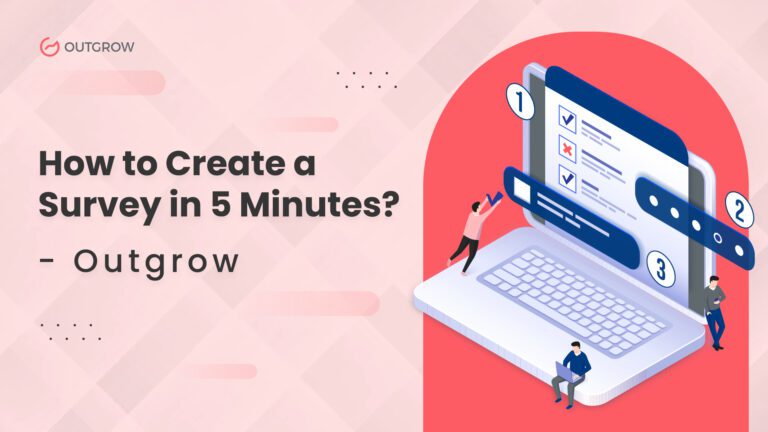3 Ways to Follow Up With Interactive Content Leads
Table of Contents
Did you know that more than four-fifths of all digital ads are ignored?
You can attribute this to ever-growing “banner blindness” where web surfers don’t even notice ads on a webpage. To combat this problem, marketers are turning to interactive content like quizzes and calculators to cut through the noise and engage potential leads. And it’s working.
Consider this, according to ION Interactive 93% of marketers said that interactive content was effective when it came to educating consumers. And 88% think this type of content separates their brand from industry rivals. Also, with the blue ocean of interactive content to drive leads, there is one key element to keep in mind as you set up your cost calculators, graded quizzes, and diagnostic calculators: remember to follow up.
Pro Tip: Find Out How Many More Leads Can Interactive Content Get You
Follow Up Interactive Content Leads
Approach 1: Ask For A Sales Call After Cost Calculator Results
Cost calculators are a fun way for leads to answer the question “How much will this thing cost?”. Think of them as a low-friction, unintimidating, online sales call without a person-to-person interaction.
Check out this example:
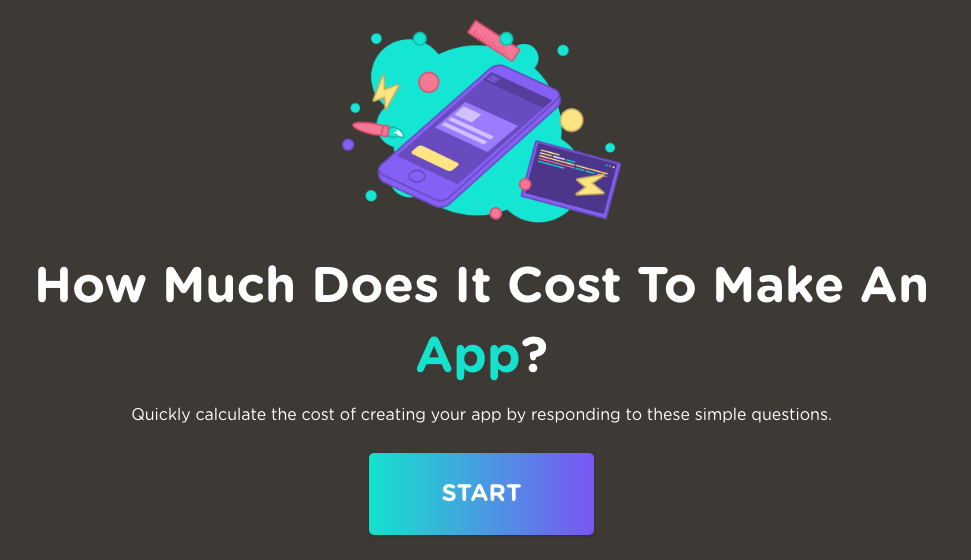
Notice the headline “How much does it cost to make an app?”. And the description “Quickly calculate the cost of creating your app by responding to these simple questions.” A cost calculator like this is a potential goldmine for an app development company. Why?
The people most likely to respond to this quiz’s headline and description are:
- Potential leads who have an app idea.
- Potential leads wondering how much their app idea will cost to make.
- Potential leads who are more towards the “bottom of the marketing funnel” and almost ready to buy.
Our hypothetical mobile application development company could use the calculator as a lead qualification filter. For example, if the company only takes on clients with $10,000+ apps then anything underneath that doesn’t require a follow up. But if the quiz taker’s app costs more than $10,000 to make, then the company can automate a follow up email to schedule a sales call.
Takeaway: Use a cost calculator as lead qualification filter. Send an automated follow up to leads with the appropriate budget.
Approach 2: Send Educational Content After Grade-Based Quiz Results
Graded quizzes are exactly what they sound like…a time machine back to letter-based grades at school! But instead of boring tests, grade-based quizzes are a fun way for potential leads to assess their current level of expertise.
Here’s an example:
“How much of a marketing automation pro are you?” piques curiosity. Who doesn’t want to know where they stand? The description promises the answer: “Find out just how much you know about marketing automation with this fun quiz.” I love the inclusion of “fun” before quiz and the robots in the background to create a lightweight and accessible feel.
In this example, let’s say you lump the quiz takers into three buckets after their results:
- Beginner
- Intermediate
- Advanced
Instead of ending there, the opportunity is to send educational content to each group. This way, you build credibility as a source of expertise. Here’s what this would look like for the marketing automation example. You could send:
- Beginner → 7 Steps to Getting Started With Marketing Automation
- Intermediate → Go Beyond Email With Multi-Channel Marketing Automation
- Advanced → The Customer Journey Marketing Framework
Takeaway: Set up a grade-based quiz. Send educational content based on the grade.
Approach 3: Offer Recommendations After Diagnostic Calculator Results
Diagnostic calculators give companies an accurate view of their performance in an area of their business. It reveals if issues or concerns need to be addressed, and suggests the appropriate next steps.
So here’s an example:
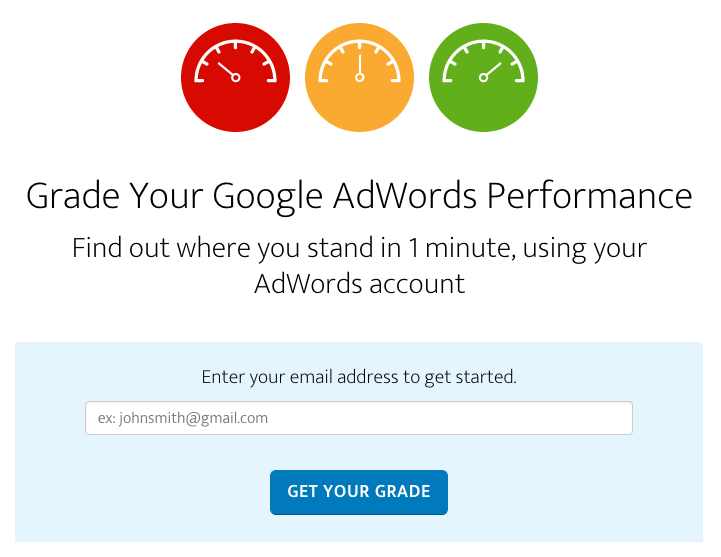
“Grade your Google AdWords performance” speaks to the desire to measure our performance. And “Find out where you stand in one minute” is a powerful promise—anyone with an AdWords account would be drawn in.
After a person completes this diagnostics quiz, the next step is to unveil the results. But the conversation shouldn’t stop there. Similar to the grade-based quiz, there’s an opportunity to make recommendations on the best next steps.
The quiz taker may not know what to do next. And as the creator of the quiz and subsequent expert, the ball is in your court to lay out their potential options. This is a powerful position.
- Say you’re a SaaS company that helps improve AdWords accounts, you could suggest your company’s software as the solution.
- Or pretend you’re an AdWords agency, this is the perfect spot to enter in and say “I can take these next tasks off your plate.”
There’s always going to be a group of people who want to take action on their own, but a slice of those will want to move forward with your products and services.
All in all, a diagnostic calculator positions you as the expert who knows what to do and your subsequent recommendations have the potential to lead to a sale.
Takeaway: Set up a diagnostic calculator. Make recommendations based on the results.
Putting your creativity to work
In this post, you’ve learned three ways to follow up with interactive content leads:
- Cost calculator → sales follow up
- Grade-based quiz → educational content
- Diagnostic calculator → offer recommendations
With so many types of interactive content use cases, there isn’t a one-size-fits-all approach to how you follow up. Therefore use the examples in this post as a guide, but put your creativity to work anytime you set up interactive content and ask “What would be the natural next step to follow up?”
By doing so, you’ll be on your way to creating follow-ups that are personal, contextual, and eventually lead to a sale.
Author’s Bio
Brian Sun is the Senior Content Marketing Manager at Autopilot. Autopilot is visual marketing software for automating customer journeys. Learn more about Autopilot’s customer journey marketing framework.