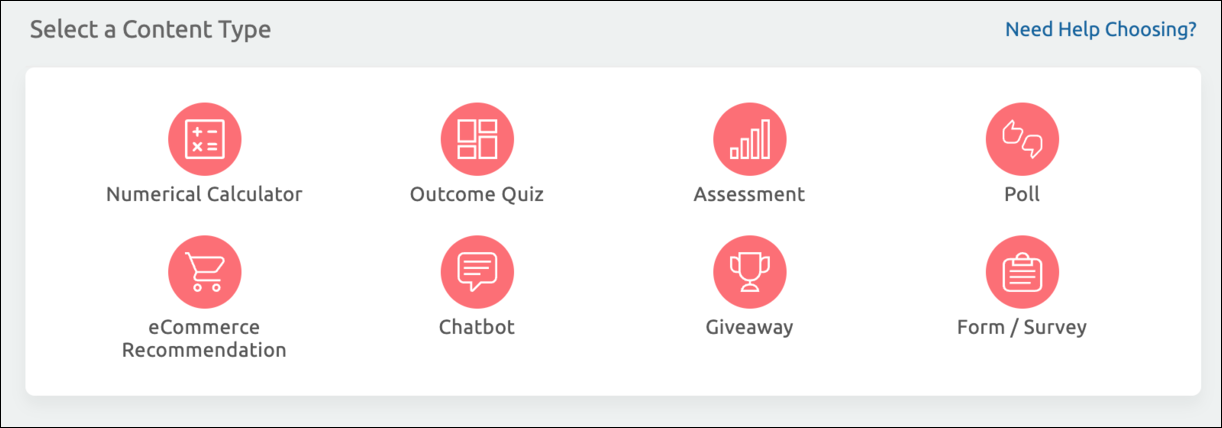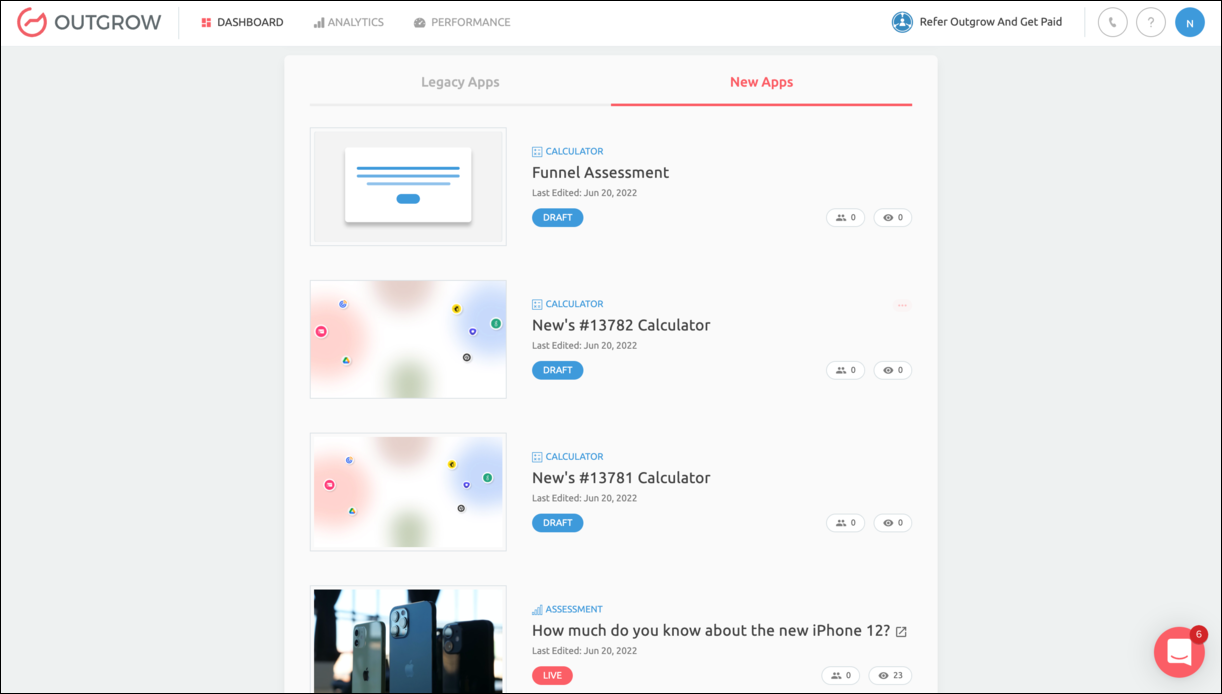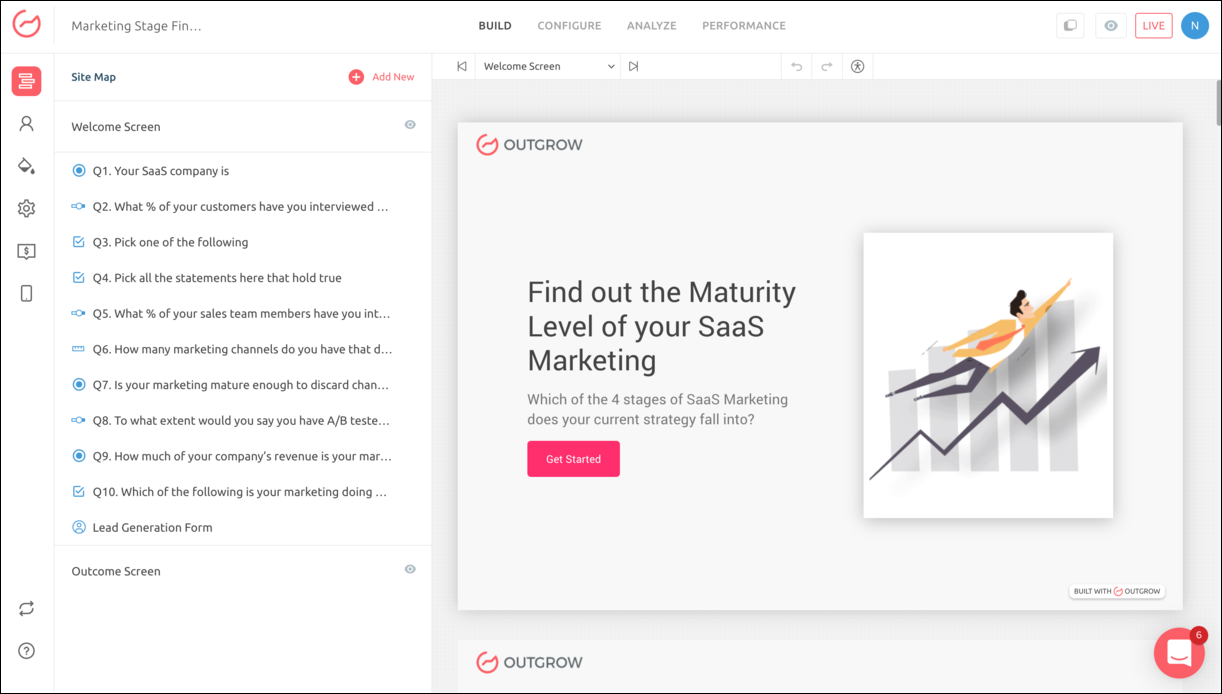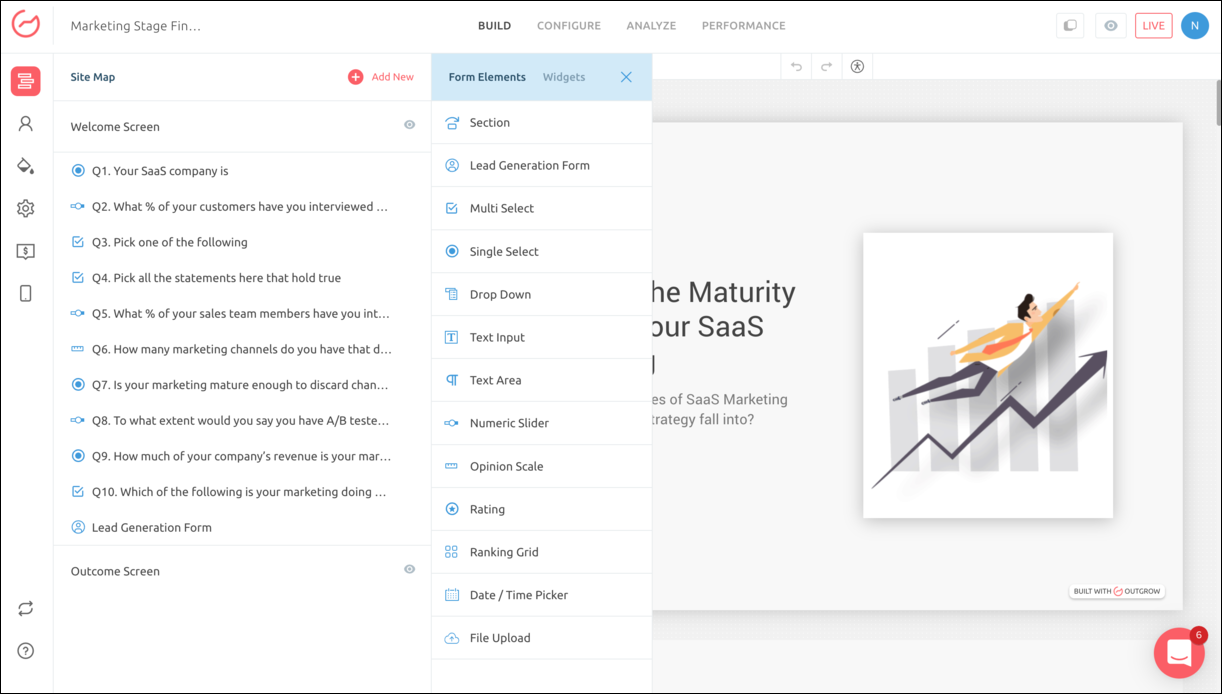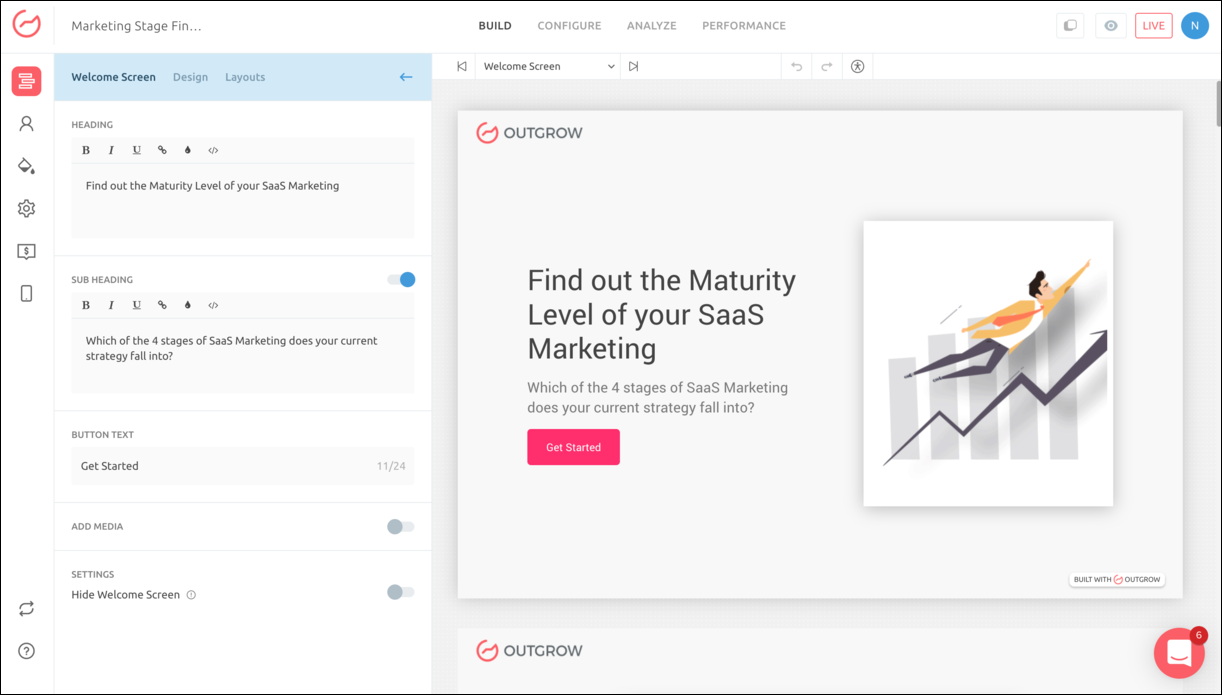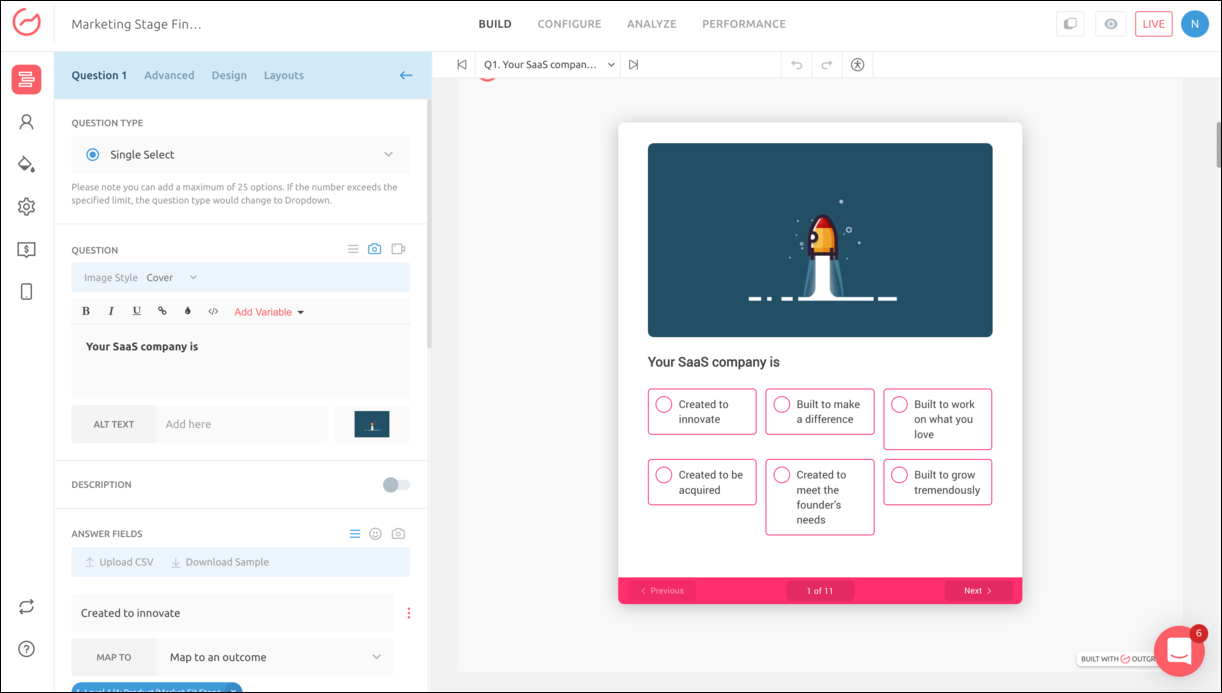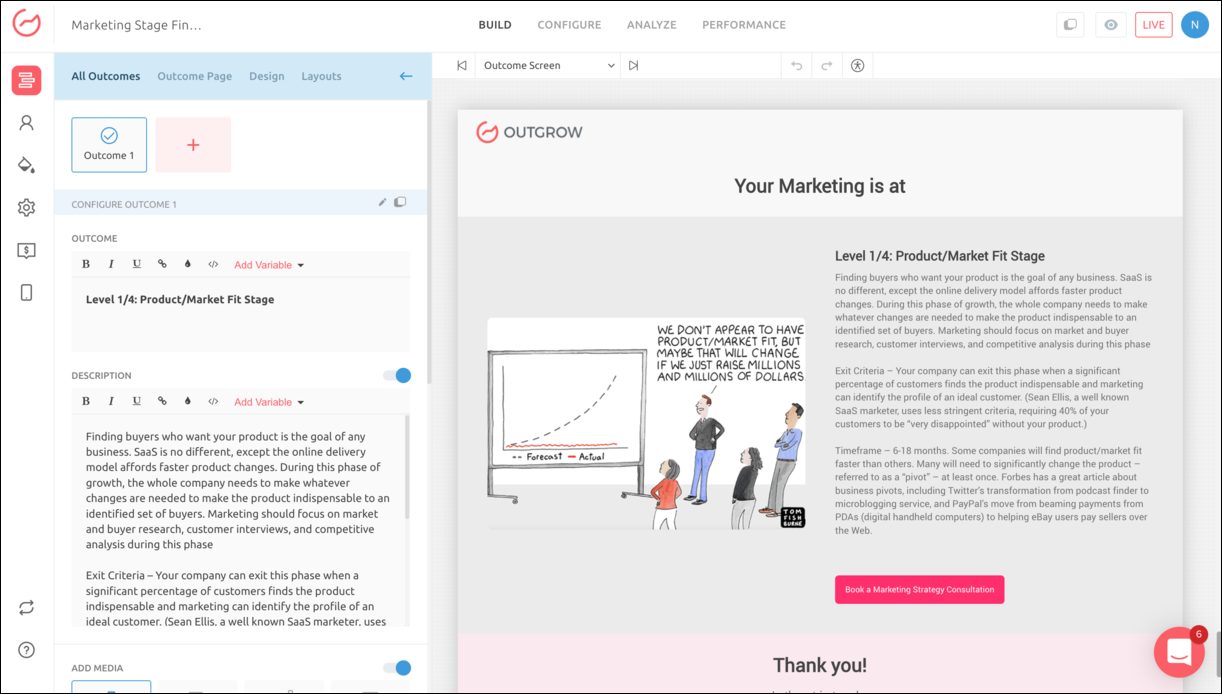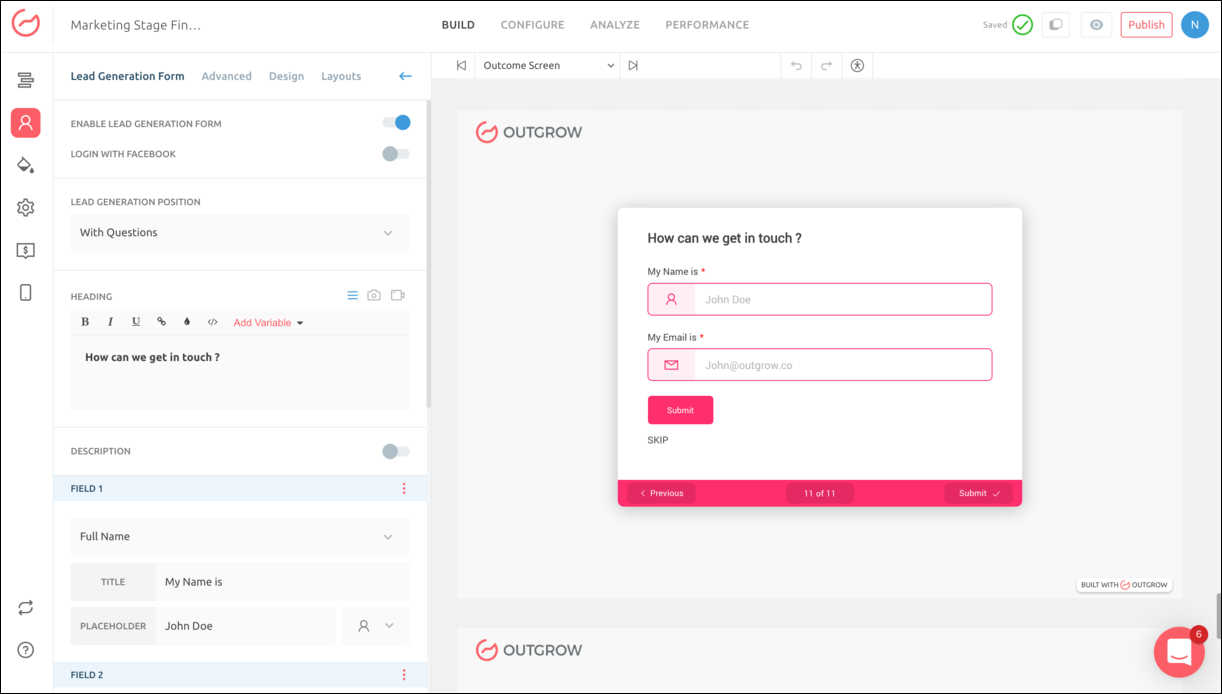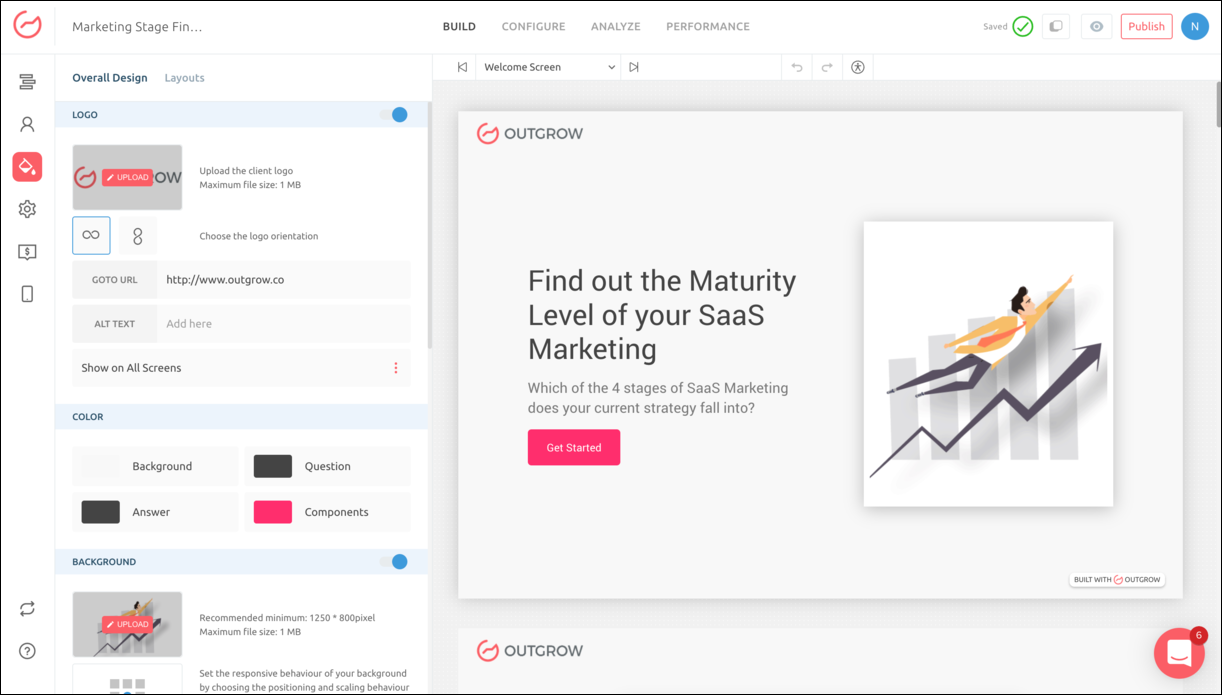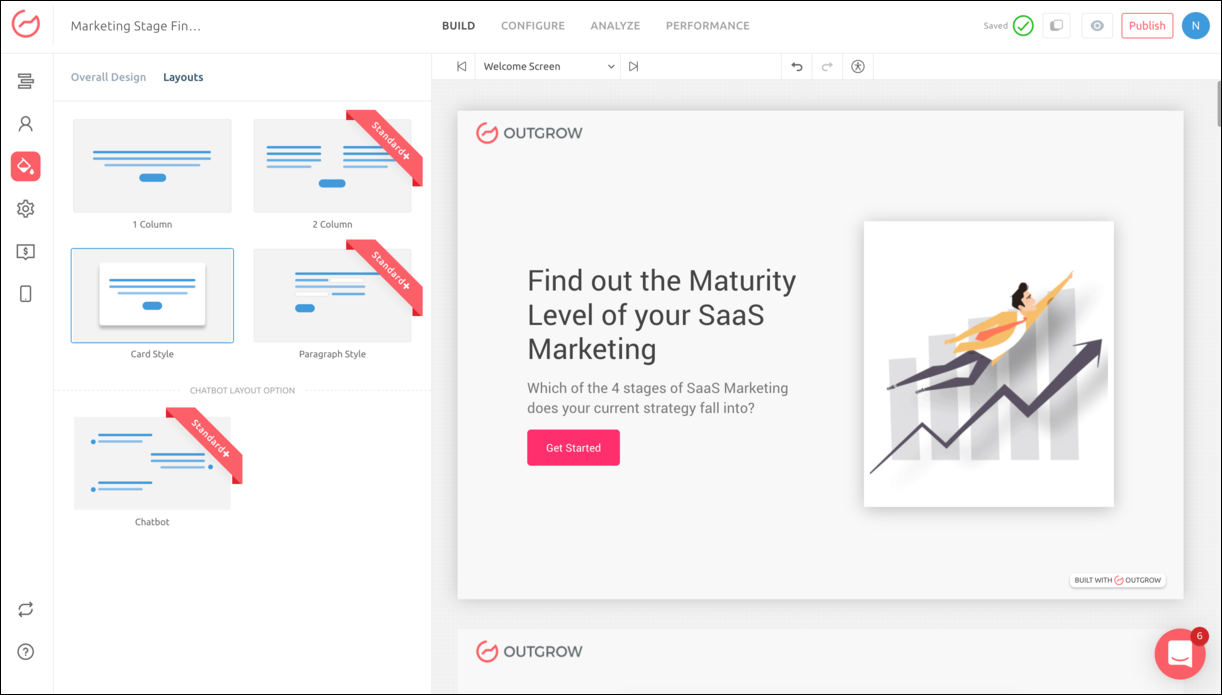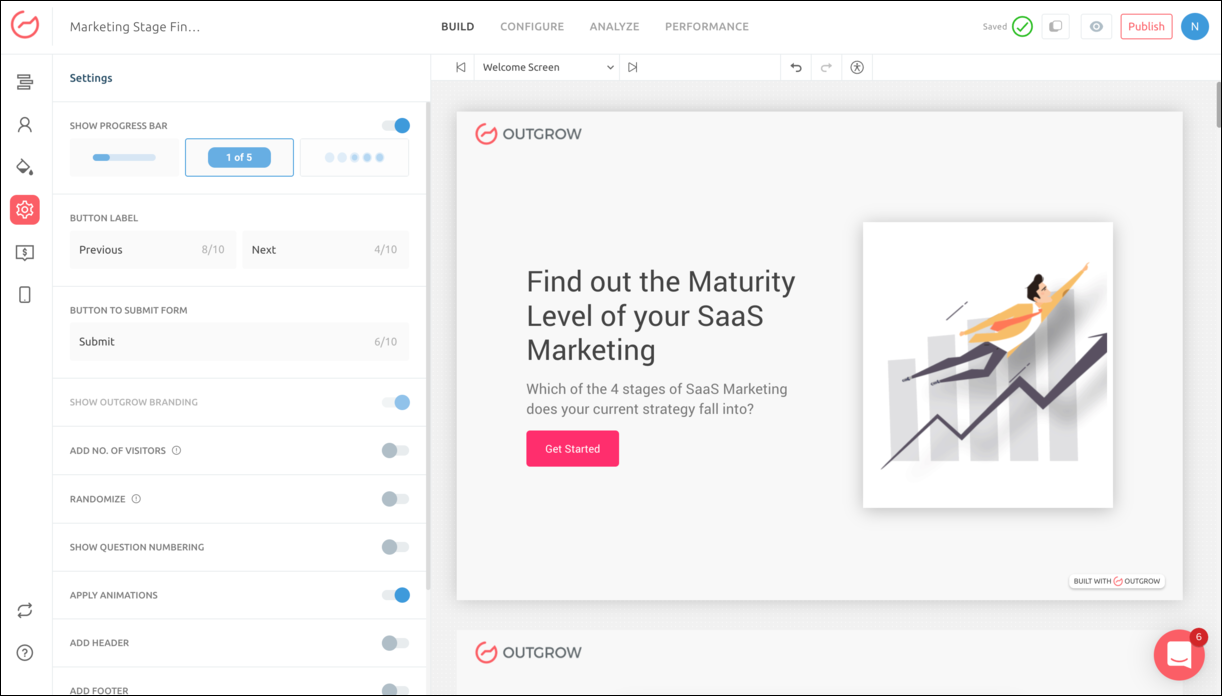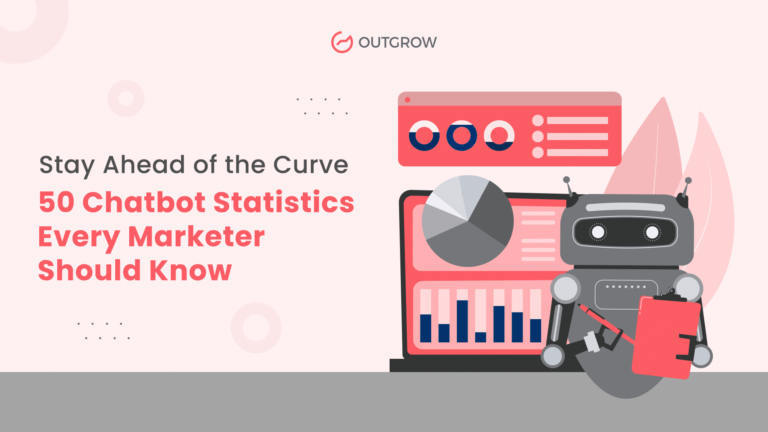Summarize with :
Brand New Outgrow Builder – Everything You Need to Know
Table of Contents
Yes, you heard that right, fellas! Outgrow just got itself a brand new dashboard.
Fresh look?
Latest technology and features?
Simpler for you to use?
All check!✅
Looking to create interactive content for your website? With the new Outgrow builder, creating an amazing piece of interactive content is going to be real fun.
In this blog, we’re going to talk about our latest run of builder update. This one is not merely an update, but it’s a total transformation. Creating interactive content is going to be far more fun and effective.
So, without further ado, let’s dive into the details!
What Is Outgrow?
Outgrow is a SaaS tool that helps marketers and businesses create interactive content like calculators, quizzes, polls, giveaways, product recommendations, etc. to boost your marketing efforts.
Using Outgrow, you can easily build various types of interactive content with just a few clicks, no codes required.
When you first log in to your Outgrow account, you are greeted with the Dashboard, which displays the various types of content you can choose from as well as the content pieces you have already worked on.
As visible in the above image, there are two categories mentioned- Legacy and New Apps. Under Legacy Apps, you can view the content pieces you had created on the old builder, and under New Apps, you can view the ones created on the new builder.
The New Outgrow Interactive Content Builder
The interactive content builder is where all the action takes place. Hence, a regular upgrade of the features and UI UX designs is essential to keep up with the advancing technology all around the world. So, here we are, with Outgrow’s latest and biggest builder update till date! Let’s talk about the new builder in detail, from head to toe!
1. Sitemap
The Sitemap is like the outline for the content piece. It displays the list of pages in the content piece including the welcome screen, the questions and the outcome screen.
On the Sitemap, you can also click on “Add New” to add different form elements and widgets.
2. Welcome Screen
The Welcome Screen is the landing page of your content piece. It is the very first page that your users will view when they click on your interactive content.
You can customize your welcome page as per your requirements, add a suitable heading, sub-heading, add or change background photo, button text, etc. You can also choose to place the lead generation form on the welcome screen.
3. Questions
After the welcome screen, comes the questions. You can add as many questions as you want. The Outgrow builder has various question types ranging from single-select, multi-select to opinion scale, file uploads, date & time picker, etc.
You can select an appropriate question type, add your question, a description if required, and set up the answer fields.
You can mark your question as mandatory if you want. Outgrow also offers the option to add conditional logic jumps to your questions. Using this feature, you can set up a workflow based on the users’ responses.
4. Results or Outcome Screen
The result screen is the final outcome screen visible to your users. It is what makes each content type on Outgrow unique. From calculation-based results in calculators, custom-mapped outcomes in quizzes, to scorecards and randomized results in assessments and giveaways, Outgrow has it all.
In case of an outcome quiz, you can add multiple outcomes and set up the mapping as required. Add catchy outcome headings, descriptions, suitable media including images, videos, charts, etc. to make your results page appealing and share-worthy.
By navigating to the “Outcome Page” section, you can set up elements like social shares and subscription options, disclaimer text, etc.
5. Lead Generation Form
Lead generation is the main purpose for creating interactive content. Hence, the lead generation form is one of the most important elements of your content piece.
In this form, you can add multiple fields like name, email, address, phone number, etc. It can be placed anywhere including the welcome screen, with the questions, before the results, or with the results.
6. Overall Design
You can work on the overall design and appearance of your content piece by navigating to this section from the left hand side panel on the builder.
Under this section, you can customize anything you’d like to. You can add your logo design, set up a color scheme, add a background image, adjust tint, alignment of the text, etc.
Moreover, under the “Layouts” section, you can select a layout for your content piece as per your choice. The options include single column, double column, card style, paragraph style, and chatbot style.
7. Settings
Under settings, you will have the option to set up various miscellaneous factors for your content piece as shown in the image below.
You can add a footer, header, apply animations, show question numbering, randomize the questions, show Outgrow branding, etc.
So, these are some of the most important features that you need to know when building your interactive content piece on Outgrow. But why should you choose Outgrow? Let’s find out!
Benefits of Using the New Outgrow Builder
Outgrow is a no-code interactive content builder platform where you can create new and interactive content for your business smoothly without any hassle. Here’s why you should choose Outgrow for your interactive content needs:
1. More User-friendly
As compared to the old builder, the new Outgrow builder is even more user-friendly. The features are easy to understand and the UI UX is easy to comprehend. You can create your content piece within minutes with just a few clicks and drags and drops.
2. All Premades Ported
Before going live with the new builder, we made sure that all the available premade templates were ported to the new builder format. This was done to ease out the transition process for all of Outgrow’s users. Hence, you can still continue to choose from our range of premade templates and customize them as per your requirements.
3. New and Simpler Layouts Available
If you’re looking to create your content from scratch, you’re in luck. The layouts with the new builder are even more simplified than the old ones. You can preview the layouts by hovering the mouse over them and select one that you find most appropriate.
4. More Customizable
The new builder has made everything more customizable. From the overall design to miscellaneous settings, everything can be set up seamlessly. The new builder also lets you choose different layouts for different questions, the result screen, etc.
Conclusion
After hundreds of brainstorming sessions, Outgrow’s tech team has finally come up with the newest and most amazing version of our interactive content builder.
We hope that we’ve been able to explain the basics of the new builder to you in an efficient way. If you think we missed anything or have any questions, please let us know in the comment section below! 🙂
If you are not familiar with Outgrow, click here to sign up for our 7-day free trial and explore the world of interactive content marketing!
You can check out our support documents if you need any help while building your interactive content. If there’s something else, please let us know at questions@outgrow.co