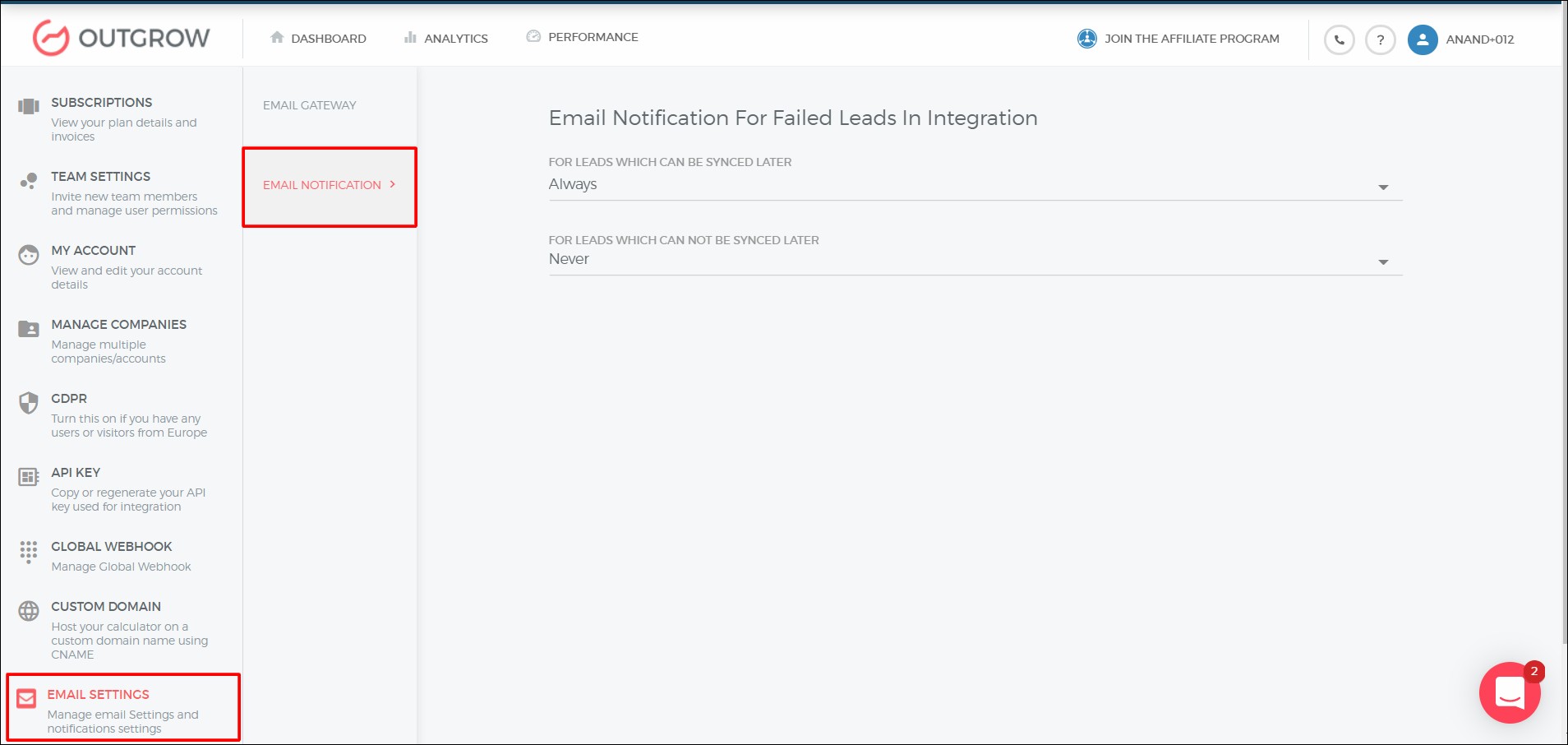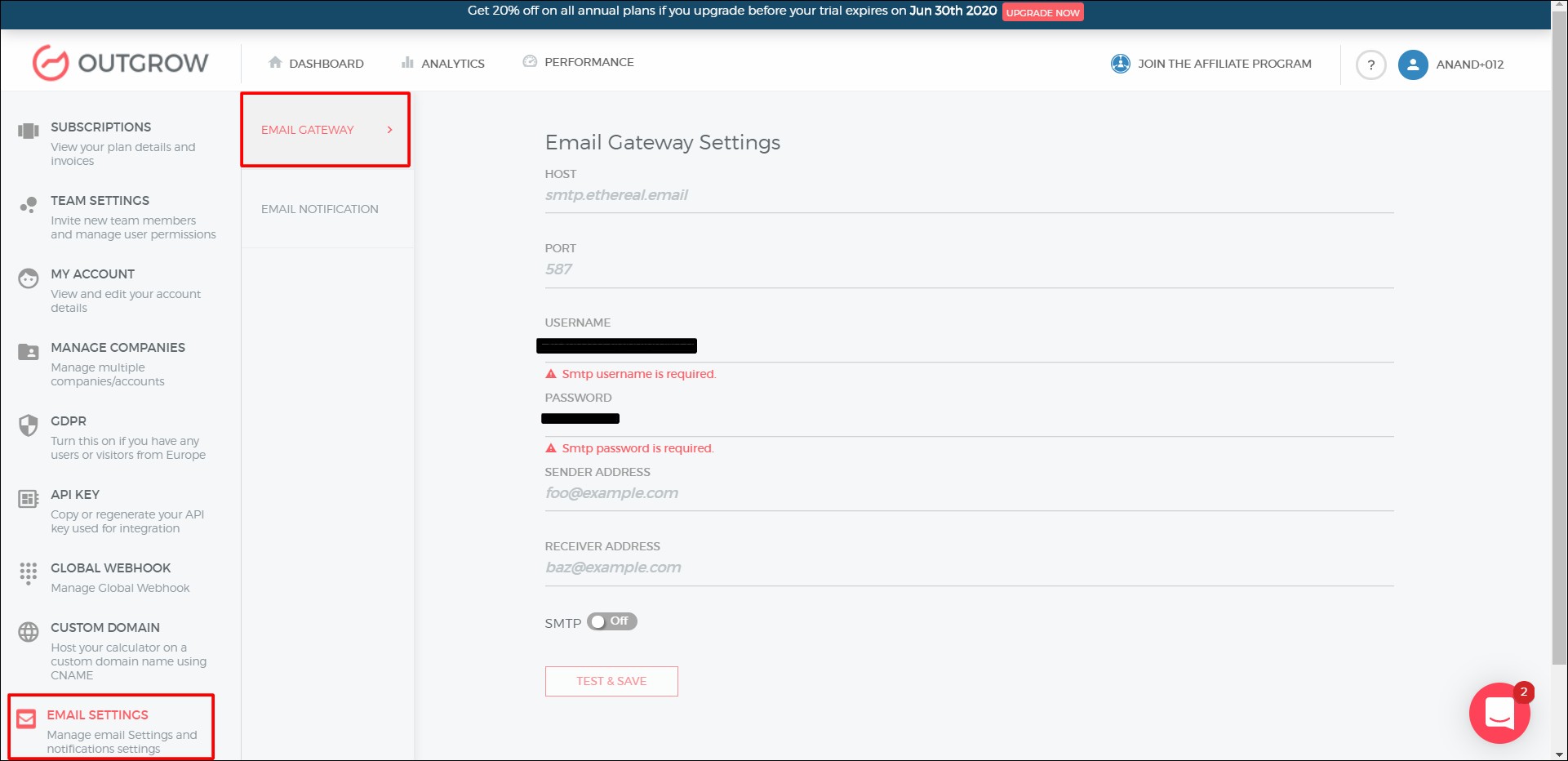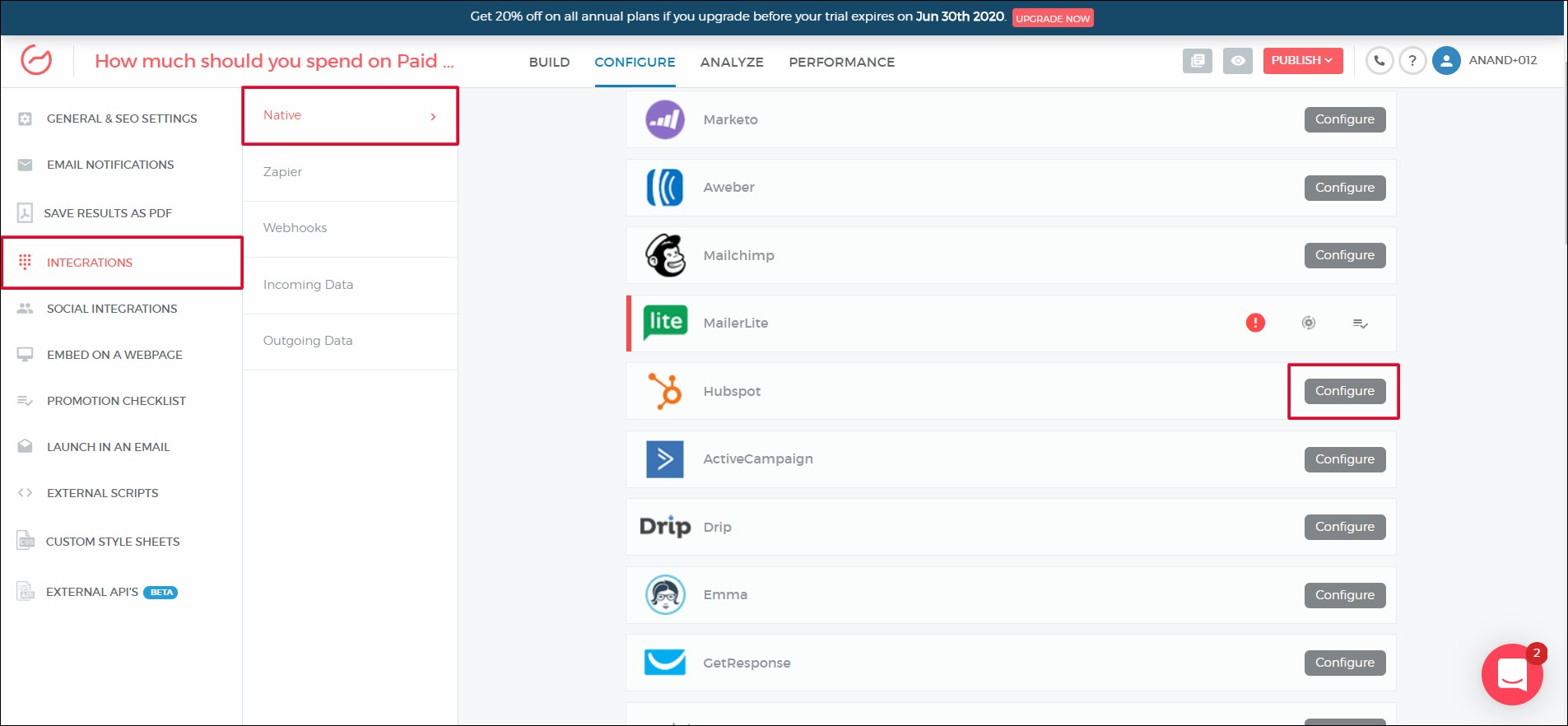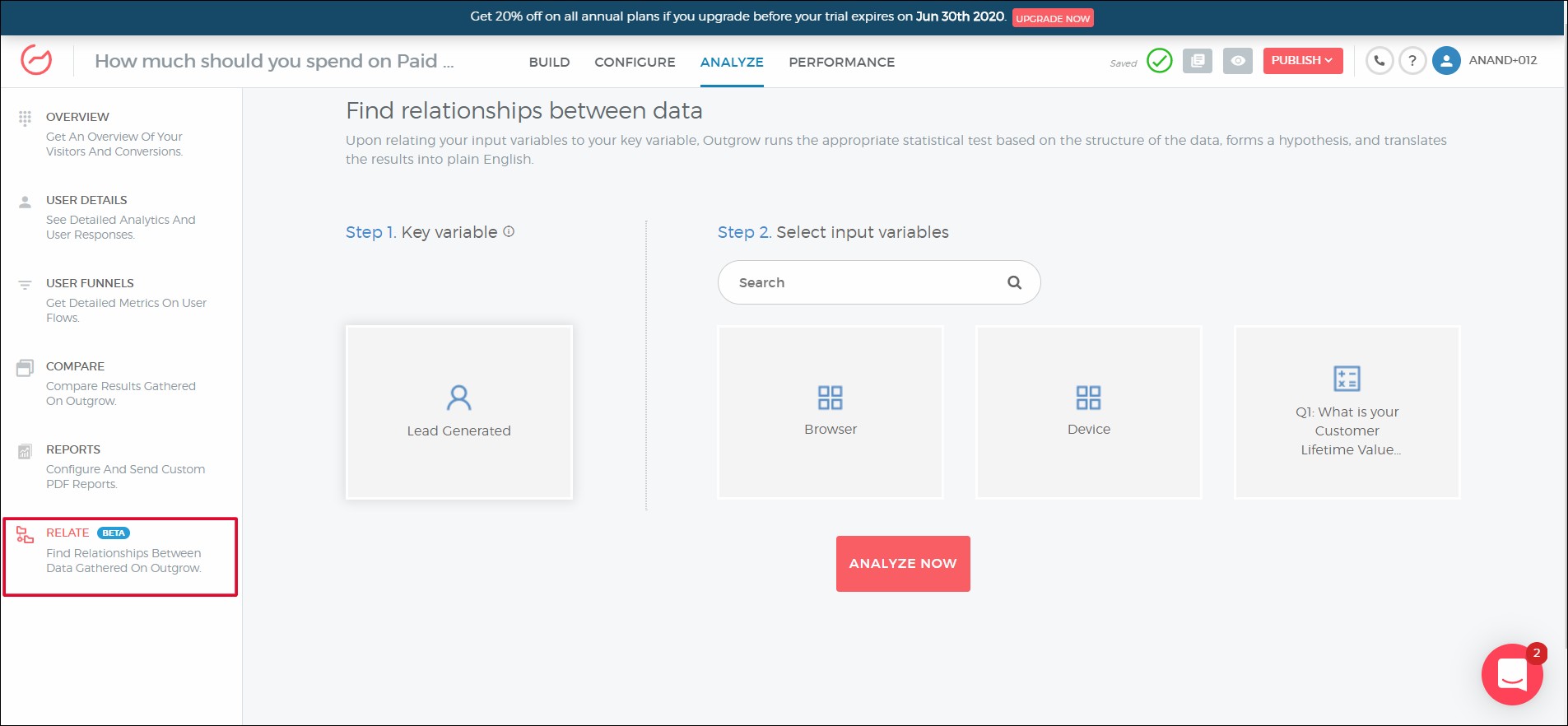Summarize with :
Outgrow Product Update For December 2019
Table of Contents
This blog details the Outgrow product update for December 2019 and all the new features we have added to our interactive tool.
2019 is nearing its end and interactive content continues to be a major marketing trend. Of course, we had to do something to stay ahead of the curve. So, in November, we decided to give our product a wholesome update. We included features like controlled notifications, new ways of analyzing data, and the ability to send emails through your own email gateway server.
Here are some of the major features of the Outgrow product update for December 2019:
1) User-Controlled Email Notifications
You can now set preferences for email alerts that you receive when your leads fail to sync with your integration(s) either due to data mismatch or failed connection. You can update your preferences by following these simple steps:
- Head over to Billings/Settings through the tab on the top right corner of your screen.
- Click on the Email Settings tab and then head on to Email Notification.
- Select your preference for leads that can or cannot be synced later.
2) Use Your Own Email Gateway Server To Send Emails
You will now be able to send emails to all of your leads through your own server. You can set up your Simple Mail Transfer Protocol (SMTP) details in Outgrow. This way, you will not have trigger emails through the Outgrow servers. You can follow these steps to do the same:
- Head over to Billings/Settings through the tab on the top right corner of your screen.
- Click on the Email Settings tab and then head on to the Email Gateway.
- Update your details like your Host, Port and toggle on the SMTP settings.
3) Lead Routing For HubSpot
Outgrow customers that use HubSpot can now automatically route their leads to specific lead managers. This will eliminate the need to manually assign leads to different lead managers on HubSpot. To do the same you can:
- Head over to the content piece whose leads you want to transfer to the HubSpot CRM.
- Select the Configure option and then the Integration tab.
- Click the Configure button on HubSpot and update your lead routing options.
4) Statistical Relationships Between Data
We have introduced a new method of analyzing the data you gather on Outgrow. You can now find statistical relationships between your data between various input variables and your lead generation data. The input variables can be factors like the leads’ response to the questions, browser, and location. Just follow these simple steps:
- Go over to the Analyze tab and click on Relate.
- Select your preferred input variables.
- Check how your conversion rate is affected when correlated with the different input variables.
Conclusion
So, how did you like our new update? Do you have any more ideas on how we can improve our tool to serve you better?
With features like relatable hypothesis and automatic lead routing, we can’t help but say that we’re ending 2019 with a bang!