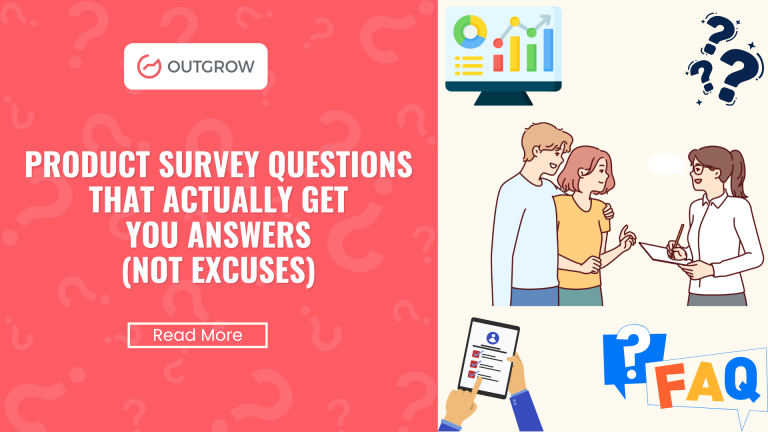Product Update: Convert Welcome Screen to Landing Page Feature for High Impact
Table of Contents
Welcome to Outgrow’s latest product update! We’re thrilled to introduce a powerful feature that allows you to convert your welcome screen into an effective landing page, effortlessly integrating interactive content with lead generation features. This update provides you with the flexibility to create engaging landing pages right within Outgrow, streamlining your workflow and boosting conversion rates.
What is the Landing Page Conversion feature?
The Landing Page Conversion toggle allows users to transform their welcome screens into high-converting landing pages. This transformation enhances user experience, improves lead generation through integrated forms and calls to action, streamlines the workflow by enabling creation and management directly within the Outgrow platform, and provides customization options to tailor the landing page to fit the brand’s identity and goals.
Benefits of this feature
- Increased Engagement: Capturing attention right from the start encourages visitors to interact with your content.
- Higher Conversion Rates: Integrated lead generation tools enable you to convert visitors into leads more effectively.
- All-in-One Solution: Manage your landing page without needing additional tools, saving time and effort.
- Brand Consistency: Customize the look and feel of your landing page to ensure it aligns with your brand identity.
- Real-Time Data: Gain insights into user behavior and preferences, helping you refine your marketing strategies.
- Flexible Design Options: Easily adjust layouts and features to cater to different campaigns and audiences.
Converting Your Welcome Screen to Landing Page: Steps to Follow
- Open the desired Outgrow content piece in Build mode, and navigate to the welcome screen editor using the content sitemap.

- Find the “Landing Page” tab on the welcome screen.

- Now, you’ll have to toggle on the “Convert Welcome Screen to Landing Page” setting.

- Once enabled, the sitemap lets you enhance your landing page with various layout elements. Create attention-grabbing banners, add call-to-action buttons, and incorporate rich content like text and images. Highlight features, showcase pricing plans, embed lead generation forms, and display testimonials to build trust. You can also include engaging videos to demonstrate your product or explain complex concepts effectively.

- To guarantee your landing page is visually appealing on all devices, from desktops to mobile phones, you can rearrange and customize sections for a unique layout that suits your needs. Additionally, you can apply custom styles to align with your branding and visual preferences.
Moving sections up or down:

Customizing the functionality of each added Section & CTA:

- After making the required changes, click on Publish to save them. Once the changes are saved, you can either use the Preview mode or can use the live link to test the newly configured landing page.

Additional Tips
To create an effective landing page, ensure it communicates a clear value proposition and features compelling headlines that draw visitors in. Use high-quality visuals to enhance appeal, while keeping content concise and focused to avoid overwhelming your audience. Incorporate strategic calls to action to guide visitors, along with social proof like testimonials to build trust. Optimize the page for mobile users and utilize A/B testing to experiment with layouts and elements, helping you continually refine and improve conversion rates.
1. SEO Optimization: Use relevant keywords and metadata to boost your search engine visibility.
2. Thank You Page: Establish a dedicated thank you page to acknowledge form submissions and share additional information.
3. Analytics: Monitor and analyze the performance of your landing page to gain insights and implement data-driven improvements.
Wrapping Up
The Outgrow landing page conversion feature transforms the way you engage with your audience, allowing you to create high-converting landing pages that seamlessly incorporate interactive content. With this feature, you can ensure that your data is effectively utilized, enhancing audience engagement and driving conversions.
If you have any questions or need assistance with setting up your landing pages, don’t hesitate to contact us at questions@outgrow.co. We’re here to support you in maximizing the impact of your landing pages!
Experience this powerful conversion feature and take your audience engagement to the next level. Sign up for a free 7-day trial to explore its full potential!