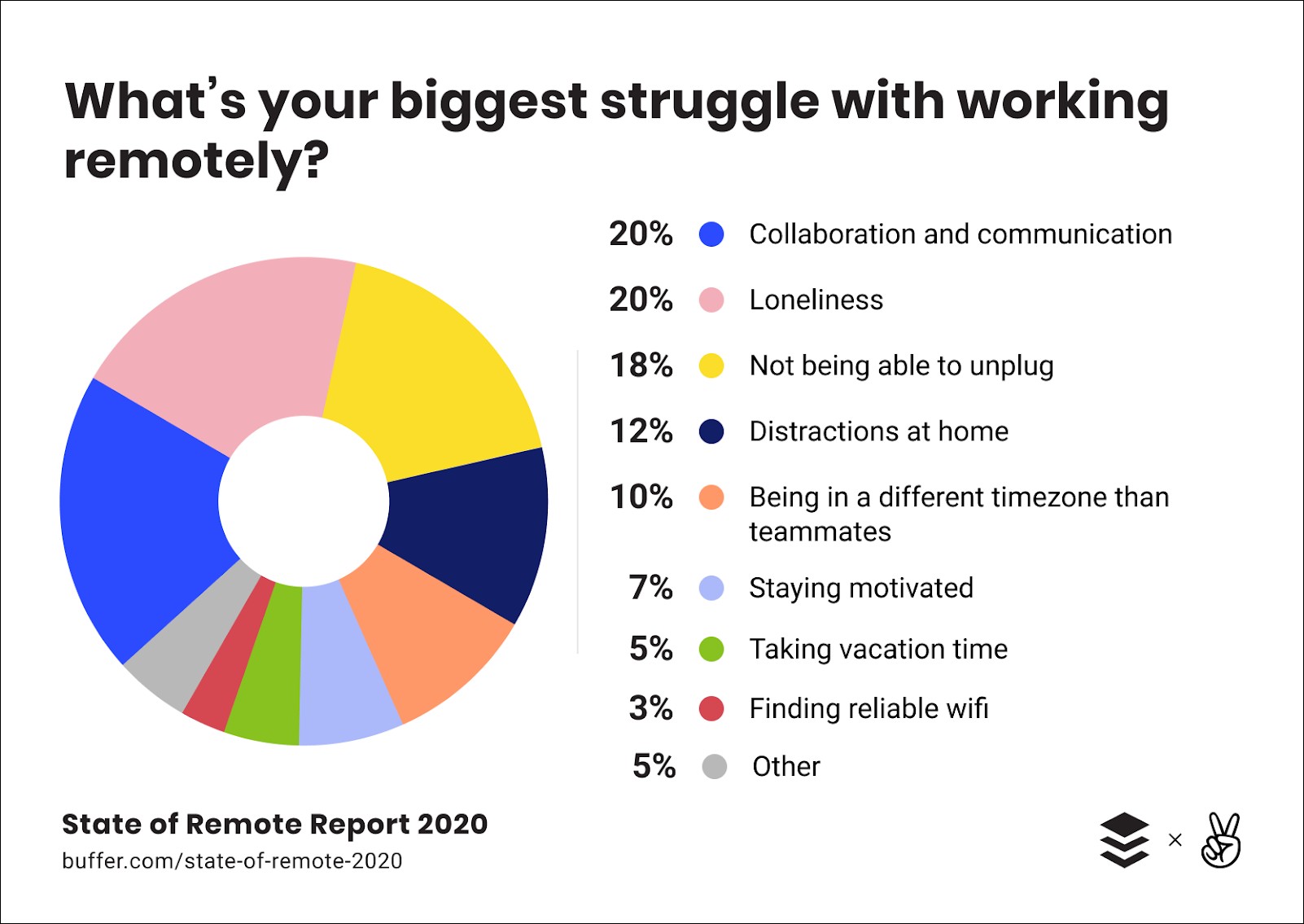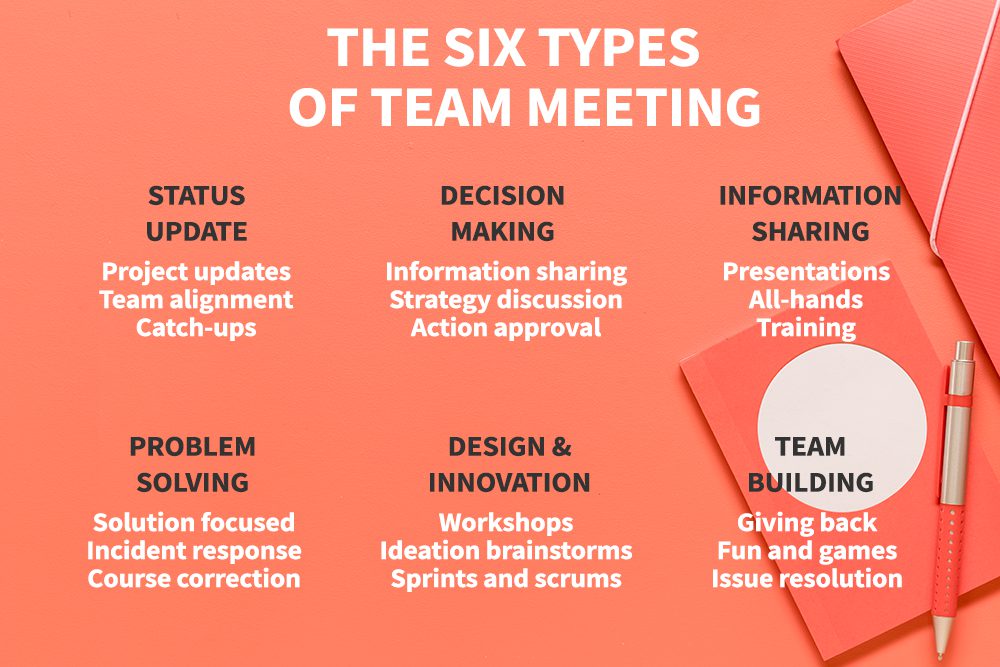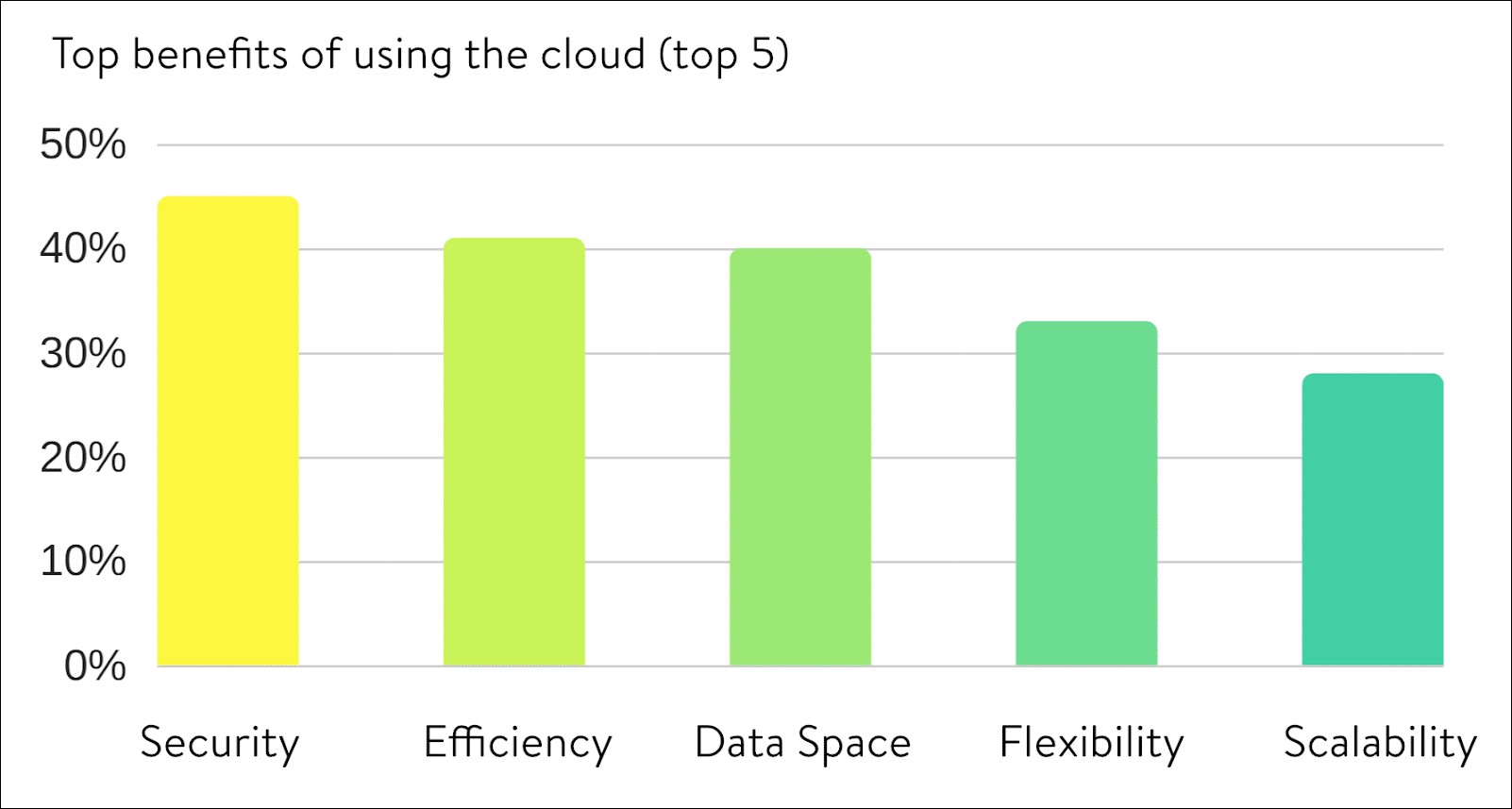Summarize with :
Top 5 Collaboration Tools for Remote Content Teams
Table of Contents
Working from home has gone from being a dream to a reality. However, this calls for some important changes. Teams – especially content teams – will need tools to help them collaborate and stay productive while remotely working. Hence, we have come up with 5 collaboration tools for remote content teams.
While many of us have dreamt of working remotely, the realities have almost certainly proven more difficult than expected. Trying to keep everyone up-to-date, making sure everything is getting done on time, and being as productive as you were in the office, can be very challenging. Luckily, there are tools to help.
How Can Online Collaboration Help Remote Content Teams?
Collaboration is vital for any content team; indispensable if operating remotely in virtual offices or co-working spaces. It’s not just online meetings, but instant messaging, sharing documents, and tracking deadlines that are part of day-to-day work life. When everyone’s working in the same location, a lot of collaboration happens naturally. Think of that quick question to the desk next to you, or that follow-up when you pass by someone in the corridor. The tools that we are going to mention are designed to help capture that ease of communication virtually.
By creating a collaborative workspace, these tools can act as substitutes for both scheduled meetings and lunchtime conversations. This helps your team stay on deadlines, check-in on one another, and (importantly for content teams) inspire each other.
Why Do Remote Content Teams Need Content Collaboration Tools?
But why do you need tools for this? Well, think of it this way. Whilst your graphic designers could do everything manually, it’s much easier to have access to image editing programs. Likewise, online collaboration is possible without dedicated tools, but it’s much less efficient!
Content collaboration tools, including advanced remote desktop solutions, allow teams to do the following:
- Share documents and designs with each other in a single space
- Reach out to other team members via a single platform
- Emulate calling someone over for quick help via screen share
- Quickly see how content is progressing without having to email/call people
- Make sure clients and customers are getting responded to
Having a single accepted tool for communication means that you won’t have the issue of people missing an important message. A shared space for documents and designs means anyone who needs them can access them easily. This is very important for teams who might have certain logos or style guides to refer to. By having these tools available, you make it easier for your teams to focus on what they’re creating, rather than the details around it. Additionally, remote device management ensures everyone has access to the tools and files they need, regardless of their physical location. This further streamlines collaboration and keeps everyone on the same page.
Top 5 Content Collaboration Tools for Businesses
Rather than just listing specific brands, let’s take a look through the types of tools you should consider. Understanding what types of tools are available will help you narrow down your needs and pick the one best suited to you.
1. Video Meeting Tools
We’re all used to interacting with people face-to-face, and lacking that interaction is one of the main challenges of working remotely. Emails and phone calls can only go so far, but video calls, enhanced with video call recording features, are much closer to this in-person interaction you’re missing out on.
This is especially pertinent if you’re planning on hiring global employees, but video meeting tools come in handy for all aspects of work nowadays. Tools like Zoom not only provide the closeness that is missing in a remote environment but can also be integrated with other tools such as meeting minutes software, which allows you to record conversations and have the ability to access them later, thus helping to avoid confusion.
It’s worth spending time learning how to do video conferencing effectively – it has so much more potential than a normal phone call. As mentioned earlier, screen share is a great tool for remote content teams. It allows you to share your in-progress work and edit as you talk, just like how you would be discussing it at your desk.
Example uses:
- Company-wide meetings
- One-on-one interaction between management and staff
- Team bonding – quizzes or after-work drinks
2. Messaging Apps
Rather than relying on emails for everything, it’s worth investing in an instant messaging application. This will help clear up your team’s inboxes, meaning that important messages won’t get lost in the chaos. It’s also useful for quick questions and general chit chat.
As mentioned, in-person interaction is something people tend to miss. Having a way to casually chat throughout the day can help encourage a remote team connection. It also avoids meetings filled with catch-up chatter.
Example uses:
- Asking simple questions (like ‘what’s that file called again?’)
- Friendly chats and team bonding
- Checking if someone is free for more detailed discussions
3. Cloud Storage and Sharing Tools
Emailing files back and forth can be incredibly frustrating. Instead, invest in some cloud storage and file sharing. You can give access to any team member who needs it, with different access levels as required.
Most platforms will allow you to grant people full edit access, commenting only access, or viewing only access as per your requirement. Making good use of this, along with version control, means that you don’t have to worry about overwriting vital information. That’s whilst still allowing for real-time collaboration. When managing files across various cloud storage providers, consider utilizing multi-cloud management platforms for centralized control and efficient organization.
Example uses:
- Giving an editor access to posts for an email marketing campaign
- Keeping commonly used files together – logos, style guides, etc.
- Making important spreadsheets easily viewable, without the risk of them being edited
4. Design Tools
Of course, you can go beyond this kind of access to files, and invest in collaborative design tools. While file sharing is great for text-based content, it’s not as helpful for images or web designs. Luckily, there are lots of tools out there that allow shared editing of these formats, as well as UX design, wireframing, and interactive marketing pages.
Example uses:
- Having two or more designers working on the same project
- Tweaking a project real-time with an editor, rather than taking notes for later
- Using pre-existing libraries to work on a project
5. Project Management Platforms
To-do lists, reminder emails, and post-it notes can only do so much. Rather than hoping for all of your team members to have excellent, structured ways to manage their deadlines, it’s worth investing in a project management platform. With such a tool, you can easily assign tasks to certain collaborators, set deadlines, and add comments. You can also add subtasks within a larger project.
Depending on your needs, you can even find project management platforms for agencies that are highly customizable – perfect if you have a particularly unique workflow. It’s a great way to ensure your remote content team feels linked to other teams working on the same project plan. That’s far more desirable than them feeling isolated, and further encourages cross-department links.
Example uses:
- Encouraging collaboration between teams – like analytics and content for your content marketing
- Seeing how a particular project is progressing, without having to email everyone
- Automatically sending out reminders for important deadlines
6. AI meeting Assistant
An AI meeting assistant is a powerful tool designed to enhance and streamline the modern workplace. Leveraging advanced natural language processing and ML technologies, it assists users in various aspects of meetings. These intelligent assistants can help automate routine tasks, ensuring meetings start and end on time and providing valuable insights through data analysis.
With their ability to capture, organize, and retrieve information efficiently, AI meeting assistants contribute to more productive and organized meetings. They ultimately save time and improve overall collaboration within organizations.
How to Choose the Best Collaboration Tool?
Every team is different, so there’s no one-size-fits-all solution. For instance, if most of your content is text-based, you can probably skip getting a design tool. You’ll want to make sure, though, that your file-sharing has version control and the ability to comment, not just edit. Moreover, if you want to provide on-going training, you’ll need something like a virtual webinar tool. But for some companies, this might be unnecessary.
The best way to choose collaboration tools is to work out what your needs are. Look at what strengths you have, and see how you can strengthen them. Also, identify your problems and see what tools can provide solutions to it. Ask around your team for what their needs are. Would they benefit from better file sharing, or are their priorities more on the communication side? With this list of needs in mind, take a look at which tools would fill in the gaps.
Conclusion
As you can see, these tools are a great way to replace what you’re missing from the office setup – and to go beyond that. Why not even look into remote tools for other aspects of your business like SMS software for your marketing team or cloud testing for IT? Just ensure that everyone catches up with any new collaboration tool you invest in. A short term investment in training will pay off in the long run with boosted productivity and efficiency.
Author Bio:
Sam O’Brien is the Senior Website Optimisation & User Experience Manager for EMEA at RingCentral, a global UCaaS systems provider and all-in-one desktop app. Sam has a passion for innovation and loves exploring ways to collaborate more with dispersed teams.