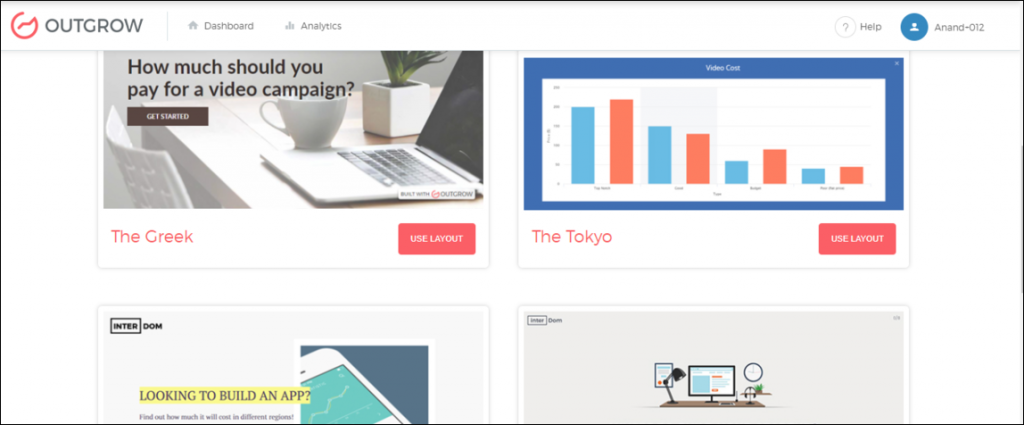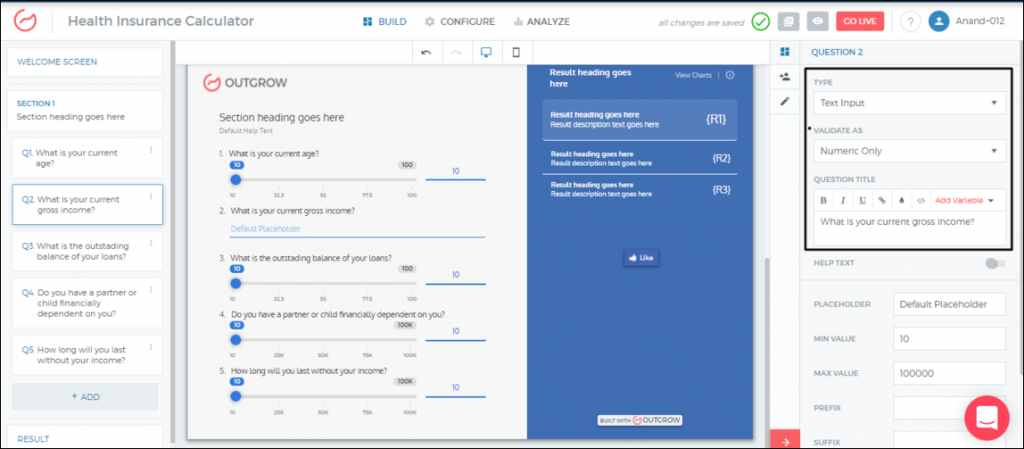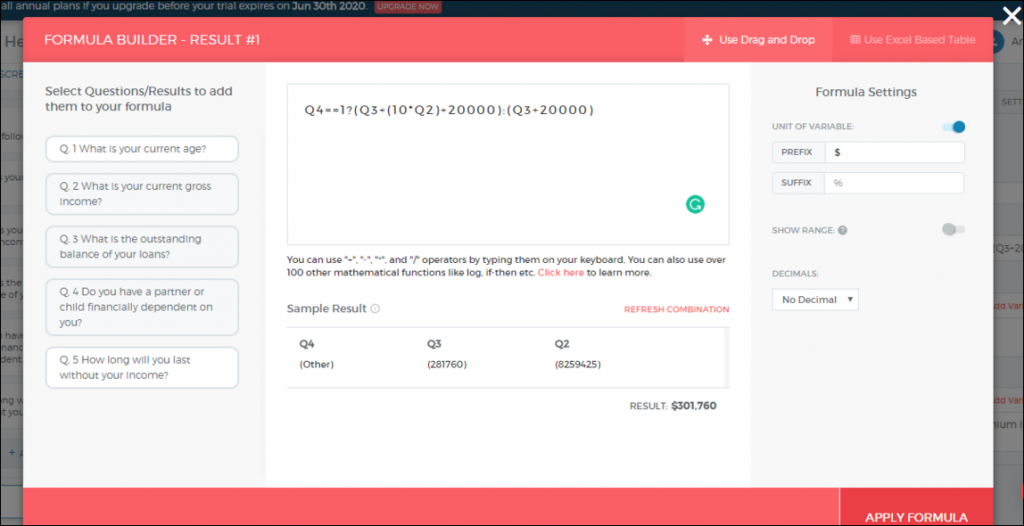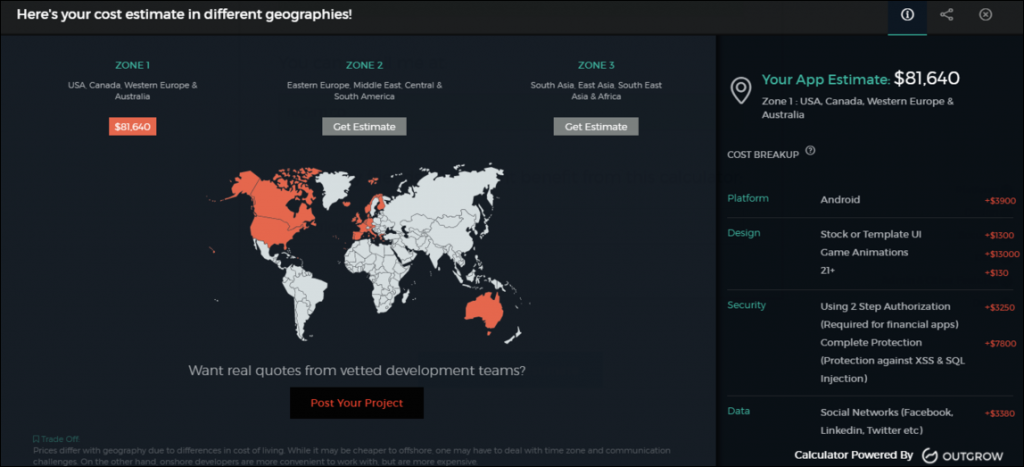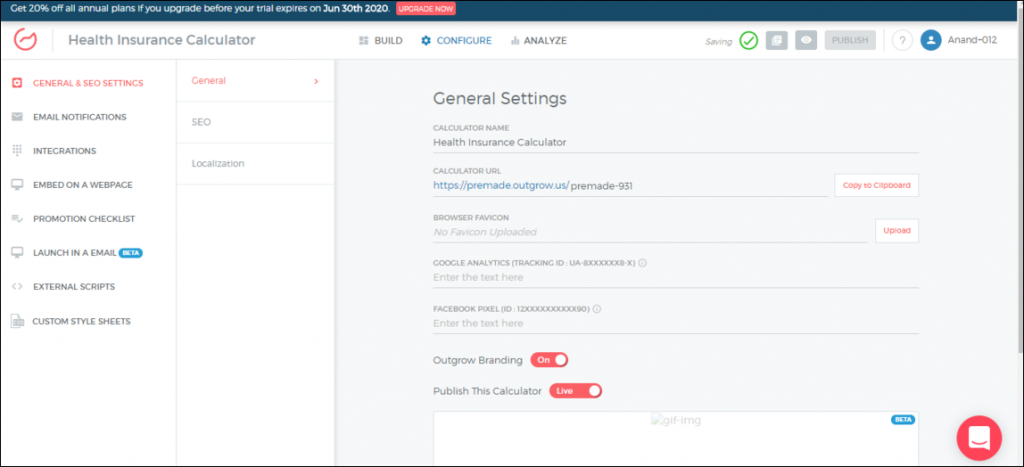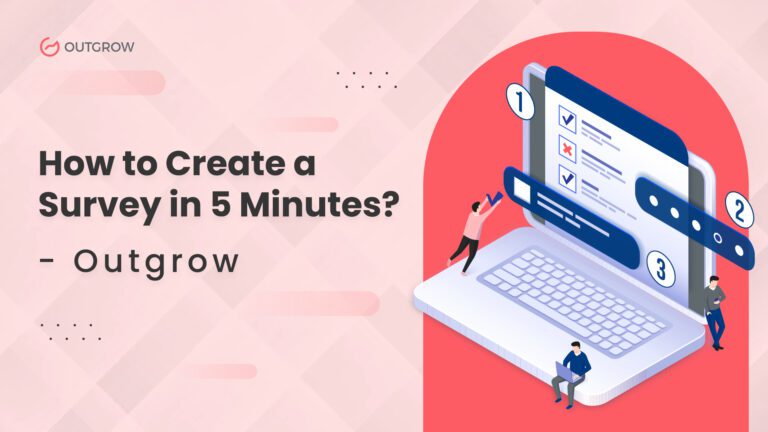Summarize with :
How to Build a Health Insurance Calculator?
Table of Contents
Health insurance is like a parachute – if it isn’t there the first time, chances are that you won’t be needing it again. In this post, we’ll walk you through the steps involved in creating a health insurance calculator. Building calculators is a breeze on Outgrow and we’ll show you the ropes in this post. Let’s get started.
Primer to Plans
Healthcare plans can only adjust the price of the premium based on the following factors:
- Age: the most expensive premium can cost 3 times more than the least expensive premium based on age
- Geographic location: premium prices in the marketplace may vary depending on where you live
- Individual-only or family enrollment plans: the number of people covered on the plan will affect the premium costs
- Tobacco use: premium costs for tobacco users can be no more than 1.5 times higher than premium costs of non-tobacco users
States can make modifications to the above factors so that the premium prices would have lesser variation.
The Process
When creating a health insurance calculator, you’ll need to keep the above-mentioned factors in mind. However, for your calculator to yield the right results, you’ll need a solid formula.
Here’s the formulation you’d need as a backbone to build a health insurance calculator on Outgrow.
- Insurance premium per month = Monthly insured amount x Insurance Premium Rate
- Insured person’s self-paid premium per month= Monthly insured amount x Insurance Premium Rate x Insured person’s self-paid ratio
- Insurance premium paid by the governments per month = Monthly insured amount x Insurance premium rate – Insured person’s self-paid premium
Insurance premiums are contingent on the following factors:-
- Q1 – Your state
- Q2 – Zip code (optional)
- Q3 – Insurance policies earlier
- Q4 – Tobacco intake
- Q5 – Is any other medication
- Q6 – Coverage period
- Q7 – Previous medical issues
You can obtain these values as inputs and use logical statements to trigger pre-defined outcomes.
Now that we know the formula and inputs required, let’s understand the steps involved in creating a bare-bones health insurance calculator. You can add or remove questions based on your individual requirements.
1. Start by choosing a template for the calculator. While you can use any template, bear in mind that the Seattle and Tokyo templates allow you to display charts, graphs, and tables. Charts and graphs break down data visually and make it easier to digest complex information.
2. As the next step add the required questions. You can also define the inputs and validation mode on the right-hand side of the builder. Input validation determines how the data is interpreted by the formula for the final answer.
3. Now, copy the following formula in the formula builder to define how the input values interact and provide the outcome:
Q4==1?(Q3+(10*Q2)+20000):(Q3+20000)
(Here we have used an if-else logical statement in the formula)
In the formula builder:-
- Add prefix and suffix as required. In this example, we have added ‘$’ as a prefix
- You can also add decimal places as required
- You can quickly validate the formula to see if the sample result displayed is correct
Lead Generation and Results
To generate leads using your calculator, we recommend placing the lead gen form before the results page. Here, you can enable the email validation option to ensure that you get genuine leads.
Now let’s move on to the results page. We always stress creating a solid results page and trust us, we are not exaggerating. This page can make or break an experience. For a health insurance calculator, the results page should be succinct but rich. Include visuals, charts, and graphs to make data easy to interpret. An ideal results page is the right balance between images and charts while conveying the right amount of info.
The Venturepact app cost calculator is a great example to go by. It provides a lot of information in a single glance. It is easy to understand what information is being conveyed as the layout is clear and uncluttered.
Related Read: Ways to Get More Out of Your Results Page
What Next?
With over 1000 app integrations, Outgrow lets you send your prospects further down the marketing funnel. Webhooks make it easier for Outgrow users to integrate with apps without native integration.
To ensure that your calculator reaches a wide range of audiences, focus on promotion through social media channels, invest time in beefing up the SEO settings, and follow up with your prospects via email. The objective is always to convince and not coerce.
The health insurance calculator is now good to go live. Here’s what it’d look like when in action:
Want to build a similar calculator? Sign up here for a free Outgrow trial now.
Have a calculator idea but don’t know where to start? We’ll help you create it. Just hit the chat button in the bottom right corner of the screen.