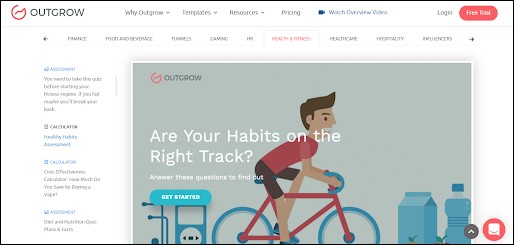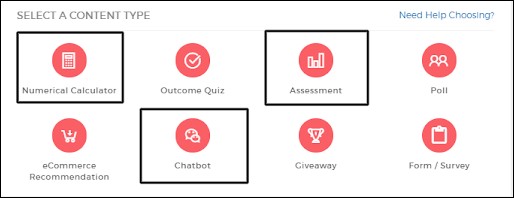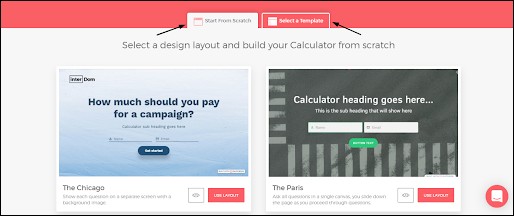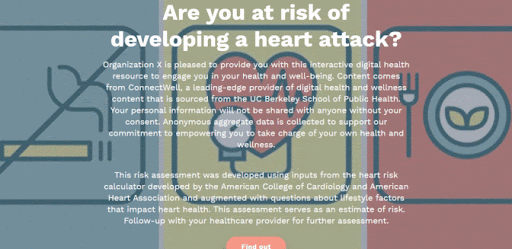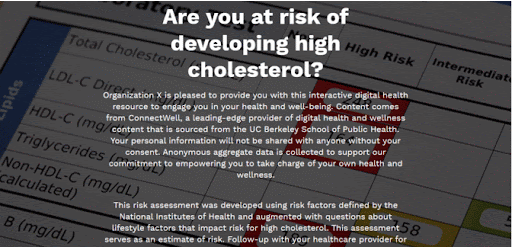How to Build a Health Risk Assessment Form [+Use Cases]
Table of Contents
The health issues in current times are multiplying and so is the load on the healthcare system. This calls for a quick solution to ease the screening process and manage the patients in an efficient manner. But how? Here’s a quick and effective solution – Online Health Risk Assessment Form.
Wouldn’t it be great if you can serve all your patients without having to attend every single one of them? Yes, an online assessment can do that – asking some questions to check the severity of the symptoms and suggest if a person is at risk of any disease as per the protocol.
So, in this blog, we list down the benefits of a health risk assessment maker and some quick steps on how to build one on Outgrow.
What Is a Health Risk Assessment Form?
A health risk assessment is a type of interactive content to evaluate whether a concerned person is at risk of or suffering from a disease/disorder. The questions of these assessments may cover various topics such as symptoms, nutritional and dietary habits, fitness, sleep, stress, etc., depending on the case.
These risk assessments are generally used by healthcare and medical institutions, etc., and can be beneficial to them in a variety of ways. But before diving into the benefits, let’s talk about some common use-cases in order to understand health assessment tools better.
Purpose of Health Risk Assessment Forms (Use-cases)
Online health risk assessment tools can come in handy for various purposes. Additionally, a medication comparison tool can help users evaluate different treatment options, ensuring they choose the most effective and affordable medications. For instance, a healthcare provider can create various types of assessments for a wide range of conditions like diabetes, sexually transmitted infections, heart diseases, sleep disorders, etc. Each health risk assessment questionnaire will have disease-specific questions with different results synced with different responses.
For example, an online health risk assessment can be created by a sports academy in order to check the basic medical condition of its players. Such a form will include questions mostly related to nutrition, health, and fitness.
Similarly, a health assessment form can also be created by any employer who wants to confirm that their potential employees reach a certain level of physical and mental fitness.
A health risk assesment form may also used by your medical billing company. Specialty billing companies like radiology medical billing firms sometimes take data from these forms in order to asses the current condition of the patient and estimate the cost to charge for further diagnosis.
Benefits of Health Risk Assessment Forms
Now that you know how and where you can use health risk assessments, let’s tell you how assessment creators can come in handy to make your life easier. Some of them are listed below-
1. Effective and Hassle-free Screening
One of the most important benefits of risk assessment tools is that it makes the screening process very simple and effective. The accurate results of these assessment forms eliminate unnecessary tests for people with low or no risk. This in turn leads to a reduction in manpower and the costs related to it.
2. Efficient Data Collection and Storage
The data collected through these risk assessment forms are stored in the analytics and are accessible at all times. As for the security of the data collected, Outgrow is HIPAA compliant. Any Protected Health Information (PHA) is handled under the HIPAA guidelines.
3. Customer Satisfaction and Comfort
Because of the accuracy these forms are created with, the customers get precise results and hence stay satisfied with the service. Moreover, by eliminating unnecessary tests, these assessment forms don’t just make the process easier for healthcare institutions, but also relieve the customers from a lot of hassle.
4. Increase in Conversion Rates
Anyone will prefer to go through an online screening process if there’s a chance that they might not have to visit the clinic or diagnostic center physically if the results are favorable. Moreover, these assessment tools are interactive in nature and let the users drive the conversation. Hence, such forms are helpful in increasing the conversion rate.
How to Create a Health Risk Assessment Form on Outgrow?
1. Determine the Scope of Your Health Assessment form
The first and foremost step is to determine the scope of your risk assessment tool. What value are you trying to offer through this assessment? What kind of information do you need for ascertaining the result?
For example, a general health risk form can advise the users on the next steps after assessing their symptoms and overall condition.
On the other hand, a more advanced tool can offer hospital and doctor recommendations based on the assessment taker’s current location.
Therefore, by figuring out the scope of the assessment, you will be able to structurize your form and collect appropriate information to set it up.
2. Collection and Comprehension of Information
Are you unsure about how to collect accurate data for building your health risk assessment tool?
Don’t worry, you can easily get reliable information from organizations like the WHO and ConnectWell. Check out ConnectWell’s official website for more info.
Now that you know how to go about gathering and assimilating information, let’s find out how you can create your health risk assessment form using Outgrow’s assessment builder.
3. Choose a Pre-made Template or Create Your Own
Outgrow offers hundreds of pre-made templates that you can use to create different types of interactive content.
You can simply navigate to the Templates section from the Outgrow homepage and scan through the templates in order to choose the most appropriate one.
In this case, you can head over to the ‘Health & Fitness’ section and choose the most suitable template.
Once you find the template of your choice, simply click on ‘Edit Template’ in order to customize it as per your requirements.
However, if you wish to create your health risk assessment tool from scratch, navigate to the Outgrow dashboard and select a content type.
In this case, you can choose from 3 content types – assessments, chatbots, or calculators.
Once you select your interactive content type, you will be brought to a page with numerous layouts and pre-made templates.
As you hover the mouse over these layouts, you will be able to see the complete preview of the templates.
4. Customize your Health Risk Assessment Form
The Outgrow builder offers customization up to a wide extent. From color schemes, background images, to font sizes, colors, and types, you can customize everything according to your branding guidelines and requirements.
You can simply head over to the Display Settings and make all sorts of alterations to the images and color themes.
In the case of a health risk assessment questionnaire, you can use simple and sober colors like shades of blue, green, grey, etc.
Among other things, you can also change the placement of your lead generation form, the questions asked in the lead generation form, etc.
For more details on our customization options, you can check out our support documents or reach out to our customer success representatives who are available to cater to your queries 24*7!
5. Set up the Questions and Question-types
Now, this is a very important part of the process since the questions you ask in your risk assessment tool will determine the results.
Hence, you need to be very careful at this stage. Create a relevant set of questions based on the specific disease or condition. Some questions that may be common to almost all health risk assessments include age, gender, and body weight.
Moreover, you can choose from the different question types which include single-select, multi-select, dropdown, text input, ranking grid, etc.
For example, if you are adding a question ‘Which of the following symptoms have you noticed?’, here you can add the multi-select question type so that the user can select all the symptoms they are suffering from.
6. Create the Results
This is the final and the most crucial step of the process. The results you show will guide the users on the steps they need to take or the protocol they need to follow.
On the Outgrow builder, you can set up conditional logic jumps in order to determine the results. These logic jumps can help skip questions or redirect to a certain question or webpage based on the responses provided by the users.
Similarly, you can set up different results for different questions. Once you are done setting up the results, simply click on Go Live.
You can then embed your risk assessment tool on any webpage, blog, or email, and your health assessment form is all set!
Real-life Use Cases to Get Ideas From
Here are some great examples of health risk assessment tools created on Outgrow by ConnectWell in collaboration with the UC Berkeley School of Public Health.
1. Diabetes Risk Assessment
The Diabetes Risk Assessment tool is meant to assess if the user is at risk of developing diabetes. You can check out this real-life experience to see the type of questions, template, customizations, background image, results page, etc.
2. Heart Attack Risk Assessment
The Heart Attack Risk Assessment tool is meant to assess if the user is at risk of suffering from a heart attack. You can check out the following experience to see how it has been customized according to the specified condition – from the background image, font sizes, colors to the welcome screen and results page.
3. Cholesterol Risk Assessment
The Cholesterol Risk Assessment tool is meant to assess if the user is at risk of developing high cholesterol. You can have a look at this tool designed by ConnectWell and get some ideas on creating your own assessment.
Moreover, you can set up different outcomes here for all three categories- low risk, medium risk, and high risk with the help of Outgrow’s conditional messaging feature.
These were some examples of health risk assessment tools built for specific conditions. You can create similar assessment forms for any disease or condition as per your requirements.
Conclusion
In this blog, we have covered all the steps concerned with creating a Health Risk Assessment form.
We hope that you were able to learn how to create a health risk assessment tool and that you’re ready to give it a try. So what are you waiting for? Start your free trial now and let us know what you think!