Summarize with :
Building Interactive Content? Here are 8 ways to Get More Out of the Results Page
The worst-kept secret of the content marketing landscape in 2018 is that interactive content – calculators, quizzes, assessments, polls, etc. – is more effective than passive content such as ebooks, whitepapers, and blogs. According to a Demand Metric survey, 45% of respondents consider interactive content types to be very effective at educating the buyer (versus only 6% for passive content). However, what many fail to understand is that just creating interactive content isn’t enough.
To bump up conversion rates and increase ROI it is equally important to optimize the results of your interactive experiences. After all, it’s the results that add immediate value to the users and encourages them to take the next step in the marketing funnel!
If you’re creating interactive experiences, the following hacks can help you give the desired boost to the results page.
#1 Use shareworthy, visually impactful images
Eye-tracking studies show that readers spend more time looking at images than they do reading text on a page. Keeping in view this power of interactive and visual content, we ought to apply it while creating interactive content. Don’t just use images for questions but also on the results page because it’s the results that people finally share in their network.
The images should not only be result-specific but also capable of evoking an emotional response that compels your users to share it instantaneously. If you’re unsure about where to look for images, this post has 80 amazing websites where you can find images for your calculators and quizzes. Note that most of these images can be used for free or a nominal amount, at best!
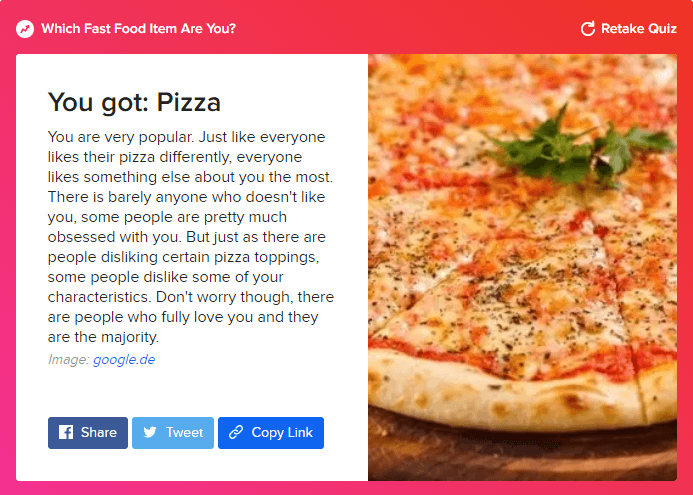
#2 Positive messaging
Ever came across someone who shared quiz/calculator results that show them in a negative light? Never, right? That’s because the results of negative messaging make people experience negative emotions, which stops them from sharing them with others. To encourage users to share results, it is ideal to use positive, empowering, entertaining, and uplifting messaging. It should make people feel good about themselves! When they see results that show them in positive light they will feel compelled to boast and brag. It’s like, “Hey guys, this is what my quiz says about me, ‘me’ being the operative word here.
Here’s an example of one of the recent viral quizzes from Buzzfeed – ‘If You Get More Than 7/12 On This Shashi Tharoor Vocab Quiz, You’re A Genius’. We scored an 8 out of 12 on this quiz. And the results page said we’re a ‘certified wordsmith’ and our vocabulary is ‘impressive’. This deliberate choice of a positive word made us go yay and compelled us to share it in our network!
Another example is this result page from an Outgrow quiz wherein we’ve deliberately used positive messaging. The word ‘expert’ can make anyone’s ego swell with pride, prompting them to brag about it in their social circle!
#3 Create a link with a pre-drafted tweet/message
Have a button on your results page that links to a pre-written tweet or a message that users can share on Facebook, Google+, or LinkedIn. And don’t forget the hashtags and a link back to the quiz/calculator. It’s a sure-shot way of promoting your interactive content on social media without users having to put in any effort. We recommend Click to Tweet (we use it too!) Using this tool you can track the activity on each link over a period of time. Consider the following Outgrow quiz, Are you a Kohli or a Tendulkar? We have a pre-written tweet and a message right at the end of the results page that users can share.
#4 Add social share buttons
We can’t overlook the power of social media. According to BuzzSumo, on average, a quiz is shared about 1900 times. This tells us that interactive content goes viral if promoted right. So, don’t forget to include social share buttons on the results page. Let people become your brand advocates. What’s more – it’s a win-win situation! While you gain access to new, potential followers/users and earn referral traffic, users get some bragging rights.
#5 Ask users to recommend the calculator/quiz
Heard of the principle of reciprocity? According to this principle, humans have a tendency to give something back if they receive something. Let’s understand this with the help of an example. Imagine you created a calculator that helps people calculate how much loan they are eligible for. All they have to do is answer a few, simple questions. An algorithm does the rest in the backend and finally prompts an answer. The user is happy to see the result, but you also want them to pat your back in appreciation. So, you can ask them to “recommend” the tool to their friends on the result page. Perhaps, even ask them to share it with a friend who may benefit from it. You can take a cue from this result page of the VenturePact calculator that helps people calculate how much building an app can cost them.
Another way of make people to share your quiz/calculator is to have a ‘Share link’ or a ‘copy link’ button. They can use this link to send the calculator/quiz or any other interactive content to whoever they want. Since you helped the users and added value, their chances of reciprocating the favor and letting their friends know about your calculator are higher.
#6 Add company social pages
If your goal is to increase your fan base on social media then use the ‘like’ button for Facebook and follow button for Twitter as the primary CTA. However, don’t stop once you have converted them into a follower. Your aim should be to keep them engaged on those social platforms. You shouldn’t come across as a company that’s inactive and unbothered. So, make sure you send out a regular stream of content on your social channels. Talk to people. Respond to their queries. Keep them posted. Make announcements about work in progress or share what’s new.
#7 Create a custom landing page
You’ve created a set of engaging questions and also used the interactive content tactics discussed above to personalize and optimize the results page. Well done! However, your will to interact with the audience doesn’t have to end there. Add a link to a page that further educates them about your company. Or link to a product/service page you’d like to promote. For example, a user took a quiz that tested their SEO knowledge. The results were good. To continue engaging them, you can direct them to a custom landing page where you recommend them an advanced SEO course or a webinar you are conducting soon.
Here’s a good example of a quiz result page on The Professional Wingman website. It has a CTA that takes the quiz takers to a custom landing page to start another round of conversation with them and convert a visitor into a customer.
Another example of a converting CTA on the result page is a ‘get a quote’ or ‘request demo’ button. The CTA can redirect the user to a page that acquaints them with the product or service that you’re offering.
Related Read: Are Your Landing Pages Converting Better than Average?
#8 Add company email
Do you want people to send their queries directly to your inbox? Then you can include an ‘email’ button on the result page. You can pre-draft a message or a subject line that differentiates this query or email from others. By pre-writing a subject-line or providing a tweakable message you are eliminating effort at the users’ end. They just need to click on the button and they are directed to their Gmail/Outlook/any other email client they’re using, where they can send an email with a pre-written subject line. And you have a prospect in your marketing funnel!
There you have it! However, there is no one-size-fits-all when it comes to conversion strategies. So, try using these results optimization tactics in combination and see what boosts conversion rates for you. Let us know what worked for you in the comments section below.


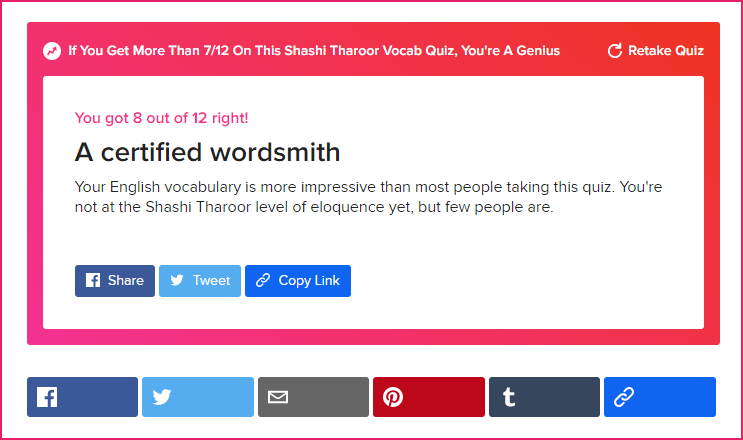
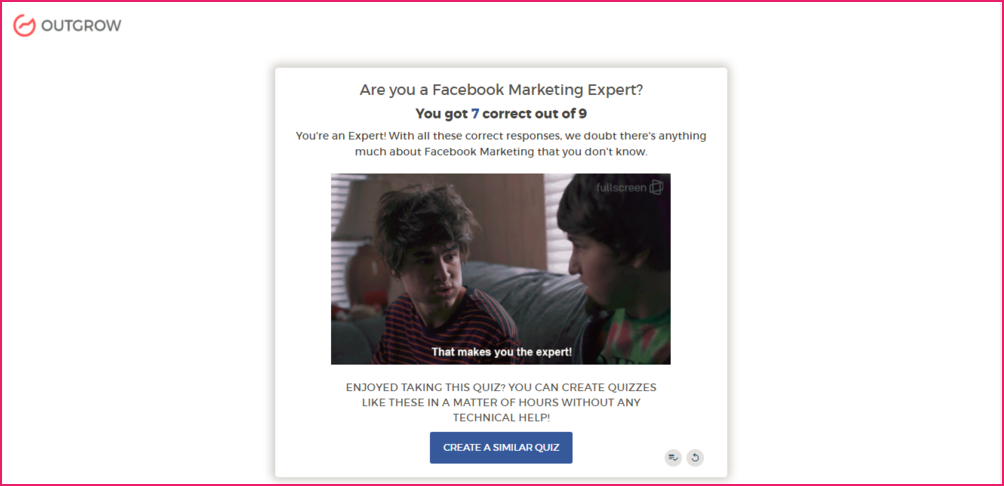
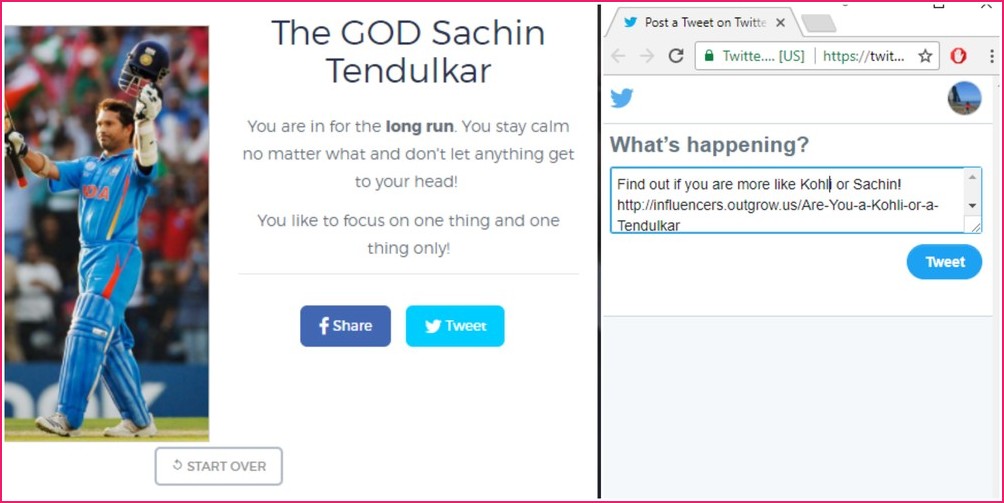
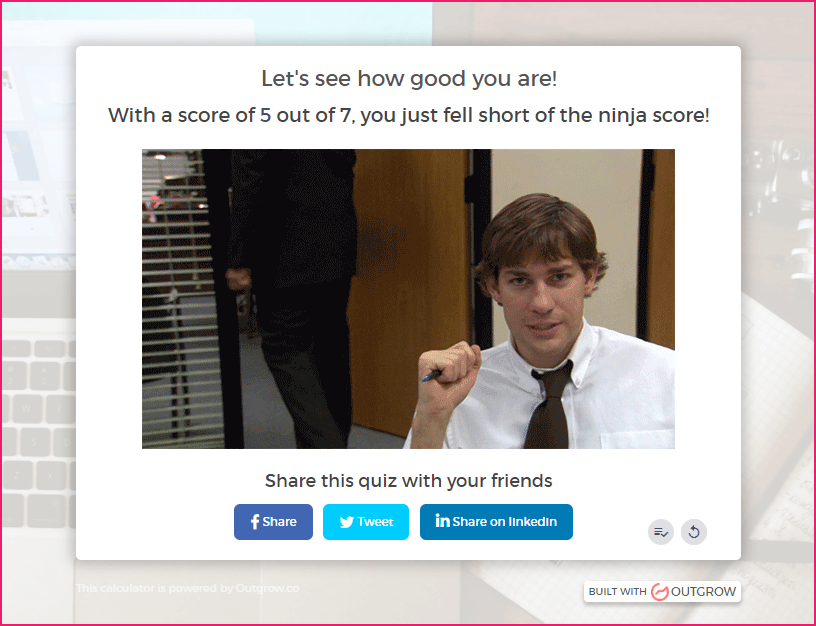
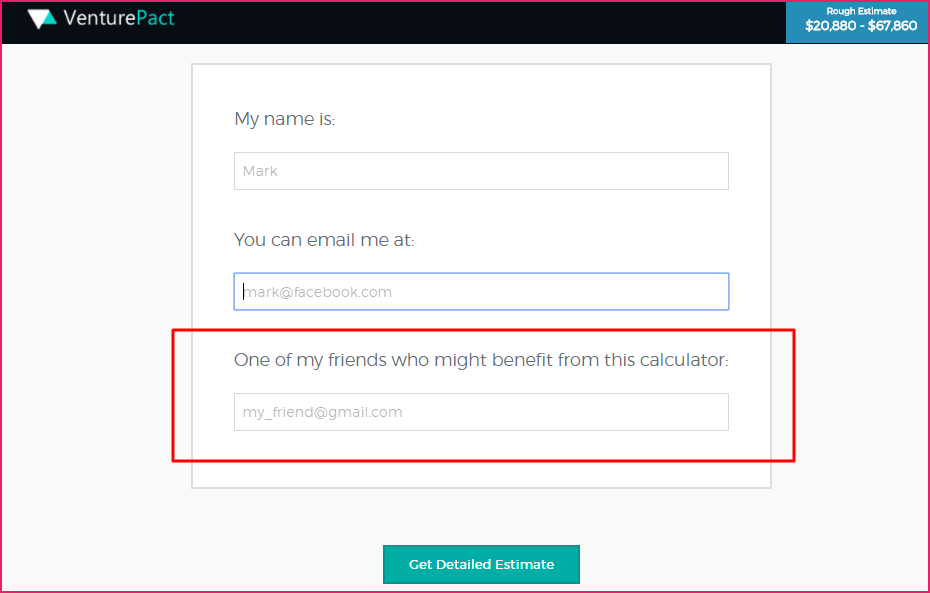
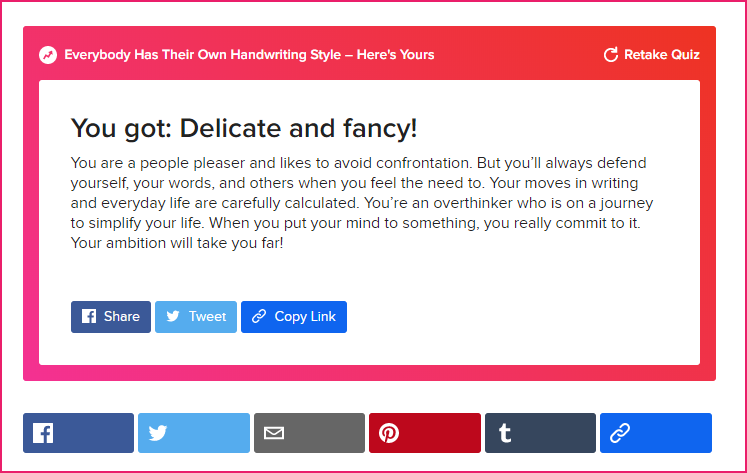
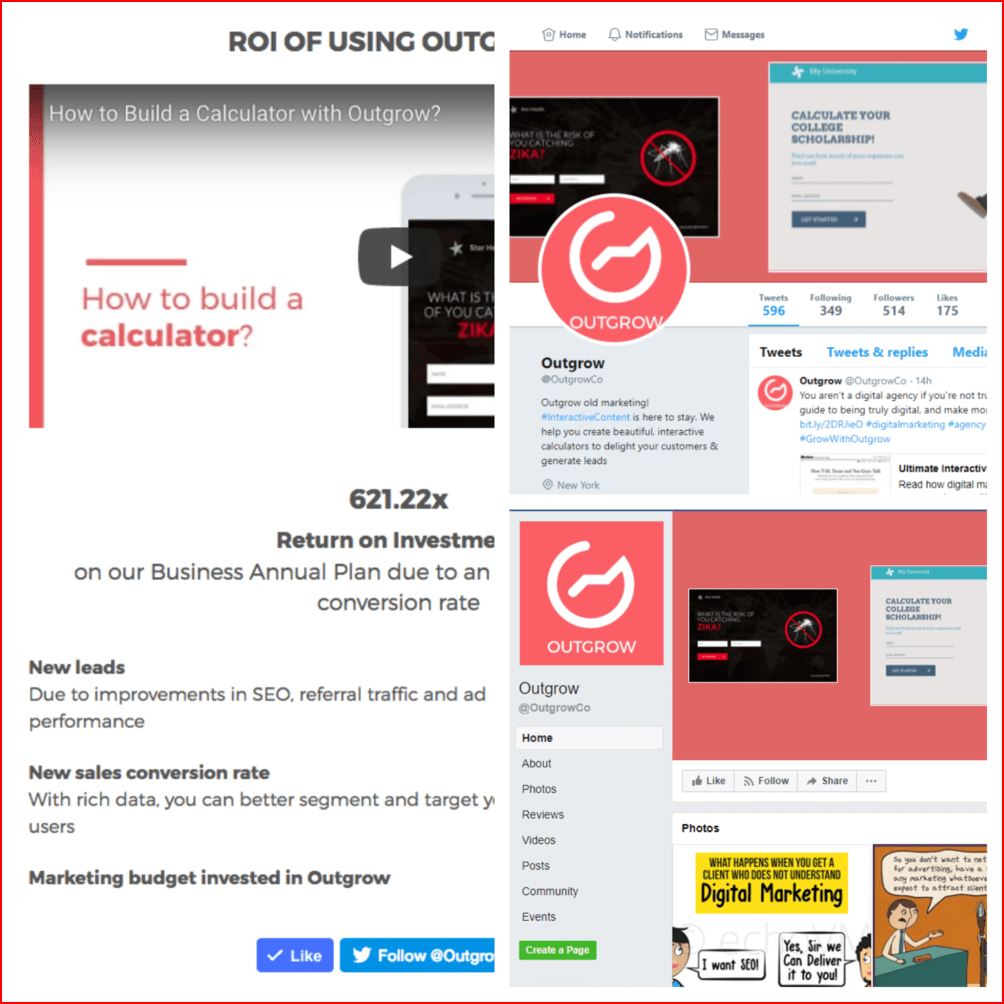
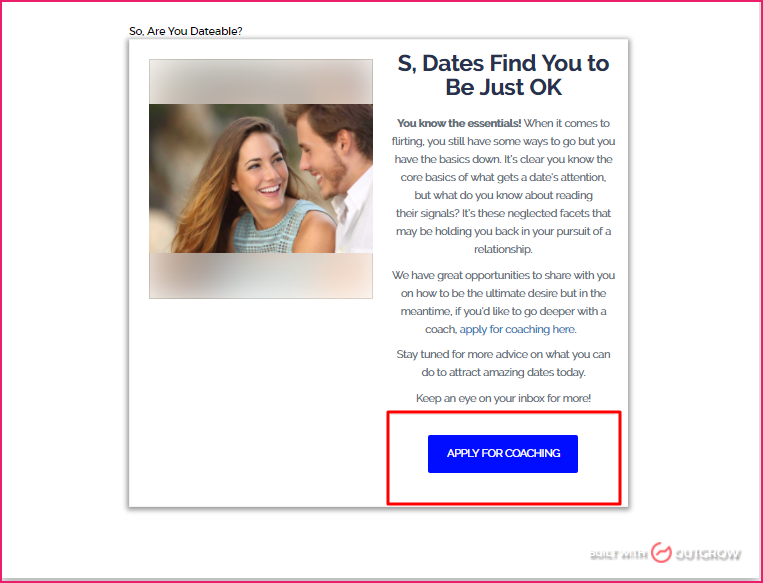
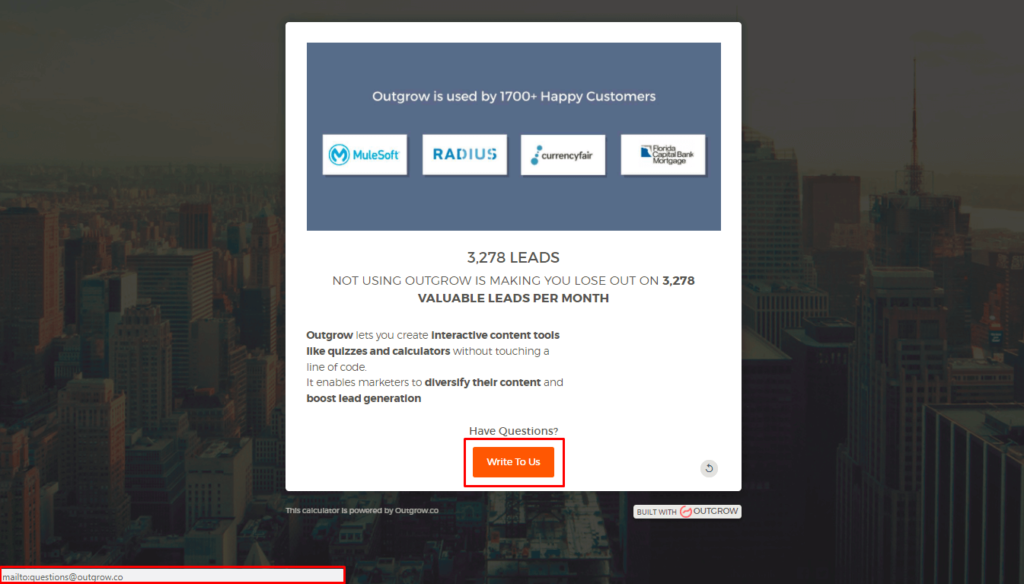



One Comment