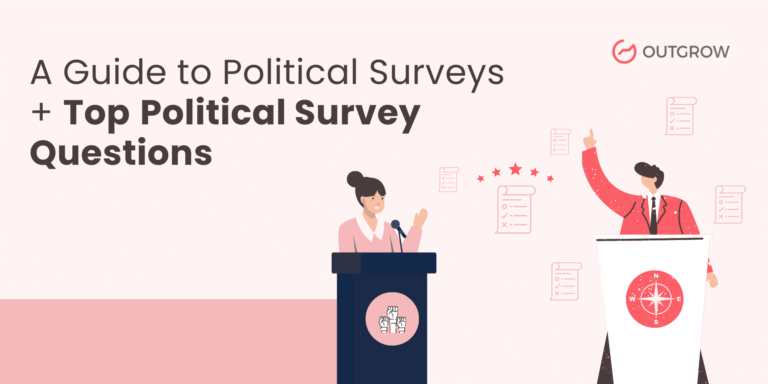Say Goodbye to Overwhelm: Find Your Ideal Laptop with HP’s Smart Finder Quiz
Table of Contents
Let’s be honest—choosing a new laptop can feel pretty overwhelming. With countless models having different specs and features, it’s easy to feel overwhelmed. Are you looking for a high-performance machine for work or something portable for travel? Either way, you shouldn’t have to sift through endless pages of products to find the perfect fit. That’s where HP’s Smart Finder Quiz comes in.
Designed to take the guesswork out of laptop shopping, this interactive tool is your shortcut to discovering a laptop that aligns perfectly with your needs—whether you’re a student, a business professional, or just someone who loves binge-watching shows on the go. Let’s dive into how this quiz works, what makes it so effective, and how you can use this interactive content to boost your brand engagement!
In this blog, we’ll explain the Smart Finder Quiz, highlight its success, and show you how to create a similar one for your brand—no coding needed!
HP’s Approach to Simplifying Tech Choices
HP has been a trusted name in technology for years, offering everything from reliable laptops to efficient printers. But what stands out is how they focus on making the buying process easier for everyone. They know that choosing the right laptop can be tricky, so they created the Smart Finder Quiz—a quick, personalized tool that helps match you with the perfect device based on your needs.
The quiz goes beyond selling laptops, it streamlines the processes to ensure customers effortlessly find the tech that meets their needs. Let’s take a look at how this quiz works and why it’s such a handy tool for shoppers.
What Is HP’s Smart Finder Quiz?
The HP’s Smart Finder Quiz is a user-friendly tool that helps you find the right laptop based on your specific preferences and needs. Instead of spending hours researching, the quiz does all the heavy lifting. By answering a few key questions, you’ll get personalized recommendations tailored to your lifestyle—whether you’re a power user needing serious performance or a casual user looking for everyday reliability.
How Does It Work?
HP’s Smart Finder Quiz guides you through a few simple steps to help you make the right choice effortlessly:
- Primary Use: The quiz starts by asking about the main purpose of your laptop—whether it’s for gaming or office work. This helps narrow down models designed for your specific tasks.

2. Home Usage
Next, it asks what activities you’ll primarily use your laptop for at home, like streaming, education, or gaming, to further refine your selection.

3. Performance Needs
This step determines how much processing power you need and the price range that suits you best. The quiz adjusts its recommendations based on the required performance level.

4. Multitasking Requirements
If you’re someone who constantly runs multiple programs or tabs simultaneously, this question helps the quiz suggest devices with the RAM and speed to handle your workload seamlessly.

5. Form Factor
Do you prefer a traditional laptop, a lightweight model, or a 2-in-1 convertible? This question ensures you get a laptop that matches your portability and design preferences.

6. Size Requirements
This question tries to gauge the size that suits your requirements the best.

7. Key Requirements
After completing the quiz, you will receive a detailed summary of your responses along with tailored recommendations.

Who Is This Quiz For?
HP’s “Find Your Perfect Laptop Quiz” is designed for anyone looking to find the ideal laptop to fit their lifestyle. Whether you’re a student, a professional, or just need a reliable device for everyday use, this quiz helps narrow down your options based on what matters most to you.
Here’s who can benefit from it:
- Tech lovers and professionals: They need laptops with all the bells and whistles for work, gaming, or entertainment.
- Students: They might want something lightweight, affordable, and reliable for school or university life.
- Small business owners and entrepreneurs: They need a laptop that’s powerful, efficient, and supports their growing business.
- Remote workers and freelancers: Looking for the perfect balance of performance, battery life, and portability.
- Creatives and designers: Need high-performance machines for graphic design, video editing, or content creation.
- Gamers: Looking for laptops with fast processors, great graphics, and sharp displays to level up their gaming.
- eSIM users: Digital nomads, and remote workers hopping between countries or working on the go, finding a laptop that complements your seamless connectivity—like using an eSIM Spain plan for hassle-free internet—can make all the difference.
This quiz takes the guesswork out of choosing a laptop, making it easier to find exactly what you need. Additionally, it helps HP understand what you’re looking for, so they can recommend the best option for you.
Success Of HP’s Quiz
The HP quiz has taken the world by storm with its quiz, garnering attention and boosting its interaction with users. With many participants taking the quiz and exploring their personalized tech solutions, HP has successfully empowered individuals to find the perfect devices for their needs.
HP’s quiz has driven remarkable results, as seen in the strong traffic and engagement on its website. By September 2024, the site had attracted 65.3 million global visits, outpacing major competitors like Dell and Lenovo.

Source: similarweb.com
HP’s success with the “Tech Needs Quiz” can be attributed to several key factors:
1. Meeting Diverse Tech Needs
HP’s quiz addresses the varied tech requirements of a global audience, offering personalized solutions that cater to different lifestyles and professional needs. This approach ensures that users find the right products, enhancing their overall experience and satisfaction. The quiz has a diverse audience, including visitors from the US, India, Japan, the UK, and Germany.
2. Customisation and Personal Touch
The quiz provides a highly personalized experience, with tailored recommendations to build a stronger connection between HP and its customers, leading to increased engagement and loyalty.
3. Effective Multi-Channel Promotion
HP has effectively promoted the “Tech Needs Quiz” through a variety of channels, including YouTube and Reddit as primary platforms, followed by Facebook, WhatsApp, and LinkedIn. This strategic promotion has successfully driven traffic and improved user participation.

4. Using Interactive Content
The use of interactive content, as done in making the Smart Finder Quiz, has significantly boosted user participation on HP’s site. This interactive approach not only makes the content more engaging but also encourages users to spend more time on the site, thereby increasing the likelihood of conversions and repeat visits.
Think it’s too complex to create for your audience? We’ve got the ideal solution for you!
How to Build Your Own Quiz With Outgrow
Want to create a fun and engaging quiz like HP’s Smart Finder Quiz “Self-Care Ritual Quiz” for your brand? With Outgrow, it’s super easy to build interactive quizzes that your audience will love. Here’s how you can get started:
1. Sign Up or Log In
Start by signing up for a free Outgrow account or log in to your existing account to access the assessment builder tool.

2. Select Your Assessment Type
From the Outgrow dashboard, choose e-commerce recommendations as your interactive content type. You can start from scratch or tweak one of their many templates to fit your needs.

3. Add Your Products for Recommendations
Once you’ve picked a template or started fresh, import your products from your online store. For example, if you want to connect Shopify and Outgrow Account, just click on Shopify and enter your hostname, API key, and password to bring in your products.

4. Customize Your Quiz
Now, make the quiz, add your logo, customize it as per your branding guidelines, and tailor the questions to suit your audience’s interests and preferences.

5. Create Engaging Questions
Create questions that are engaging and insightful. Consider incorporating goal-setting frameworks to help users clarify their needs. Use visuals like images or videos to make the quiz more interactive and fun.

6. Set Up Your Outcomes
Decide what results your quiz will give based on users’ answers. Whether it’s personalized product recommendations, tailored advice, or useful insights, make sure the outcomes are valuable.

7. Integrate Your Quiz
When your quiz is ready, integrate it into your website or marketing channels. Outgrow offers several integration options, including embedding the quiz on your site or sharing it via social media and email.

8. Promote Your Assessment
Get the word out about your quiz to boost engagement. Share it on social media, include it in your email newsletters, and consider running paid ads to drive traffic. You can enable social sharing with just one click on the outcome page.

9. Analyze Results
Use Outgrow’s analytics tab to track how your quiz is performing. Keep track of important metrics like completion rates, user demographics, and outcome preferences to get to know your audience better and make future quizzes even better.

By following these steps, you can create a quiz that not only engages your audience but also provides them with valuable insights. Outgrow’s platform makes it easy and fun to build quizzes that resonate with your brand and encourage your audience to take action
Conclusion
Ever feel overwhelmed by all the tech choices out there?
HP’s “Smart Finder Quiz” is here to help! It’s a simple, interactive way to find the perfect HP products just for you. This quiz has made it easier for customers to connect with HP, boosting both loyalty and sales.
Why not create something similar for your brand? With Outgrow, you can design personalized content that can guide your customers to your products and services.
Design engaging quizzes, interactive surveys, useful calculators, and more to transform the way your customers interact with your brand. The best part? Outgrow provides a 7-day free trial, and you don’t need to enter any credit card details!
Start creating interactive content today and elevate your brand’s reach—grow and thrive like never before!
Zoya is a content writer at Outgrowand works in social media, bringing ideas to life. Outside of work, you can find her immersed in reading books or trying a new coffee spot!