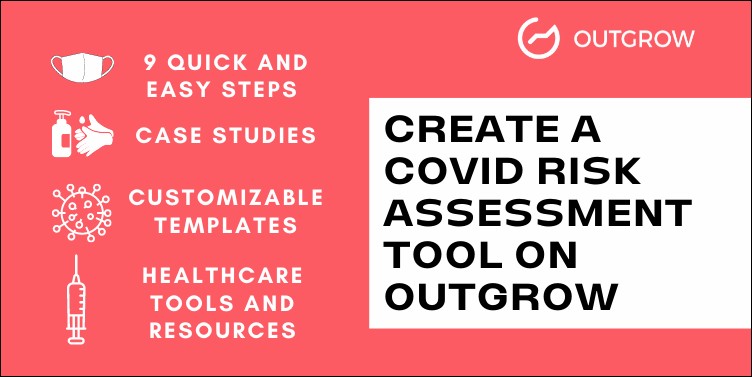Summarize with :
How to Create a Covid Risk Assessment Tool [+Template Inside]
Table of Contents
As the virus ravaged the world, nations’ healthcare systems were under immense pressure to run diagnostic tests, perform treatments and save lives. Amidst this chaos, a need was felt to rapidly ascertain the severity of symptoms and suggest the next measures as per the protocol. And so, a Covid risk assessment tool became the need of the hour.
But why not give people ebooks, whitepapers, and guidelines? Why create an entire assessment? Well because, first of all, it only takes minutes to create interactive content, a lot less than the time involved in creating ebooks and whitepapers. But most of all, interactive content offers personalized solutions. Interactive content types like quizzes, calculators, assessments, chatbots offer exactly what the person needs instead of vague, one-size-fits-all solutions. And in the case of a health assessment, providing a generic solution can be extremely risky, to say the least.
In this blog, we list down some steps to create a Covid risk assessment on Outgrow.
Step 1 – Determine the Scope of Your Covid Risk Assessment Tool
The first and most important step is to determine the scope of the risk assessment tool. What’s the pain point that you’re trying to address through this Covid 19 risk assessment? What will the result of this risk calculator entail?
For example, a general Covid risk assessment may advise the assessment-takers on the next steps as per the protocol after assessing their symptoms, comorbidities, etc.
But, you can also expand the scope of your assessment by suggesting to users the nearby hospitals that are testing for Covid, vaccination centers and hotspots, etc.
Thus, by pre-determining the scope, you will know how to structure the assessment and collect crucial data to set it up.
Step 2 – Information Collection and Assimilation
You may be wondering how and where to get the data from? What protocols would you need to follow?
Thus, the next step includes collecting relevant data from reliable sources of information like the WHO. In the case of Covid, the WHO guidelines must be followed as gospel truth to ensure safe and effective diagnosis, treatment, and recovery.
Some of the platforms you can check out for reliable data, general guidance, and other information include WHO’s official website and several others mentioned here.
Now that these imperatives are out of the way, let’s look at how Outgrow’s assessment builder can help you build a Covid risk assessment tool.
Step 3 – Choose a Template From Outgrow’s Library or Create Your Own
Outgrow’s template library offers hundreds of templates that you can use to build your risk assessment tool in case you don’t want to start from scratch.
Simply head over to the templates section on Outgrow’s homepage, click the “Search by Industry” option or choose “Assessments” under the “Search by Type” section.
Once you’re on this page, select the “Health & Fitness” section.
Here, you’ll find multiple templates that you can then customize by clicking on the “Edit Template” button.
However, if you wish to create your risk assessment tool from scratch you can do that too! Simply head over to your Outgrow dashboard and select a content type.
For the current use case, you can choose from 3 content types ‒ assessments, chatbots, or quizzes. For illustration purposes, we will take up the chatbot content type.
Once you click on chatbot, you will be greeted by a page with multiple layouts and premade templates.
As you hover the mouse over these layouts, you will be able to see the complete preview of the templates.
Step 4 – Choose a Language Preference for Your Covid Risk Assessment
Once you’re on the builder, you can change your language preferences. This is an important feature if you’re looking to share this risk assessment tool in a non-English speaking country or across multiple nations with different languages.
For this, go to the “Configure” tab and then select the “Localization” feature. Select the language of your choice from the drop-down and you’re good to go!
Step 5 – Customize your Risk Assessment Template
The Outgrow builder offers huge scope for customization. From color themes to stock images to fonts and much more. You name the feature and we have it ready for you!
If you wish to play around with stock images and theme colors, head over to the “Display Settings” tab and select the theme color from the palette. You can also select the background image from the Unsplash stock images section.
Colors are absolutely crucial to communicate the right message. For a Covid risk assessment like this, you can choose calming colors like shades of blue.
It is worth pointing out that at any given point in time you can change the colors, themes, add questions, add header/footer, randomize questions or even duplicate and change the layout that you’re working with.
For customization, you can also change the placement of your lead generation form.
So what is a lead generation form? Through this form, you can ask assessment-takers to fill in some details about themselves – their name, email address, etc. for future reference.
So if you’re a healthcare startup authorized to provide updates on Covid related information, you can create an email list from these leads and provide them with useful tips to stay safe and healthy during the outbreak.
You can also edit and change the questions that you’d want to ask as part of your lead generation form.
For any other details on our customization features, take a look at the support documents or reach out to our customer representatives. They are a lovely bunch of people who are willing to help you 24*7!
Step 6 – Determine the Number and Type of Questions
The next step is where the main action happens ‒ creating a relevant set of questions for your Covid risk assessment.
This is an extremely important bit, as these questions will determine the results of the assessment. These results will then lay down the next steps for the assessment taker as to whether they are in the safe zone or need to take some immediate action.
A relevant set of questions for a Covid risk assessment should include the age, medical history, type of symptoms (symptomatic/asymptomatic), etc. of the assessment-taker.
For this, you can opt from different question types offered by Outgrow including single-select, multi-select, Likert scale, numeric slider, text input, etc.
Say, for example, you wish to add a question like “Which of these underlying health conditions do you have?”. For this, you can add the multi-select question type that allows the users to select multiple responses.
As for the data collected through these questions, Outgrow is HIPAA compliant. Any Protected Health Information (PHA) is handled under the HIPAA guidelines.
Step 7 – Create the Results Section
This is probably the most crucial part of your risk assessment tool. Through the results, you communicate the requisite next steps that the patient needs to take. So make sure it is done after a thorough examination of the answers and questions.
Through the Outgrow builder, you can easily set up logic jumps to determine the results. So suppose a certain threshold body temperature is a determining factor, you can set up a logic jump like this –
Likewise, different results can be set up for different responses.
Moreover, if your results section contains details that need to be frequently updated based on new rules or guidelines, you can easily do that with your Outgrow assessment tool.
Step 8 – Share or Embed on Multiple Platforms
Outgrow allows huge capabilities to share or embed the content pieces you create across multiple platforms.
In the image above, you’ll find the option to like the assessment and share it across Facebook, Twitter, Linkedin, and other social platforms.
Embedding Options
Outgrow also offers a huge variety of embedding options ranging from full-page embeds to pop-up embeds. You can opt for your preferred embedding type by going to the “Configure” tab. Here, you’ll also find advanced options and settings for each embed type along with a brief description of how this embed type would appear on your website, blogs, landing pages, etc.
In fact, you can also share Outgrow experiences by embedding them on your email newsletter campaigns. Simply select the “Launch in Email” feature in the “Configure” tab and follow the steps mentioned there. Link your Outgrow account to your email marketing tool and voila! You’re good to go!
Step 9 – Track and Analyze Visitor Data
With Outgrow, you get access to a comprehensive dashboard consisting of all the metrics you’d need to analyze your visitors’ data.
You may or may not choose to have a lead generation form on your risk assessment tool but this would still be a super useful feature for you. You can analyze the questions answered by the assessment takers, an overview of your visitors, user flow, and the performance of your assessment.
With that, we have covered the steps involved in making a Covid risk assessment tool on Outgrow. Let’s now discuss a case study to understand the power of the Outgrow builder and how one of our clients leveraged it to the fullest for creating their COVID-19 Investigation & Treatment Protocol Bot.
Case Study – Sapio Analytics
In the past, Outgrow has helped multiple clients in the healthcare industry. One such client is Sapio Analytics – a team present in India, the UK, and Silicon Valley that works with the Government of India to provide high-end, data-based algorithm systems powered by AI.
Sapio Analytics used Outgrow to create a COVID-19 Investigation & Treatment Protocol Bot. This bot posed some pertinent questions to determine the severity of the symptoms and suggested next steps based on the information provided by the user.
Healthcare Tools and Resources by Outgrow
We have also created multiple other healthcare resources and tools that you can access and customize according to your needs.
Take a look at this vaccine queue calculator that helps you understand when you’ll be eligible to get your dose.
Likewise, we also have special HIPAA risk assessments and other templates if you want to build experiences for the healthcare industry.
Conclusion
With this resource, we try to cover all the steps necessary to create a Covid risk assessment tool on Outgrow. You can go ahead and create other risk assessments by following the same steps.
With Outgrow, you can build multiple risk assessment calculators and other tools. And make use of the editable templates from our builder. As the scope of the tool is huge, we would love for you to not just limit yourself to this blog but actually try Outgrow. Start a free trial and let us know what you think!