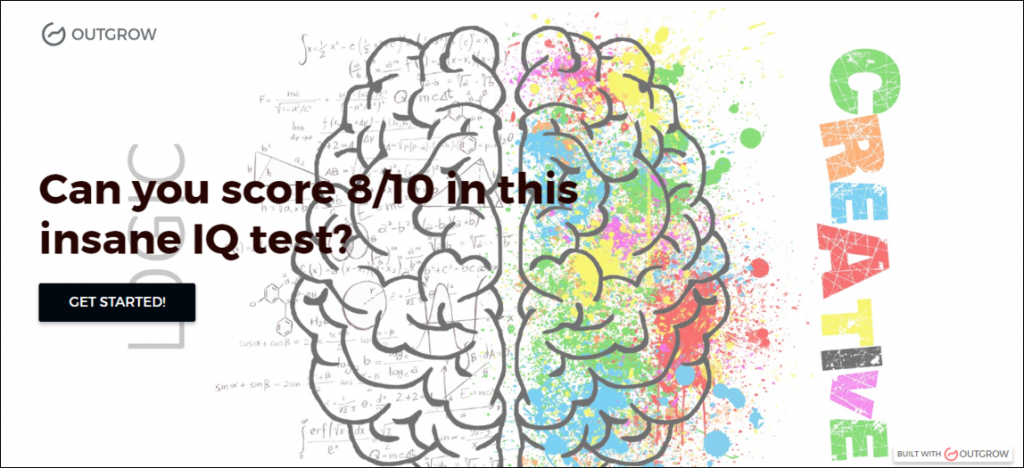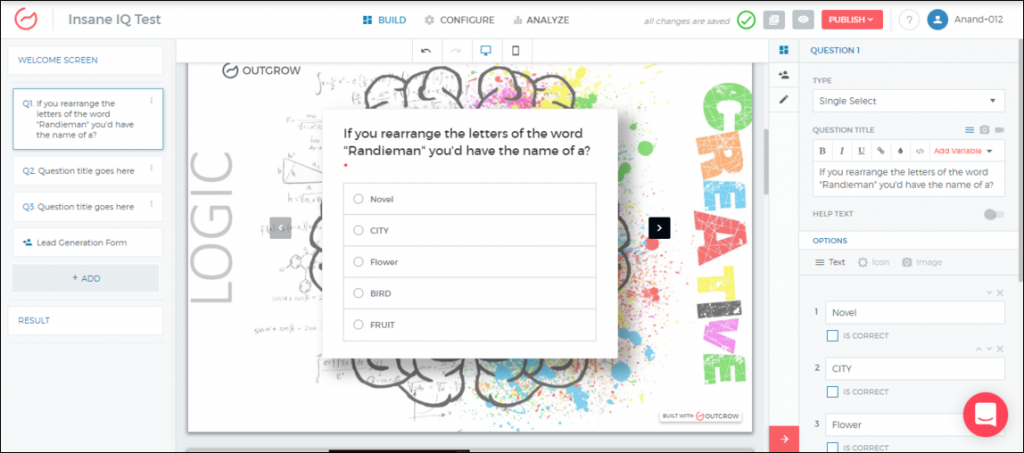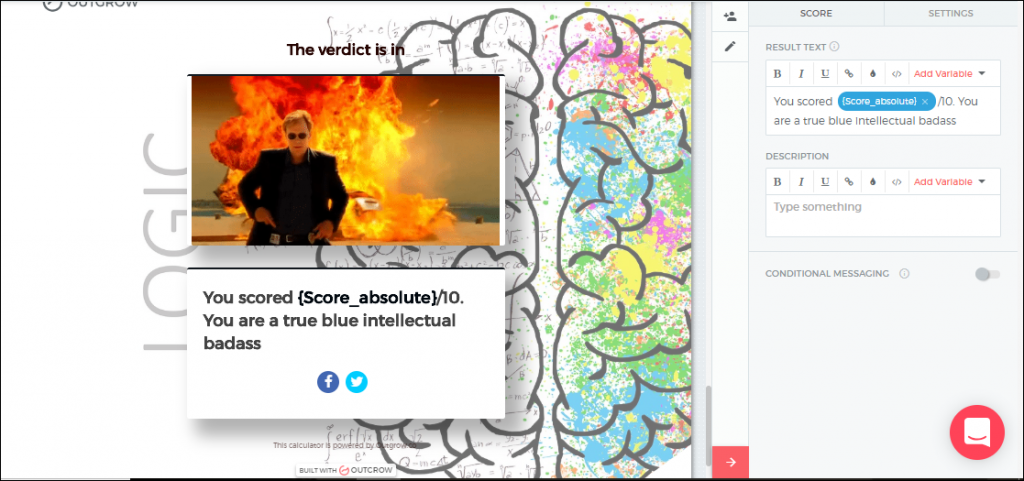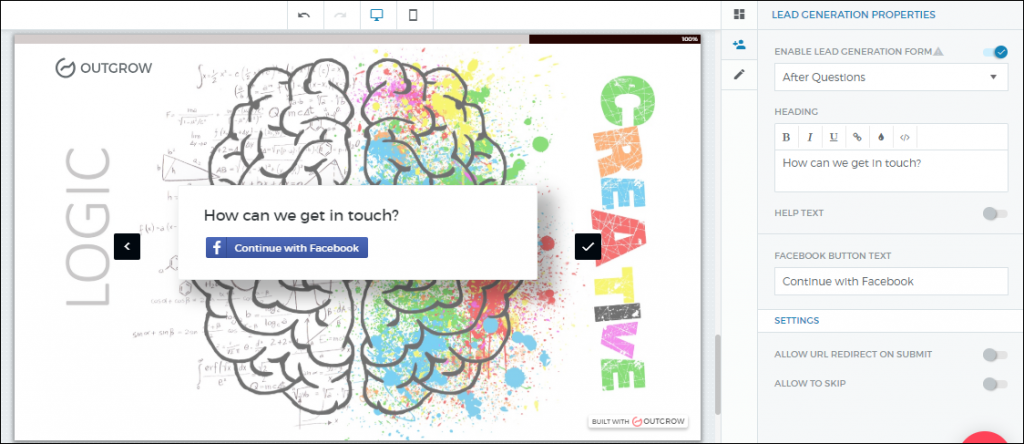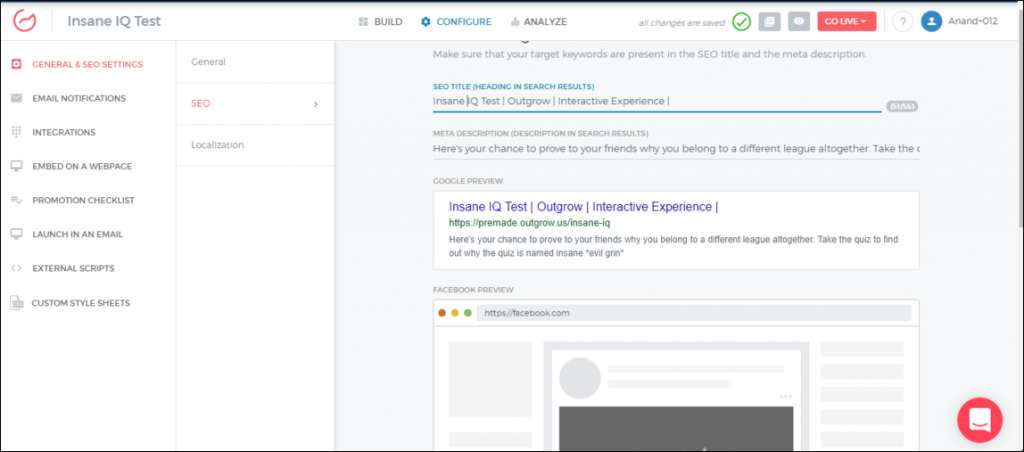Summarize with :
How to Create an IQ Quiz in Outgrow
Table of Contents
We’ve waffled on at length on why quizzes are here to stay. Who knows, you might even have one open in another tab or you might have taken one before you chanced upon this post. The point is, there are two kinds of people, ones who use and understand quizzes, and others who don’t. We’re sure you fall into the former category – why else would you stroll into a post to create an IQ quiz? Maybe you are curious or just thinking how hard could it possibly be. Irrespective of all this, we’re here to help you create your own quiz to float around the web.
While the method prescribed in the GIF may look simple and effective (maybe), it doesn’t work for everybody. The rest of the world needs to settle for online IQ tests. These tests are the most fun in nature but aren’t your regular quizzes.
What Makes an IQ Quiz Different?
It is helpful to understand how IQ tests are different from other types of interactive experiences. An IQ test is a graded quiz with a variable grading system i.e. the marks allotted per question vary according to the difficulty level. One more thing to bear in mind is that IQ tests are more challenging than average trivia quizzes and knowledge tests. It is fair to say that users expect a difficulty level higher than usual when it comes to an IQ quiz. It is a good idea to take the quiz more challenging as it will amplify the sense of achievement at the end. However, keep the quiz up to 10 questions long; anything beyond that will make the quiz a drag.
With the nitty-gritties aside, it’s time to start building the beast. Since this is going to be a graded quiz you can go with any template that floats your boat. Once you are inside the builder the first thing you do is to name the quiz. Spend ample time to come up with a witty, punchy, and memorable title. Use as many adjectives to describe the title because it will determine whether your quiz grabs eyeballs or goes unnoticed. However, make sure to keep the title short. Here are some winsome titles that fling a challenge and set the tone for the quiz.
1. You need an IQ of x to score 8/10 in this quiz
2. Are you in the top 1% in terms of intelligence
3. We bet you won’t score a 50% on this quiz
4. Do you have the smarts of Sherlock Holmes?
Next, we move on to the questions
Make the questions conversational and short. You have ample variants when it comes to asking questions in an IQ test. Pepper your quiz with brain-teasers, logic tests, odd one-outs, sequences and series, numerical aptitude questions, and questions based on semantics. Have the right balance of easy and difficult questions. The quiz needs to be such that every user is able to score at least 50% but a score 80% requires considerable effort.
Consider using visual elements to up the interactive element of the quiz. Our objective here is to create a fun albeit challenging IQ test so steer away from prosaic and monochromatic images and illustrations in the quiz questions. Use vibrant and colorful images instead. We have compiled a helpful list of online resources for a wide range of images. Apart from images, gifs also do the trick.
Once you are done with the questions, it is time to move on to the options. For IQ quizzes you can go with either 4 or 5 options since the objective here is to challenge the user. Beware there is a fine line between challenging and frustrating. We recommend getting feedback from peers regarding the difficulty level of the quiz before unleashing it on the world.
Result Time, Fellas
You’ve bowled over the users with the title and blew them away with the quiz. All that remains are the dreaded results. You need to keep the momentum going by knocking them sideways with a results page that tops it all off. Always follow this thumb rule unless you are some sort of maverick – keep the results page positive irrespective of the score. On the other hand, if a user has scored well on the quiz, let them bask in glory with slightly exaggerated praise. Here are some clues for the clueless –
- You truly are an undercover genius, why not patent your genius?
- Your IQ is off the charts, no wonder you aced the quiz
- Welcome Mr. Holmes, the city of London needs you.
As a bonus, you can add a CTA button that redirects users to a page on your website to draw them down the marketing funnel.
Now, Put your Quiz to Some Work
With the dopamine levels running high it’s time to make your quiz do the heavy lifting, aka lead gen and promotion. Place the lead gen form before the results as we always advocate. However, if you’re not the one to opt for traditional ways, you can try the new Login with the Facebook feature we introduced as a part of one of our recent releases. Pretty nifty, isn’t it?
Don’t forget to include those social sharing buttons on your quiz so that your worthy users can do some bragging and promote the quiz in the process.
Do Your Part
While your users are busy sharing, tweeting, and posting about your quiz, do your bit by beefing up the SEO. You can find the SEO settings under the Configure tab. If you opt to share the results via email make sure to edit the copy and add a subject line that stands out among the clutter.
Over to you now. Are you up for the challenge of creating a challenging IQ quiz? There’s only one way to find out. Sign up for your free trial and get cracking.