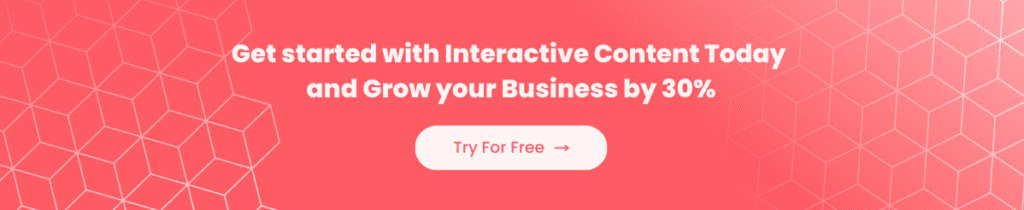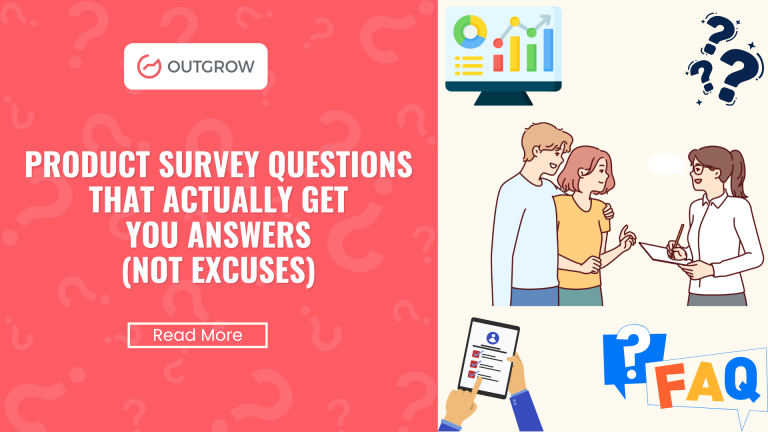How To Create A Shoppers Insight Survey
Table of Contents
Read this blog further to find out how you can create a shoppers insight survey and why you should do it.
This is a great tool for those in the services industry. This survey will allow them to study the needs and preferences of their audience and draw insights. It is typically a feedback survey. It will help them improve their product by analyzing the data collected through the survey.
What Is A Shoppers Insight Survey?
A shoppers insight survey is a medium of market research that focuses on the behavior and experiences of the customer. It asks the customer to rate their experience with your particular service. You can ask them questions about the quality of your service, your online store, your prices, designs, customer service, etc.
Why Should You Create A Shoppers Insight Survey?
There are multiple benefits of using a shoppers insight survey to reach out to your audience –
1. Inexpensive Way Of Getting Feedback
Creating a shoppers insight survey entails little to no cost. You can simply create a survey using a template on Outgrow and send it to all your customers. You can send the survey via mail or other mediums. The responses of your customers will be collected in one single place. This will help you analyze the entire data and draw insights from it.
2. Improve Customer Experience
Shopping surveys make customers feel valued and heard. This increases their trust in your brand and services. It provides them with a way to voice their satisfaction/dissatisfaction with your services. It can have a positive effect on the attitude of the customers since it is usually flattering to be asked for an opinion.
3. More Convenient for Customers
Unlike an in-story survey, customers have the benefit of filling out these surveys at their own convenience. They do not have to stand in a store and get badgered by a service representative. Customers can fill the survey at their own time and from their own place. It helps the customer answer your questions more accurately and patiently as compared to in a store.
4. Targeted For Better Responses
With a shoppers insight survey, you pre-screen your audience. Instead of gathering feedback en masse, you can send the survey only to those people who fit your targeted buyer persona. This helps you filter out any kind of unwanted/irrelevant data and makes the analysis easier.
5. Customized To Your Needs
By creating a shopper insights survey on Outgrow, you can customize your survey as per your needs. You can change the answer input type for each question, change the icons. It also allows you to add images, change fonts, designs, layouts, etc. You can even change your questions on the basis of their answers and customize it for each individual customer.
A shopping insights survey is sounding too good to be true, right? Well, creating one is easier than ever using Outgrow’s easy-to-use builder. Let us show you how to create one.
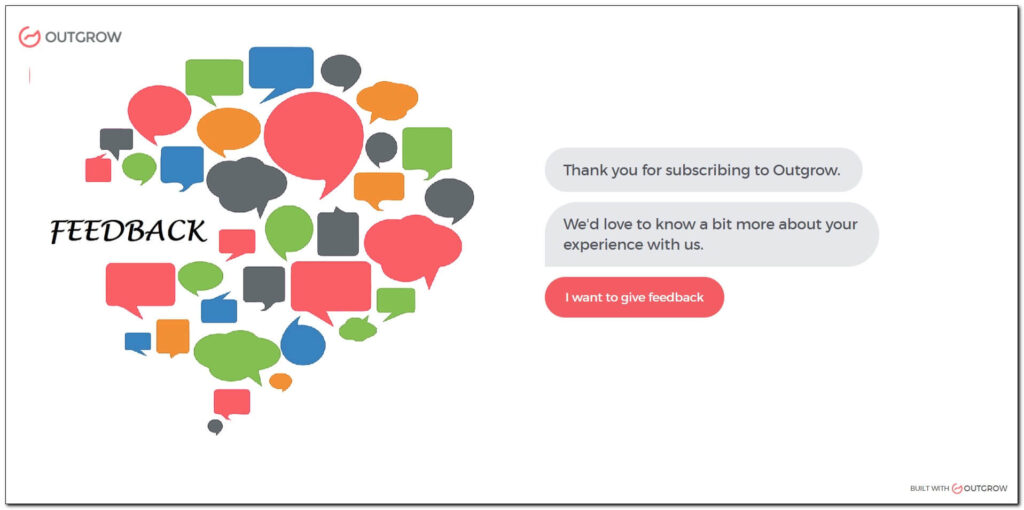
How To Create A Shoppers Insight Survey
1. Log in to your builder on Outgrow and select ‘Chatbot’ as content type.
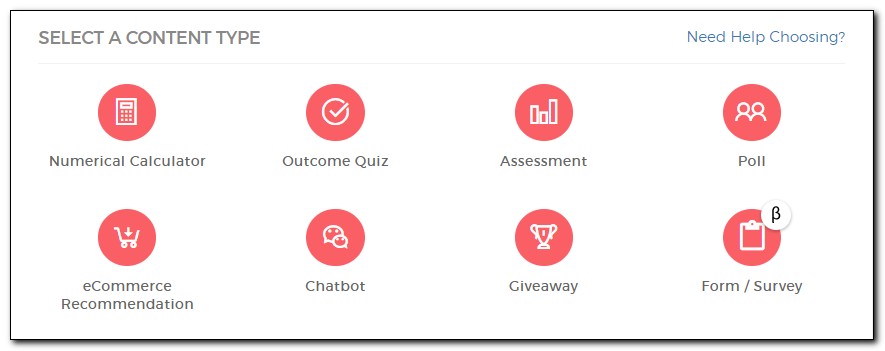
2. You can either start from scratch or select one of the various templates under ‘Select a template’. The templates already include surveys like ‘customer satisfaction surveyor’ and an ‘exit survey chatbot’.
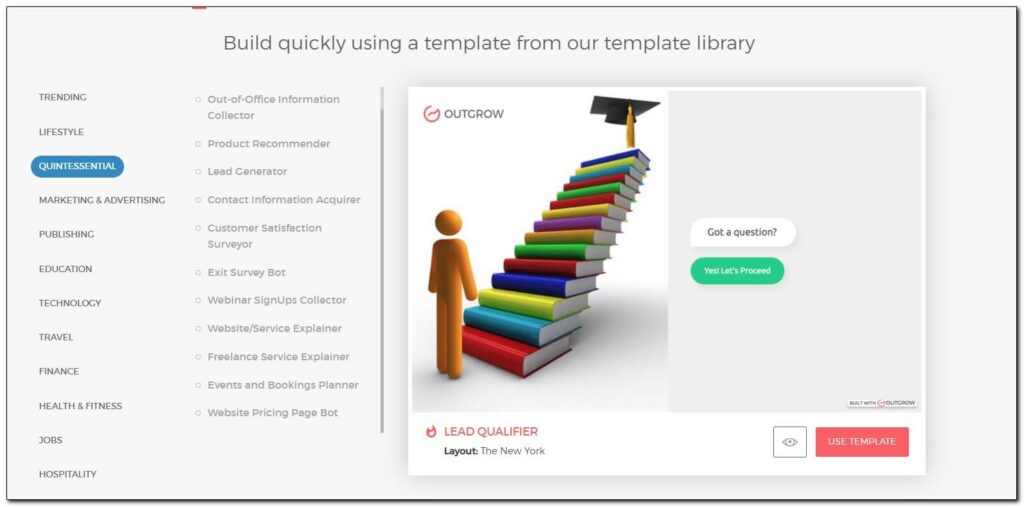
3. Once you decide, you will be taken to the Outgrow builder. You will have the ‘Welcome Screen’ in front of you. Here you can choose an appropriate background image, heading, button text, and logo for the screen. You can also choose not to have a logo at all.
4. Builder: Once you scroll to the main builder, you will be able to see the following:
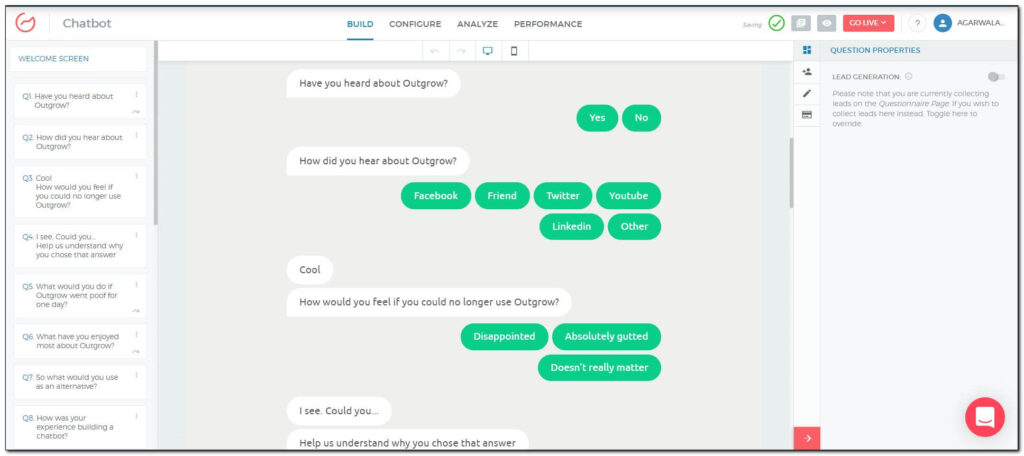
The builder is divided into three sections. In the left-most section, you can add, remove and edit questions. The section placed at the center is the real-time builder where you can see all the changes that you make. The right-most section is where you make the changes.
You can change the answer input type, to single select, multi-select, slider, date/time, etc. You can also choose between text and an icon to decide how it will be displayed.
5. Questions: You can add relevant questions to your survey. Try to keep your questions precise and easily comprehensible. You can also add logic jumps to your questions. In this way, you will be able to ask specific questions to specific customers depending upon their answers.
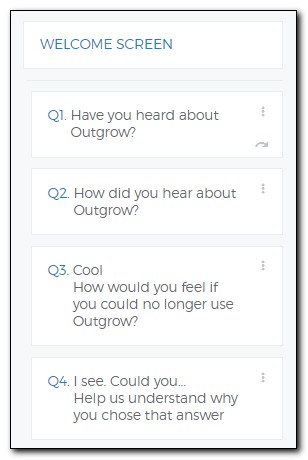
6. Lead Generation: Add a lead generation form and place it in any one of the following places – welcome screen, before results or with the results. You can add and remove fields from your lead generation form. People usually stick to asking for the name and email address of the customer.
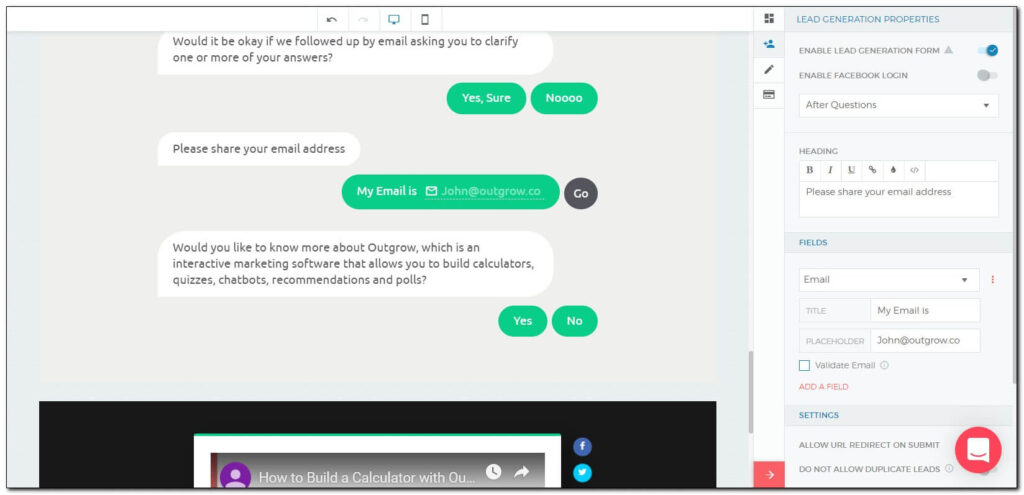
Pro Tip: Placing the Lead Generation Form before the results generally result in the highest conversions.
7. Outcomes: Your outcome will be displayed at the end of the survey. It can either be a ‘thank you’ message for your customer or other information. You can add a CTA button to your outcome to direct your customers to more of your products. You can add an image or a video along with the outcome message.
It is generally recommended to add social share widgets and social media subscription buttons to your outcomes.
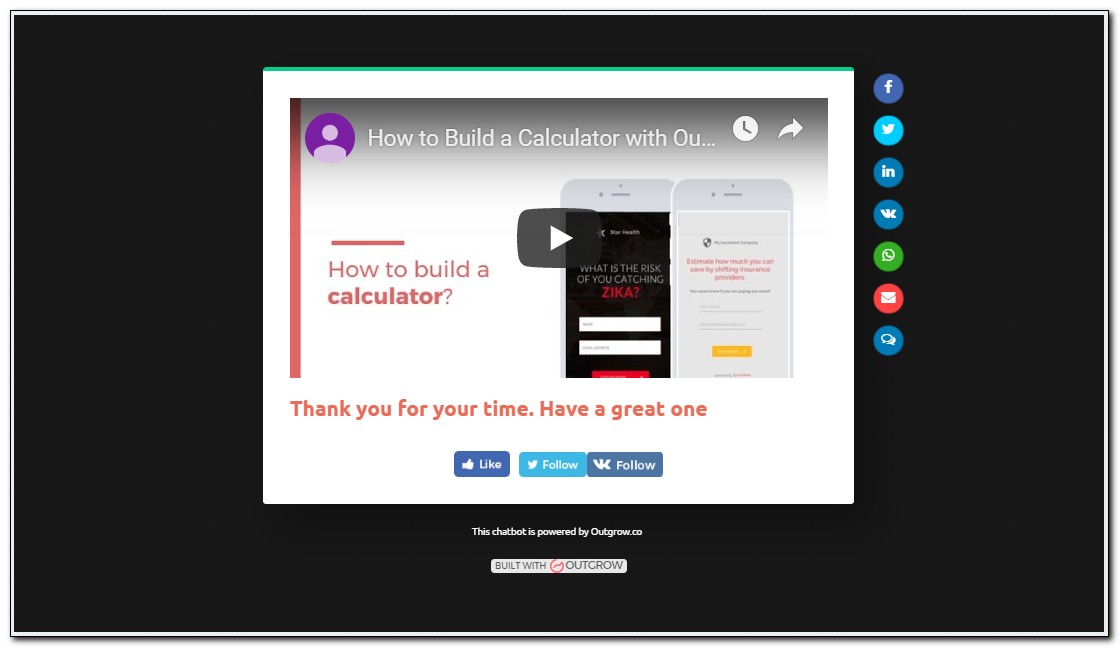
8. Configure: Once you have made all the changes in the builder, you can go to the Configure settings of Outgrow. You can change your survey’s URL, set up its social sharing setting and SEO settings. You can also set up an automated e-mail response for every participant who takes your survey along with a customized message.
The configure section also allows you to configure your embeds, HTML, and 3rd party integrations in this section. Find detailed explanations here.
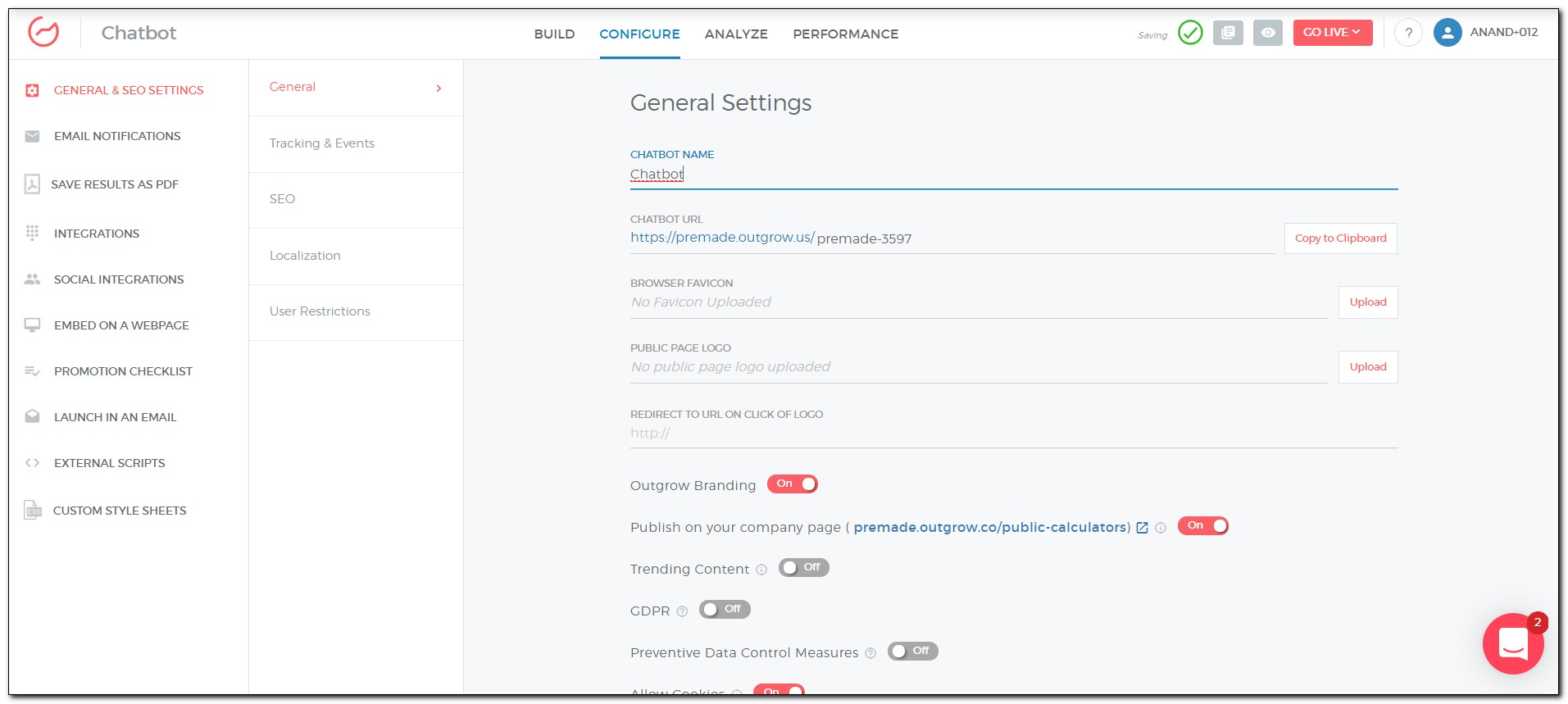
9. Analyze: After your survey has been published, you can check its detailed performance in this tab.
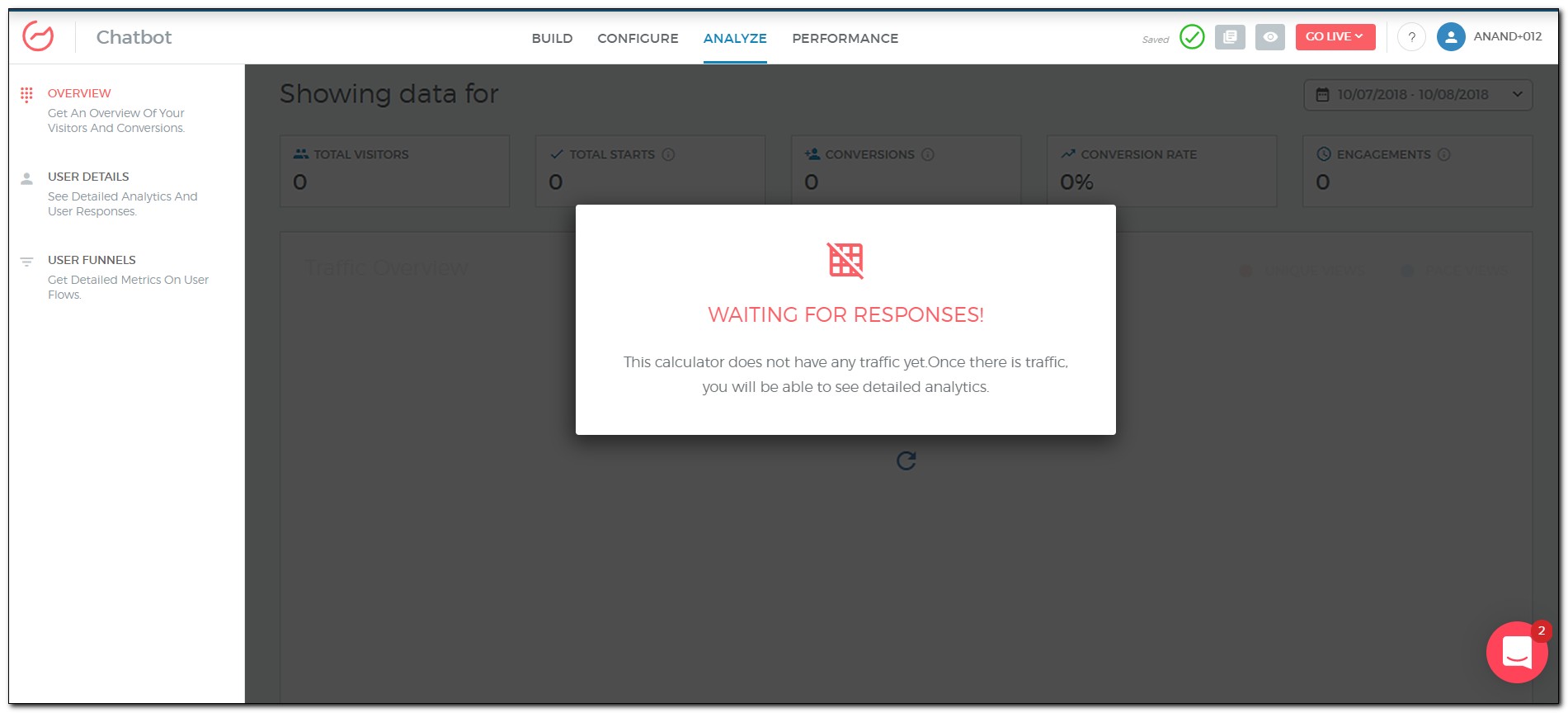
Related Read: How To Create A Market Research Survey On Outgrow
Best Practices For Creating A Shoppers Insight Survey
1. Add Social Share Widgets
It’s highly recommended to add social media share icons and subscription widgets on your results page. Interactive experiences with social share widgets have naturally seen higher shareability and hence higher rates of conversions.
2. Add Your Company’s Email
This is another way of boosting conversions. Just add an ‘email’ button or “write to us” button on the outcome page. You can also pre-draft a message with a subject line that differentiates such emails from others.
3. Ask For a Recommendation
On the lead gen form, you can ask users to recommend the survey to someone who may benefit from it. This increases the chances of your interactive experience gaining more traction through word-of-mouth.
4. Keep A Moderate Tone
Make sure that the tone you use in your surveys is neither too cold not too hot. Try to keep your questions more conversational. Try to use ‘thank you’s and ‘sorry’s depending upon the response of the user. Customers find this more engaging and are more likely to finish the survey.
5. Use Relevant Images
Use an image that relates to your service. Using an image at the beginning of the survey makes it appealing. As for your outcome, you can not only include images but also educational videos for your customers. You can also use icons as part of your answer type. It makes the survey more fun to answer.
6. Keep Multiple Options
When curating responses for your survey, try to keep as many options as possible. This will help you cover all the possibilities. Along with that, it will also make the job of the customer easier.
So if you want to make the best out of your shopper insights survey, you should definitely give these tips a try!
Related Read: How to Create a Patient Satisfaction Survey on Outgrow
It was as easy as that! It hardly takes a few minutes to create a shopper insights survey and it’s a lot of fun too. Shopper insight surveys are a great way of collecting data at no cost and in no time. Therefore, we suggest that everybody should have a feedback survey like the one. So get started right away and in case of any questions, we’re always here! Just reach out to us and we’ll help you will all your problems.
Sign up for a free trial by clicking here!