11 Capturing Ways To Engage Customers Through Your 404 Error Pages
Table of Contents
One 404 error page, and you could lose your potential customer right there. This blog will help you turn the tables with these 11 actionable ways to engage customers through your 404 error pages.
Whenever your internet connection goes down, Google Chrome lets you play a game. And the rage against your WiFi modem is transformed into your T-Rex Runner game score. Guess what this taught us? Not all error 404 pages had to be broken. Confused?
Let us explain.
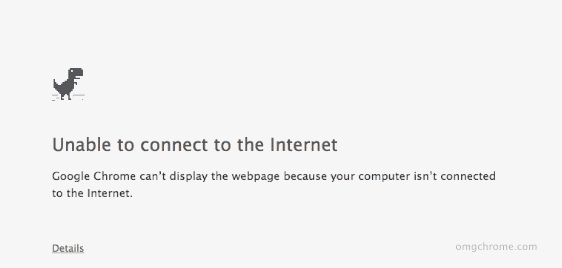
Your 404 error pages can be transformed into lead generation and engagement machines. All you need to do is transform them in a way that they provide real value to the customer. We know it sounds hard to believe but we have some examples that prove otherwise.
Ready to transform your 404 error pages into customer engagement machines? Let’s go!
1. Add Value Through Interactive Content
Interactive content is the key to three doors – engaging audiences, adding value, and generating leads. In fact, 81% of marketers agree that interactive content is much more effective at grabbing people’s attention than static content. However, your company’s needs will dictate which type of interactive content will work best for you. From calculators, quizzes, and assessments to surveys, polls, and chatbots, there is something for everybody.
Thinking how can it benefit the 404-page situation? – It’s simple. You can embed this interactive content on your 404 pages. Do you know the fun part? Instead of losing visitors, you will be able to generate leads this way! Have a look at the quiz embedded on Outgrow’s 404 error page.
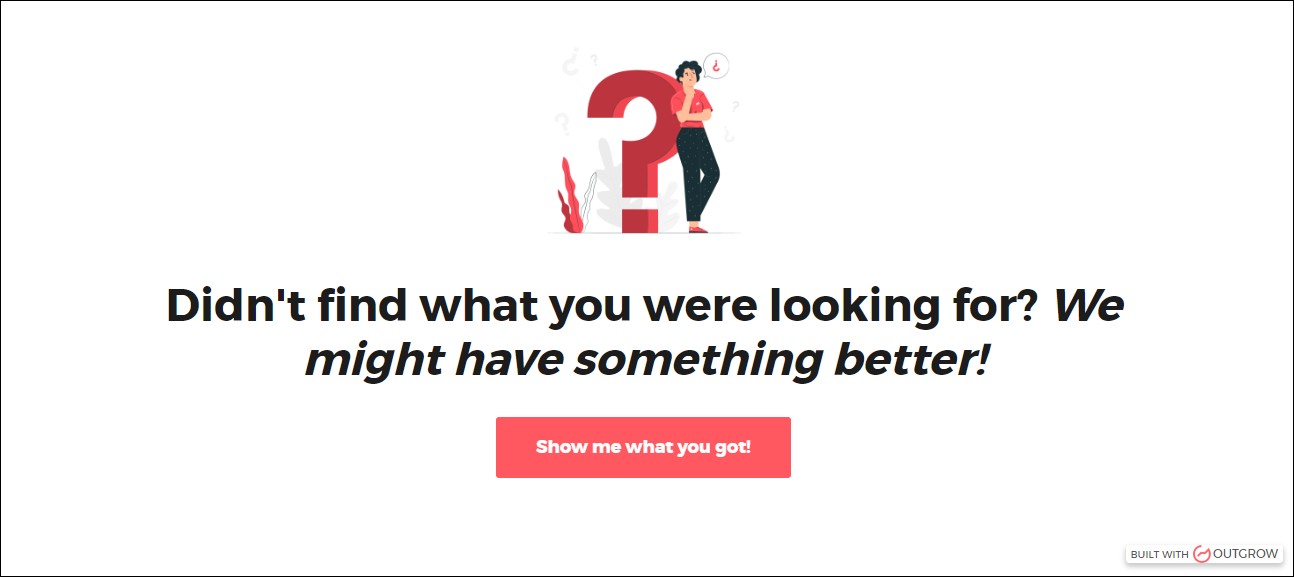
Outgrow is a platform that helps you to create and share interactive content. No wonder, it turned its 404 error page into a quiz to help users find the content they were looking for. The quiz lets people choose the category of blogs they want to look at. This is a smart way to engage people and direct them to the brand’s most useful resources.
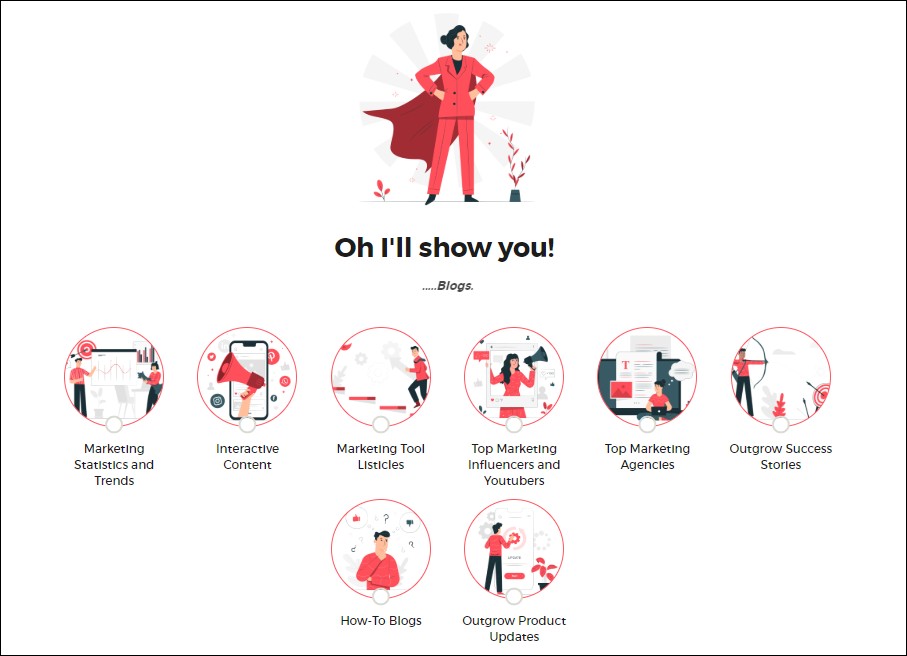
Let’s see another example of an engaging 404 error page by Hotels.com. They have used a smart search filter to let users get to their exact requirements. This type of arrangement can easily be replicated with interactive content like an e-commerce recommendation or an outcome quiz.
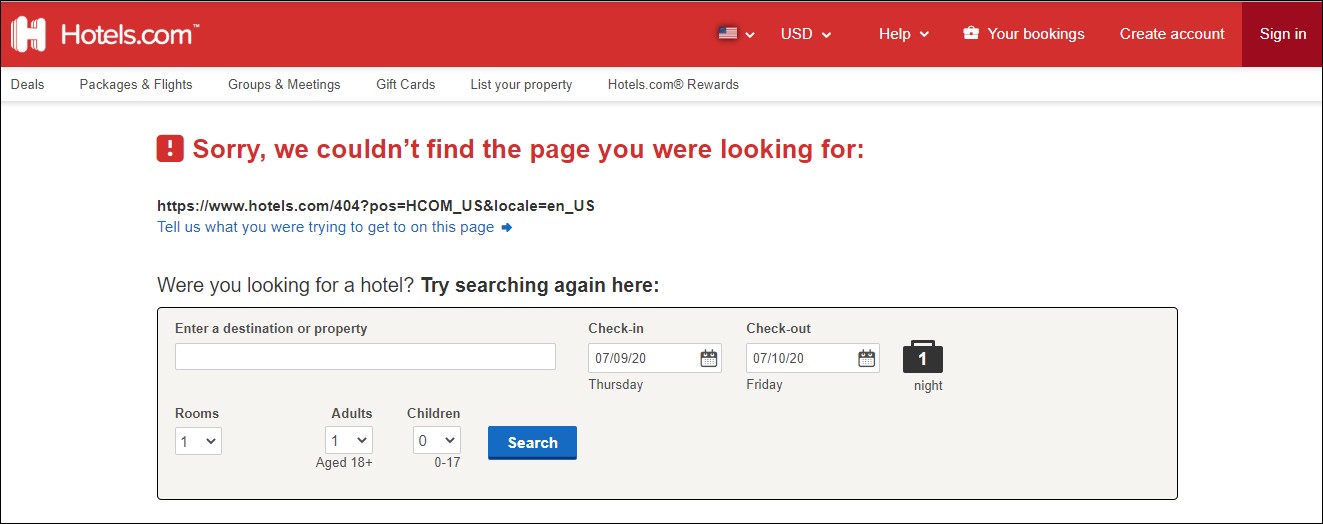
Moreover, interactive content types like polls and giveaways on 404 pages act as lead magnets and boost engagement.
2. Show Trending Product Recommendations
Showcasing your best-selling products on the dead-end street of a 404 page can unlock newer avenues. Nike utilizes this idea by showcasing its best shoes on its 404 error page along with the prices linking users to the product page. And, they are back to business!
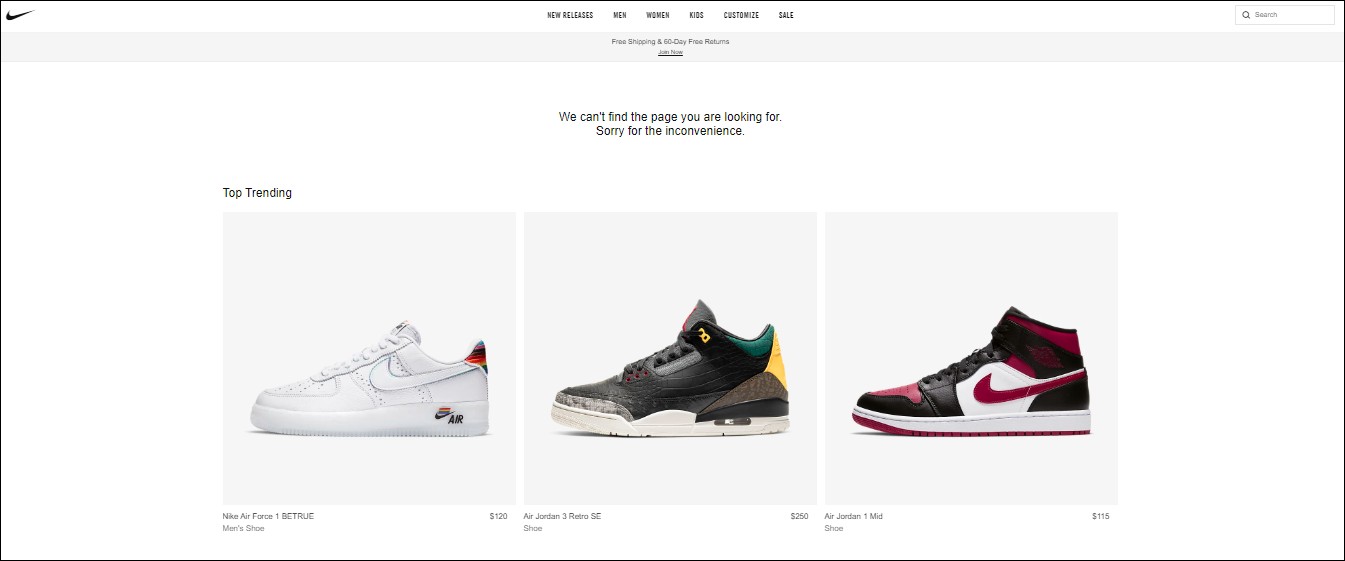
Another example comes from eBay 404 error page. It says “We looked everywhere” instead of plain “Page not found”. In this project the company took some effort to find what the user was looking for. It goes on to display its top trending deals to engage and retain its customers.
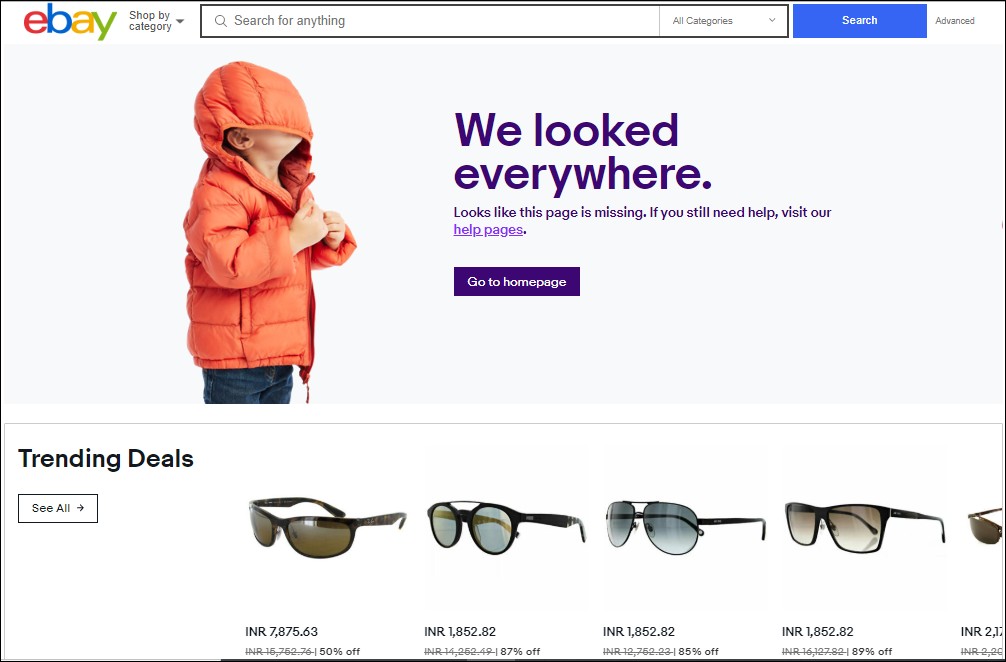
3. Appeal with Enticing UI/UX Design
First impressions have the ability to make or break a deal. And, good UI and UX designs never fail to impress. It can act like eye candy making the customer more confident and approving of your website. In fact, a well-designed user interface could raise your website’s conversion rate by up to 200%.
Naturally, a 404 page can also benefit from a good UI design. Once you get your audience glued to the page, it is easier to convince them to consider other content and redirect them wherever you want.
Look at this super cool interface design on Netflix’s 404 error page. It says “Lost your way?” with a terrific background scene from one of its shows. It also places a clear-cut CTA button redirecting users to the Netflix home page.
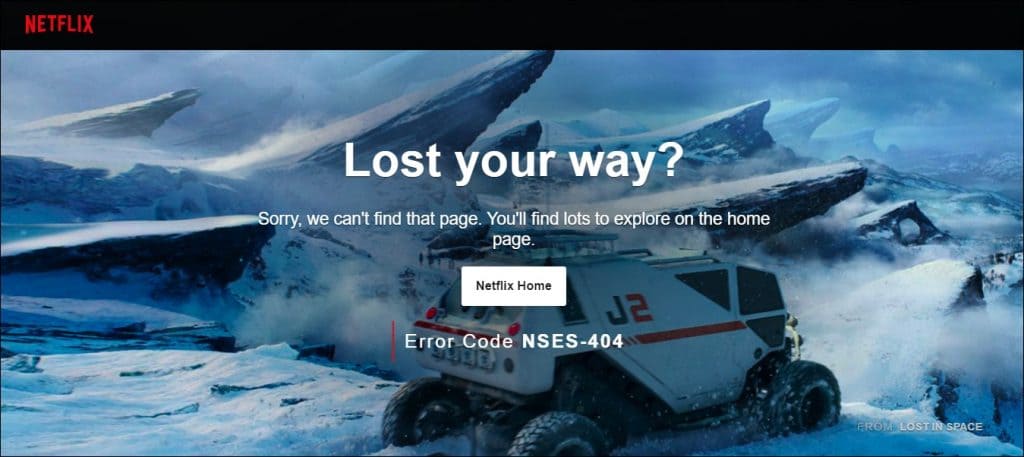
Here is another example of an interesting 404 error page by Dribbble. This might look like a simple 404 image to you. However, each little box that makes this big 404 design is actually the popular designs that the brand offers. As you hover over the boxes, they magnify and can redirect you to the actual design pages. This is a smart way of showing the users the popular offerings of the brand in place of what they came looking for.
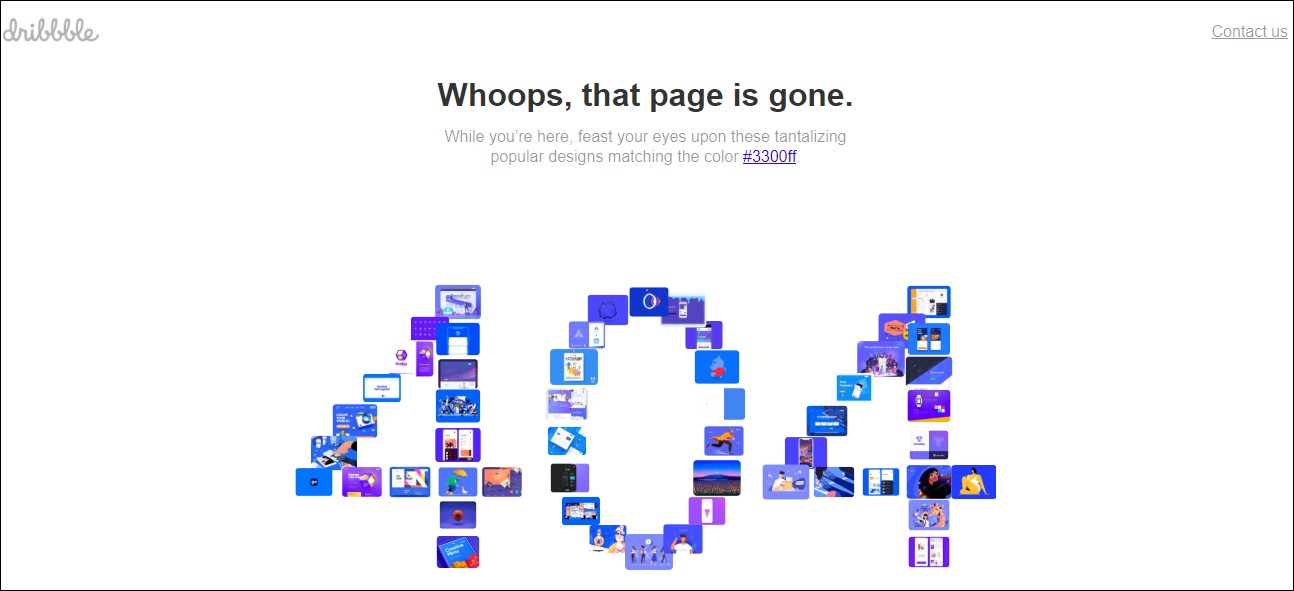
4. Add a CTA
Landing on a 404 page looks like a dead-end for the audience and their first instinct is to close your website unless you show them otherwise. Hence, the best way to open new roads is through a clear call to action. Show them a path to find what they came for, and they shall follow. You can even add a CTA directing them to your homepage or other useful resources!
For brands like ActiveCampaign, a marketing automation company, one of the primary goals involves getting people to try out their software through a free trial. Hence, the brand turns its 404 error page into an actionable site by smartly adding a “Try it free” CTA button.
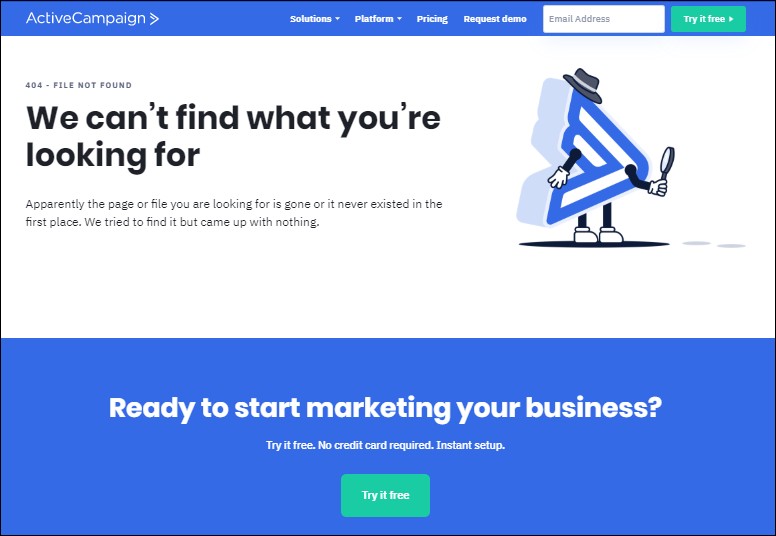
5. Place a Search Bar
A CTA is great! But there are customers who want to search for something specific without getting deviated. A search bar is perfect for those situations. In fact, you may choose to have either or both CTA and search bar. You can even do A/B testing to find which one suits your website the best.
For example, Disney displays a fun 404 page with its popular characters popping up with a search bar asking “What can Knowsmore help you find today?”. Cute, isn’t it?
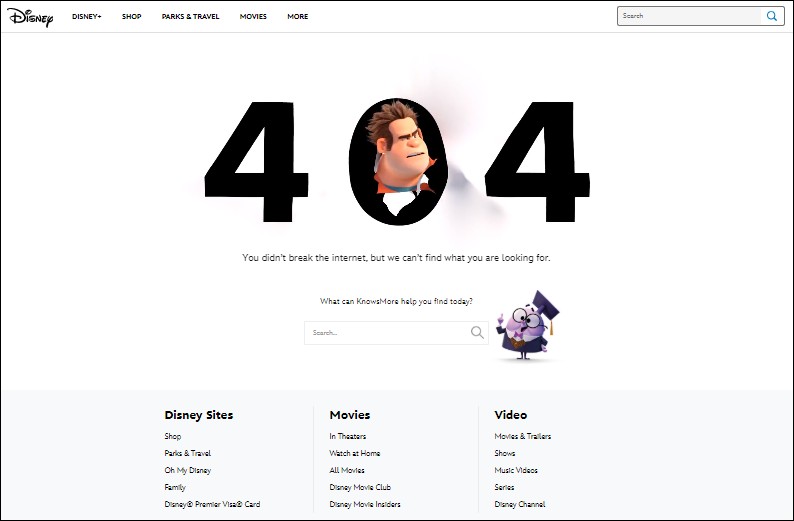
6. Tell Brand Stories
People love stories. Utilize this opportunity to spice up your 404 pages. Show a snippet of your brand stories telling the visitors what your brand is all about. You can talk about your brand history, success stories, or your CSR activities. This establishes a deeper connection with your audience.
Here is yet another example we have from The Walt Disney Company. They creatively put a snippet of “About us” on the 404 error page with a fun background image. They also placed a “View More” CTA button to redirect people to other important pages.
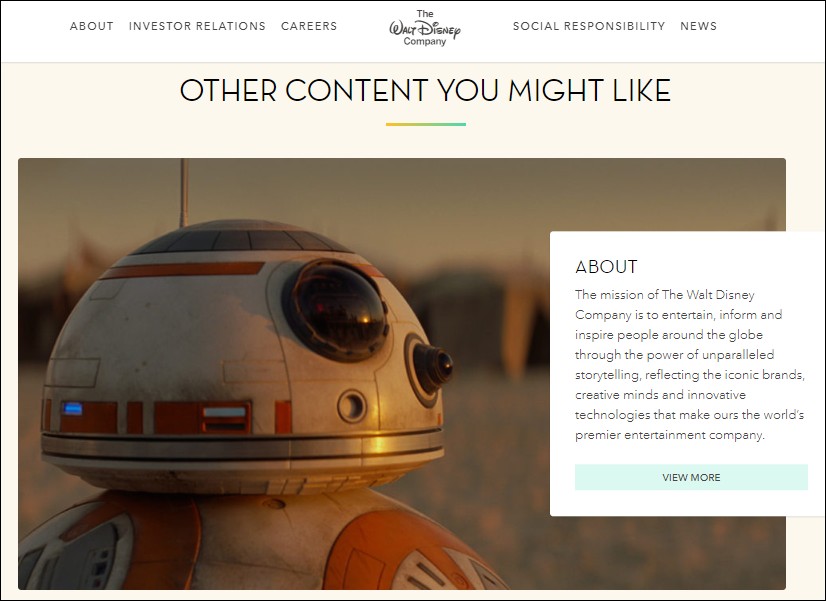
7. Connect To Blogs/Other Relevant Pages
On similar lines to our previous point, talking about your other important resources can be a great way to engage visitors and drive traffic. You can redirect them to your best-viewed page or an event you want to promote. You can also analyze the topics that are most searched on your website and link them right on the 404 error page.
TripAdvisor followed the tactic by showcasing their most popular searches like Hotels, Flights, Restaurants, etc. on their 404 pages. Moreover, their engaging lines are hard to miss. No boring “Page not found” message. They rather say “This page is on vacation… And you should be too.”
Here is another example from Amazon. Along with saying how sorry they are for the trouble, they try to pique the interest of the visitors by showcasing a fun page from their blog section. It says “Meet the dogs of Amazon”. This displays Amazon’s bring-your-dog-to-work culture with over 7,000 dogs registered to come to work with Amazonians in Seattle. Now, that’s interesting!
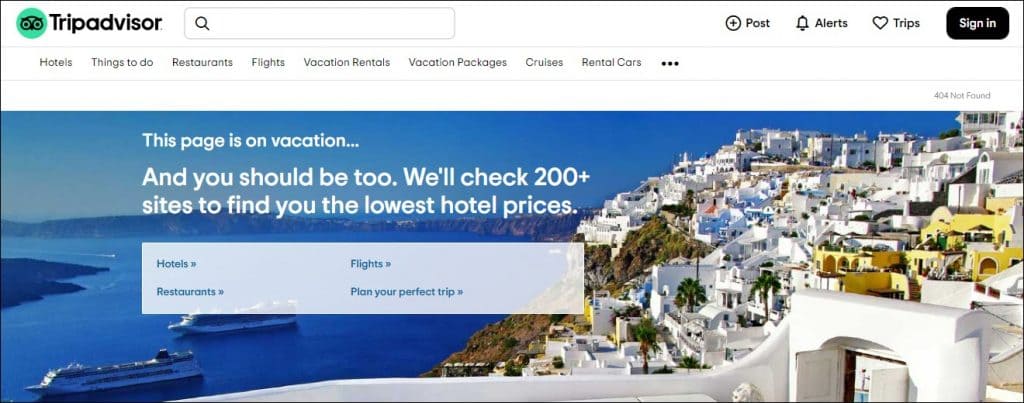
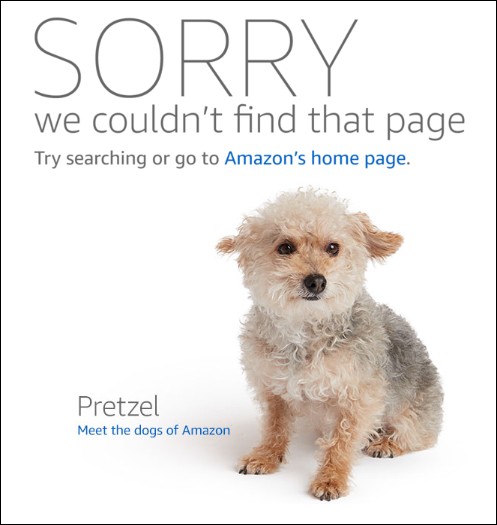
8. Show Product Demo Videos
Needless to say, videos are one of the most consumed content types today. So, why not use this opportunity to boost engagement on the 404 pages? This strategy would work great with brands that have products or services that people would love to see a demo of.
Have a look at this 404 error page by Salesforce that displays a demo video. Being a CRM and automation software, getting people to see how their tool actually works can do wonders. It not only engages users with meaningful content but also fosters lead generation and conversions.
Related Read: B2B Lead Generation: 8 Strategies That Work in 2020
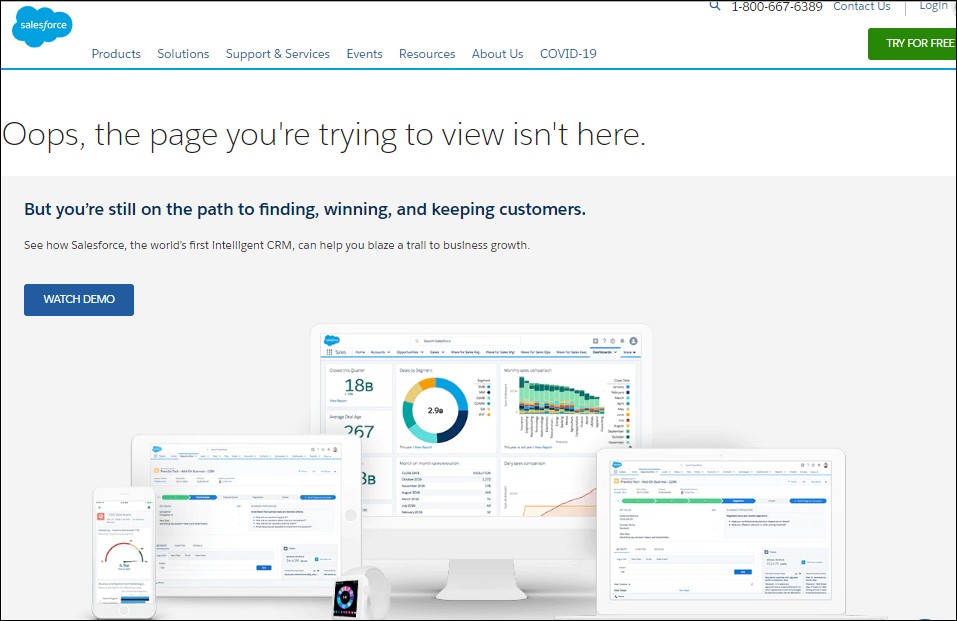
9. Entertain with Games
We have all played the T-Rex Dino game on Chrome when the internet connection is lost. Let’s admit, we kind of enjoy that too (what’s your highest score?). What if you can embed some kind of a game on your 404 pages too? Don’t believe us?
Look at our inspiration taken from LEGO. Its 404 error page displays this super cool box giving the visitors two options. They can either continue to shop at their home page or play games on their specially designed Play Zone. Isn’t this fun now?
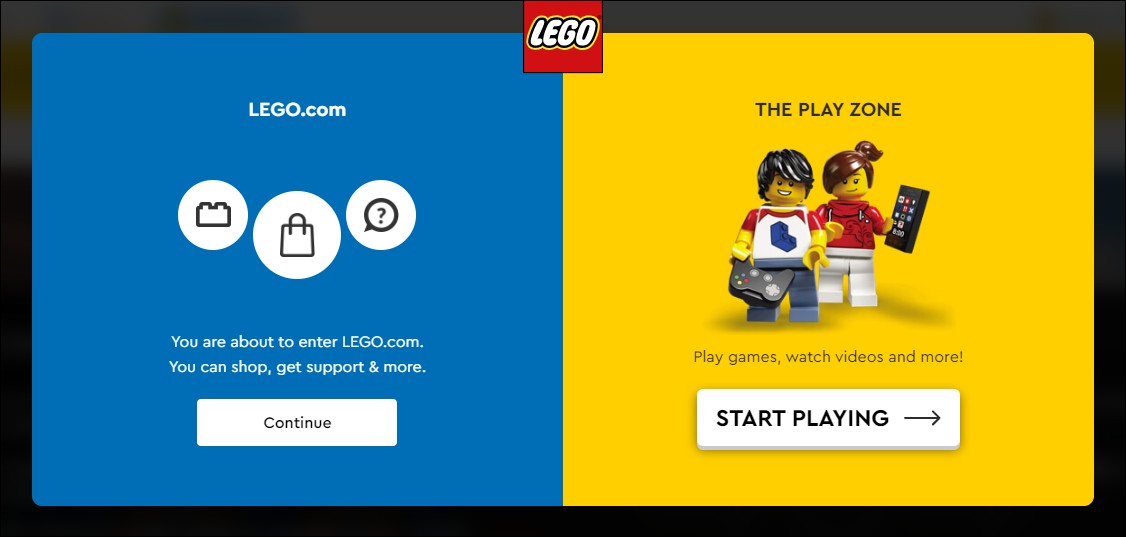
Here is yet another example from MailChimp. This 404 error page shows an animated character searching for the desired page everywhere.
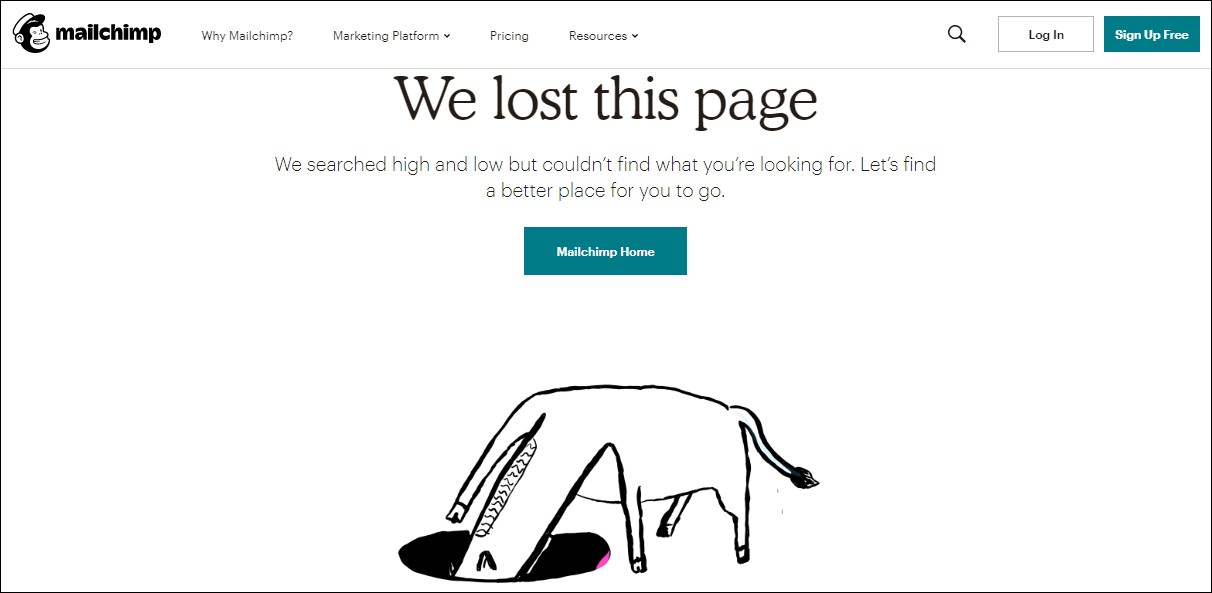
Moreover, as you click on the animal, it starts a game. Beware: this game can trigger feelings of nostalgia. Yes, it’s the epic Snake game! Try doing something similar, and you are bound to increase engagement.
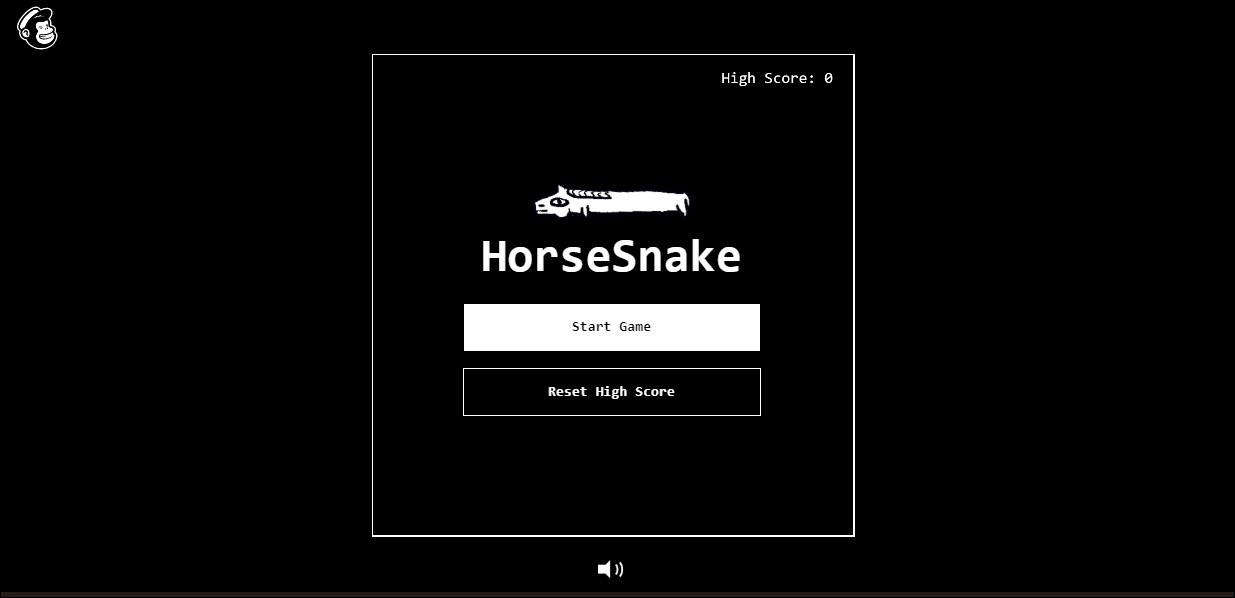
10. Offer Discounts
If you’re selling something, you can’t go wrong with this strategy. Offering discounts work wonders on your websites and ads. Think differently this time. Showcase your discount offers on your 404 error page and start a new journey with your audiences. Alternatively, you can also talk about your upcoming sale or put up a newsletter sign-up box to keep them notified.
Isle of Dogs does a great job by embedding a pop-up on its 404 error page offering the potential customers a sign-up discount. This is a smart way to generate leads as well.
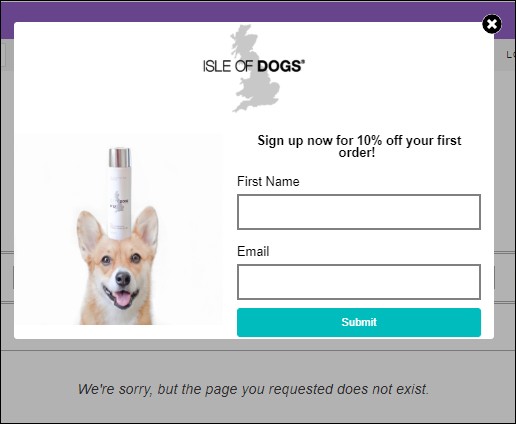
11. Humor the audience
Emotions are the key to boosting engagement. And if you can humor your visitors, nothing like it. 404 pages generally evoke emotions like disappointment or frustration. Try creating a funny copy that can instantly make people smile or can uplift their mood.
“How could anyone get angry at this face?” Indeed, how could anyone! This is an excellent example from Marketo. This copy is something that a user can recall hours later and giggle about.
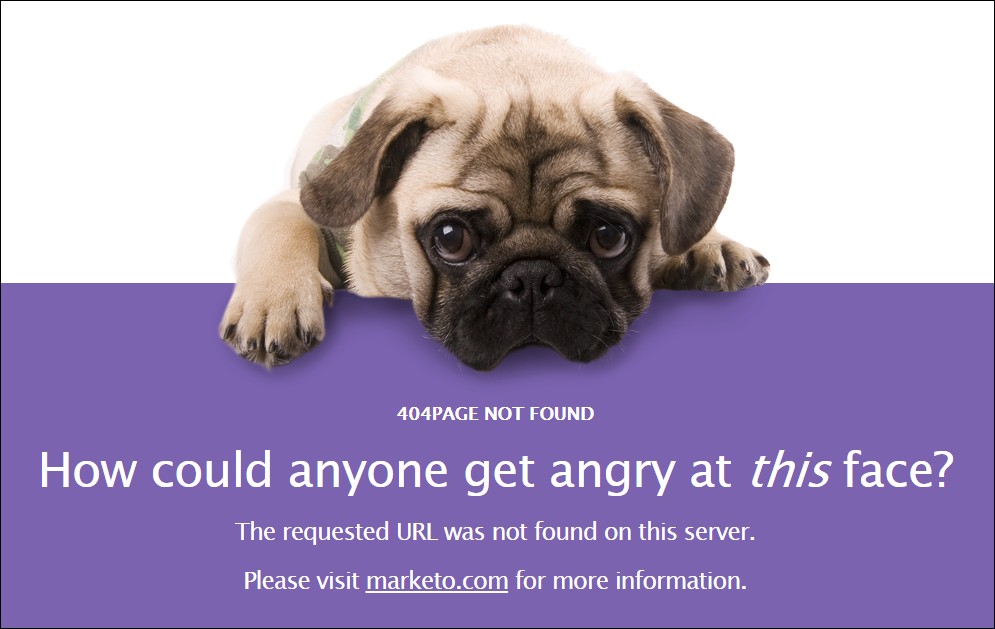
Care for one more? Well, you will have to be a Marvel fan for this one! This 404 error page from Marvel says “Hydra is currently attacking this page!”. A true fan can’t skip a good laugh at this one!
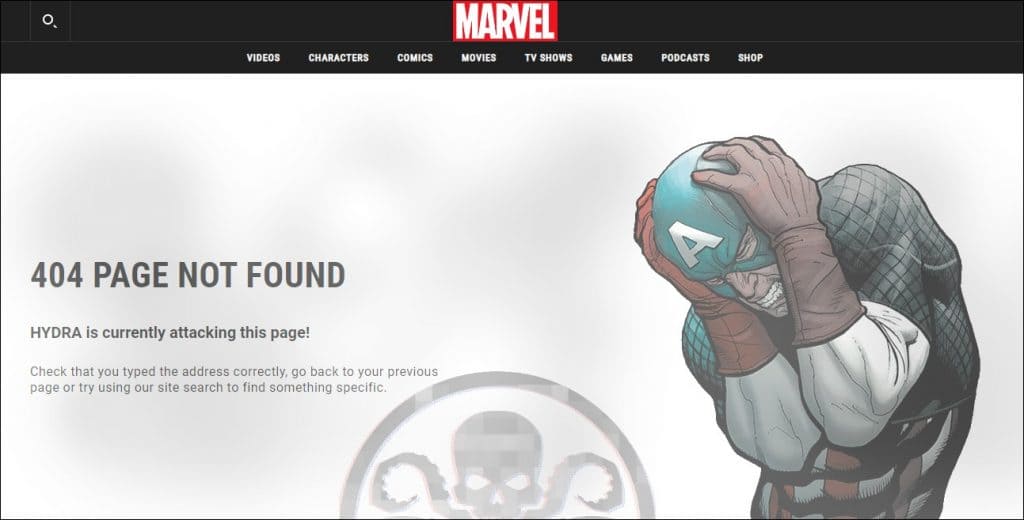
Conclusion
Well, we have crossed an ocean of examples! And if you made it till here, we surely did engage you. These 11 404 error page strategies are definitely a better way to engage your customers than the standard “404: Page Not Found”. Agree? So, pick your favorites from the above-mentioned examples and start engaging! Also, let us know which ones you like the best in the comments section below.





