How to Embed Survey in Email [+FREE Survey Tool Inside]
Table of Contents
Sending a survey to thousands of people has become fairly easy these days. But what if they don’t click on your survey link?
Let’s admit – we are all busy (and lazy) in our daily routines. Can you blame the person for not clicking on a random survey link? We don’t think so. So, we decided to address this pain point and make this more lucrative and easier for your audience. Solution: embed a survey in an email.
Embedding surveys directly in emails is a powerful email marketing tactic that is effective for any industry and can be used by anyone (no coders required!).
Keeping consumers engaged, collecting additional data, and providing relevant interactive content are becoming crucial to modern marketing efforts. Embed survey in email and generate relevant leads and data – it’s an out-of-the-box solution that will cure your targeting woes.
So, let’s learn more about embedding surveys in emails!
Benefits of Embedding Survey in Email
Embedding a survey in email is a great opportunity to imprint your brand in the user’s minds and remind them of the benefits you provide. Before making a decision to create and embed survey in email, let’s first understand the advantages of using surveys in emails.
1. Cost-Effective
Embedding a survey in the email will not cost you anything if you use a good survey builder. This reduces your research costs and resources significantly.
For example, you can try out a free survey builder like Outgrow which has great embed options. Using Outgrow to embed a survey in the email could be your smartest strategy to beat your competition that still uses simple and basic survey tools. You can access the results at any time since responses are automatically processed.
2. Ease of Collecting Data
Email surveys are easy to send. Email survey software like Outgrow allows you to easily create targeted and contextual surveys in minutes and you can share them with your customers in just a few clicks.
Also, the time required to collect information is nearly reduced to half because the information is automatically gathered. The data collected from them can provide quick and accurate analysis and insightful information for personalized and relevant email marketing campaigns in the future.
3. Increases Response Rates
Embedded surveys provide a streamlined and advanced user experience and consistently increase response rates. When you embed a survey in email, it is right there – users don’t have to visit other web pages. This email marketing strategy type can help you with more data collection and at the same time boost engagement rates.
But how to create a survey that can be embedded in emails without any fuss? With Outgrow, it is quick and easy!
Outgrow helps you reach your target audience with its interactive content types that provide powerful real-time analytics. By creating and sending relevant and targeted surveys, people are more likely to respond with honest answers.
Coming back to making surveys, here’s a 5-step tutorial for you!
How to Make a Survey in 5 Minutes
Embedding a survey in an email is an excellent addition to an email marketing strategy. But creating a survey is the first step. It may sound like a tedious or technical task.
But with Outgrow, you can create an interactive and exciting survey in just 5 minutes. You simply need to drag and drop the elements and your survey is ready!
Here’s a quick overview of the steps:
- Login or Signup to Outgrow dashboard (totally free).
- Select the content type as “Survey”.
- Pick your favorite template or build one from scratch.
- Edit your questions, answers, images, colors, font style, etc. – it’s super customizable.
- Preview your survey and you’re done. Hit the “Go live” button and voila!
5 simple steps. 5 minutes. Sounds convincing?
Click on the blog below for a detailed tutorial on how to create a no-code survey and some amazing tips to boost engagement.
How to Embed a Survey in Your Email
Now that you have created the survey, the next step is to embed it. We offer multiple embed options to choose from.
After creating a survey on Outgrow Builder, go to the configure section and click on the “Launch in Email” tab on the left section of the sidebar. On selecting this option, you will see a preview of your interactive content piece embedded in the email on the right section of the sidebar.
You also have the option to integrate your survey with your email marketing tool by simply clicking on the tool name and adding the code to your email solutions application.
Conclusion
Embedding surveys in your email marketing campaign can be an excellent way to collect feedback regarding your products/services and generate qualified leads. It is worth the effort you put into creating the email campaign.
Here’s a complete guide on how you can launch your content in an email.
Want to try it out for yourself? Create your first interactive survey for FREE. No coding is required. Try it out here!
We hope that this article gave you all that you needed to know about embedding surveys and their benefits.
If you think we missed out on something, let us know in the comments section below!


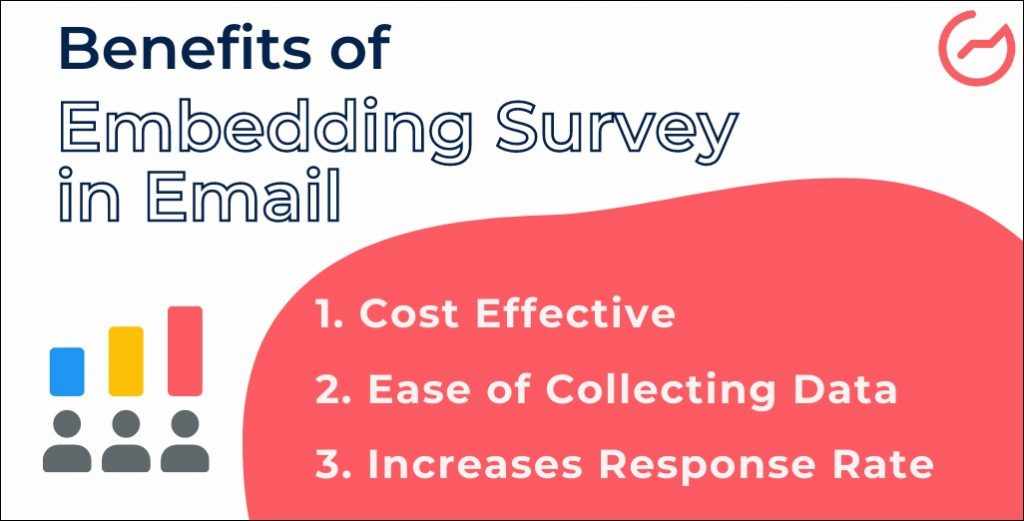
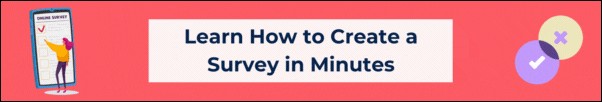
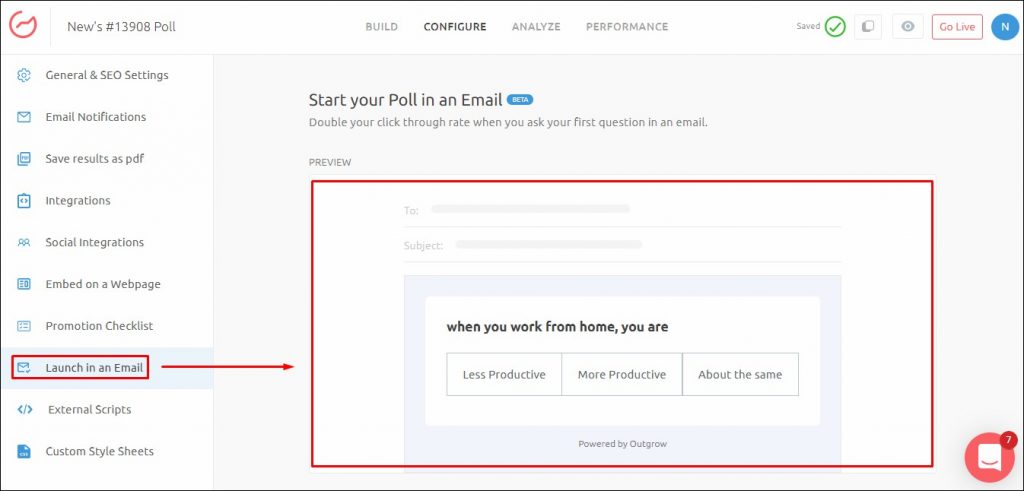
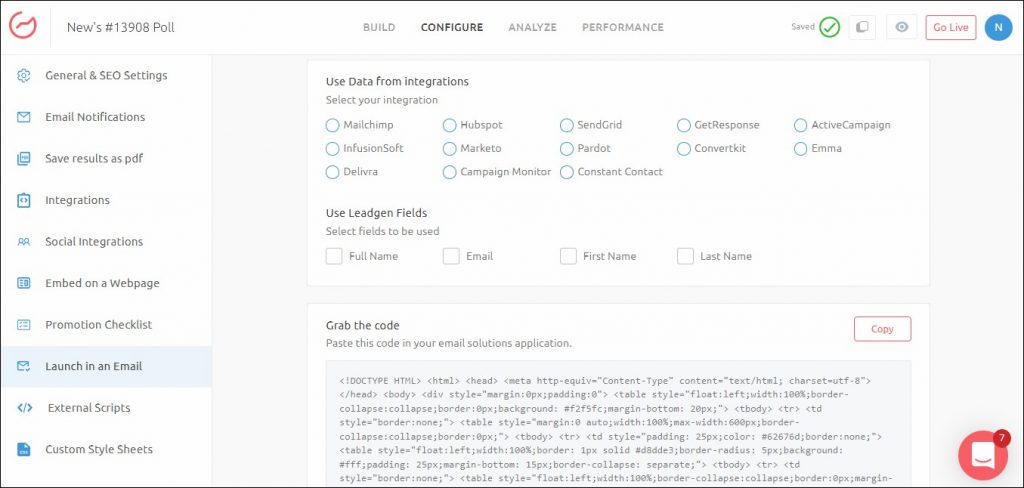



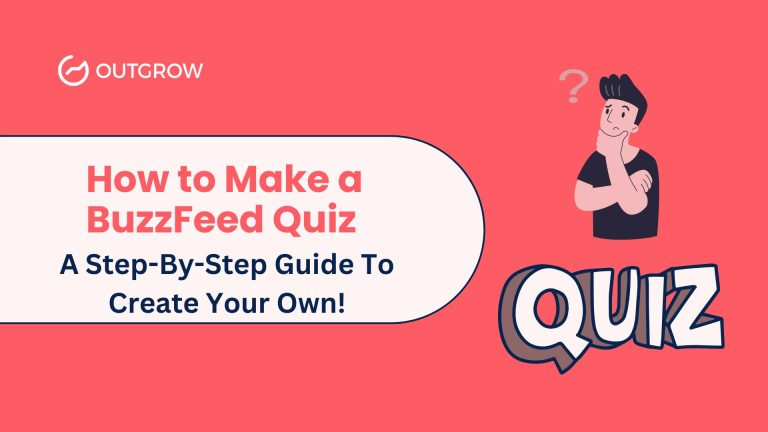
![How to Create a Poll: A Guide to Boost Engagement [+Tips]](https://outgrow.co/blog/wp-content/uploads/2021/05/create-poll-768x432.jpg)
