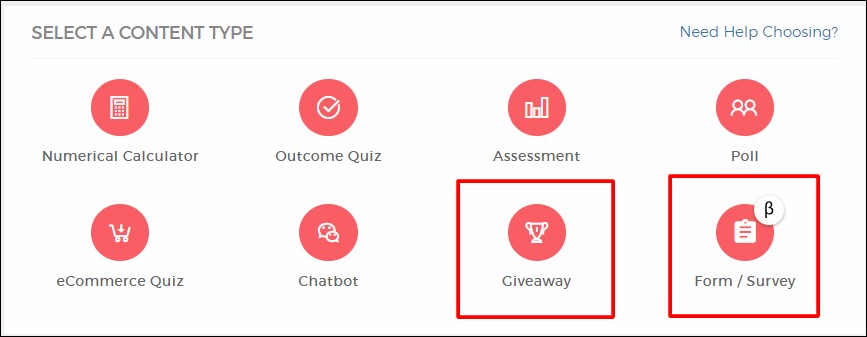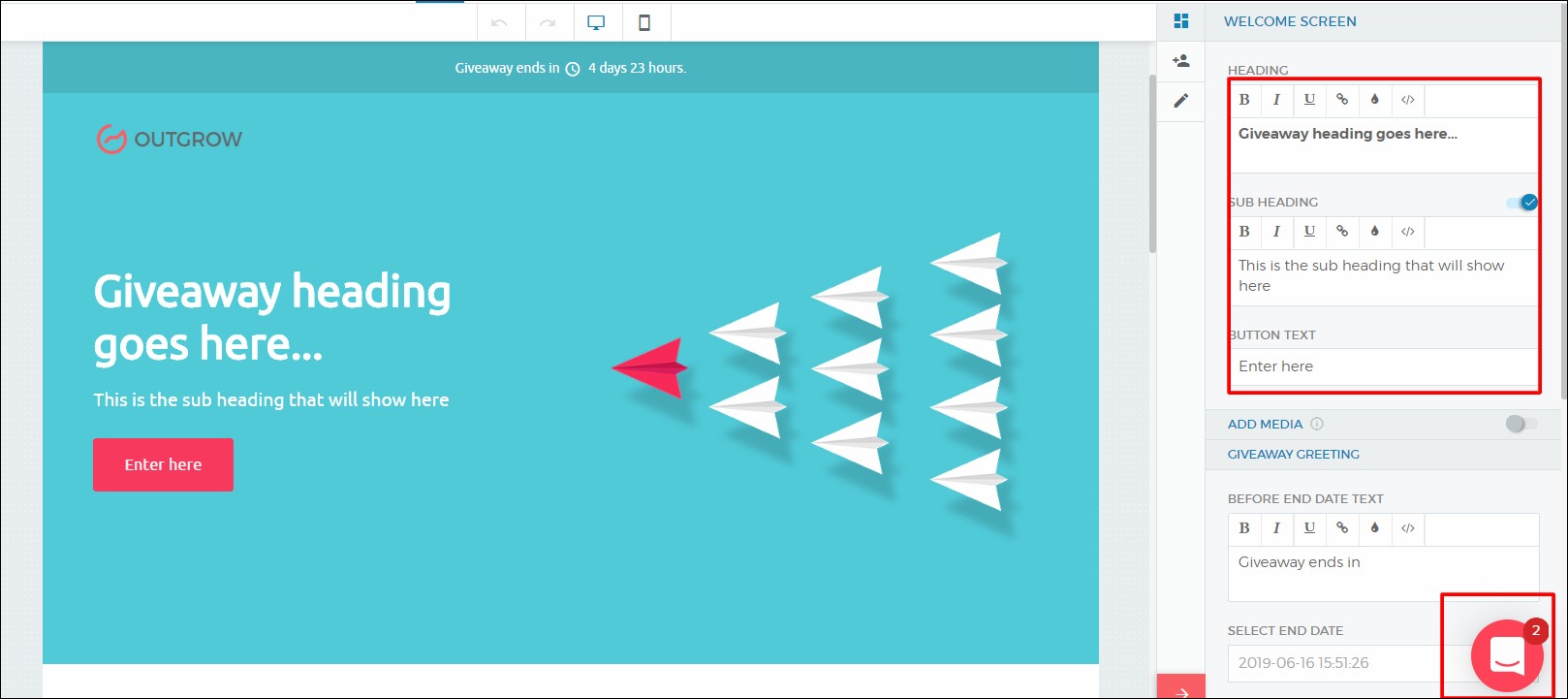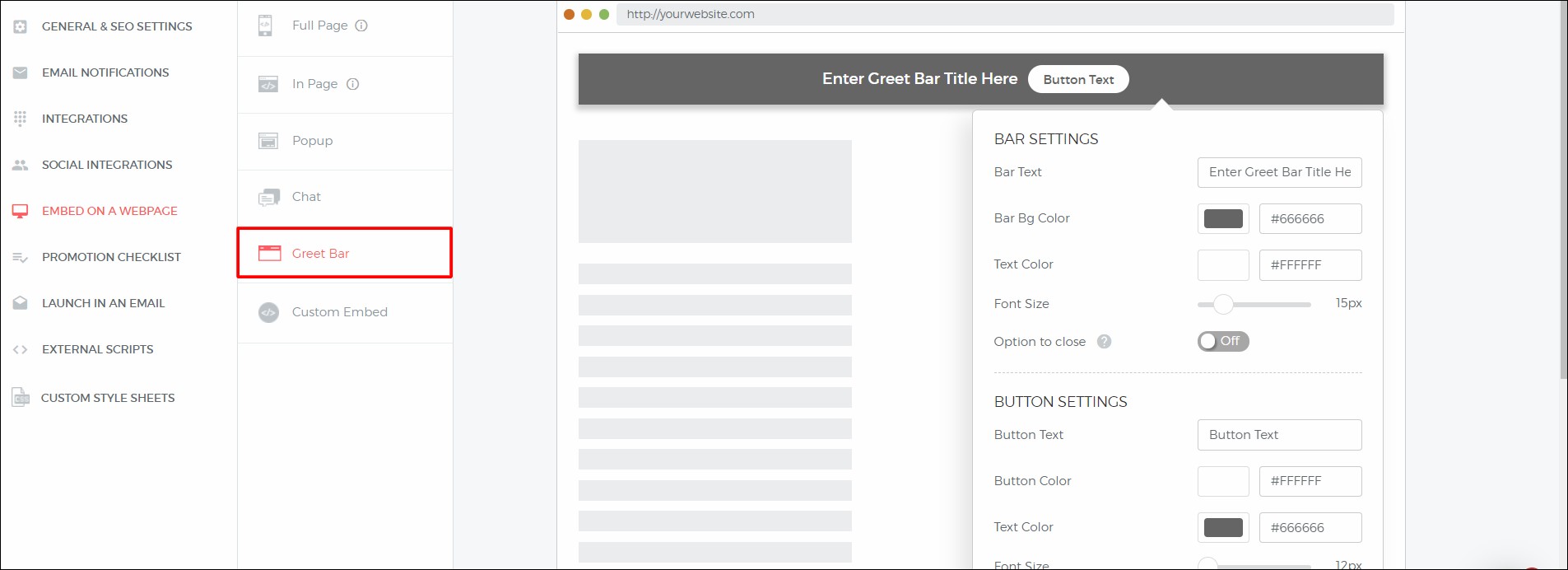Summarize with :
Outgrow Product Update For June 2019- Surveys, Giveaways, New Embed Type & More
Table of Contents
This blog details the Outgrow product update for June 2019. Read on to see all the exciting things we have got in store for you!
“It’s a new dawn, It’s a new day,
It’s a new life, And I’m feeling good!”
We were listening to this song sitting at the Outgrow headquarters. Hustling, as usual, trying to improve our tool every day for you- our Outgrow fam. We are so excited about the new changes that we had to write a blog about it.
Presenting, the new and improved Outgrow- and we’re feeling good, indeed!
1) New Content Types- Forms/Surveys and Giveaways
We were noticing that a lot of our customers were asking us to include new interactive content types. The statistics speak for the efficiency of calculators, quizzes, and chatbots. But how could we make it better? We include surveys and giveaways, of course!
(a) Giveaways
Giveaways can help you boost your lead generation by rewarding those who share your content. Some examples would be:
- Submit your entry and get a chance to win an iPad.
- Refer to a friend and win two tickets to Bali.
- Submit your story and win a chance to be featured on our blog.
(b) Surveys
Surveys can be used to gather data from customers, employees, and prospects. Want to undertake the mammoth task of market research? Want to gather customer data and undertake segmentation? Or maybe you just want to collect employee feedback?
Outgrow surveys have got your back!
To create a survey/giveaway, all you have to do is:
1) Login to your Outgrow account and select Giveaway/Survey from the dashboard.
2) Select the pre-made template or start from scratch.
3) Create your own welcome page including heading, subheading, and button text. As usual, people at Outgrow are ready to help you with a query. Just click on the chat button on the bottom right and talk to an Outgrow consultant.
4) You can include as many sections/questions as you want. However, we suggest you keep it limited to 3-4. The chances of customers finishing the experience are increased multifold if it is quick and easy. Read more best practices for interactive content here.
5) You can include links to your social media channels and include limited offers and countdown timers. Read more about using marketing psychology in interactive content here.
6) The configure and analysis section remain the same for giveaways and surveys as they are for other content types.
2) New Embed Type
You can now embed your experiences in the form of a Greetbar. It will appear as a hellobar when utilized!
3) Paywall For Results
You will now have the ability to charge for results or lead gen submissions.
4) Video on the Welcome Page
You can now add videos on the welcome page of your experience and not just images.
5) Minor Changes
You thought that’s all? Well, not by a long shot!
- Download as PDF: Now you can download the experience’s results/ outcomes as a PDF. Browse through your results offline at your convenience!
- Auto Update Social URL: The social media URL of experiences will change automatically if the name of the experience is changed afterward.
- Redirection: The chatbots will be redirected to the preferred URL on the last question.
- E-commerce Recommendation Changes: What happens if no product matches the customer’s answers? Well, you get to choose the desired message and image that appears then! 🙂
- Launch In Email: Infusionsoft and Marketo have been added to the list of tools we support for launch in email native feature.
- CSV Upload: You can now add values in the CSV directly. Users do not have to manually update it anymore.
- Chatbots Avatars: You can now change your chatbot avatar to your preferred image.
- Delete Multiple Leads At Once: You will now be able to delete multiple leads at once.
- Multiselect Option Changes: You can now determine the number of options that can be selected by users in the multi-select option.
So, there you go! We just spilled the beans on all the latest changes.
Have any ideas on how to improve our tool? Let us know your thoughts!