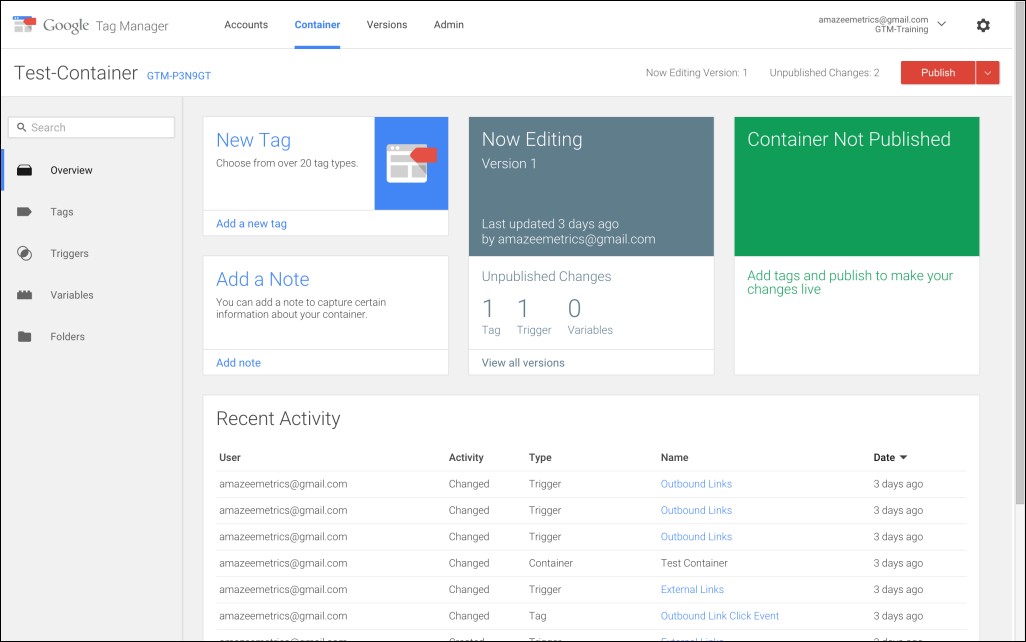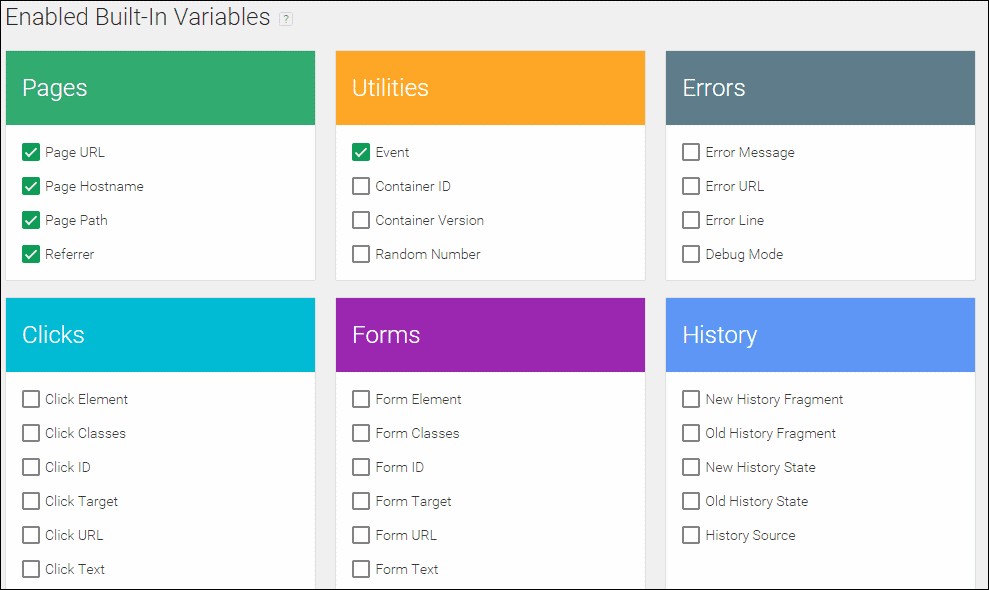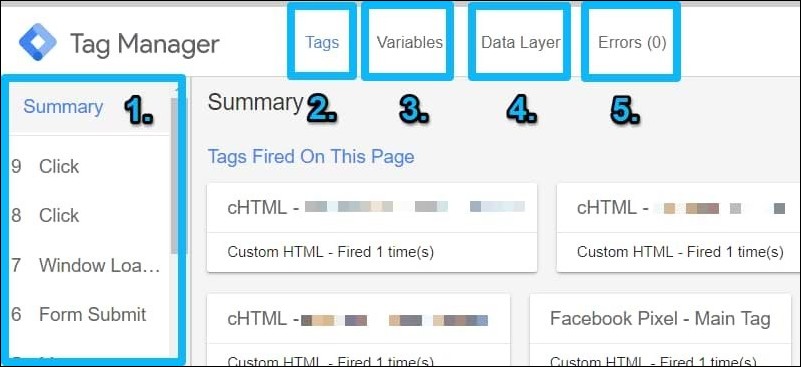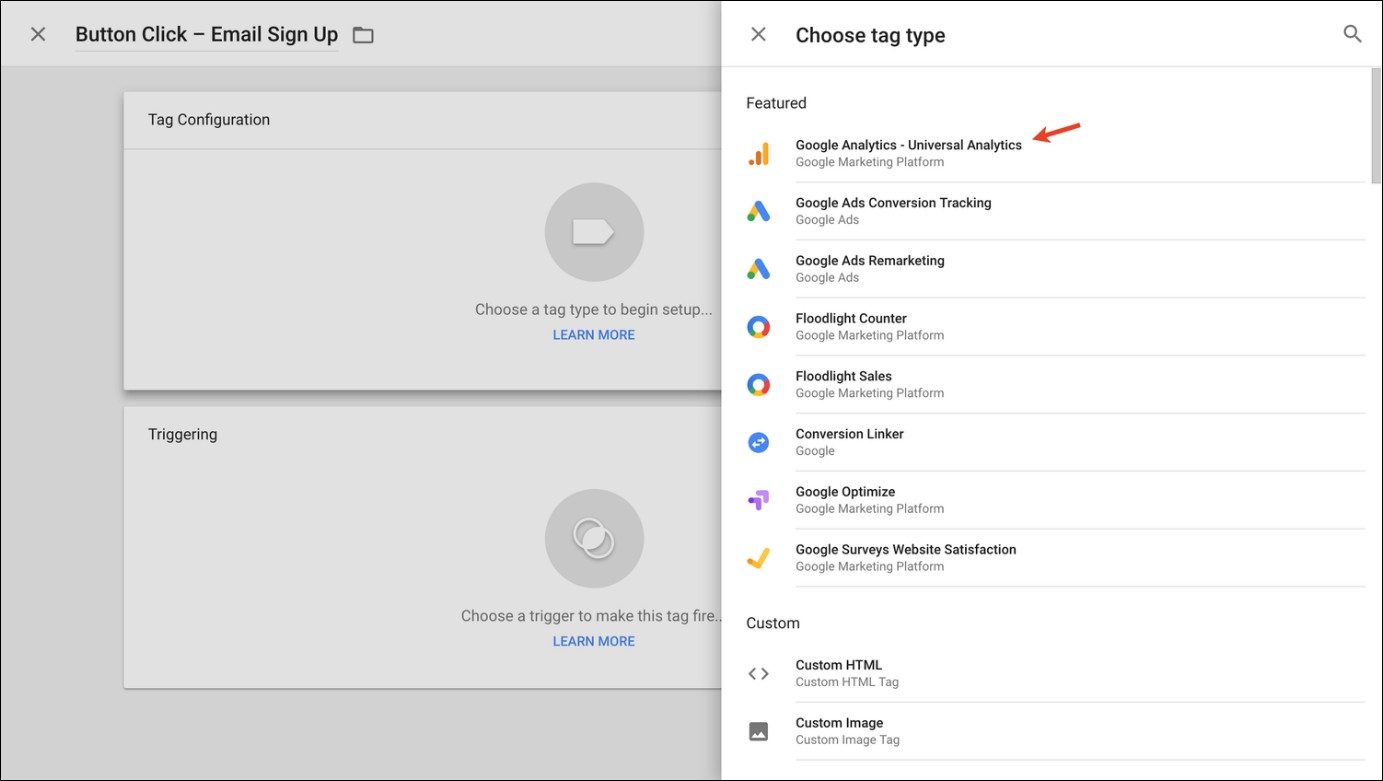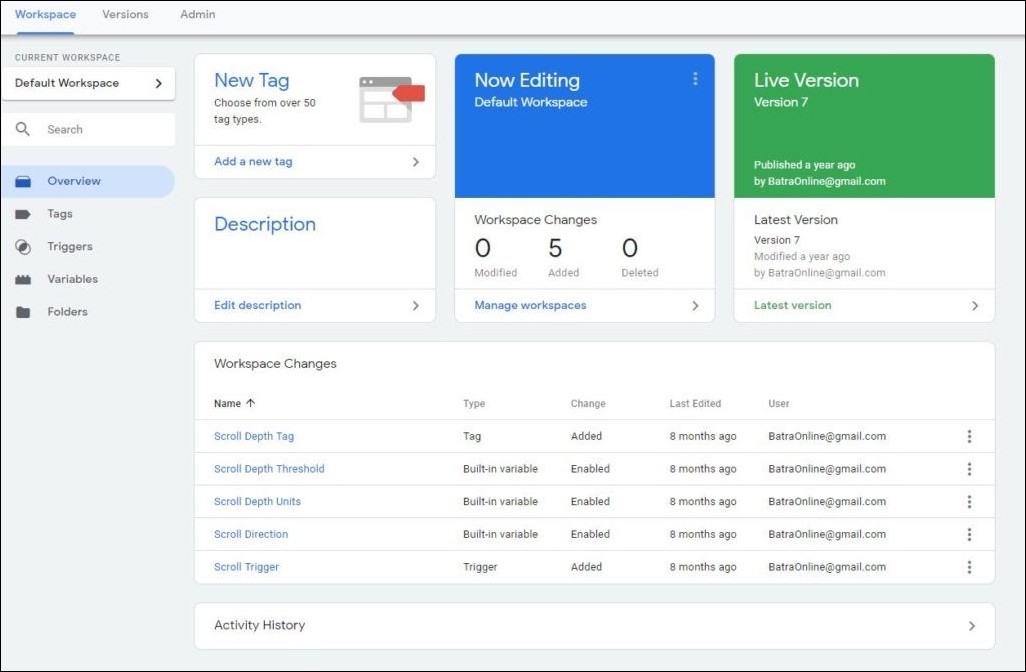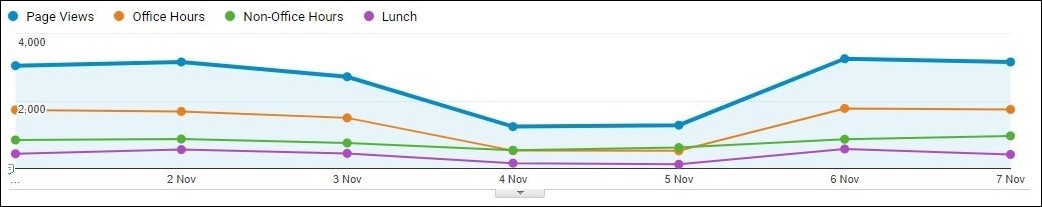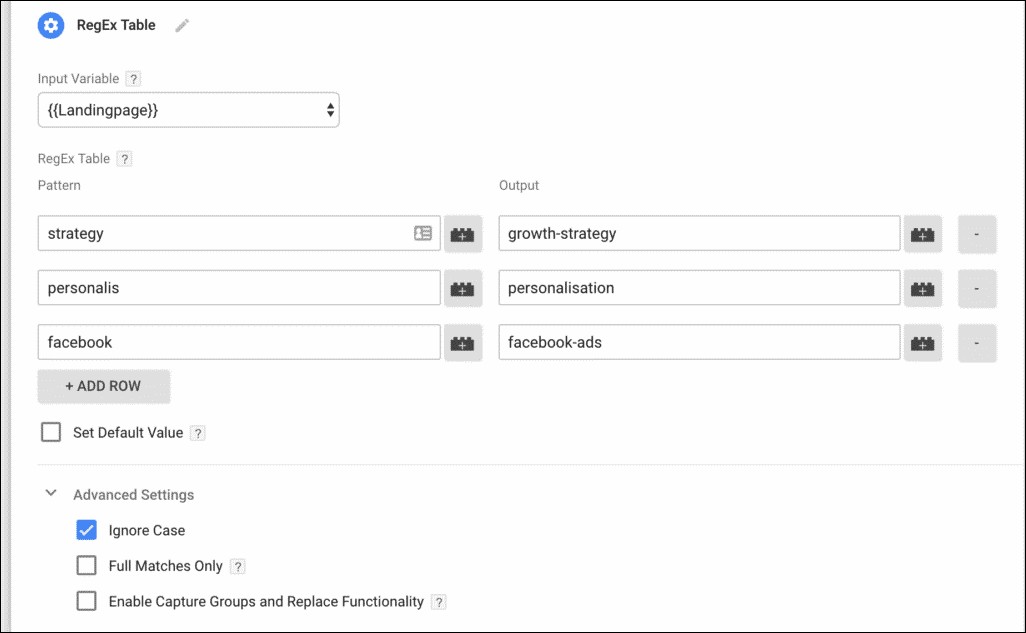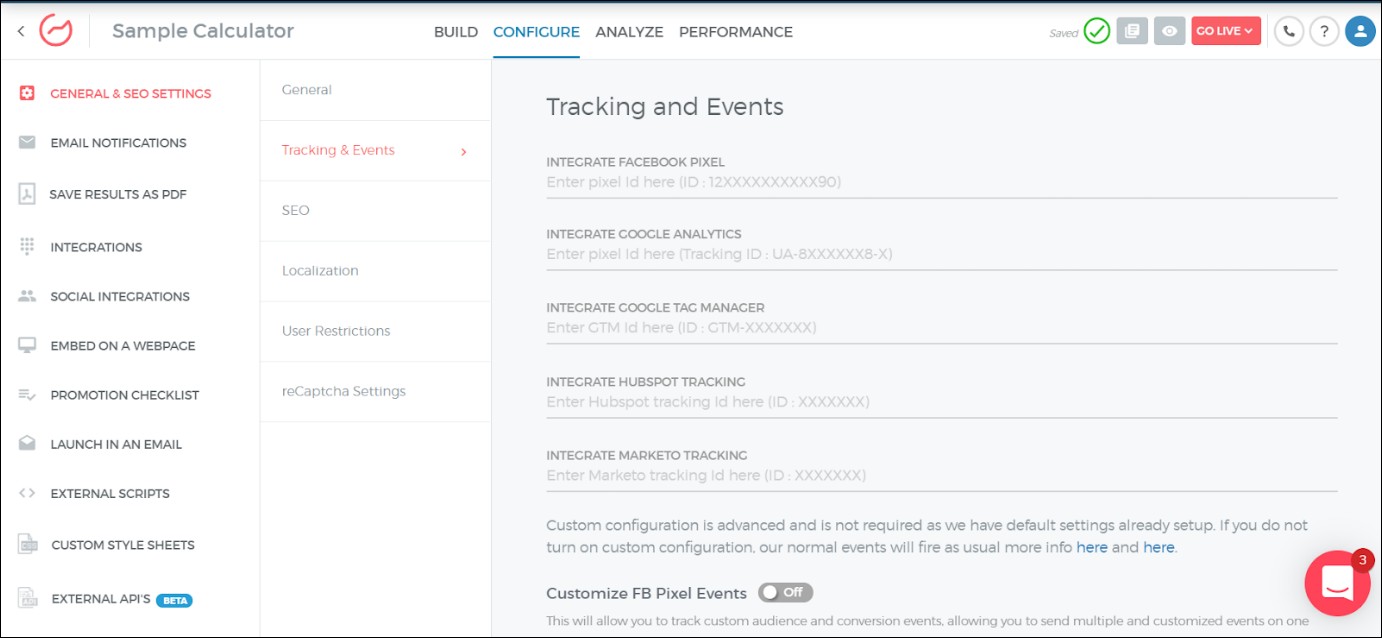Summarize with :
13 Use Cases of Google Tag Manager (GTM) Feature in Outgrow
Table of Contents
By now you must have heard of something called the Google Tag Manager. You know that it helps you ‘track’ things better; and that it’s really useful software. Well, all of it is true, but there’s a lot more to it.
The Outgrow tool allows you to use the GTM feature within it. And today, we will tell you exactly why you should use it. Moreover, this blog will help you understand how to use it to get the best out of our software. So, let us have a look at these 13 use cases of the GTM feature in Outgrow.
What Is Google Tag Manager?
A quick revision for the backbencher lot!
Google Tag Manager is a tag management system. It allows you to manage and deploy marketing tags (snippets of code or tracking pixels) on your website. You can do so without having to modify the code of your website. You can use these tags for all sorts of purposes; some of which we will see now.
Why Should You Use The GTM Feature in Outgrow?
1. Convenience
Google Tag Manager is like a first aid kit. You don’t have to run around looking for each of your supplies. It’s all in one place! With GTM, you can get all of your codes in one place. A developer no longer needs to locate every Java code snippet in different website files that have been employed.
You can make additions, changes, and deletions to your source code in the Tag Manager itself. Having all your codes in one place will help you track every error more precisely and avoid missing out.
2. Ease of Use
It sounds like an early Christmas for marketers! What’s better than not having to depend upon developers for every tag change on the page. GTM enables users to edit tags, test them, and add them without having to make changes in the source code.
Think about the time and resources you save for your teams! This allows the marketing team to function in a more streamlined manner. Both the marketing and IT teams become more efficient and autonomous.
Google Tag Manager also has some built-in tag templates. Marketers can use these to create their tags without having to start from scratch. This reduces the chances of error and saves time too. Additionally, you can create templates of your own by exporting all your tags, triggers, and variables into one file. These templates come in handy when you’re looking to implement the same event for multiple clients.
3. Accuracy
Google Tag Manager’s Preview and Debug tools make it more than easy to test for errors. You can correct tag bugs even before they’re published. GTM’s Preview mode shows you beforehand which tags are working and which aren’t. It also contains information about triggers and the data contained within tracking tags.
The fact that you have all your codes in one place helps you even further. You don’t miss out on any tags or triggers, thus reducing chances of error. GTM also offers some useful browser extensions like Tag Assistant and Datalayer Checker that further help in the process.
4. Tracking
We all know that Google Tag Manager is a tool that helps in tracking. But track what? Well, we have a list!
Google Tag Manager comes with a feature for auto-tracking. Once you enable your triggers using this feature, GTM will automatically start looking for particular website interactions. These interactions can include likes, form submissions, link clicks, time spent on a page, intentions to leave a page, etc. You can use these events to create specific goals in websites like Google Analytics.
You can also use Google Tag Manager to track the data that you collect from external tracking websites. Some of the examples include LinkedIn Pixel, Google Ads, Facebook Pixel, and Google Analytics. In fact, you can track conversions and transactions as well.
You can use software like Hotjar to track heat maps based on the data you collect. And lastly, you can also track third-party websites like Quora ads. Moreover, when using Outgrow, you can configure custom events in order to track your interactive content experiences too.
5. Improves UX
Google Tag Manager helps you do a lot of things. But most important of all, it helps you improve your customers’ experience. Isn’t that what it’s all about? Tracking your customers and their journey on your website and interactive content experiences can tell you where to improve.
For example, if there is one particular page on your website following which most visitors exit your website, there’s your fish. GTM tracking will help you find out where you’re going wrong. Maybe you can change the copy, visuals, CTA, or anything else to make them stay.
In the same way, you can find out which of your blogs are performing the best. Or analyze whether or not there is an exit intent after a particular question in your interactive outcome quiz. There are many other things that GTM can tell you about your own content. It can also help you determine which of your visitors have more potential of turning into paying customers.
6. Makes Coworking Easier
Google Tag Manager allows you to create your own workspaces. It further lets you create multiple sets of changes for your tag container. This way, you and your team can work on changes in separate workspaces to independently develop your own tag configurations.
This feature helps revert changes to a previous workspace configuration. It also helps prevent teammates from inadvertently publishing someone else’s unfinished changes.
Every time you make changes to a container, you are making those changes in a workspace. Every container creates a default workspace. You can manage and update these workspaces. Moreover, the “Workspace Overview” page also identifies any conflicts in the container and notifies you accordingly.
7. Security and Privacy
Using Google Tag Manager makes both you and your users secure. Google automatically scans all tracking scripts in GTM accounts and pauses if they match a known malware domain, IP address, or URL. You can also control who has access to your GTM accounts and can revoke/change access at any time.
Once you implement the cookie consent mechanism via GTM, you can update all your tags to respect visitor’s preferences. They can choose not to give you access to their activities.
8. Customization
You have the option of customizing each tag for each event in Google Tag Manager. For example, if you want your tag for a link click to get activated only when the user is in a particular location, you can choose to do so. Or, you might want to track your ebook downloads only when the user is on the mobile. This concept is called using a Custom Variable.
With GTM’s UTMZ Cookie, you can automatically attempt to determine a visitor’s referring traffic information, creating information about their source, medium, campaign, content, and term. And thereafter, you can store this information in the cookie. With this, you can fire specific tags in specific situations.
9. Additional User Data
Google Tag Manager can fetch more data than you can even imagine. You can gather a visitor’s local time, weather data, geo-location, etc., and send it as a custom dimension to Google Analytics. But how does this information help you?
Well, we like to abide by our mantra ‘Know Your Customer’. The more information you have about them, the more you can personalize your experience. You can use this information to understand your customer demographics. Say, you find out that you have a majority of customers from just one area. This information can help you tap into more locations.
Suppose you are an apparel company and people mostly in cold countries opt for your garments. You can draw insights from this for your new collections or your products and marketing strategies. Maybe your clothes aren’t well suited for tropical climates? Or maybe your delivery services aren’t as good there? Go figure!
10. Avoid Unwanted Data
Often a user clicks on the same button more than once because of server or technical issues. This gets counted as two events and the trigger gets fired. Google Tag Manager offers you the feature to segregate your data. You can avoid unwanted information such as duplicate data. GTM, along with Google Analytics, sends duplicate data to external tools.
Moreover, you can also separate the traffic that you get from internal sources or the span traffic through GA referrals. Duplicacy or internal data can give you a wrong impression of your performance, which in turn can lead your marketing strategy to the wrong road.
11. Improve Loading Speed
Every tag on your site adds to the number of server requests. This in turn increases the burden on your site and reduces the loading speed. But there are a lot of ways by which you can use Google Tag Manager to add tags while improving your loading speed.
Suppose one of your tags has a very specific function, such as to show pop-ups for specific pages. With GTM you can choose to fire such tags only when necessary. You can also pause tags that are not in use. And finally, you can also choose to fire certain tags only after a certain time or scroll delay.
So, GTM is a great way of saving those few milliseconds while tracking your users.
12. Personalize User Experience
Google Tag Manager helps you personalize the experience for customers based on their source or their history of activities. You can personalize your homepage for visitors based on the source from which they arrive on your page. Also, you can change the on-site messaging, banners, and even written content.
You can even change the headlines of your landing pages based on the campaigns or channels your visitors come from.
Suppose that you are a marketing consultancy company. Half of your visitors come to your site with the intent of generating leads. And the other half comes with the intent of increasing sign-ups on their web page. There is a greater chance of them becoming your clients if they receive more personalized and valuable information.
13. Goal Tracking
Every marketer knows that the first step of a successful marketing strategy is to set a SMART goal. However, an equally important step is to track that goal. Google Tag Manager, along with Google Analytics, allows you to do that. Your goal in GA could be anything – a certain number of sign-ups, link clicks, website views, etc. And with GTM, you can set up the right tags to measure these numbers.
Once you have done that, every time a particular event gets activated, that data gets sent to your GA goal. Google Analytics keeps track of these events and gives you an accurate idea of how close you are to achieving your goal. It’s like your own personal report card every day!
How Can You Use GTM Feature Within Outgrow?
Now that we’ve told you why you should use the GTM feature in Outgrow, let’s give you a quick cheat sheet on how you can do that.
Once you have created your interactive content experience, head over to the ‘Configure’ tab. Under the tab, you can find the option for ‘Tracking and Events’. You just need to enter your GTM ID, set up your events, and start tracking. It’s that simple!
Watch this video to learn more about setting up GTM events with Outgrow!
Last Words
Well, that’s a lot of use cases. And if we look harder, we’re sure that we might be able to find some more too. Using the Google Tag Manager (GTM) feature with Outgrow can help you create the right experiences and use your data to its maximum potential. So, why don’t you give it a try? Sign up for Outgrow’s 7 days free trial today!