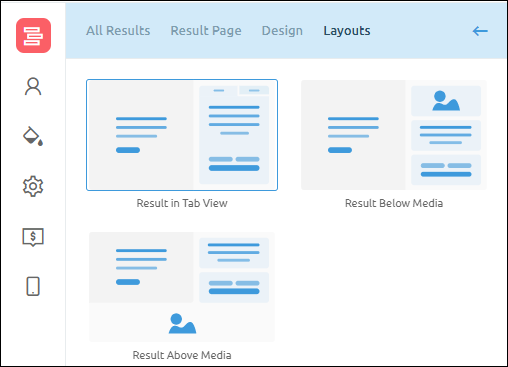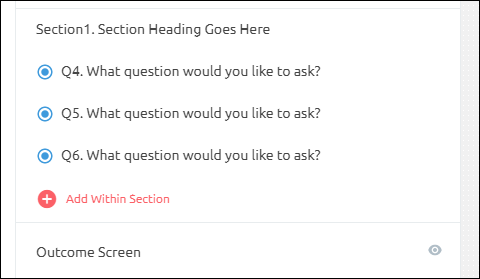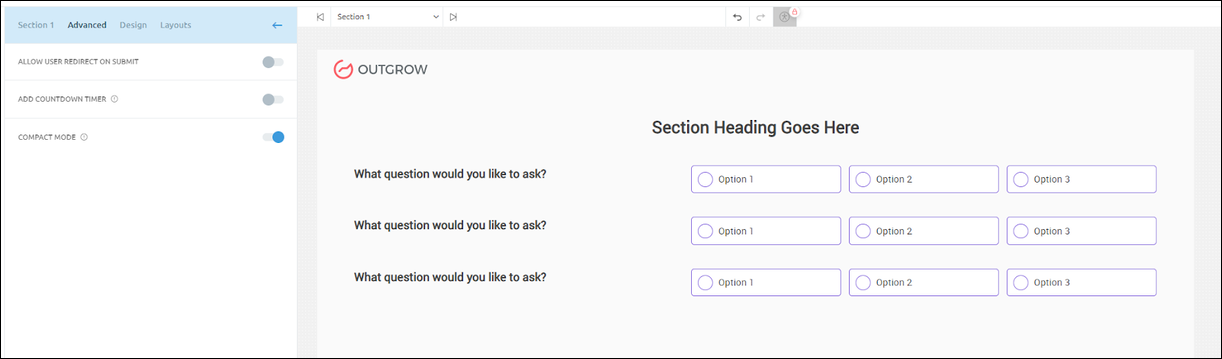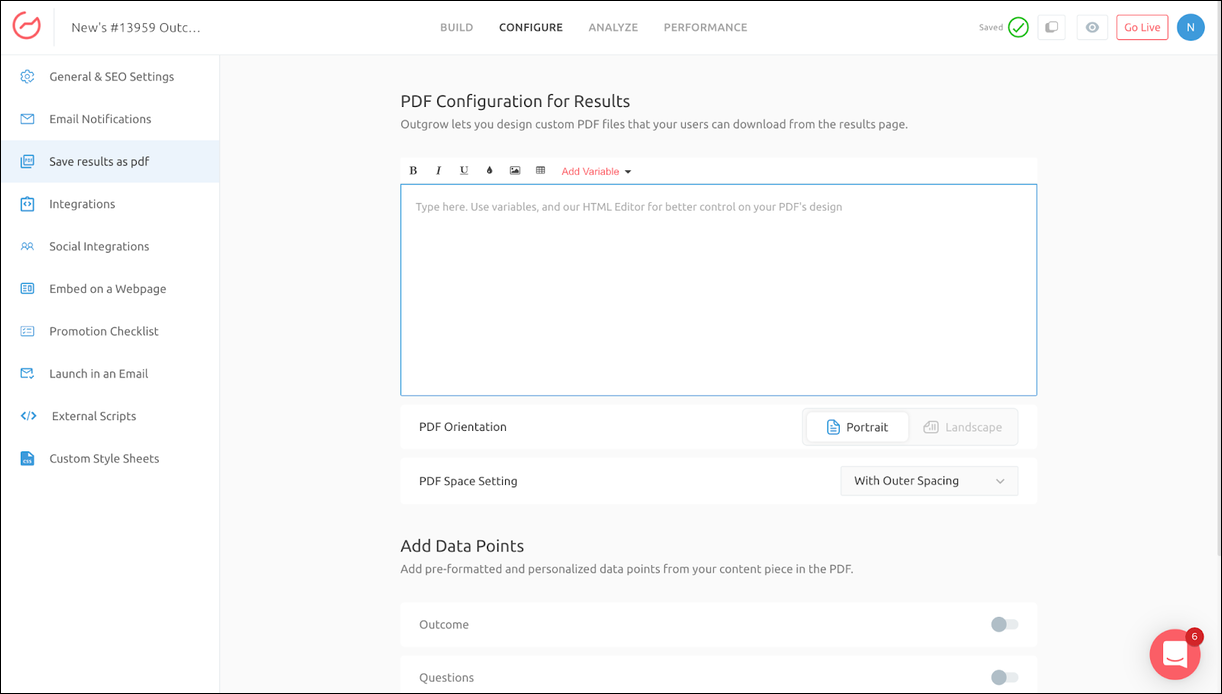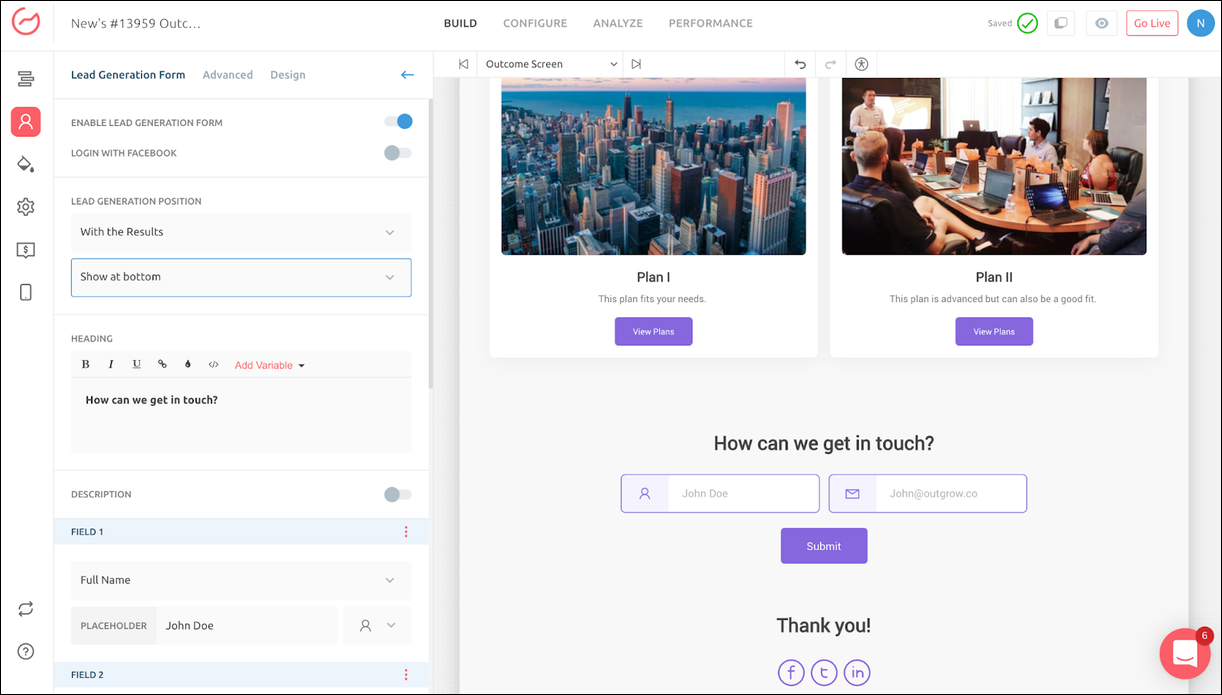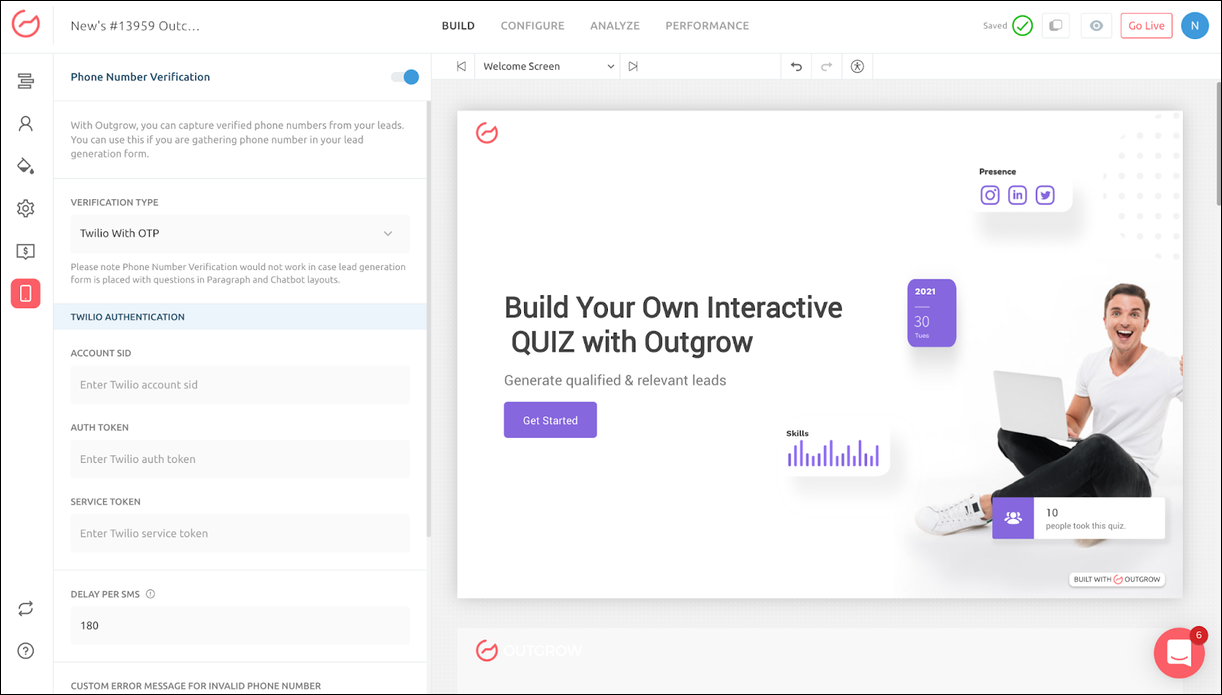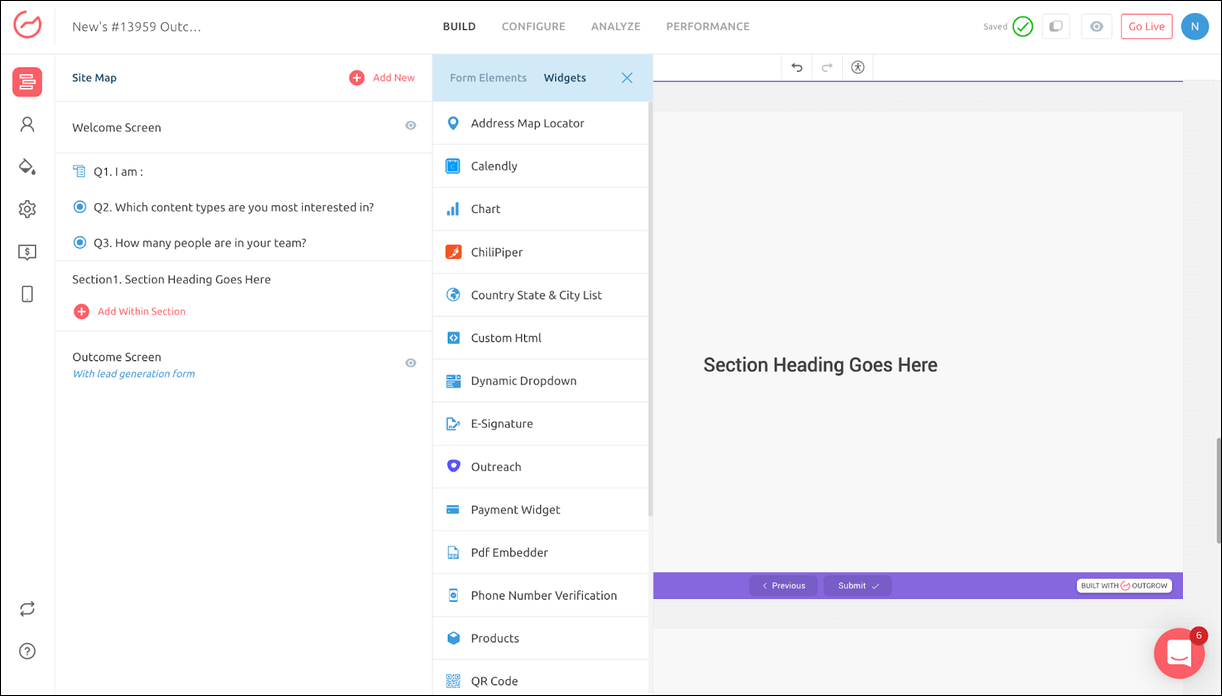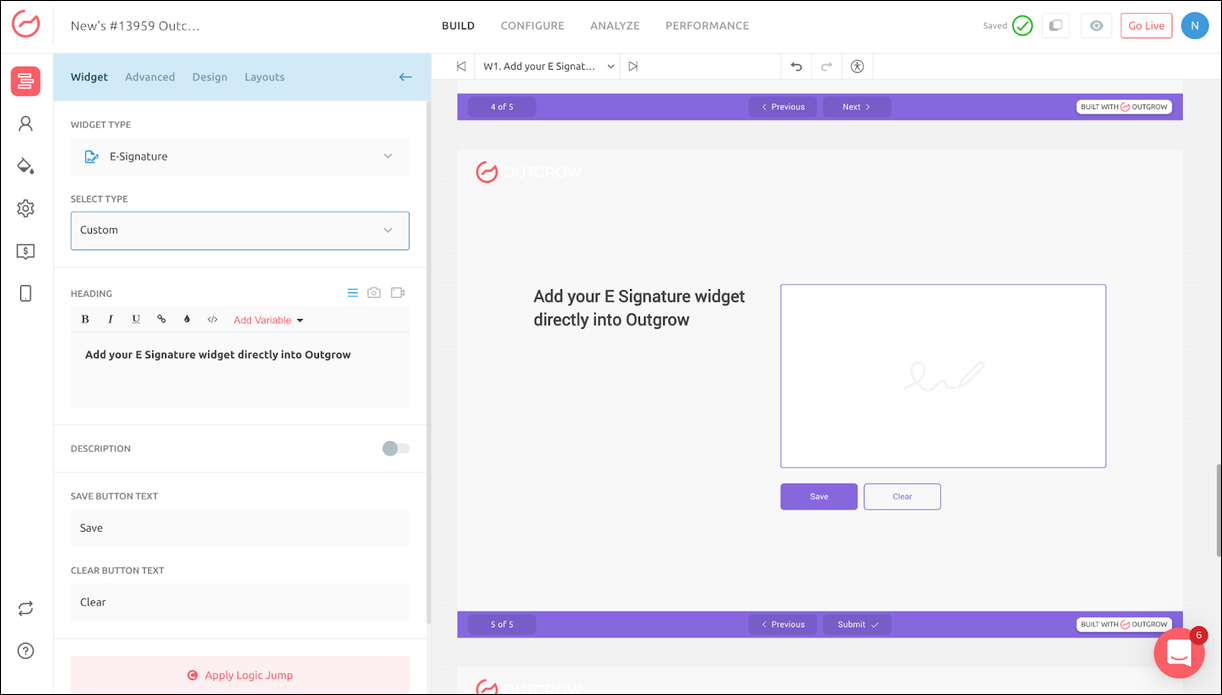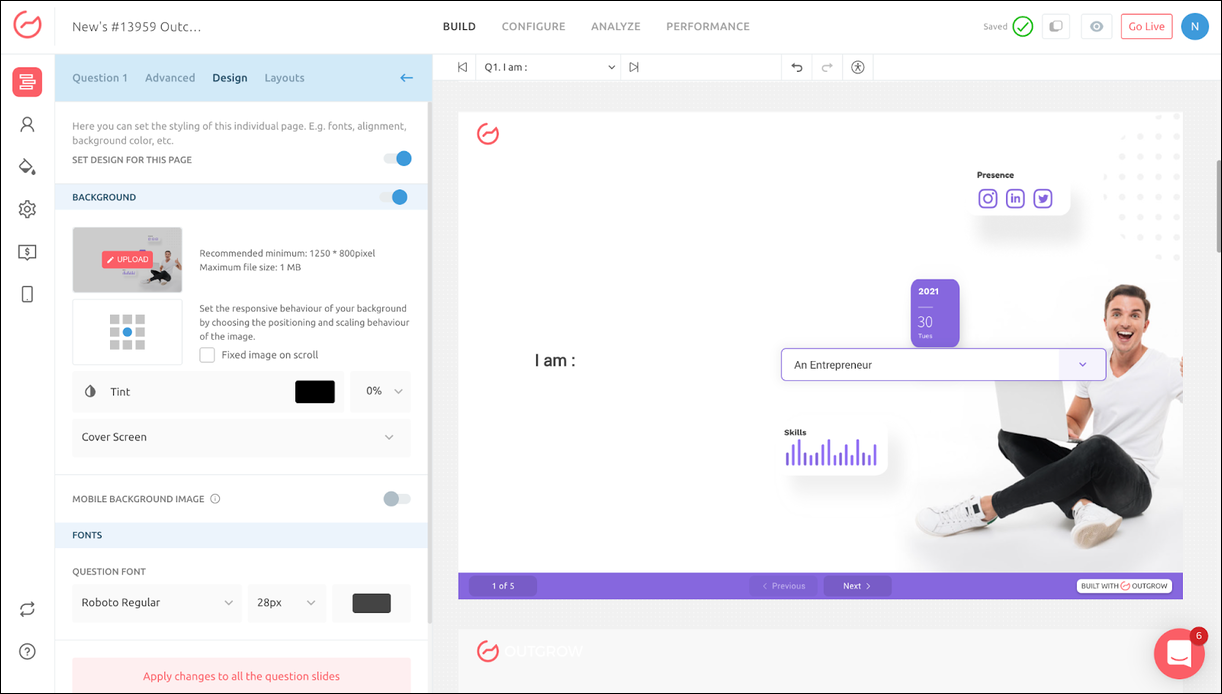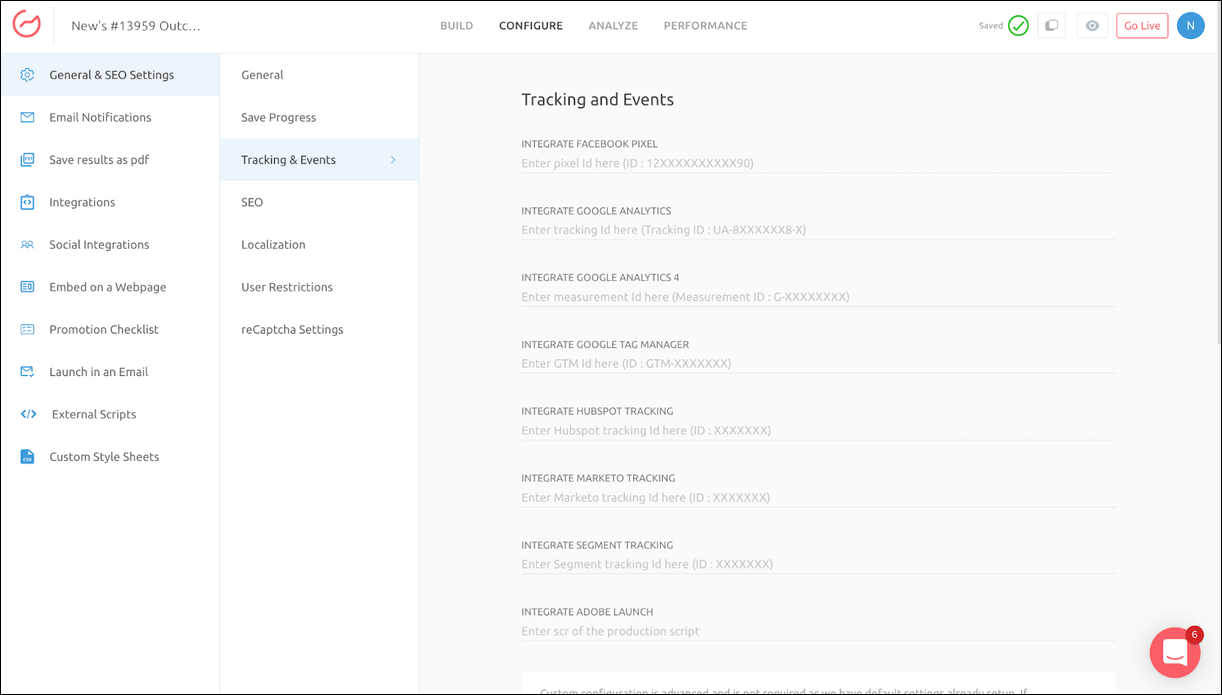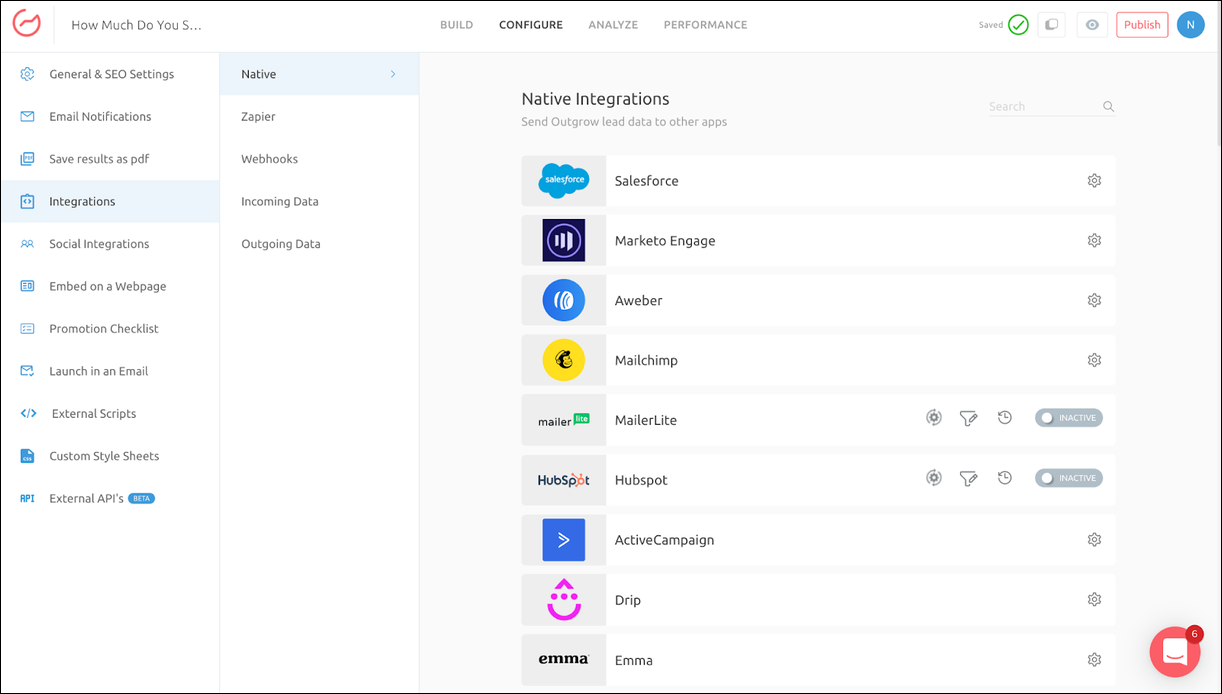Summarize with :
Outgrow Product Update for July 2022 [15+ Exciting Features]
Table of Contents
To keep up with the advancements in technology and the fast-changing digital marketing trends, Outgrow’s product team has been relentlessly working on continuously upgrading the Outgrow builder and keeping the clients happy! They’ve come up with a multitude of new features for the Outgrow Product Update- July edition, just for you!
So, here we are, with the Outgrow Product Update- July 2022 edition. To know all about our latest updates, give this blog a read.
1. Up Your Questions Game
Optimized Builder to Support 25+ Questions
The Outgrow offers a multitude of question types that you can choose from including single-select, multi-select, text input, dropdown, ranking grid, etc. Earlier the builder allowed a maximum of 25 options per question. But now, you can add as many options to your questions as you want. This is possible via a CSV file, and when a question has 25+ options, it will automatically get converted to a dropdown list.
Add a New Option to Replace CSV in a Dropdown/Multi/Single Select Question
You can now replace CSV by clicking on the option above the Upload CSV feature. This will overwrite all the previous options with the new ones through your CSV file. This option remains unclickable until you upload a CSV file in your content piece. But if you utilize the CSV file feature, this option also becomes available for you to use.
Import Questions Via Google Sheets or Spreadsheet
With this new feature, creating an interactive outcome quiz has legit become a piece of cake. Instead of manually typing in and adding all the questions, you can now import your set of questions via a Google spreadsheet. Super convenient, right?
2. Scale Up Your eCommerce Mapping
E-commerce Recommendation: Fallback Logic and Product Display Order
This is the most important update of this year. We’ve made setting up e-commerce recommendations less complicated and more interesting for you. The idea behind this update is to give you more power and flexibility on how you want to display product recommendations.
The Outgrow eCommerce quiz requires you to map the products based on factors such as product categories, prices, tags, etc. This algorithm basically works on hard logic as per the workflow you’ve set up.
This remains the same. But we’ve now added a feature using which you can choose which product(s) should be displayed in case there’s no hard match. You can simply set your order of priority based on the tags and the final product recommendation will be displayed accordingly.
For example, if you’re trying to sell t-shirts, you can set up your order of priority based on different tags such as size, collar type, sleeve length, color, fit, etc.
3. Style Out With These Layouts
Two New Modes for Media in Real-Time Section Layout in Calculators
Not just one, Outgrow real-time calculators now have three types of layouts for the result screen. You can view your real-time results in three modes, they are- in tab view, with the media above the result, and the media below your result.
In order to select the layout of your choice, you can navigate to the ‘layouts’ section on the results page.
Compact Mode for 2-Column Layout
Adding one more to the wide range of layouts, Outgrow has come up with the compact mode for a 2-column layout. If you’re an old Outgrow client, you’ll notice that it’s similar to the old Madrid layout. Under this layout, you can add all the questions under a single section on a single slide.
To utilize this type of layout, add a section on the sitemap.
Once you’ve added a few questions under the section, you can go to the Advanced tab of the section properties and turn the toggle on for the compact mode.
Result PDF – Ability to Have Landscape and Portrait Option
This is one of the best UI-UX enhancements of this edition of updates. You will now be able to switch between landscape and portrait modes for your Result PDF. You can utilize this feature simply through a toggle that will allow you to select between the two options.
To set this up, navigate to the ‘Save results as PDF’ section under the Configure tab and simply turn on the toggle!
Also, to raise your spirits even higher, our product team is working on making more improvements to the PDF feature. So, you will soon be able to configure a PDF on Outgrow that’s more appealing and charming.
4. Kick it Up a Knotch With These Lead Generation and Verification Upgrades
Ability to Adjust the Lead Generation Form Position When Placed With Results
When you place your lead generation form with your results, you can also decide if you want it on the top of the screen or the bottom. You now have the flexibility to choose any option based on your requirements.
Verify Phone Number
If you’re gathering phone numbers through your lead generation form, you can also make sure that they’re valid. To do this, simply go to the ‘Phone number verification’ (the one with the mobile icon) section on the left bar and toggle it on.
In addition to this, you have the option to verify the phone numbers with or without OTPs. Use Twilio if you want to verify the contact numbers through an OTP and use Numverify if you’re looking to validate them without OTP.
5. Copy and Save Your Time
Option to Duplicate a Section
One of the new features introduced by the Outgrow Product Update allows you to duplicate sections on all your content pieces. This might sound like a very simple update, but it can save you lots of time if you’re working on an interactive content piece that requires you to add the same kind of questions or similar details more than once. So, don’t be scared to start working on your content thinking it’s lengthy. Outgrow’s smooth and user-friendly features are here to save your day!
For example, if you’re creating a survey where the requirement is to collect the addresses of more than one user. You can add the required fields such as Address Line 1, Address Line 2, Street Name, City, State, ZIP Code, and Landmark. Now, instead of typing all the field names again, you can simply duplicate the entire address section. This will save you a lot of time!
6. Have Fun With Some Brand-new Elements- New Widgets + Easy Data Analysis
New Widgets
We’ve come up with a host of new widgets to help you make your interactive content more powerful. Here are some of them-
1. Payments Widget: The payment widget currently supports PayU and Paypal payment options. You can set it up through the builder by clicking on the ‘Add New’ option on the sitemap.
2. PDF Embedder: With the help of this widget, you can now embed PDFs directly in your content piece.
3. Take Photo: This widget will allow you to take a photo while navigating through your content piece. This type of widget can be particularly helpful if there is a need for verification.
4. QR Code: You can now create and embed a QR code to your content piece. You can utilize this widget if you want to redirect your customers to your website or a product page.
5. E-Signature: Using this widget, you can now collect e-signatures from your clients. This can be useful in scenarios where there are business contracts involved, such as signing lease agreements, onboarding employees, etc. Your clients will have the option to set up the type of e-signature. They can choose between DocuSign, HelloSign or a custom signature widget.
View Widget Data in Analytics
You can access and analyze the data you’ve collected via the widgets by simply going to the Analytics section on your Outgrow builder.
7. Limit Your Quiz With Time Limit
Auto Deactivate Quiz Through Time or Lead Capping
If you’re working on an outcome quiz with limited objectives, you can set up the auto-deactivate option to disband your content piece once your work is done.
This can be done based on different factors such as after acquiring X number of leads or getting Y number of visits on your quiz.
8. Please Your Audience- Aesthetically!
Update Background Image of Each Slide
We’ve always tried to make the builder as customizable as possible for you. And with this feature, you can definitely say that we’ve opened up a new level of possibilities for you.
You can now add different background images to different slides of your interactive content piece. To do this, simply go to the design tab of the slide you’re working on and add your required image.
9. Track’em All With Outgrow
GA4 Tracking
Since Google is planning to phase out GA3 tracking by 2023, we decided to act on it in advance. Our product team has ALREADY introduced GA4 tracking on Outgrow. However, you can still use the GA3 tracking feature as well.
To set this up, go to the Configure tab>General & SEO Settings> Tracking & Events and add your tracking codes.
Capture Start and End Time of Outcome Quizzes and Assessments
Outgrow already had a very well-structured and informative analytics section in place. But now to enhance it further, we’ve added two more columns of valuable information for you. You can now also track the total engagement time and the last interaction time of the users.
One is named ‘Last updated at’ which tells you the exact time at which your user last interacted with your tool. The other one is ‘Engagement time’ which will let you find out the approximate duration for which your users engaged with your content piece.
10. Three New Integrations
Outgrow provides integration options with 1000+ CRM tools and various other marketing automation software. We know that it sounds like a lot, but the number of CRM tools out there is endless as well. So, we try to constantly make more tools natively available for integration with your Outgrow content piece. And with this edition of the Outgrow Product Update, we’ve introduced three new integration tools. They are-
- Qualtrics XM Marketplace
- Rybbon
- Drift
You can set up your integrations by simply going to the Configure tab and navigating to the ‘Integrations’ section from the left panel.
Summing Up!
We’ve discussed everything in detail from the July 2022 edition of the Outgrow Product Update. We hope that you’ll now find Outgrow easier and ofc more convenient to use. Try these updates and do let us know if you have any questions or suggestions! 😀
And if you’re someone who hasn’t signed up with Outgrow yet, hurry! Sign up for the 7-day free trial now and check out our amazing tool!