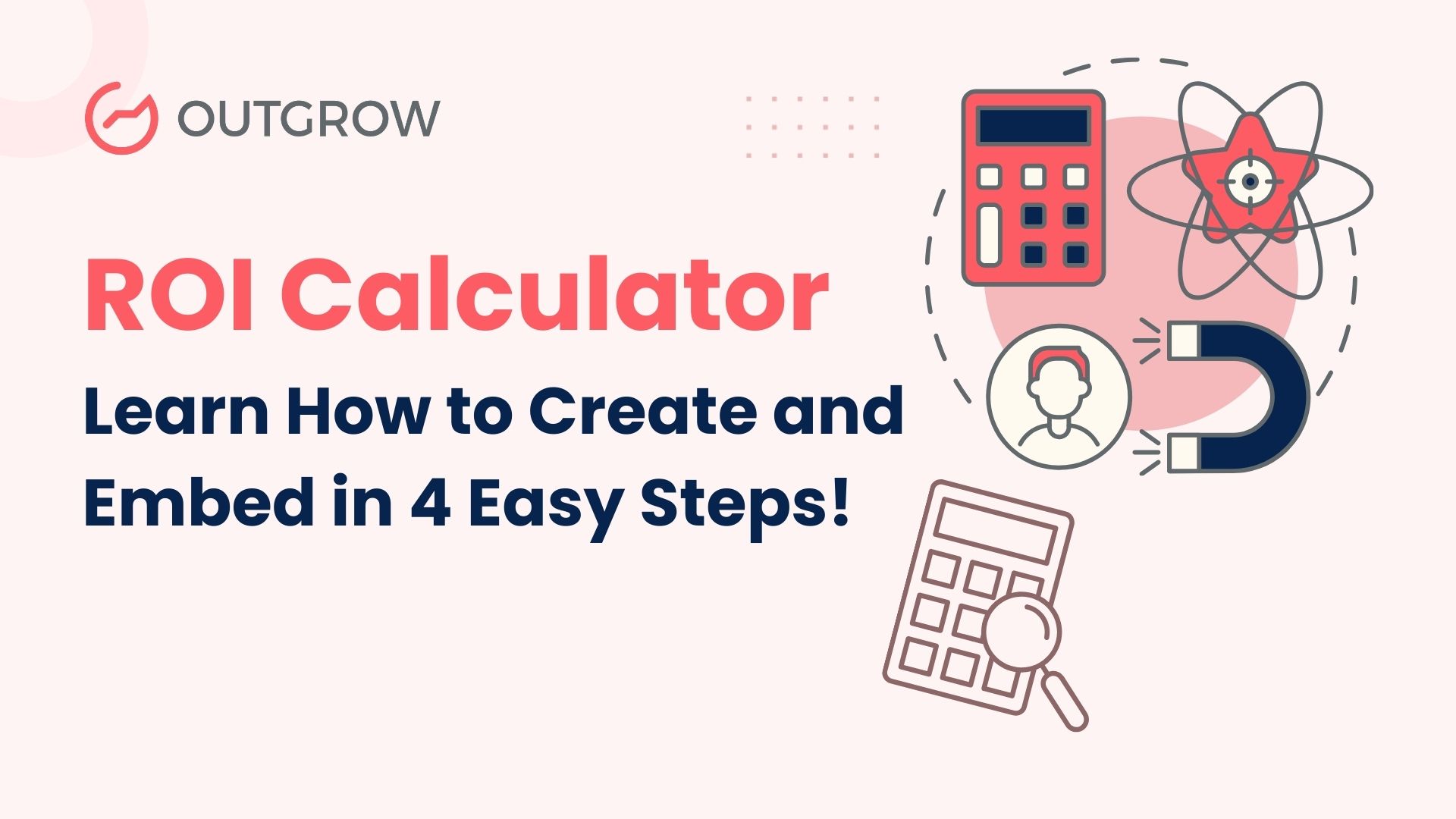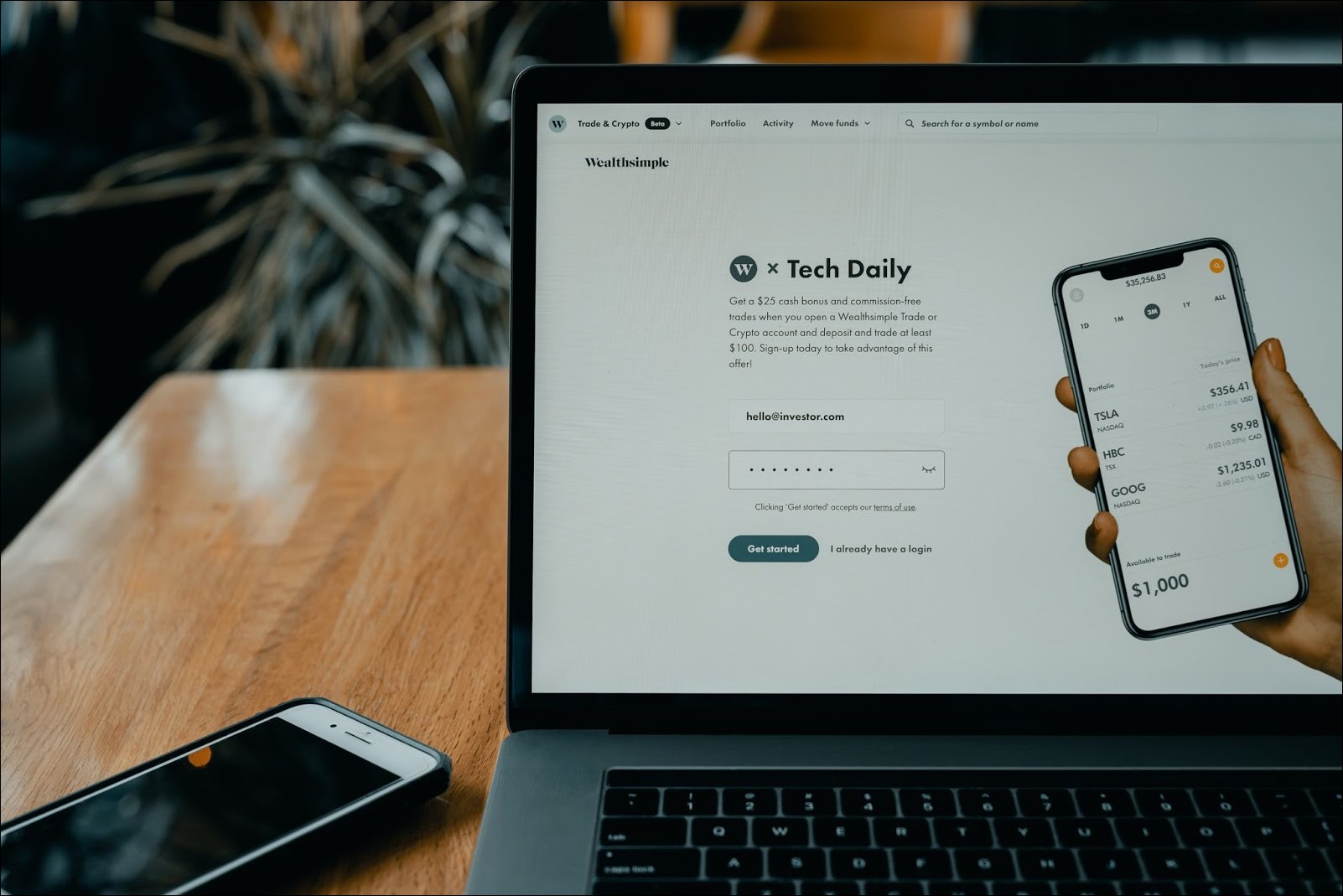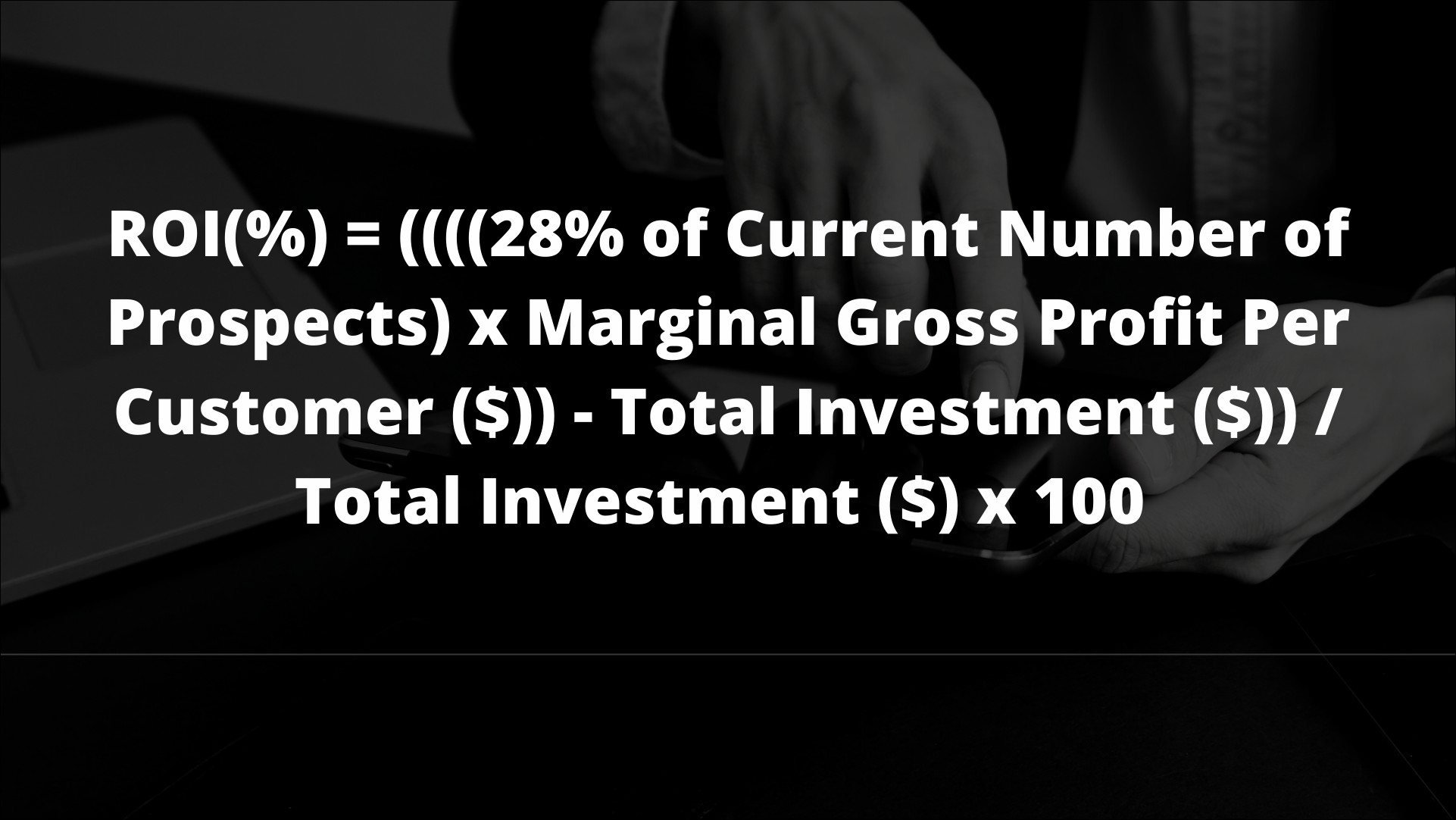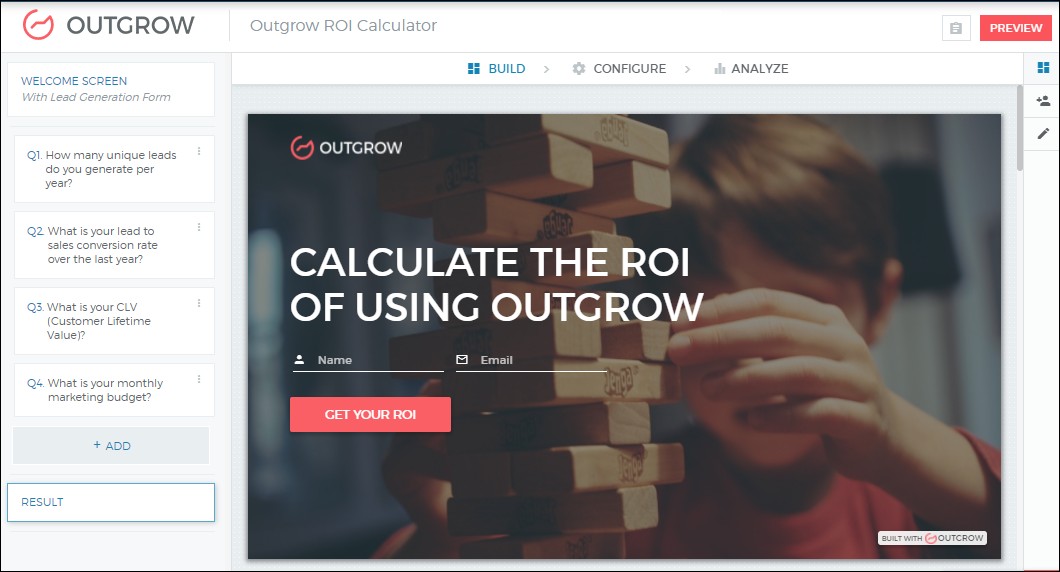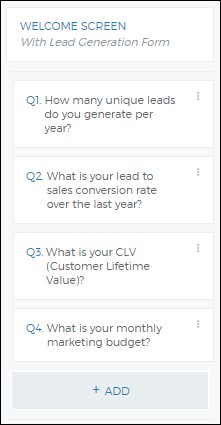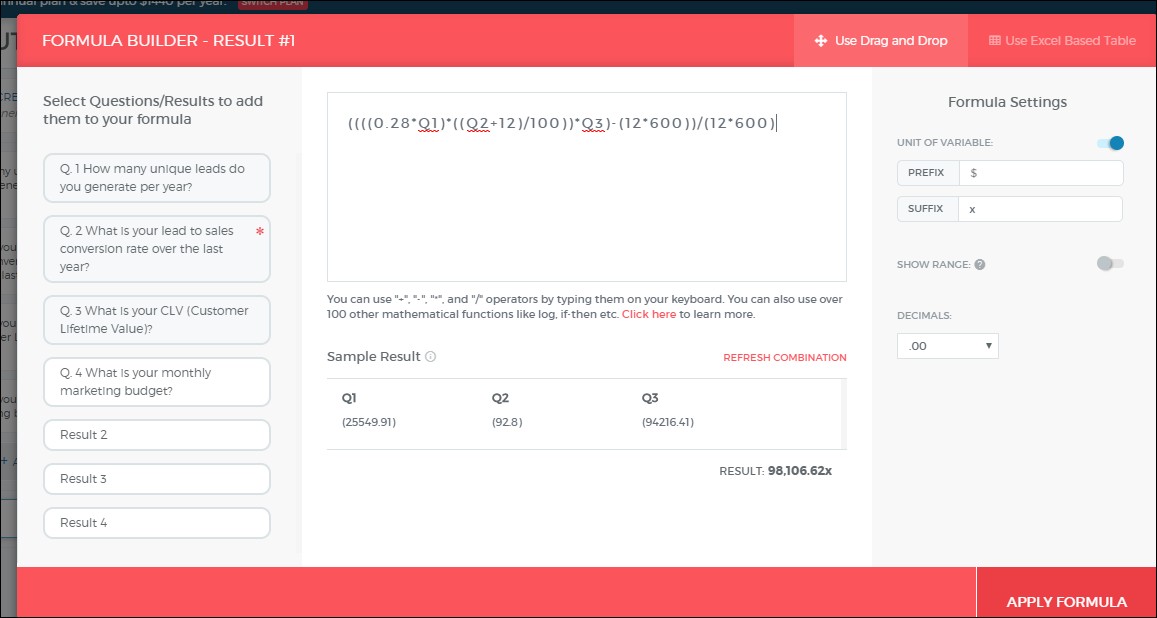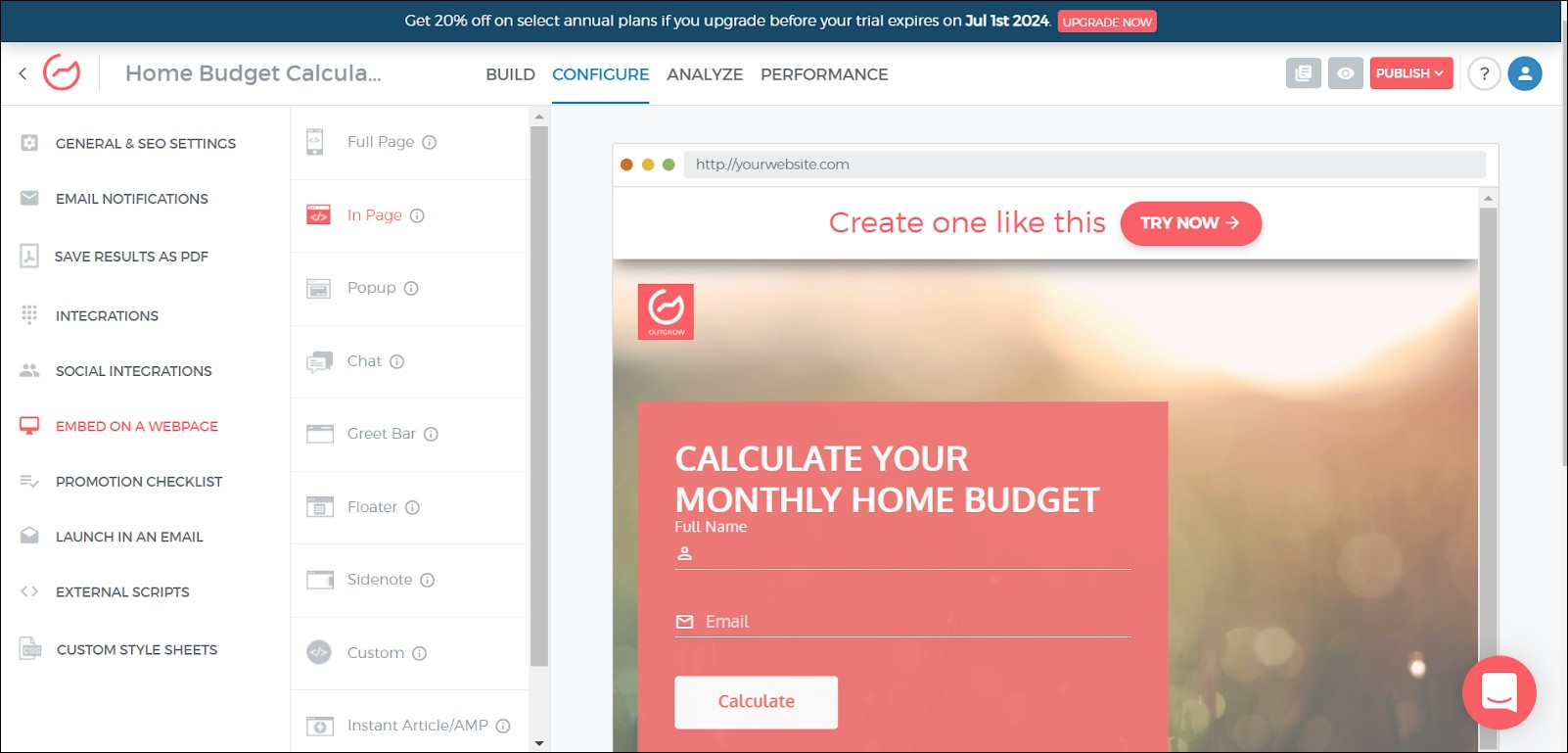Summarize with :
How to Build an ROI Calculator in Just 4 Easy Steps?
Table of Contents
Imagine investing headfirst into a very expensive digital marketing tool without knowing what you’re gonna get out of it. Seems tricky, right? Wouldn’t it be much more helpful if you could use a quick calculator to determine your ROI of using a tool before paying for it?
Well, the answer to it couldn’t be simpler – ROI calculator!
An ROI calculator is a calculator with a predetermined formula that uses inputs from a user to calculate the ROI they would generate by using a tool. But, why should you create an ROI calculator for your website?
Why Should You Create an ROI Calculator?
It’s the psychology of getting maximum returns on investment.
Human emotions play a huge role in investments. One dominant emotion that impacts investment decisions the most is fear. Fear plays a large role in the risk-avoidance behavior of us humans as concluded by Baba Shiv, professor of marketing at Stanford GSB.
This fear, thus, encourages them to evaluate their chances of returns to make sure they can increase ROI before putting their hard-earned money at stake. This explains why the interest in ROI calculators has increased over time.
1. Lead Generation
Using an ROI calculator with a lead generation form will help you generate qualified leads. The people who go through the effort of using your calculator and giving in lead information will have a greater potential of turning into paid customers. So, here’s your low-cost and quick lead magnet.
2. Customer Engagement
Interactive content such as a calculator is a great way of increasing customer engagement. It requires two-way participation from the user and thus, keeps them engaged. You get your customers to actively interact with your website and your content. The relationship between you and your audience is more dynamic as compared to that with static content.
3. Adding Value Through Personalized Results
What do you think adds more value – a generic blog about the benefits of using your tool, or a calculator? If you’ve guessed the latter, you’re absolutely right. And if you choose the former, allow us to change your mind. An ROI calculator offers information that is extremely personal and customized for a user. This is the kind of information that they can actually use. This develops brand trust among your users and boosts your conversion rate.
4. Increase Traffic
Interactive calculators have a certain virality attached to them. They tend to generate more social shares and engagement than static content. This allows you to reach a wider audience. Outgrow calculators allow you to share your end results on social media efficiently. This leads to more and more people getting to know about you. Your brand gets noticed and you receive greater traffic.
Now that you know why you should use an ROI calculator on your website, let’s see how you can easily build one of these with Outgrow!
The ROI Calculation Formula –
An RoI calculator usually requires a simple calculation along the lines of:
RoI (%) = Net Gain ($) / Total Cost of Investment ($) * 100
Note: This can also be written as
RoI = (Total Gain from Investment / Total Investment – 1 ) x 100
While a simple calculation, clients usually will not be able to estimate the Net Gain on their own. So you will have to structure the calculator questions in a way that the client can easily get their answer.
Let’s break down this calculation with an example of calculating the ROI of buying a subscription to the Outgrow platform.
The first input we need is the Net Profit or simply put, how much money can one make by using Outgrow after adjusting for the money invested for getting the subscription. In formula terms:
Net Gain ($) = Marginal Gross Profit from Investment ($) – Total Investment ($)
While total investment is an easy number to discern (since you are the seller you already know that answer), calculating Marginal Gross Profit can be slightly tricky and needs to be broken down further:
Marginal Gross Profit ($) = New Customers (#) x Marginal Gross Profit Per Customer ($)
Note: Marginal Gross Profit per customer is sometimes referred to as Customer Lifetime Value. The customer will usually know the revenue per customer but might need help calculating the number of new customers he can get from calculators. That will not be obvious upfront.
New Customers (#) = Number of New Prospects x Sales Conversion Rate
For Outgrow, we know that our calculators increase conversions on landing pages by 28% on average. Hence, the number of prospects or leads generated will be 28% more.
New Customers From Calculators (#) = (Current Number of Prospects x 28%) x Sales Conversion Rate
The current number of prospects and the sales conversion rates are both numbers that our users should know without any further breakdown. So our final formula breakdown will be:
So the entire calculator requires 3 simple inputs from the user and can calculate ROI.
How to Create a More Complex ROI calculator?
Distill the formula to come up with a more accurate forward-looking ROI. Read on.
Our data shows that the sales conversion rate is higher by about 12% when a lead comes through a calculator. This is because the calculator gives the sales rep more information and they are able to target and nurture the lead better. The result is an increased conversion rate for the salesperson and satisfaction for the customer.
If you would like to incorporate this factor in your ROI calculator as well, just add 12% to the original sales conversion rate.
The formula then looks like this –
RoI (%) = ((28% of Current Number of Prospects) x (Original Sales Conversion Rate + 12%) x (Marginal Gross Profit Per Customer ($)) – Total Investment ($)) / Total Investment ($) x 100
Similarly, you can go deeper and further distill the numbers. But, we need to keep in mind that these calculators are for marketing and lead generation. So, we need to balance simplicity with accuracy. If we ask too many questions, no doubt we can increase the accuracy but we do run the risk of having a high bounce rate. Below is an example of how to build a simple ROI calculator on Outgrow.
Read Next: How to Create a Calculator for Your Website
How to Use Outgrow Builder to Build an ROI Calculator?
Let us create a calculator on “How to calculate ROI of using Outgrow”.
1 – Login to your Outgrow account
Don’t have an account yet? Sign up here for free – no credit card required. Once you’re inside the builder, choose ‘Calculator’ as the content type.
2 – Enhance Your Welcome Screen
The Welcome Screen is the first screen that your user sees when they access your quiz. You can choose to add your lead generation form on the Welcome Screen.
Outgrow allows you to place your lead gen form anywhere in your quiz – in between questions, before results, or after results!
3 – It’s time to frame the questions
Once you’re directed to the Outgrow builder, start creating questions that are relevant to your calculator. Click on ADD from the left panel and create new questions. As you can see, we have added 4 questions here.
4 – Create a formula in the formula builder
So, to calculate ROI {R1}, you need new leads {R2}, new sales conversion rate {R3}, and marketing budget invested in Outgrow {R4}. Remember any percentages in the Outgrow builder will need to be divided by hundred.
So, the formula will look like – RoI (%) = ((0.28 of Current Number of Prospects) x (Original Sales Conversion Rate + 0.12) x (Marginal Gross Profit Per Customer ($)) – Total Investment ($)) / Total Investment ($) x 100
And there you have your ROI calculator ready within minutes!
How to Embed Your Calculator on Your Website?
Once you have completed creating your calculator, you need to present it to your audience. The best way to do that is to embed your calculator on your website.
On your Outgrow builder, you will find the ‘Configure’ tab. Under that, look for the ‘Embed on a Webpage’ option on the left panel. You will find multiple ways in which you can embed a calculator on your website, some of which are in-page, full-page, pop-up, chat-style, etc.
In fact, that’s not all Outgrow can do for you. You can even embed your ROI calculator in your email newsletters to nurture your prospects and get them to try your tool. Just head to the “Launch in an Email” section under the Configure tab and copy-paste the code.
Conclusion
We hope this article made the whole process of making an ROI calculator easy and clear. Do you have issues creating this or have no time to build it yourself? We have an awesome customer success team who can build this for you. For more details on custom plans, drop us a message by clicking on the chat icon on the bottom right.
For now, how about you check out Outgrow’s own ROI calculator and see why you should choose Outgrow. And if you want to create your own calculator, here is Outgrow’s 7-day free trial for you!