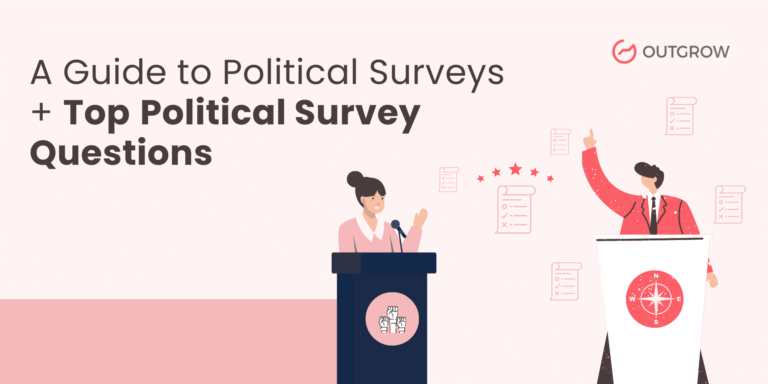The Ultimate Guide to Survey Questions: Types, Best Practices, and Templates
Table of Contents
Surveys are invaluable tools for marketing, human resources, and gathering opinions across various contexts. Well-designed survey questions allow you to accurately measure opinion, behavior, and preference. Whether you’re building interactive polls or seeking surveys to do when bored with friends or audiences, understanding question types is key, and choosing the right platform, like Outgrow survey maker, can make the process fast and engaging.
According to SurveyMonkey, “constructing a well-designed survey is the key to obtaining actionable insights.”
This comprehensive guide covers everything from the types of survey questions and common survey templates to best practices for writing and conducting surveys. It offers professional tips, sample templates, comparison tables, and easy-to-use checklists. Whether you are using Outgrow’s interactive tools like Outgrow Survey or other survey tools, this guide will help you design successful questionnaires that beat the competition.
What are the 5 Types of Survey Questions
Surveys typically use a mix of question formats. There are five fundamental kinds of survey questions:
- Open-Ended Questions: The respondents reply in their own words, and they provide qualitative responses. Sample: “What do you like best about our product?”. This type of question provides rich data but is more time-consuming to analyze.
- Closed-Ended (Yes/No or Dichotomous) Questions: Respondents select from a limited choice of answers, typically yes/no. This yields data that is readily quantifiable. For instance, “Did you purchase our product last month? (Yes/No)”.
- Multiple-Choice Questions: Respondents choose one or more of the given options. These can be single-select (choose one) or multi-select (choose all that apply). Multiple-choice questions are very structured and enable analysis. Example: “Which features do you use most? (Select all that apply)”.
- Rating Scale Questions: Respondents rate items on a numeric or descriptive scale (e.g., 1–5 or “Very Unsatisfied” to “Very Satisfied”). This includes Likert scales (agree–disagree scales). For example, “How satisfied are you with our service? (1 = Very Unsatisfied, 5 = Very Satisfied)”. Rating questions measure the intensity of attitudes.
- Ranking Questions: Respondents order a list of items by preference or importance. For example, “Rank the following features by importance (1 = most important)”. Ranking reveals relative priorities but can be harder for respondents to complete.
These five cover most of the basic elements of survey design. You can combine and intermix them to fit any type of questionnaire. A customer satisfaction survey, for instance, might use multiple-choice and rating questions with one open comment for comment.
Whether you’re creating serious research forms or lighter interactive content like surveys to do when bored with your audience, picking the right question type sets your survey up for success.
Additional survey question types
Surveys use many types of questions beyond the basic five. Each type serves a different purpose and can improve the quality and accuracy of responses. Here are some common types of survey questions:
- Demographic Questions – Collect background information like age, gender, location, occupation, etc.
- Matrix Questions – Often use Likert scales to evaluate multiple items in a row-and-column format.
- Dropdown Menu Questions – Useful for long lists of options, helping to save space and keep the survey clean.
- Image-Choice Questions – Respondents choose from a set of images; often increases engagement and response rates.
- Slider Questions – Allow users to drag a slider to select a value, ideal for capturing continuous data.
- File Upload Questions – Let respondents upload documents, photos, or screenshots for more detailed input.
A summary of common question types and uses:
- Yes/No (Dichotomous): Simple binary answers. Use for clear-cut questions like confirmations or eligibility.
- Multiple Choice: Pre-defined (single- or multi-) options for quick decisions. Good for preferences or facts.
- Rating Scale / Likert: Numeric scales or agree/disagree. Useful for gauging attitudes and satisfaction.
- Matrix/Grid: A series of scale questions in a compact table. Good for related items (e.g., rate each feature).
- Dropdown: Collapsible list of options. Handy for lengthy lists (e.g., country or job title).
- Open-Ended: Free-text answers. Use sparingly for deep feedback or comments.
- Demographic: Background info (e.g., age, income) for segmenting data.
- Image Choice: Respondents select images instead of words. This activates sight (the brain processes images 60,000× faster than words) to make surveys more engaging. Selecting images of products, for instance.
- Click Map: Respond by clicking parts of an image. Good for UI feedback or geographical data.
- Slider: A slide scale for providing precise answers (e.g., rate from 0–100).
- File Upload: Permit respondents to upload files (e.g., screenshots, documents) to support their response. This can gather supplemental evidence or details.
Others are ordinal questions (response options have a ranked order), binary questions (yes/no, true/false), and benchmarkable questions (answers against industry benchmarks). In general, surveys may contain nearly any type of question one can dream up. The secret is to choose formats appropriate to your data needs and keep people interested. Interactive and creative formats are especially helpful for fun engagement, such as when creating lighter surveys to do when bored with friends or social media followers.
Which Among the Following are the General Types of Survey Questions? (check all that apply.)
In general, surveys rely on a few broad question categories. The main types you can “check all that apply” for are multiple-choice, rating/scale (including Likert), open-ended (text), dichotomous (yes/no), and demographic questions. These are essentially the building blocks of most questionnaires. For example, whenever you encounter a question that asks you to verify any number of options, rate on a scale, comment, or answer yes/no, they all fall under the broad categories discussed above.
In practice, a good survey will utilize a mix of closed-ended questions (scales, multiple choice) and open-ended questions to gather qualitative and quantitative data. Demographic data (gender, age, etc.) can be appended to compare response patterns. So when designing your survey, think “multiple choice, rating, yes/no, open comment” as your general toolbox of question types.
How to Make a Good Survey
Creating an effective survey starts long before writing questions. Follow these steps to make a good survey:
- Define Your Objective: Be crystal clear on what you want to learn. Every question should align with your goal. As Weavely AI notes, “define your goal clearly, as it must align with every question you ask”. If you know the purpose (i.e., measure customer satisfaction, test a hypothesis, or gather user feedback), you can create a targeted questionnaire.
- Identify Your Target Audience: Choose the right respondents. Consider demographics, behavior, or interests. Optimize the survey channel (email, website pop-up, social media) to target them. Weavely advises narrowing your focus to the most relevant demographic for best results.
- Keep It Short and Focused: Short attention spans are the norm in the fast-paced world of today. Outgrow suggests that surveys be limited to 10 questions or fewer because shorter surveys have significantly higher response rates. Every question should have a purpose – avoid fluff or unnecessary questions that waste respondents’ time.
- One Question, one Idea: Ask each question about a single topic or idea. Outgrow emphasizes, “Each question is one idea”. This prevents double-barreled questions (asking two at once), which has a tendency to skew answers.
- Use a Mix of Question Types: Combine closed with open types. Use multiple-choice and rating questions for numerical data, but include at least some open-ended fields for qualitative data. This engages the respondent and gives you more feedback.
- Logical Question Flow: Arrange questions in a logical order. Start with straightforward, non-sensitive questions (e.g., basics or demographics) to warm up the respondents. Move on to more specific or sensitive questions. Avoid order bias by not letting early questions influence later ones. Group together similar questions, and also employ sections or progress bars to shepherd the user.
- Give Brief Instructions: For multi-step questions (e.g., matrices and ranking), give a direct example or instruction. Outgrow accommodates personalized text and progress markers, and these can be utilized to indicate what you want in each part.
- Keep it Clear and Neutral: Use simple, common language to state questions. Avoid jargon, acronyms, or very long, complex-sounding words. Focus on asking one thing at a time and avoid leading or biased wording. For example, instead of “Isn’t our product great?”, say “How satisfied are you with our product?”. Neutral wording prevents respondents from being led to a particular response.
By rigorously planning and following best practices, you ensure high-quality data. As Pew Research Center notes, even perfect sampling can be wasted “if the information gathered is built on a shaky foundation of ambiguous or biased questions.” So take the time to fine-tune each question before launch.
Using ready-made templates can jumpstart your survey creation. For instance, Outgrow’s Employee Satisfaction Survey Template boasts a wide range of questions related to work culture and career development. You can instantly add, remove, or modify questions without typing a single line of code. You can be certain that you are touching upon all the important areas when you start with a template and can easily follow best practices.
How to Conduct a Survey
A good survey is done with diligence and follow-up. After you have crafted your survey:
- Pre-Test Your Survey: Pilot test the survey on a small scale (colleagues or a focus group) before sending it out to the whole audience.
- Choose Distribution Channels: Choose channels where your audience will be active. E.g., email invitations, website pop-ups, social media updates, and QR codes
Bonus tip: Outgrow surveys can be embedded in websites or distributed via links, so you can easily reach respondents where they are.
- Offer Incentives (Optional): If you need to achieve the highest possible response rates, provide incentives such as discounts or a lucky draw,
- Monitor Responses: Track response rates and completion in real time. In case of low response rates, reminders can be sent, or your strategy can be modified. Many survey tools (including Outgrow survey maker) show live analytics of how many users have started or finished the survey.
- Analyze Data Carefully: After collecting the data, carefully analyze it. Export closed-ended questions to charts or utilize built-in dashboards. Compare segments (e.g., customer type or age) using cross-tabs or filters. For instance, Outgrow allows you to connect results to Google Sheets or analytics platforms. Even basic spreadsheets will allow you to calculate averages and identify trends.
- Act on Insights: After collecting, carefully analyse your data. Export closed-ended questions to charts or utilize built-in dashboards. Compare segments (e.g., customer type or age) using cross-tabs or filters. For instance, Outgrow allows you to connect results to Google Sheets or analytics platforms. Look for trends, compare segments, and identify actionable insights.
How to Create a Good Survey
Building a good survey is all about preparation, asking good questions, and employing the right tools. Other than the above, keep in mind the following when building your survey:
- Use Interactive Elements: If your platform allows, include visual or interactive question types. As research shows, “humans are visual creatures”, and adding images or interactive widgets can make surveys more engaging. For instance, Outgrow has picture selection questions or video embeds, which improve response quality. Remember, the brain also processes pictures 60,000× faster than words, so visual questions can make your survey more memorable.
- Progress Indicators: Always show respondents how far along they are. Outgrow offers progress bars. Seeing progress in real time reduces drop-off. Our data suggests completion rates skyrocket when surveys signal progress.
- Mobile-Friendly Design: Ensure the survey works well on phones and tablets. Many respondents use mobile devices. Outgrow’s templates are responsive, but always test on multiple devices.
- Logic and Branching: If your survey tool supports it, use skip logic to keep questions relevant. For example, if you receive “No” to a question about whether an individual owns a product, you can skip follow-up questions about the product. The survey is shortened and more specific to each respondent.
- Provide an “Other” Option: On multiple-choice items, provide an “Other (please specify)” option. This catches valid answers you didn’t anticipate. It prevents forcing respondents into a bad fit.
To create the survey itself (other than creating questions), choose a reliable platform. Outgrow, for example, has a no-code survey builder where you can drag-and-drop question blocks, customize styles, and add branding.
In short, a good survey is the product of easy questions and an interactive presentation. Whether you’re using Outgrow templates or some other tool, prioritize user experience: simplicity and even fun for respondents to fill out your survey.
How to Write Survey Questions
Writing good survey questions is key to obtaining valid responses. Follow these tips for writing excellent survey questions:
- Be Clear and Concise: Use straightforward language and short sentences. Replace complex phrases like “utilize our product’s full functionality” with “use all product features.”
- Ask One Thing at a Time: Do not ask double-barreled questions. For example, break “How satisfied are you with our price and service?” into two different questions about price and service. This prevents confusion.
- Avoid Loaded or Leading Language: Don’t suggest a “right” response. For instance, instead of asking “Don’t you think our new feature is great?”, ask with a neutral sentence like “How do you evaluate our new feature?”. Leading or charged questions bias results.
- Use Balanced Options: When offering answer options, span the entire range. For rating questions, provide both extremes (e.g., Very Unsatisfied to Very Satisfied). Always provide an option such as “Not sure” or “Other” if relevant.
- Include Clear Instructions: For complex question types (matrices, rankings), provide brief examples to ensure correct completion.
- Limit Absolute Terms: Steer clear of the use of words such as “always”, “never”, or “everyone”, as these can annoy respondents. Individuals hardly ever respond in absolutes, so neutral phrasing provides better information.
- Scan for Bias: Be careful of:
- Never misunderstand what wording can do to responses. When unsure, reword and simplify until meaning is certain.
- Leading Bias: Don’t nudge respondents (“most people think…”).
- Loaded Questions: Avoid inserting assumptions or judgmental words.
- Double-Barreled: (as above) split into separate questions.
- Vague/Wording Issues: Define any potentially unclear terms.
- Never misunderstand what wording can do to responses. When unsure, reword and simplify until meaning is certain.
Good survey questions are straightforward and fair. As Pew Research emphasizes, questions that accurately measure opinions are the core of a reliable survey. Never underestimate how wording can impact answers. When in doubt, revise and simplify until the meaning is unmistakable.
Here are some examples of properly constructed questions:
- Closed-Ended: Do you have a preference using our online form versus paper form? (Yes/No).
- Multiple Choice: What of the following features do you use most? (Select all that apply.).
- Rating/Likert: How would you rate our customer support, on a scale of 1 (Very Unsatisfied) to 5 (Very Satisfied)?.
- Open-Ended: What feature enhancements would you like us to add in our next update?.
By writing precise, neutral questions, you ensure respondents interpret them correctly and provide honest answers.
How to Write a Survey
Writing a survey involves combining your questions into a coherent questionnaire. Here are key points to consider when writing the survey itself:
- Introduction and Instructions: Begin with a short introduction to state the purpose of the survey and estimated completion time. A statement such as “Thank you for assisting us in making X better – this survey should only take 3 minutes” directs respondents. Identify whether the survey is confidential or anonymous. Simple instructions (e.g., “Please respond to all questions honestly”) sets respondents up.
- Order of Questions: Organize questions by theme or subject. General rule is to begin broad and narrow down. As an illustration, begin with general satisfaction questions, then move to the specifics (product functions, service features), then proceed to demographics. Logical flow reduces confusion.
- Clarity of Format: Apply headings or separators for various sections if the survey is lengthy. Label each question clearly, and use consistent formatting for answer choices (e.g., always list scale from positive to negative).
- Mandatory vs. Optional: Decide which questions are required. Demographics can often be optional. Mark required questions clearly (with a *), so respondents know they must answer these to proceed.
- Length and Pacing: As mentioned, keep it concise. People often abandon long surveys. One guideline: try to keep completion under 5 minutes. Outgrow’s data shows that short, focused surveys see much higher completion rates.
- Review and Edit: Once written, read the survey from beginning to end. Make sure that wording is consistent, grammar is accurate, and there are no contradictions. It sometimes helps to get a co-worker or friend to fill out the survey as a pilot.
Writing the survey is similar to telling a story: it needs to make sense and be easy to understand from beginning to end. A well-structured questionnaire enhances respondent participation and data quality.
How to Make a Survey Questionnaire
A “survey questionnaire” is just another term for your list of questions.
- User-Friendly Design: If you are using an online form builder, keep the design clean. Don’t have cluttered pages. Each question should fit on the screen without requiring excessive scrolling. Outgrow’s online form builder uses clear fonts and spacing by default.
- Use Examples: If any question could be misinterpreted, provide an example response. For instance, if you ask “How often do you use our service? (Scale 1–10)”, you might clarify what”1 ” and”10 ” mean.
- Preview on Different Devices: Test how the questionnaire looks on mobile and desktop. Ensure images (if any) and text are okay.
- Include a Progress Bar: As noted, showing progress reassures users. Outgrow’s survey builder automatically shows this, but if you use another tool, enable it. Even simple text like “Question 3 of 10” works.
- Allow Navigation: Where possible, let respondents go back and change answers before submitting. This makes the experience feel more flexible.
- Thank-You Page: Plan a brief thank-you message or offer to appear after submission. This could include next steps or simply a “thanks for your time” note.
By combining readable writing with well-considered questionnaire design, you are creating an experience that respondents enjoy. A nice, easy-to-use survey will give better response rates and more accurate answers.
How to Do a Survey
“Doing” a survey can mean actually distributing and managing it. We covered many steps in conducting the survey above, but here’s a quick summary of how to carry out a survey project:
- Launch: Distribute the survey link or put it out publicly based on your strategy (email, social media, embed on a web page, etc.). Ensure any tracking (such as UTM tags) is in place if you need to record which channels receive responses.
- Remind Respondents: If emailing invitations, a brief reminder after several days can improve completion. Keep reminders courteous and concise.
- Monitor Quality: Watch for straightlining (respondents always picking the same answer), speeders (someone who rushes through too fast), or incomplete data. Many platforms show partial responses so you can spot issues.
- Close the Survey: Set an end date or target number of responses. When complete, stop accepting new answers.
- Data Cleaning: Export the responses and clean the data. Remove any test or clearly invalid entries. For answer text, standardize spellings or categories if necessary.
- Analyze & Report: As outlined above, quantify and analyze data. Use tables or charts to report main measures. Then compile a report with findings and recommendations.
- Feedback: Optional: Provide highlights to participants or stakeholders. This closes the loop and fosters trust (respondents like to see that their feedback was valued).
By carefully going through – from survey design to the close and analysis – you guarantee the process is smooth and the results are sound.
How to Create a Survey
Creating a survey, in short, is going through all the aforementioned steps: from planning and writing to circulating and analyzing. At this point, we reinforce the best practices and tools that will make your survey excel:
Choose the Right Tools: Select the Appropriate Tools: Tools such as Outgrow, SurveyMonkey, Typeform, or Google Forms simplify survey creation. Outgrow, for instance, features an interactive builder that includes drag-and-drop blocks and a rich library of pre-designed survey templates. Comparison of popular survey tools is below:
| Survey Tool | Key Features | Best For |
| Outgrow | Interactive media (images, videos), rich logic, templates | Engaging, no-code surveys & quizzes |
| SurveyMonkey | Advanced analytics, branching logic, large-scale surveys | Robust enterprise surveys |
| Typeform | Highly visual, conversational forms | Engagement-focused surveys |
| Google Forms | Free, simple interface | Quick polls or basic feedback |
| Qualtrics | Powerful analytics, customization | Complex academic or corporate research |
| Microsoft Forms | Integrates with Office 365 | Basic internal surveys |
- Outgrow’s no-code tools are especially suited for marketers needing interactive content (surveys, quizzes, calculators) that also generate leads. For example, an Employee Satisfaction Survey can be built with Outgrow’s template in minutes. The above table highlights that while many tools offer basic question types, Outgrow emphasizes interactive elements and lead-gen features.
- Maintain Objectivity: Remember the pitfalls of bias we covered. Always review your final questionnaire with a critical eye or a colleague’s feedback. Check that no questions inadvertently push respondents to an answer.
- Survey Ideas and Examples: Survey Examples and Ideas: If you’re at a loss for ideas, examine example surveys. For example, a Customer Satisfaction Survey could have: “How would you rate our product quality?” (1–5 scale), “Which features are most useful to you?” (multiple choice), and “Do you have any suggestions for improvement?” (open-ended). An Employee Engagement Survey could cover work-life balance, management communication, and training needs. Outgrow templates (such as Workplace Culture Survey or Churn Survey or Churn Survey) contain real-life question examples to modify.
- Iterate: Even once your survey is live, remain willing to make small adjustments if lots of respondents appear stuck or confused on a question. Good survey platforms let you edit quickly. However, avoid changing questions mid-campaign, as that complicates data analysis.
With the combination of clever planning and adequate technology, you can create a survey that not only gathers information but also involves respondents. A good survey builds confidence and provides accurate insights, providing you with a research advantage.
Types of Bias in Survey Questions
Being aware of bias is part of making a good survey. Common biases include:
- Question Order Bias: Earlier questions influence later answers. To avoid this, mix up or randomize questions when possible.
- Leading Questions: Phrased in a way that suggests a “correct” answer. For example, “Don’t you agree our service is great?” is leading. Always use neutral phrasing.
- Loaded Questions: Include assumptions or emotionally charged language that sway opinions. E.g. “Do you support the responsible treatment of animals, or are you fine with cruelty?” is loaded.
- Double-Barreled Questions: Ask two things at once (e.g. “Are you happy with the product’s price and quality?”). Split these into separate questions.
- Vague or Absolute Questions: Unclear wording or terms like “always”/“never” can confuse respondents.
- Response Option Bias: Providing unbalanced answer choices. Always give a full range (e.g., include negatives if asking about satisfaction) and an “Other” choice when needed.
Each of these biases can skew your results. For example, Research shows that a question placed early can color how people interpret later questions. By carefully reviewing your wording and structure, you can eliminate these biases and collect honest, accurate responses.
Expert Tips and Best Practices
To sum up the survey writing advice:
- Focus on Clarity: Keep questions short and unambiguous. One industry expert recommends focusing on “asking one thing at a time and avoid leading or biased wording.”.
- Stay Neutral: Neutral language prevents misleading answers. Avoid words like “best,” “only,” or any phrase that implies judgment.
- Pilot and Pretest: Always test your survey on a small group first. This real-world check can reveal confusing questions or technical glitches.
- Use Visuals Effectively: Add images or media where it adds to understanding (Surveys with proper images can enhance recall and attention). But don’t add gimmicks that detract from the questions.
- Demonstrate Progress: Give feedback such as “Page 2 of 5” or a progress bar. Respondents are more likely to complete when they can see the end.
- Keep It Relevant: Every question should have a clear purpose. Irrelevant or “nice-to-have” questions can be cut. A concise survey shows respect for the respondent’s time.
- Balance Quantitative and Qualitative: Use scales and choices for quick stats, but always allow at least one open comment box for unexpected insights. Some of the best ideas come from free-text suggestions.
Following these best practices turns a mediocre questionnaire into a robust survey. In fact, Pew Research stresses that questions are the foundation of any survey – ambiguous wording can invalidate your entire study.
Survey Examples and Templates
Examples can clarify what a well-designed survey looks like. Here are a few ideas:
- Employee Engagement Survey: Ask about manager support, career development, and job satisfaction. Use Likert scales (e.g., “Strongly Disagree” to “Strongly Agree”) and an open question like “How can we improve the workplace culture?”. (Outgrow’s Employee Satisfaction template is built for this.)
- Customer Feedback Survey: Questions might include “How satisfied are you with your purchase?”, “How likely are you to recommend us?”, plus a comment box for additional feedback. Include at least one numeric rating scale (CSAT or NPS) for benchmarking.
- Market Research Survey: Demographic questions (age, income) followed by product interest and usage. Example: “What features matter most when choosing this type of product? (Select up to 3)”, “Rank these factors by importance.”
- Event Survey: For conference attendees: “How would you rate the keynote speaker?”, “Which session did you learn the most from?”, and “Any suggestions for next year?”.
- Education Survey: For students: “The course objectives were clear” (agree/disagree), “I would recommend this course to peers”, plus an open comment on improvements.
If you need a shortcut, Outgrow’s template library is full of ready-to-go examples. It includes surveys for workplace culture, user satisfaction, churn analysis, and more. These templates demonstrate proven question flows and skip logic. For instance, Outgrow’s Software User Satisfaction Survey template (see screenshot below) guides you through usability, functionality, and support questions.
Prebuilt questions help you measure usability, features, and overall satisfaction, all of which can be customized.
Studying sample surveys can spark ideas. For instance, refer to HubSpot’s blog for “28 Questionnaire Examples” or other resource hubs. Take inspiration from these examples, but also always tailor questions to your particular context.
Survey Best Practices Checklist
For easy reference, here is a checklist of essential survey writing and design best practices:
- Have clear objectives: Each question should fulfill your aim.
- Know your audience: Target appropriate respondents and terms for them.
- Keep it brief: Keep it to ~10 questions or fewer.
- One idea per question: Do not use double-barreled questions..
- Simple, neutral language: No jargon, leading language, or absolutes..
- Complete answer choices: All reasonable options, and “Other” if necessary.
- Logical flow: Similar questions together, general to specific.
- Pilot test: Pre-test to trap confusion.
- Use interactive elements: Add images, sliders, or media when helpful.
- Progress indicator: Let respondents see their progress (or question numbers).
- Review for bias: Remove any wording or ordering that might bias answers.
- Thank respondents: Show a thank-you message or offer any promised incentive after completion.
Following this checklist will ensure you cover all the essentials of effective survey design.
Conclusion
Crafting good surveys is an art and a science. By understanding types of survey questions and following best practices in survey construction, you can capture high-quality data that informs actual decisions. Don’t forget to define your purpose, pen neutral questions, and consider the respondent’s experience. Platforms such as Outgrow’s interactive survey templates can make it easy, providing professionally crafted question sets and features such as progress bars and media embeds.
Armed with this knowledge, you’ll be able to outdo competitors’ surveys and craft questionnaires using Outgrow survey that both collect precise data and provide a smooth experience. After all, as Pew Research puts it, great surveys start with great questions.
Frequently Asked Questions
Survey questions include closed-ended (multiple choice, rating scales, yes/no), open-ended (short/long text responses), Likert scales (agreement levels), ranking questions (order by preference), demographic questions (personal characteristics), and matrix questions (multiple items with same response scale). Each type serves specific research purposes and data collection needs.
Good survey questions are clear and simple, avoiding jargon or complex language. They remain neutral without leading respondents, stay relevant to research objectives, provide complete answer options including “Other” when needed, and focus on one specific topic. Questions should be testable, measurable, and consider the respondent’s perspective and experience level.
Optimal surveys contain 10-15 questions maximum and take 5-7 minutes to complete. Mobile surveys should be shorter with 5-10 questions. Length depends on audience engagement, question complexity, and incentives offered. Prioritize essential questions first, use progress indicators, and focus on quality over quantity for better response rates.
Ordinal questions collect ranked data with natural order but unequal intervals between responses. Examples include satisfaction scales (Very Satisfied to Very Dissatisfied), agreement levels (Strongly Agree to Strongly Disagree), and frequency ratings (Daily to Never). They show relative position rather than exact differences, useful for measuring attitudes, preferences, and experiences.
General survey question types include: Open-ended questions (unrestricted text responses), Closed-ended questions (predefined options), Multiple choice, Rating scales, Yes/No questions, Likert scales (agreement levels), Ranking questions (order preferences), Demographic questions (personal characteristics), and Matrix questions (grid format with multiple items).
Practice questions appear at the survey beginning as warm-up questions, before complex sections to demonstrate new formats, in survey platform preview modes, during pilot testing phases with sample groups, and in pre-survey instructions. They help respondents understand question formats and build confidence before answering actual research questions.
Closed-ended questions provide predefined answer options for respondents to select from, including multiple choice, yes/no, rating scales, and dropdown menus. They’re easier to analyze quantitatively, ensure consistent responses, and work well for statistical analysis. Best for collecting specific data points and comparing responses across large sample sizes.
Open-ended questions allow unlimited text responses without predefined options. They capture detailed opinions, suggestions, and explanations that closed questions might miss. Examples include “What improvements would you suggest?” or “Describe your experience.” They provide qualitative insights but require more time to analyze and can reduce completion rates.
Likert scales measure agreement levels (Strongly Agree to Strongly Disagree) with statements, while rating scales evaluate quality, satisfaction, or performance using numbers (1-5, 1-10). Likert scales focus on opinions and attitudes, whereas rating scales assess experiences and performance. Both are ordinal data types.
Use multiple choice questions when you need specific, comparable data with known possible answers. They’re ideal for demographics, preferences, behaviors, and factual information. Ensure options are mutually exclusive, include “Other” when appropriate, and limit choices to 5-7 options to avoid overwhelming respondents and maintain survey completion rates.
Demographic questions collect personal characteristics like age, gender, location, income, education, and employment status. They help segment responses, identify trends across groups, and ensure representative samples. Place them at the survey end to avoid bias, make sensitive questions optional, and only ask for demographics relevant to your research.
Matrix questions display multiple related items using the same response scale in a grid format. They save space and time when asking similar questions about different topics. Examples include rating multiple product features or evaluating various service aspects. Avoid matrices with more than 5-7 items to prevent survey fatigue.
Ranking questions ask respondents to order items by preference, importance, or priority. They reveal relative value between options and help prioritize features, services, or topics. Limit to 5-7 items maximum, provide clear instructions, and consider using drag-and-drop interfaces for better user experience in digital surveys.
Dichotomous questions offer two mutually exclusive options like yes/no, true/false, or agree/disagree. They’re simple to answer and analyze, work well for factual information and clear preferences. Use when you need definitive answers without middle ground, but avoid for complex topics requiring nuanced responses.
Nominal questions collect categorical data without natural order, like favorite colors, brand preferences, or product types. Options are mutually exclusive but can’t be ranked meaningfully. They’re useful for grouping responses, identifying patterns, and creating customer segments. Examples include “Which social media platform do you use most?”
Interval questions use equal intervals between response options with no true zero point, like temperature scales or satisfaction ratings with equal spacing. Unlike ordinal scales, the difference between each point is mathematically meaningful. They allow for more sophisticated statistical analysis including means and standard deviations.

Ankit Upadhyay is a Digital Marketing and SEO Specialist at Outgrow. With a passion for driving growth through strategic content and technical SEO expertise, Ankit Upadhyay helps brands enhance their online visibility and connect with the right audience. When not optimizing websites or crafting marketing strategies, Ankit Upadhyay loves visiting new places and exploring nature.