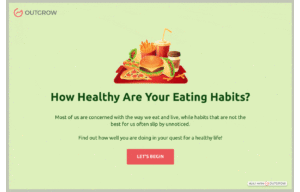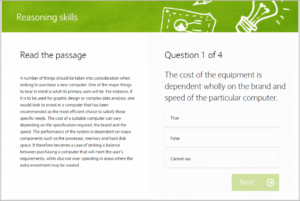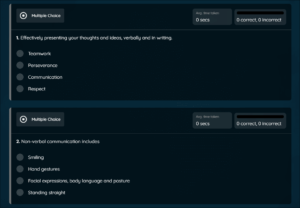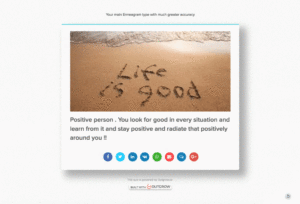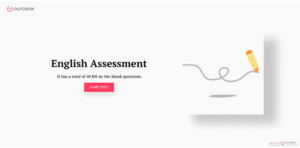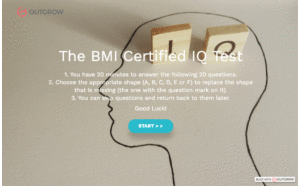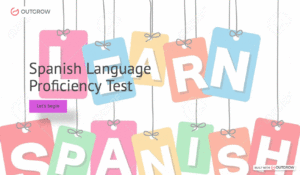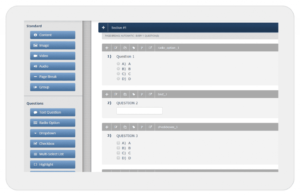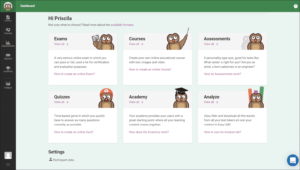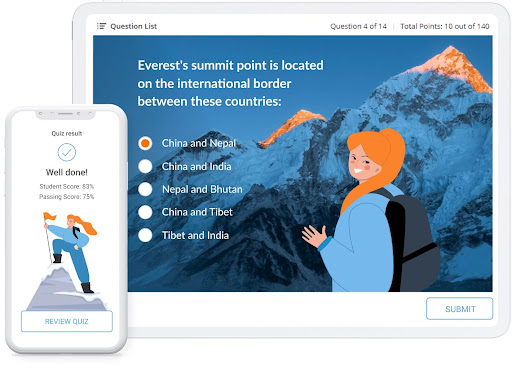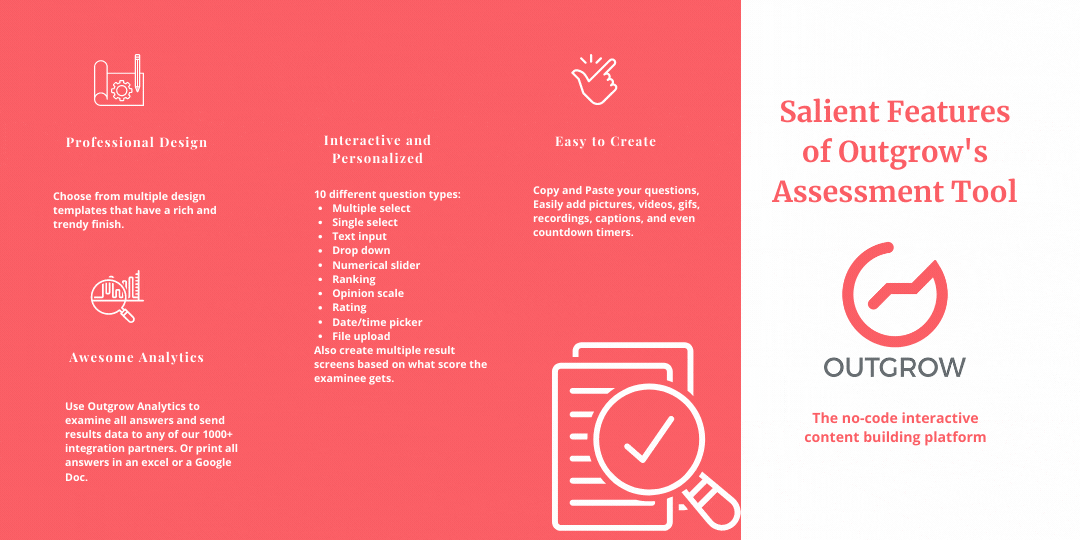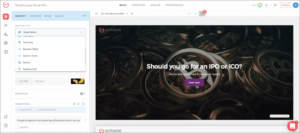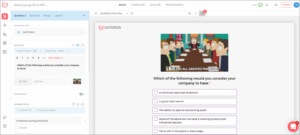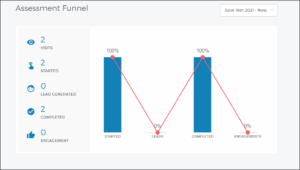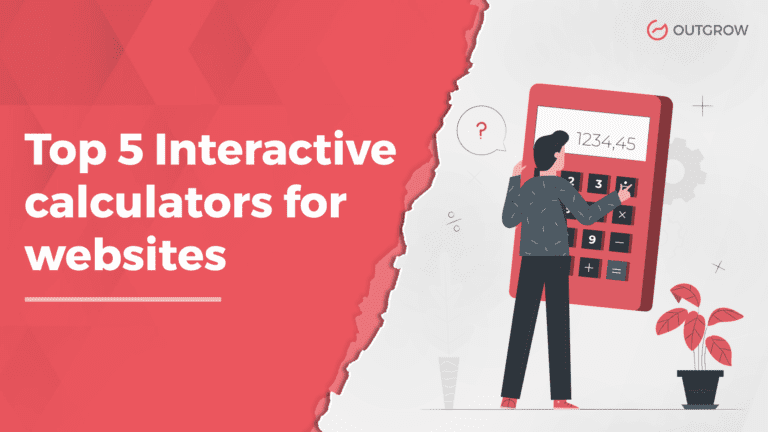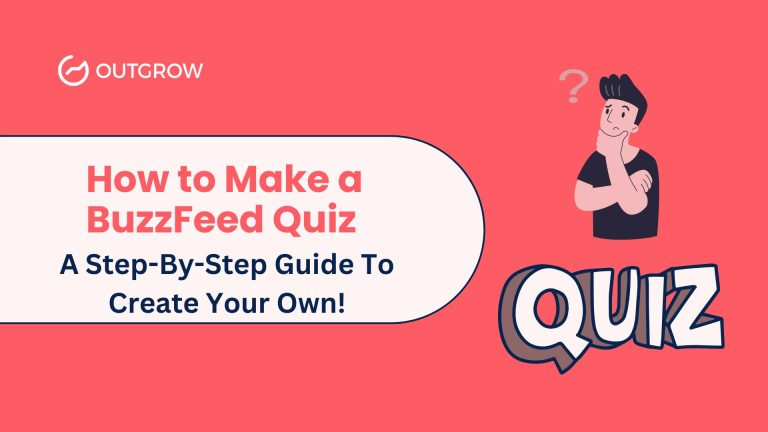Summarize with :
6 Best Assessment Tools for Marketing + HR + Academics
Table of Contents
If you have been surfing the internet for assessment tools, we’re sure that you’d have come across multiple blogs talking about academic assessments! But the use of assessment tools has gone beyond academics. You can create assessments for your business requirements like marketing and HR. Are you worried because you might not have the expertise to create one? Well, you don’t need any!
Modern platforms now act as a complete assessment creator, allowing businesses to design, publish, and analyze assessments without technical expertise. Whether you’re looking for a simple quiz or a powerful online assessment creator for marketing, HR, or academics, today’s tools make assessment creation faster and more scalable than ever.
To understand how you can create assessments without any coding knowledge, we would like you to know about interactive content. Why? Because assessment tools are a type of interactive content and it is the future of content marketing.
Now that you know about interactive content and its types, let’s dig into the specifics – assessment tools.
What Are Assessment Tools?
Assessment tools are platforms that let you create assessments, a type of interactive content, that helps you evaluate the respondent’s knowledge on certain topics, habits, skills, etc. In other words, they are applications that help you create and conduct online tests.
An assessment tool also works as an assessment creation tool and assessment generator, helping teams quickly build structured assessments, automate scoring, and deliver personalized results at scale.
Look at this example of an assessment that evaluates your eating habits:
Why and How to Use Assessment Tools?
You can use assessment tools to evaluate and educate your audience on a certain topic, product, etc. How you use your assessment tools really depends on your objective. It is widely used in the education sector to evaluate students. However, it is now also being utilized by marketing professionals and those following trends in HR.
So let’s have a look at the different use cases of assessment tools. We can broadly divide the use of assessment tools into two parts – assessment tools used for business purposes and academic purposes.
A. Assessment Tools for Business Purposes
Business assessment tools are used mostly by the HR department and marketing department. The primary goals for HR assessment tools are skills assessments, learning & development, and recruitment. Collaborating with HRIS consultants can enhance the effectiveness of these tools by ensuring seamless integration with existing HR systems and processes. Marketing assessment tools on the other hand are used for lead generation and client evaluation. Let’s dig into the details. Using an advanced assessment builder, businesses can launch skill tests, lead qualification assessments, and client evaluations that adapt dynamically based on user responses.
1. HR Assessment Tools – Skill Set Assessment
Skillset assessments are used to identify the gap in the skill set available within the company in comparison to the overall skills required by the organization to carry out business-related tasks. Moreover, HR departments also conduct skill assessments during the hiring process, utilizing Talent Acquisition Software, to evaluate the skills and qualifications of new job applicants.
Example:
2. HR Assessment Tools – Training and Development Assessment
Identifying training & development needs among employees is part of human resource management. Therefore, HRs often use assessment tools to conduct employee training and development tests to identify areas of improvement among employees.
You can conduct training and development assessments to:
- Identify technical and soft skill training needs
- To aid succession planning
- Assess and train senior management employees for leadership development
- Identifying skill sets and ensuring cross-training between employees
Example:
3. HR Assessment Tools – Recruitment
Now, HRs can get very creative while conducting assessments for the hiring process! They often use HR assessments tools to conduct personality assessments, cognitive ability tests, skill assessments, etc. The objective is to evaluate applicants and filter out the best candidates.
Example:
4. Marketing Assessment Tools – Client Evaluation
If you are running a service-oriented company, client evaluation assessments can help you better understand your clients. As a result, you can approach them with better and more personalized solutions.
For example, if you are into financial advisory, you can conduct a client risk assessment before meeting your client. This will give you an idea of your client’s financial health, risk appetite, etc. Consequently, you can prepare a personalized solution and impress your client in your very first meeting.
Example:
5. Marketing Assessment Tools – Lead Generation
Just as HRs get creative during the hiring process, we marketers get creative when trying to generate leads! I am not sure if you already know, interactive content is a powerhouse for lead generation. And as we already mentioned, assessment tools are a type of interactive content. A powerful online assessment creator helps marketers design self-assessments that feel personalized rather than promotional. When paired with lead forms and analytics, the assessment becomes a high-converting growth asset instead of just a content piece.
So, how to use assessment tools for lead generation?
We’ll tell you how!
You can use assessment tools to create self-assessments relevant to your domain and embed them on your website or share them on social media. Now, self-assessments help us evaluate our knowledge on any topic. And we humans are always curious to know about ourselves. This curiosity to know oneself better will draw the user’s attention towards your assessment in the first place.
And once they start with the assessment, curiosity to find out the result will drive them to the end of the assessment. All you need to do is place a lead generation form just before showing the results. We bet – leads will start pouring in!
Here’s a Case Study on interactive assessment used to improve lead generation:
Bolt IoT wanted to generate qualified leads on a tight budget. They were looking to promote their training program for engineering students. And Outgrow’s interactive content builder came to their rescue!
They built an interactive assessment that helped them determine who they would offer their scholarship/training program. As a result, they managed to capture 64k+ leads and 120K website visits.
B. Assessment Tools Used for Academic Purposes
This is the most common use of assessment tools. Schools, colleges, universities, etc. often use assessment tools to evaluate students on various subjects. It not only helps teachers evaluate their students but also helps in making learning fun and interesting.
For instance, by reviewing examples of essays at PapersOwl, students can gain insights into how to meet or exceed assessment criteria in their own writing tasks.
Such platforms contain a free database of essay examples, which students can use to understand different assessment standards and expectations.
By studying these examples, students can learn how to effectively structure and present their work to meet specific academic requirements, ultimately leading to improved assessment outcomes.
Example:
Ready to Use Assessment Templates:
1. The BMI-certified IQ test: Click here to take the test
2. German Language Test: Click here to take the test
3. Spanish Language Test: Click here to take the test
4. French Language Test: Click here to take the test
How to Create an Online Assessment Tool Without Coding
If you’re wondering how to create an online assessment tool, the process is much simpler today than it used to be. With a no-code online assessment builder, you can choose a template, add questions, assign scoring logic, and publish your assessment in minutes.
These platforms act as an all-in-one assessment builder, handling everything from question logic to analytics and integrations, making them ideal for marketers, HR teams, and educators alike.
What Are the Best Assessment Tools?
Each platform listed below functions as a comprehensive assessment creation tool, but the level of customization, analytics, and ease of use varies significantly.
1. Outgrow
Outgrow is a versatile online assessment builder and assessment creator designed for marketers, HR teams, and educators. Unlike standalone tools, Outgrow combines assessment, quizzes, calculators, chatbots, polls, product recommendations, etc. into one unified assessment creation tool.
So, with a single subscription to Outgrow you can create loads of different content and experiment with your marketing efforts.
Features:
- Professional design
- Variety of premade templates
- Highly customizable
- Easy to use
- Inbuilt analytics
- Logic jumps
- Multiple embed options
- Result personalization options
- Integrations and more
Pricing:
They have a free plan for you where you can create some interesting forms too! Paid subscriptions start from $14 a month and go up to $600 depending on the company lead appetite. And you don’t just get assessments, but also other content types like quizzes in this package. Now that’s an interesting deal, isn’t it?
2. PSI
PSI online assessment builder offers a click-and-drag interface and lets you create custom-branded tests, surveys, 360 assessments, etc. It comes with a mobile responsive technology that helps you run your assessments across devices.
Features:
- Custom reporting
- Scoring
- 24 language support
Pricing:
Disclosed only on request.
3. Easy LMS
Easy LMS is a fast-growing platform that not only allows you to create academic assessments but also helps you create exams, courses, and quizzes. They started off as a quiz-building platform back in 2013 and slowly evolved as an LMS (Learning Management System) platform.
Features:
- Mobile responsive
- Multiple question types
- Ranking options
- Embed options
Pricing:
Their paid monthly subscription starts from $50 and goes up to $250.
4. ProProfs Assessment Software
ProProfs Assessment Software is an excellent option for creating assessments, quizzes, and tests for any business or academic need. This feature-rich tool is equipped with 100+ settings for security, compliance, and customization, along with a vast resources library featuring 100+ templates & assessments and over a million questions.
Features:
- 15+ question types with auto-grading & branching
- 100+ scored & personality quiz templates
- 100+ professionally-designed skill & psychographic assessments
- 1 million+ ready-to-use questions
- Reports and analytics
- Customizable lead forms
- Integrations with major marketing tools
Pricing:
Both free and paid plans are available. Paid plans start at $20/month (billed annually).
A 15-day free trial is available for all premium plans.
5. Articulate
Articulate is not specifically an assessment builder. It helps you build online training apps and the assessment tool is one of its features. It is one of the best online course builders in the market. So, if you are looking for a platform to build online courses along with assessments, then Articulate is a great option.
Features:
- Mobile responsive
- Touchscreen gesture support
- Built-in PowerPoint
Pricing:
They have plans for- Academics ($499 – $649), Freelancers ($999 – $1299), & Companies ($1299).
6. iSpring Solutions
The iSpring quiz maker lets you create online quizzes for learning, knowledge checks, and skill practice. You can use it either for academic purposes or to evaluate the skill set of your employees.
Features:
- Custom scoring
- 14 question types
- Import questions from spreadsheets
- Set time limits
Pricing:
You can subscribe to iSpring quiz maker for $370/year.
7. Socrative
Socrative offers a formative assessment tool for teachers around the world. It helps teachers evaluate their students in real-time. As a result, teachers can modify their instructions quickly and help their students learn more effectively.
Features:
- Instant student feedback
- Reporting
- Creating virtual rooms
- Countdown timer
Pricing:
They have a free plan with basic features and paid plans starting from $59.99 per year.
Assessment Tool Features to Look Out for (Before Final Selection)
Well, you will come across a lot of assessment builders on the internet. And this will lead you to a problem of choice! But, don’t worry! We have shortlisted a few features that you should look out for while choosing your assessment builder. It will help you narrow down your options. The best tools function as both an assessment generator and a customizable assessment builder, ensuring flexibility without sacrificing ease of use.
1. Interactivity and Personalization
Generally, assessment building software offers two basic question types – single-select and multi-select. This restricts the type of assessment questions you can include in your assessment tool. As a result, your assessments lack interactivity and personalization.
But, the best assessment builders like Outgrow, offer a lot of question types like – single & multiple choice, text input, drop-down, numerical slider, ranking, opinion scale, rating, date/time picker, and file upload. Look out for such a feature while choosing your assessment builder.
A modern assessment generator should support advanced logic, dynamic scoring, and personalized outcomes to keep respondents engaged throughout the experience.
2. Design Options
To attract your user’s attention at first glance, you need a good professional design. Look for assessment builders that offer ready-to-use professional templates. Also, check if it provides you with the flexibility to customize colors, texts, images, logos, etc.
3. User-friendly Interface
Look out for assessment tools with a user-friendly interface. It should help you create assessments fast and with ease. For example, Outgrow’s assessment tool requires minimal editing. Just select your template, copy-paste your questions, tag the answers, and you are done! You can also add pictures, videos, gifs, recordings, captions, and countdown timers as you like. Anyone at your office can do this in a jiffy!
4. Personalized Results
If you want to give your users the ultimate personalization experience, then your assessment tool must deliver a personalized result at the end. Based on the performance of the respondent, you should be able to show a custom result or feedback.
5. Robust Analytics
Now, this is a feature that most assessment tools fail to deliver. But it is one of the most important features you need if you want to use assessments for marketing purposes.
A built-in analytics protocol helps you get an insight into your respondents. This helps you make better marketing decisions. So far we have come across only one assessment tool with such robust analytics. Check it out!
Wrap up
Let’s just summarize what we’ve told you so far.
Assessment tools are used to gauge the respondent’s knowledge of any topic. Apart from academic uses, assessment tools are used for HR and Marketing purposes.
Personalization, user-friendly interface, result page customization, and analytics support are some of the features that a good assessment builder should offer.
Choosing the right online assessment creator allows businesses, educators, and HR teams to launch data-driven assessments that engage users while delivering measurable insights.