Ways to Build a Quiz as an Online Course Creator
Table of Contents
Online courses are becoming increasingly popular among entrepreneurs and influencers, all hoping to reach a larger audience and teach others what they know. Does that mean that your online course cannot compete with the existing market? Quite the opposite actually! Being an online course creator is in high demand now more than ever before, and we are here to help you do it the right way.
All that customers are looking for is value. That means you just need to engage them with personalized and interactive experiences. And one word that is synonymous with interaction, engagement, or personalization is quizzes.
Quizzes are an extremely powerful weapon to attract learners who are eager to learn and acquire knowledge. Hence, as an online course creator, you should try to make your courses more interactive by including engaging quizzes.
In this blog, we’ll help you understand how you can make your course content more interactive and interesting with the help of fun interactive quizzes. We’ll also reveal how you can create your own course quiz in just a few steps and without any coding!
Things to Keep in Mind Before Creating a Quiz
1. Know Your User’s Interests
The first step as an online course creator is to find out what your users are interested in. You can create a quiz or survey to know about their preferences, demographics, and interests. This will help you understand them better and then you will be able to target them with personalized quizzes in order to get them enrolled in your course.
2. Know About User’s Problems
After learning about their interests, it is time to understand their pain points. While creating a quiz, target your users with some questions that will help you know what areas they have the most difficulty in. This will help you create course quizzes that will benefit you and your users as well.
3. Create Different Programs
Now that you are aware of your learners’ interests and problems, create different course modules targeting different learners’ needs. In addition to this, you can provide multiple course plans that include monthly, quarterly, or yearly subscriptions. Since your learners can be from different geographical areas, you can also provide courses in different languages. It will make learning easier for them.
5 Ways to Build a Quiz as an Online Course Creator
1. Define the Quiz Type
The first step to creating an online quiz for your learners is to define the quiz type. Just like you design your course module, plan your quiz type and content as well.
Do you want it to be an all-text quiz, a picture quiz, a video quiz, or an audio quiz? Select the genre that you and your audience like and start creating a quiz.
After you are done with the final changes to the quiz template, make it live. You can also share your quiz on your social media platforms and embed it on your website and newsletter.
2. Use Simple and Straightforward Questions
As an online course creator, make your quiz as interactive as possible. Try to include a variety of questions that are simple yet straightforward. Think it through and decide if you want to include multiple-choice questions, true-false questions, or questions like spinning the wheel to make your quiz more interesting and fun for your learners.
Here is a blog that will help you create good quiz questions and make your online course platforms attractive so that learners can gain knowledge in a fun way.
3. Use Visuals in Answers
The next best tip to make your online quiz work for your learners is to frame your answers well. Make sure all your answer options are straightforward and clear. The structure of the answers should ideally be kept standard throughout the quiz to avoid any distractions or confusion. Also, you should avoid using multi-paragraph answers.
To make your quiz engaging, include visuals as answer options. Learners like visuals and this will help them concentrate better on the course modules, thereby making learning fun and interactive for them.
4. Use Logic Jump for Personalized Response
With logic jumps, you can provide your participants with personalized results. You can use logic jumps in e-commerce recommendation quizzes and outcome quizzes so that the difficulty level increases or decreases according to the student’s previous answers. This means you can be creative when designing quizzes and include logic jumps as you like to make your quizzes more interesting.
5. Add Links to Your Courses and Guides
Once you’re done creating a quiz and optimizing the results, you can add course and guide links to the quiz results. This will help users choose the right courses after taking the quiz. The course details can also be added so that users make an informed decision. Adding course links will help your prospects choose the right course and increase your chances of conversions.
Tips to Make Course Quizzes Effective
1. Create a Waitlist Quiz for Time-Sensitive Launches
If you are launching new courses, then collecting new leads is essential. This will help you convert more qualified customers.
For time-sensitive launches, online course builders can offer quizzes to generate leads through a waitlist form or lead generation form. If you’re offering online courses that provide recognized educational credentials, this is a chance to ask learners about potential financial challenges, such as managing tuition costs or finding student loans for bad credit. This way, you can recommend flexible payment plans or resources alongside your course. Then, when it’s time for the course to launch, you will be able to send launch emails directly to email subscribers who originally came from the quiz.
By using a lead gen form on your quiz, you will create a database of your user’s information and retarget them for your upcoming launches.
2. Embed Quiz on the Website
After you have created your quiz, it’s time to make it accessible to your audience. You can embed your quiz in a variety of ways to increase engagement and leads.
With Outgrow, you can embed your quizzes in 11 ways. Yes, you read it right! You can pick and choose the style you prefer most for your brand. Additionally, you can embed your quiz in various places or integrate it with other tools to improve your workflow.
Here’s a blog that will help you understand what embedding is and how can you embed a quiz on your website.
3. Use Quiz Maker Analytics
Now that you’ve created your quiz and launched it in your course modules to get a better sense of your learners’ understanding, it’s time to analyze the responses you collect.
Outgrow’s quiz maker tool provides detailed analytics that helps you further assist your learners with the course content in which they are facing difficulties. Further, you can segment the course content based on the difficulty level and create content on the topics that your users find most difficult.
Later, you can send automated personalized email launches of these course modules. With this personalized experience, your learners will consider you a credible brand authority and initiate a purchase.
When Should You Use Quizzes in Your Online Course Platform?
1. Before Launching Your Course
If you want your course to be the best, most popular resource available, then you need to create a buzz about it even before the launch. But there are a number of online course creators who already have a strong customer base. So, how will you stand out from the crowd?
The answer is by sharing a quiz with your target audience and making them aware of what you are selling. Quizzes are one of the ways through which you can increase lead generation and attract potential students to your programs. You can include questions based on their pain points and what benefits they will get once they enroll in the course. Moreover, it will help your audience choose the course based on their preferences.
2. During the Course
Now that users have enrolled in your course and started gaining its benefits, it is time to test their knowledge. If your course does not include something that challenges them and keeps them engaged, then they might lose interest.
So, to let them know how much knowledge they’ve grasped, you can include short quizzes or assessments throughout the course modules. It can be a simple true or false quiz or an MCQ quiz. After your users answer the questions, provide them with the correct answers and their explanations so that it becomes easy to understand what they need to focus on. You can also add video conferencing to your website and allow your learners to not only connect with each other but also with instructors in real-time.
3. After Completing Your Course
So, now you have managed to pull your users toward the end of the course and keep them engaged throughout. What next?
After they finish the course, you can share a quiz that contains all the questions based on the topics discussed in the course module. In this way, your users will be able to revise what they’ve learned.
Along with that, you can ask for feedback by sharing a feedback survey with your users. Ask them what kept them engaged during the course and what should be improved in order to make the course module more interactive.
Later, you can share follow-up quizzes with your users through emails and find what else they are looking for to build their knowledge base. This will help you know their interests in mapping your future course modules.
How to Create Course Quiz With a Quiz Maker Tool
1. Log in to Outgrow’s quiz maker tool. If you don’t have an account yet, then sign up for Outgrow’s 7-day FREE trial!
2. After logging in, you can select “Outcome Quiz” as a content type.
3. Outgrow provides an option from where you can select from our wide variety of templates and layouts or create your own quiz from scratch. Add new questions or customize the existing ones and set up the display features, title, background, etc. based on your requirements.
4. You can optimize the results as per your requirements. Outgrow also lets you set up mapping as per your workflow. Additionally, add graphics to make your quiz more interactive and fun.
5. Now that you’ve created your quiz, it’s time to make it live. You can then embed your quiz on your website, landing pages, and email newsletters, or promote it via a direct URL.
Let’s Wind-Up
Being an online course creator is not easy. But you must have been surprised to learn how easy it is to sell an online course with interactive quizzes.
The purpose of adding quizzes in your course modules can be anything from helping learners to get to know your courses and choosing the right one to understand concepts better without getting bored. Also, it could help online course builders assess the effectiveness of their courses.
So, are you ready to give this strategy a shot? Sign up for Outgrow’s 7-Day Free Trial and create interactive course quizzes with Outgrow in just a few minutes.


![How to Write Good Quiz Questions [Tips and Tricks]](https://outgrow.co/blog/wp-content/uploads/2023/01/Sleak-rectangle-template-5-1.png)
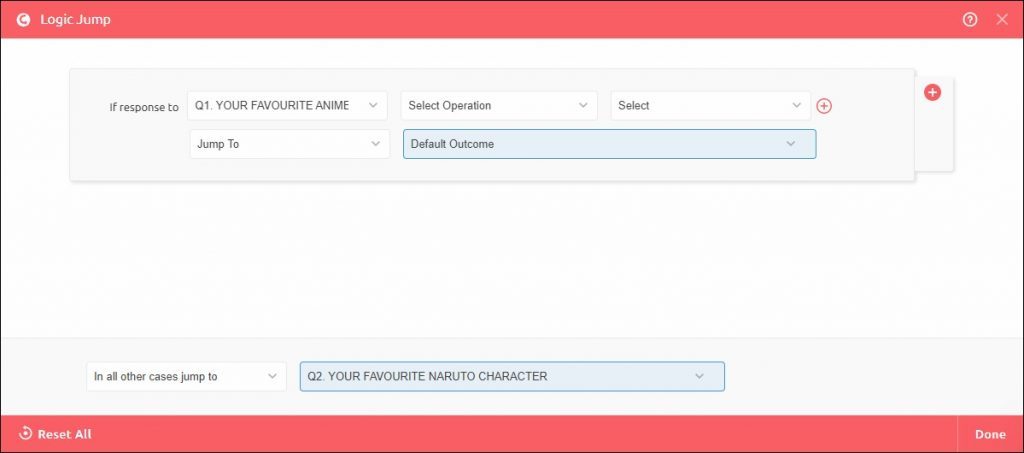
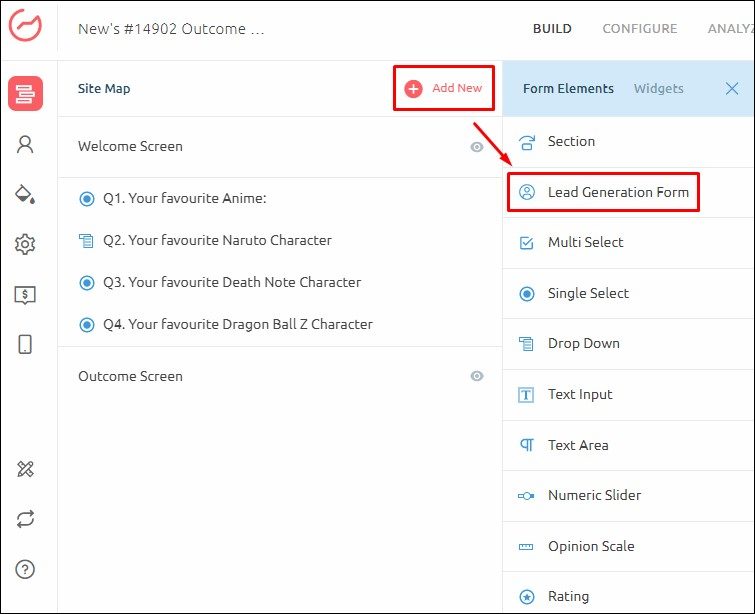
![How to Embed a Quiz on Your Website? [10+ Ways]](https://outgrow.co/blog/wp-content/uploads/2023/01/Sleak-rectangle-template-4-1.png)
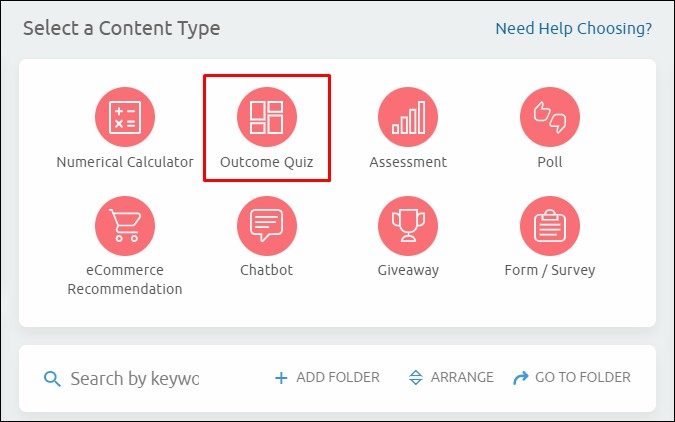
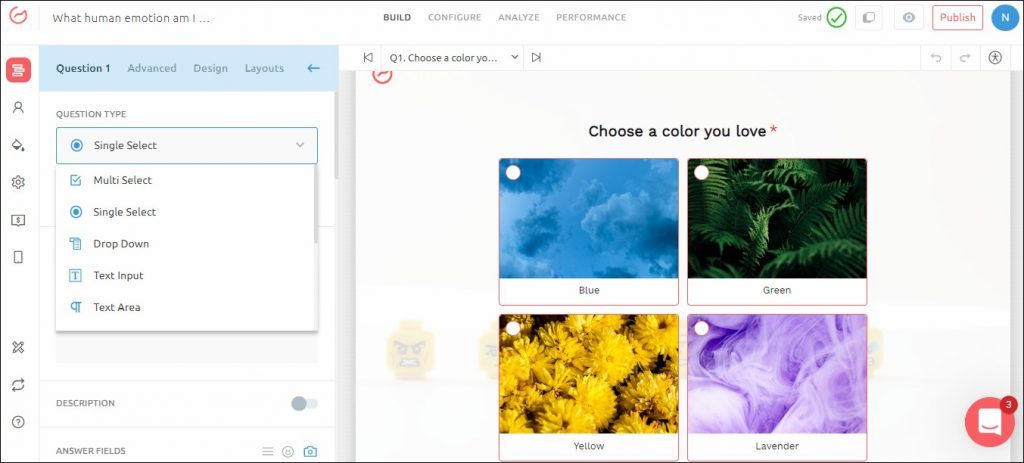

![Quiz Engagement Benchmarks: What’s a Good Completion Rate? [in 2025]](https://outgrow.co/blog/wp-content/uploads/2025/06/quiz-funnel-strategies-that-transform-email-drip-marketing-768x432.png)